折腾:
【未解决】vuejs的vue-admin-template中自己手动实现画出类似电路图的控制面板图
期间,再去添加文字
参考:
用:
1 | ctx.strokeText('进线', 10, 200) |
结果:
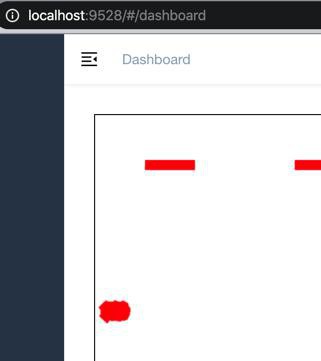
挤在一起了。且背景色(和边框)是红色。
所以要去:画白色文字
不过,感觉是:需要先去画背景色是透明的文字
canvas fillstyle 透明
1 2 | // 调节透明度ctx.globalAlpha=0.2; |
1 2 3 4 5 6 | ctx.fillStyle = 'white' ctx.strokeStyle = 'green' // ctx.lineWidth = 10 ctx.lineWidth = 1 ctx.font = '20px 宋体' ctx.strokeText('进线', 10, 200) |
效果:
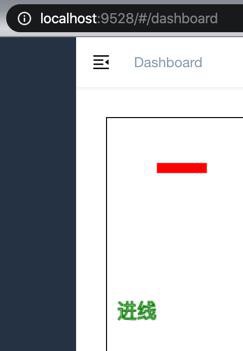
再去调整文字:
1 2 3 4 5 6 7 8 9 10 11 12 13 14 15 16 17 18 19 20 21 22 | // 获得 2d 上下文对象 const ctx = canvas.getContext('2d') // ctx.fillStyle = 'green' ctx.fillStyle = 'red' // ctx.strokeStyle = 'green' ctx.strokeStyle = 'red' ctx.lineWidth = 6 ctx.beginPath() // 新建一条path... ctx.stroke() // 绘制路径 ctx.fillStyle = 'white' ctx.strokeStyle = 'green' // ctx.lineWidth = 10 ctx.lineWidth = 1 ctx.font = '12px 宋体' ctx.strokeText('进线', 270, 30) |
效果:

但是还是没有实现:白色文字
canvas text color
就是:
ctx.fillStyle = “red”;
设置的颜色
不过用的是fillText:
1 | ctx.fillText("Hello World", canvas.width/2, canvas.height/2); |
所以改为:
1 2 3 4 5 6 7 | ctx.fillStyle = 'white' // ctx.strokeStyle = 'green' // ctx.lineWidth = 10 ctx.lineWidth = 1 ctx.font = '12px 宋体' // ctx.strokeText('进线', 270, 30) ctx.fillText('进线', 270, 30) |
应该是可以显示白色的了。
只不过背景是白色,所以看不见:
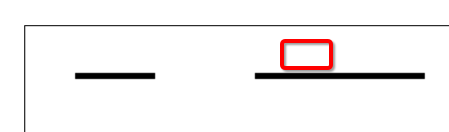
所以再去:
【已解决】Html的Canvas设置全局背景色
然后即可:
【总结】
1 2 3 4 5 6 7 | ctx.fillStyle = 'white' // ctx.strokeStyle = 'green' // ctx.lineWidth = 10 ctx.lineWidth = 1 ctx.font = '12px 宋体' // ctx.strokeText('进线', 270, 30) ctx.fillText('进线', 270, 30) |
目前效果:

转载请注明:在路上 » 【已解决】HTML中用Canvas画文字