之前:
虽然实现了主页:
但是访问非www的:
还是会访问到访问IP才能看到的主页,显示的OneinStack:
不过访问:
会自动跳转到:
所以感觉是:
用OneinStack新建vhost时,除了www的xxx,没有添加非xxx
根据前段时间的经验,而此处想要解决,应该是去修改nginx配置。
所以去看看
1 2 3 | [root@VM_0_10_centos ~]# nginx -tnginx: the configuration file /usr/local/nginx/conf/nginx.conf syntax is oknginx: configuration file /usr/local/nginx/conf/nginx.conf test is successful |
所以去看看配置文件:
/usr/local/nginx/conf/nginx.conf
1 2 3 4 5 6 7 8 9 10 | server { listen 80; server_name _; access_log /data/wwwlogs/access_nginx.log combined; root /data/wwwroot/default; index index.html index.htm index.php; ...########################## vhost ############################# include vhost/*.conf;} |
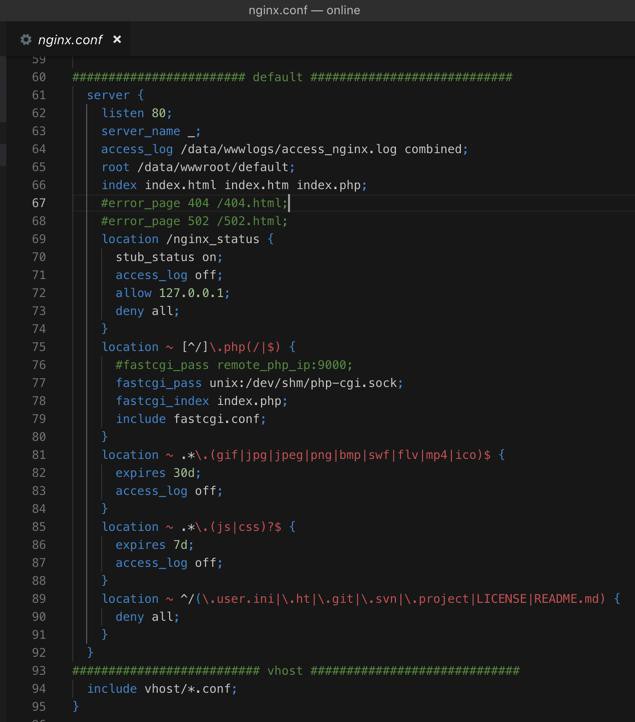
然后再去看看vhost的配置:
1 2 3 4 5 6 7 8 9 | [root@VM_0_10_centos conf]# cd vhost/[root@VM_0_10_centos vhost]# lltotal 4-rw-r--r-- 1 root root 1217 Dec 5 22:12 xxx.conf[root@VM_0_10_centos vhost]# sz xxx.conf rzStarting zmodem transfer. Press Ctrl+C to cancel.Transferring xxx.conf... 100% 1 KB 1 KB/sec 00:00:01 0 Errors |
下载下来后,去看看配置:
1 2 3 4 5 6 7 | server { listen 80; listen 443 ssl http2;... server_name xxx; index index.html index.htm index.php; root /data/wwwroot/xxx; |
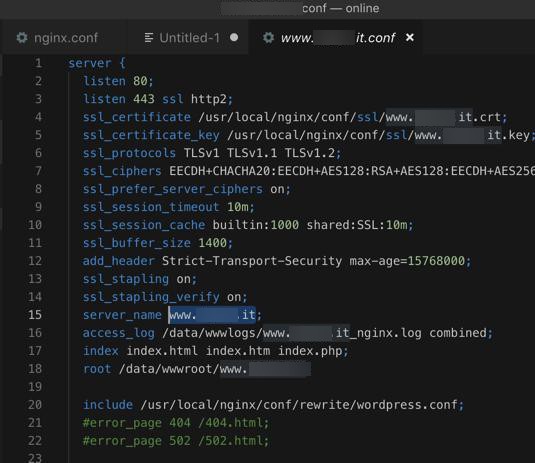
很明显是:
80的http和443的https
的
都是可以打开主页的
-》所以再去加上:
1 | server_name xxx xxx; |
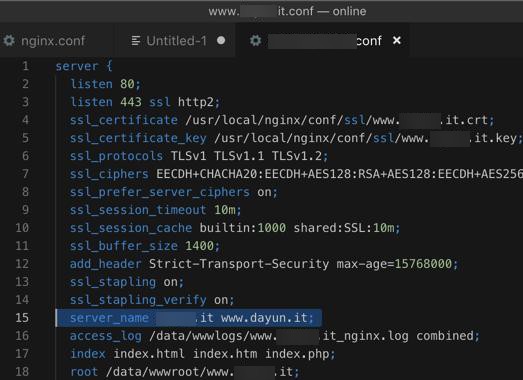
上传上去:
1 2 3 4 5 6 7 8 9 10 11 12 13 | [root@VM_0_10_centos vhost]# mv xxx.conf xxx.conf_backup[root@VM_0_10_centos vhost]# rzrz waiting to receive.Starting zmodem transfer. Press Ctrl+C to cancel.Transferring xxx.conf... 100% 1 KB 1 KB/sec 00:00:01 0 Errors [root@VM_0_10_centos vhost]# ll -lhatotal 16Kdrwxr-xr-x 2 root root 4.0K Dec 7 21:16 .drwxr-xr-x 5 root root 4.0K Dec 5 22:12 ..-rw-r--r-- 1 root root 1.2K Dec 7 21:15 xxx.conf-rw-r--r-- 1 root root 1.2K Dec 5 22:12 xxx.conf_backup |
然后再去重新加载nginx:
1 2 3 4 5 6 7 8 9 10 11 12 13 14 15 16 17 18 19 20 21 22 23 24 25 26 | [root@VM_0_10_centos vhost]# nginx -tnginx: the configuration file /usr/local/nginx/conf/nginx.conf syntax is oknginx: configuration file /usr/local/nginx/conf/nginx.conf test is successful[root@VM_0_10_centos vhost]# service nginx reloadRedirecting to /bin/systemctl reload nginx.service[root@VM_0_10_centos vhost]# service nginx statusRedirecting to /bin/systemctl status nginx.service[0m nginx.service - nginx - high performance web server Loaded: loaded (/usr/lib/systemd/system/nginx.service; enabled; vendor preset: disabled) Active: active (running) since Thu 2018-12-06 22:10:48 CST; 23h ago Docs: http://nginx.org/en/docs/ Process: 23309 ExecReload=/usr/local/nginx/sbin/nginx -s reload (code=exited, status=0/SUCCESS) Process: 2075 ExecStartPost=/bin/sleep 0.1 (code=exited, status=0/SUCCESS) Process: 2065 ExecStart=/usr/local/nginx/sbin/nginx -c /usr/local/nginx/conf/nginx.conf (code=exited, status=0/SUCCESS) Process: 1888 ExecStartPre=/usr/local/nginx/sbin/nginx -t -c /usr/local/nginx/conf/nginx.conf (code=exited, status=0/SUCCESS) Main PID: 2073 (nginx) CGroup: /system.slice/nginx.service 2073 nginx: master process /usr/local/nginx/sbin/nginx -c /usr/local/nginx/conf/nginx.conf 23311 nginx: worker processDec 06 22:10:47 VM_0_10_centos systemd[1]: Starting nginx - high performance web server...Dec 06 22:10:48 VM_0_10_centos nginx[1888]: nginx: the configuration file /usr/local/nginx/conf/nginx.conf syntax is okDec 06 22:10:48 VM_0_10_centos nginx[1888]: nginx: configuration file /usr/local/nginx/conf/nginx.conf test is successfulDec 06 22:10:48 VM_0_10_centos systemd[1]: Started nginx - high performance web server.Dec 07 21:17:26 VM_0_10_centos systemd[1]: Reloading nginx - high performance web server.Dec 07 21:17:26 VM_0_10_centos systemd[1]: Reloaded nginx - high performance web server. |
然后再去访问:
xxx
然后就可以跳转到www的地址:
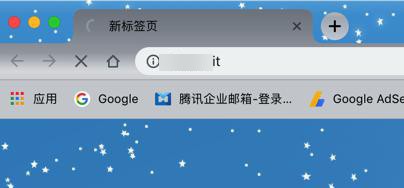
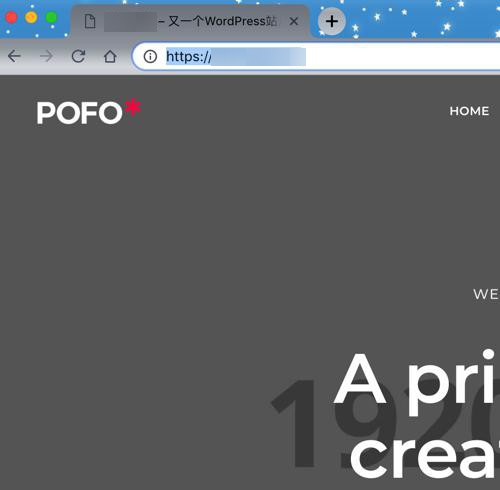
【总结】
此处OneinStack添加vhost的xxx,以及加了https
之后访问:
却只是OneinStack的页面
想要访问:
自动跳转到:
的解决办法是:
修改对应的vhost的配置文件:
/usr/local/nginx/conf/vhost/xxx.conf
server_name加上xxx:
1 2 3 4 5 | server { listen 80; listen 443 ssl http2;... server_name xxx xxx; |
即可。
注意重新加载最新配置:
1 | service nginx reload |