折腾:
【未解决】VSCode中调试Notebook的ipynb文件中的Python代码
期间,本想直接开个终端去安装即可,但是发现当前终端默认是python2:
1 2 3 4 | ➜ debugNotebook which python/Users/crifan/.pyenv/shims/python➜ debugNotebook python --versionPython 2.7.16 |
所以指定pip去安装:
1 2 3 4 5 6 7 8 9 10 11 12 13 14 15 16 17 18 19 20 21 22 23 24 25 26 27 28 29 30 | ➜ debugNotebook /usr/local/opt/python/bin/pip3 install numpy pandasTraceback (most recent call last): File "/usr/local/lib/python3.7/site-packages/pkg_resources/__init__.py", line 583, in _build_master ws.require(__requires__) File "/usr/local/lib/python3.7/site-packages/pkg_resources/__init__.py", line 900, in require needed = self.resolve(parse_requirements(requirements)) File "/usr/local/lib/python3.7/site-packages/pkg_resources/__init__.py", line 791, in resolve raise VersionConflict(dist, req).with_context(dependent_req)pkg_resources.VersionConflict: (pip 20.0.2 (/usr/local/lib/python3.7/site-packages), Requirement.parse('pip==19.0.3'))During handling of the above exception, another exception occurred:Traceback (most recent call last): File "/usr/local/opt/python/bin/pip3", line 6, in <module> from pkg_resources import load_entry_point File "/usr/local/lib/python3.7/site-packages/pkg_resources/__init__.py", line 3191, in <module> @_call_aside File "/usr/local/lib/python3.7/site-packages/pkg_resources/__init__.py", line 3175, in _call_aside f(*args, **kwargs) File "/usr/local/lib/python3.7/site-packages/pkg_resources/__init__.py", line 3204, in _initialize_master_working_set working_set = WorkingSet._build_master() File "/usr/local/lib/python3.7/site-packages/pkg_resources/__init__.py", line 585, in _build_master return cls._build_from_requirements(__requires__) File "/usr/local/lib/python3.7/site-packages/pkg_resources/__init__.py", line 598, in _build_from_requirements dists = ws.resolve(reqs, Environment()) File "/usr/local/lib/python3.7/site-packages/pkg_resources/__init__.py", line 786, in resolve raise DistributionNotFound(req, requirers)pkg_resources.DistributionNotFound: The 'pip==19.0.3' distribution was not found and is required by the application |
然后:
1 2 3 4 5 6 7 8 9 10 11 12 13 14 15 16 17 18 19 | ➜ debugNotebook python --versionPython 2.7.16➜ debugNotebook pyenv versionsystem (set by /Users/crifan/.pyenv/version)➜ debugNotebook python versions/System/Library/Frameworks/Python.framework/Versions/2.7/Resources/Python.app/Contents/MacOS/Python: can't open file 'versions': [Errno 2] No such file or directory➜ debugNotebook which pyenvpyenv () { local command command="${1:-}" if [ "$#" -gt 0 ] then shift fi case "$command" in (rehash | shell) eval "$(pyenv "sh-$command" "$@")" ;; (*) command pyenv "$command" "$@" ;; esac} |
感觉需要去:
给当前mac全局设置默认的Python3
1 2 3 4 5 6 7 8 9 10 11 12 13 14 15 16 17 18 19 20 21 22 23 24 25 26 27 28 29 30 31 32 33 34 35 36 37 38 39 40 41 42 43 44 | ➜ debugNotebook pip3 install pyenvCollecting pyenv Downloading pyenv-0.0.1.tar.gz (1.4 kB)Building wheels for collected packages: pyenv Building wheel for pyenv (setup.py) ... error ERROR: Command errored out with exit status 1: command: /usr/local/opt/python/bin/python3.7 -u -c 'import sys, setuptools, tokenize; sys.argv[0] = '"'"'/private/var/folders/46/2hjxz38n22n3ypp_5f6_p__00000gn/T/pip-install-8gki2erw/pyenv/setup.py'"'"'; __file__='"'"'/private/var/folders/46/2hjxz38n22n3ypp_5f6_p__00000gn/T/pip-install-8gki2erw/pyenv/setup.py'"'"';f=getattr(tokenize, '"'"'open'"'"', open)(__file__);code=f.read().replace('"'"'\r\n'"'"', '"'"'\n'"'"');f.close();exec(compile(code, __file__, '"'"'exec'"'"'))' bdist_wheel -d /private/var/folders/46/2hjxz38n22n3ypp_5f6_p__00000gn/T/pip-wheel-mcsj2jjx cwd: /private/var/folders/46/2hjxz38n22n3ypp_5f6_p__00000gn/T/pip-install-8gki2erw/pyenv/ Complete output (12 lines): running bdist_wheel running build installing to build/bdist.macosx-10.14-x86_64/wheel running install ############################ NOTE ############################ We are sorry, but this package is not installable with pip. Please read the installation instructions at: https://github.com/pyenv/pyenv#installation ############################################################## ---------------------------------------- ERROR: Failed building wheel for pyenv Running setup.py clean for pyenvFailed to build pyenvInstalling collected packages: pyenv Running setup.py install for pyenv ... error ERROR: Command errored out with exit status 1: command: /usr/local/opt/python/bin/python3.7 -u -c 'import sys, setuptools, tokenize; sys.argv[0] = '"'"'/private/var/folders/46/2hjxz38n22n3ypp_5f6_p__00000gn/T/pip-install-8gki2erw/pyenv/setup.py'"'"'; __file__='"'"'/private/var/folders/46/2hjxz38n22n3ypp_5f6_p__00000gn/T/pip-install-8gki2erw/pyenv/setup.py'"'"';f=getattr(tokenize, '"'"'open'"'"', open)(__file__);code=f.read().replace('"'"'\r\n'"'"', '"'"'\n'"'"');f.close();exec(compile(code, __file__, '"'"'exec'"'"'))' install --record /private/var/folders/46/2hjxz38n22n3ypp_5f6_p__00000gn/T/pip-record-ic3griwp/install-record.txt --single-version-externally-managed --compile --install-headers /usr/local/include/python3.7m/pyenv cwd: /private/var/folders/46/2hjxz38n22n3ypp_5f6_p__00000gn/T/pip-install-8gki2erw/pyenv/ Complete output (9 lines): running install ############################ NOTE ############################ We are sorry, but this package is not installable with pip. Please read the installation instructions at: https://github.com/pyenv/pyenv#installation ############################################################## ----------------------------------------ERROR: Command errored out with exit status 1: /usr/local/opt/python/bin/python3.7 -u -c 'import sys, setuptools, tokenize; sys.argv[0] = '"'"'/private/var/folders/46/2hjxz38n22n3ypp_5f6_p__00000gn/T/pip-install-8gki2erw/pyenv/setup.py'"'"'; __file__='"'"'/private/var/folders/46/2hjxz38n22n3ypp_5f6_p__00000gn/T/pip-install-8gki2erw/pyenv/setup.py'"'"';f=getattr(tokenize, '"'"'open'"'"', open)(__file__);code=f.read().replace('"'"'\r\n'"'"', '"'"'\n'"'"');f.close();exec(compile(code, __file__, '"'"'exec'"'"'))' install --record /private/var/folders/46/2hjxz38n22n3ypp_5f6_p__00000gn/T/pip-record-ic3griwp/install-record.txt --single-version-externally-managed --compile --install-headers /usr/local/include/python3.7m/pyenv Check the logs for full command output. |
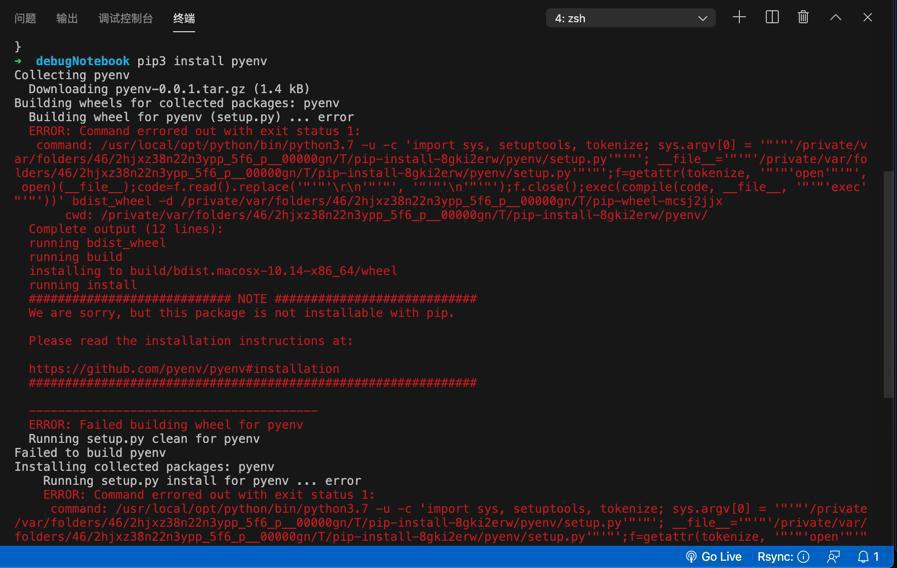
1 2 3 4 5 6 7 8 9 10 11 12 13 14 15 | ➜ ~ which pyenvpyenv () { local command command="${1:-}" if [ "$#" -gt 0 ] then shift fi case "$command" in (rehash | shell) eval "$(pyenv "sh-$command" "$@")" ;; (*) command pyenv "$command" "$@" ;; esac}➜ ~ pyenv --versionpyenv 1.2.11 |
所以去
【已解决】Mac中pyenv安装和设置python 3.7为系统python
确认pip是对的:
1 2 3 4 | ➜ cache which pip3/Users/crifan/.pyenv/shims/pip3➜ cache pip3 --versionpip 19.0.3 from /Users/crifan/.pyenv/versions/3.7.3/lib/python3.7/site-packages/pip (python 3.7) |
然后再去安装:
1 | pip3 install numpy pandas |
然后之前设置的aliyun的源,生效了:
1 2 3 4 5 6 7 8 9 10 11 12 13 14 15 16 17 18 19 20 | ➜ ~ pip3 install numpy pandasLooking in indexes: http://mirrors.aliyun.com/pypi/simple/Collecting numpy Downloading http://mirrors.aliyun.com/pypi/packages/2f/5b/2cc2b9285e8b2ca8d2c1e4a2cbf1b12d70a2488ea78170de1909bca725f2/numpy-1.18.1-cp37-cp37m-macosx_10_9_x86_64.whl (15.1MB) 100% |████████████████████████████████| 15.1MB 1.1MB/sCollecting pandas Downloading http://mirrors.aliyun.com/pypi/packages/ab/ba/f97030b7e8ec0a981abdca173de4e727b3a7b4ed5dba492f362ba87d59a2/pandas-1.0.1-cp37-cp37m-macosx_10_9_x86_64.whl (9.8MB) 100% |████████████████████████████████| 9.8MB 1.3MB/sCollecting pytz>=2017.2 (from pandas) Downloading http://mirrors.aliyun.com/pypi/packages/e7/f9/f0b53f88060247251bf481fa6ea62cd0d25bf1b11a87888e53ce5b7c8ad2/pytz-2019.3-py2.py3-none-any.whl (509kB) 100% |████████████████████████████████| 512kB 341kB/sCollecting python-dateutil>=2.6.1 (from pandas) Downloading http://mirrors.aliyun.com/pypi/packages/d4/70/d60450c3dd48ef87586924207ae8907090de0b306af2bce5d134d78615cb/python_dateutil-2.8.1-py2.py3-none-any.whl (227kB) 100% |████████████████████████████████| 235kB 539kB/sCollecting six>=1.5 (from python-dateutil>=2.6.1->pandas) Downloading http://mirrors.aliyun.com/pypi/packages/65/eb/1f97cb97bfc2390a276969c6fae16075da282f5058082d4cb10c6c5c1dba/six-1.14.0-py2.py3-none-any.whlInstalling collected packages: numpy, pytz, six, python-dateutil, pandasSuccessfully installed numpy-1.18.1 pandas-1.0.1 python-dateutil-2.8.1 pytz-2019.3 six-1.14.0You are using pip version 19.0.3, however version 20.0.2 is available.You should consider upgrading via the 'pip install --upgrade pip' command. |
然后速度暴快。
顺带升级pip
1 2 3 4 5 6 7 8 9 10 11 12 | ➜ ~ pip3 install --upgrade pipLooking in indexes: http://mirrors.aliyun.com/pypi/simple/Collecting pip Downloading http://mirrors.aliyun.com/pypi/packages/54/0c/d01aa759fdc501a58f431eb594a17495f15b88da142ce14b5845662c13f3/pip-20.0.2-py2.py3-none-any.whl (1.4MB) 100% |████████████████████████████████| 1.4MB 2.7MB/sInstalling collected packages: pip Found existing installation: pip 19.0.3 Uninstalling pip-19.0.3: Successfully uninstalled pip-19.0.3Successfully installed pip-20.0.2➜ ~ pip3 --versionpip 20.0.2 from /Users/crifan/.pyenv/versions/3.7.3/lib/python3.7/site-packages/pip (python 3.7) |
然后也确认,pip就是pi3
1 2 3 4 | ➜ ~ which pippip: aliased to noglob pip➜ ~ pip --versionpip 20.0.2 from /Users/crifan/.pyenv/versions/3.7.3/lib/python3.7/site-packages/pip (python 3.7) |
然后即可。
【总结】
此处mac中,用pyenv安装了python 3.7后,再去安装:
1 | pip3 install numpy pandas |
即可。