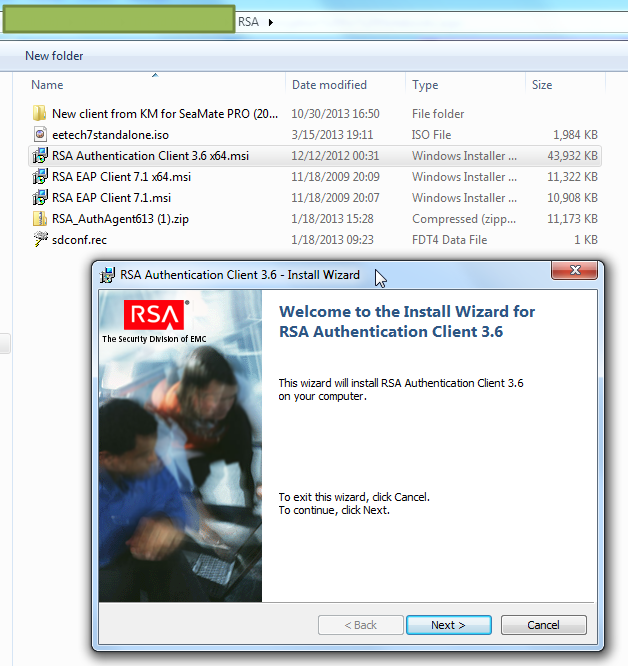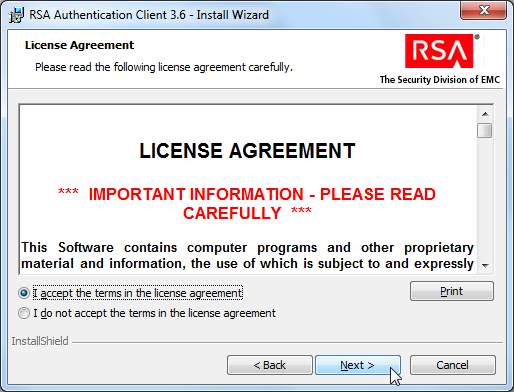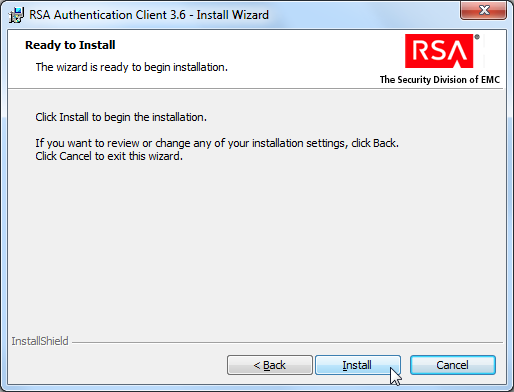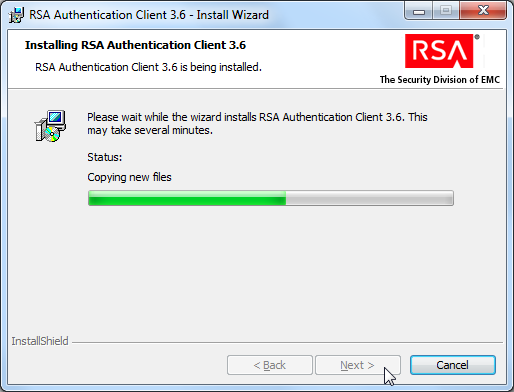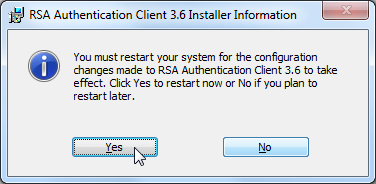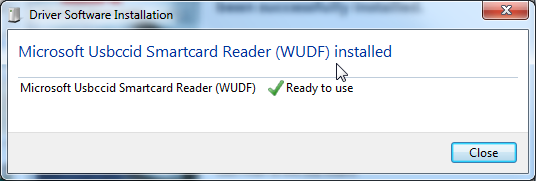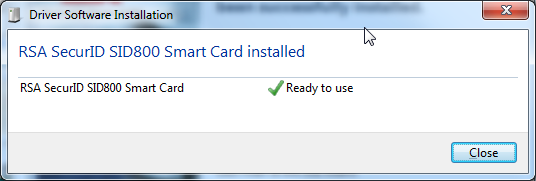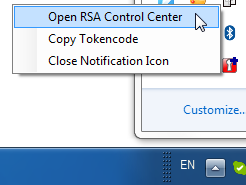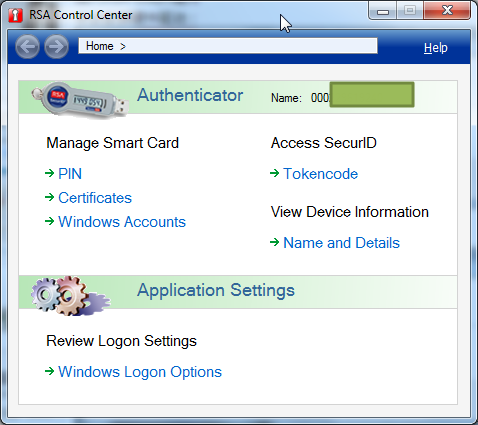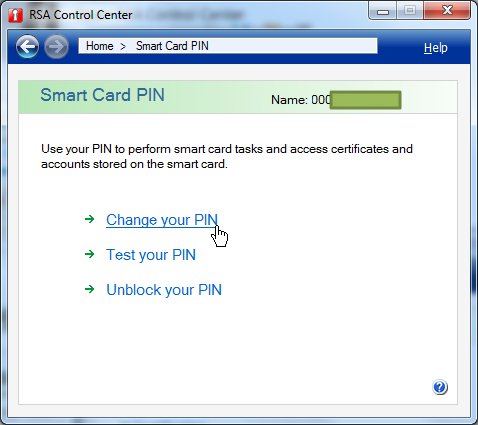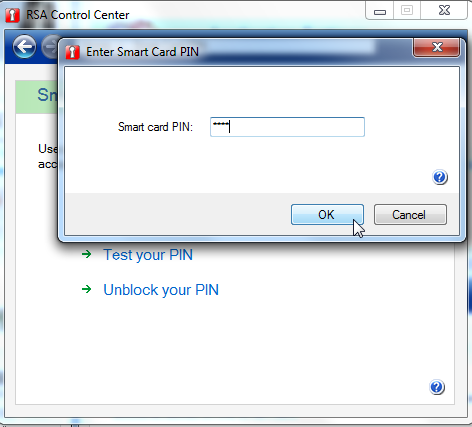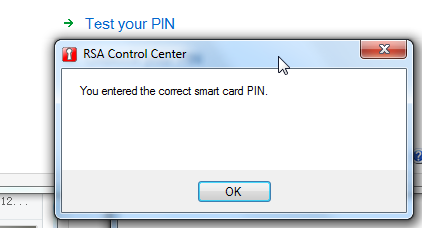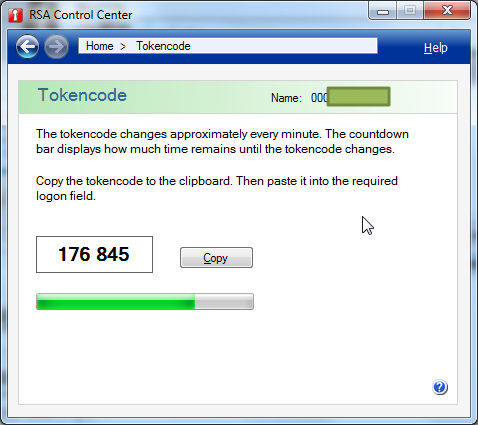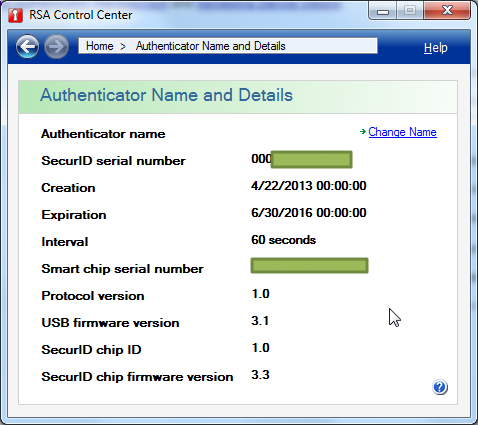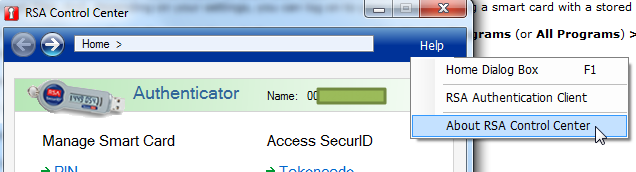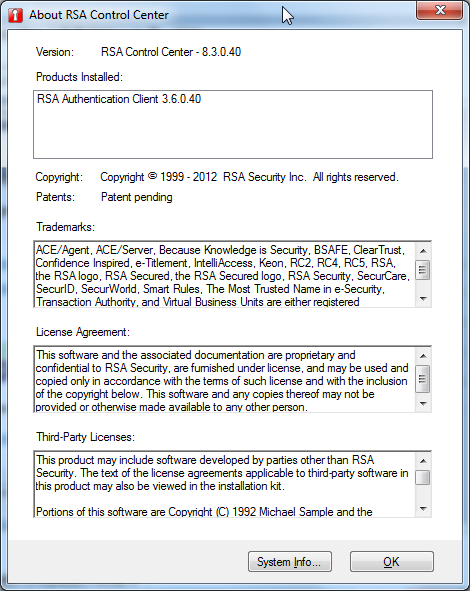1.参考一个相关RSA的教程,去安装RSA Authentication Client:
RSA Authentication Client 3.6 x64.msi
接着一步步去安装:
然后需要重启:
2.重启后,插入RSA token硬件,会去安装硬件驱动:
3.然后打开:
Open RSA Control Center
打开后,看到主界面:
4.
然后就可以进行各种操作了。
比如:
PIN:
可以去换PIN等等。
5.测试PIN
6.也可以看到实时的Tokencode:
是和硬件上面显示的code是一样的。
7.看看详情:
Name and Detail
8.当前RSA控制软件的版本:
【总结】
RSA,貌似是现在用的最广泛的加密算法了。