iOS的app,想要调适启动时的代码AppDelegate.swift的:
func application(application: UIApplication, didFinishLaunchingWithOptions launchOptions: [NSObject: AnyObject]?) -> Bool { //handle user tap remote notification if let options = launchOptions { if let notification = options[UIApplicationLaunchOptionsLocalNotificationKey] as? UILocalNotification { // if let notification = options[UIApplicationLaunchOptionsRemoteNotificationKey] as? NSNotification { if let userInfoDict = notification.userInfo { // if let userInfoDict = notification.object { print("userInfoDict=\(userInfoDict)") gCurUserItem.needAutoLogin = true //delay to save message list delayDispatchInBackgroundThread(5, thingsTodo: { SingletonLoginVC().loginAction() }) } } } |
想要知道启动时传入的参数
尤其是用户点击远程推送的消息时传入的参数
ios debug app launch
ios – how to debug app when launch by push notification in xcode 5 – Stack Overflow
xcode – Attach debugger to IOS app after launch – Stack Overflow
手机插入Mac
选择Target为iPhone6真机
开始调试
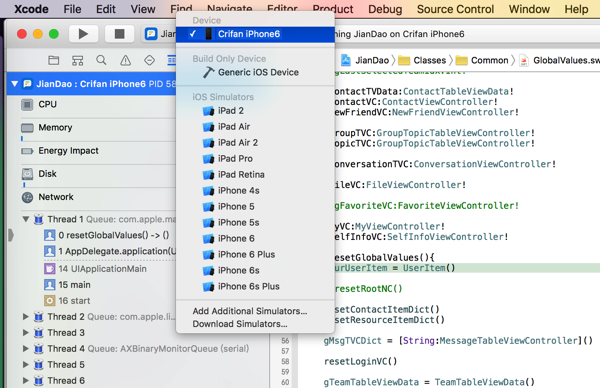
iPhone6中kill掉app程序
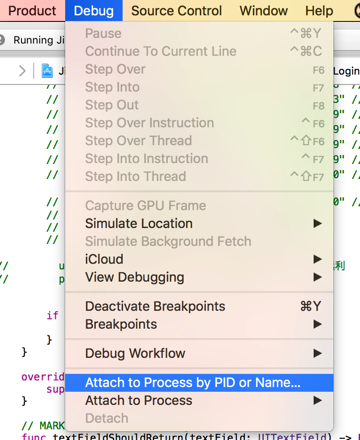
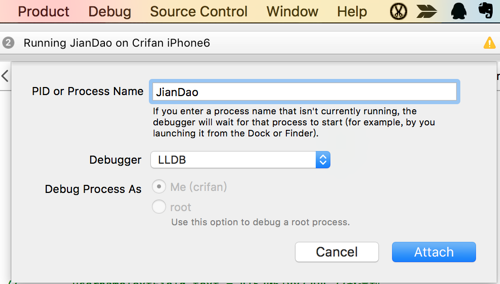
然后此处是远程发送消息,点击推送消息,启动app
[多图]
然后Xcode中果然可以调试到app了:
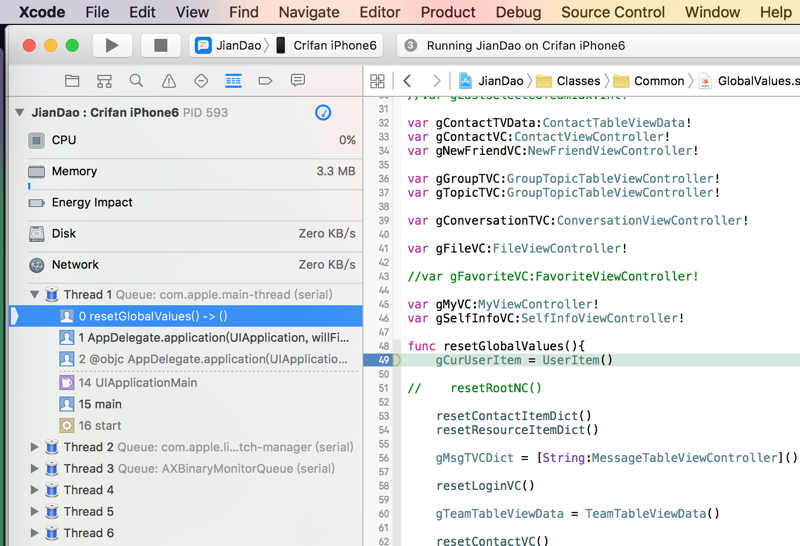
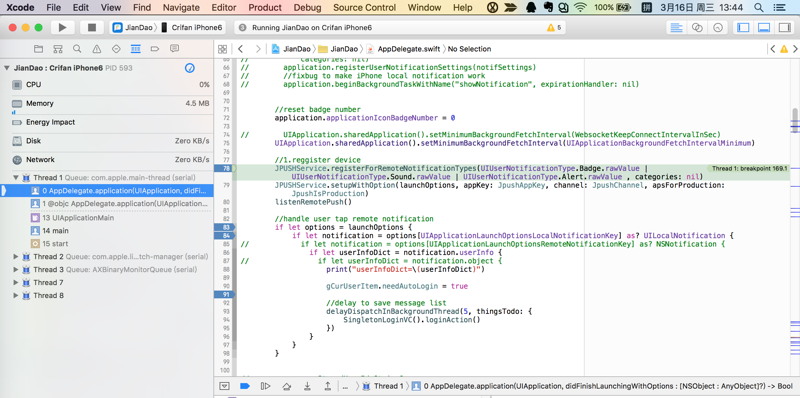
改了点代码后,再去调试,终于看到传入的远程推送的参数了:
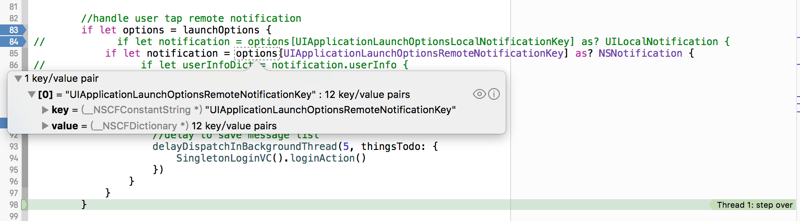
[总结]
想要调试iOS的app在启动时候的过程,则可以:
1.通过Xcode去调试,使用iOS模拟器或者真机,得知显示出来的app的名字
2.然后Xcode-》Debug-》Attach to Process By PIDs or Name
然后在PID or process name中输入你的app名
3.然后去启动app
4.Xcode即可开始调试app,比如此处调试运行对应的didFinishLaunchingWithOptions
转载请注明:在路上 » [已解决]iOS如何调试app启动时的代码