之前折腾过了:
嫌弃没有源码不方便调试
但是现在发现:
虽然cocoapods有源码,但是每次Voce-》Product-》Clean后再重新编译时都会导致Cocoapods中的库重新编译:

-》很耗时
而此处又已经不用再去调试这个Charts库了
-》所以即使没了源码,也能接受了
-》感觉像是:
先使用Cocoapods,去带源码的方式去安装,使用,调试这个Charts库
-》用完,调试完后,再去用不带源码的Carthage去安装这个Charts库
-》这样每次clean后重新编译,就不用重新编译整个库,这么浪费时间了
所以现在要去:
把Charts库从cocoapods中移除掉
(然后顺带把之前Carthage中的Charts加上)
目前Podfile是:
# Uncomment this line to define a global platform for your project
platform :ios, ‘8.0’
# Uncomment this line if you’re using Swift
use_frameworks!
target ‘QorosSales’ do
pod ‘Charts’, ‘~> 2.2.4’
end
target ‘QorosSalesTests’ do
end
target ‘QorosSalesUITests’ do
end
改为:
# Uncomment this line to define a global platform for your project
platform :ios, ‘8.0’
# Uncomment this line if you’re using Swift
use_frameworks!
target ‘QorosSales’ do
end
target ‘QorosSalesTests’ do
end
target ‘QorosSalesUITests’ do
end
参考:
好像直接去
pod install
即可更新去除库了?
cocoapods remove library
使用CocoaPods(二)删除已经配置的类库和移除CocoaPods – Jymn_Chen – 博客频道 – CSDN.NET
ios – Remove or uninstall library previously added : cocoapods – Stack Overflow
xcode – How to remove CocoaPods from a project? – Stack Overflow
->以后用得着的话,再去参考帖子去删除项目中整个的cocoapods
licrifandeMacBook-Pro:QorosSales crifan$ ls -la
total 57424
drwxr-xr-x 17 crifan staff 578 5 14 23:14 .
drwxr-xr-x 4 crifan staff 136 5 14 11:39 ..
-rw-r–r–@ 1 crifan staff 8196 5 16 10:37 .DS_Store
-rw-r–r– 1 crifan staff 18 5 14 16:28 .gitignore
-rw-r–r– 1 crifan staff 26 5 14 23:14 Cartfile
-rw-r–r–@ 1 crifan staff 34 5 14 23:14 Cartfile.resolved
drwxr-xr-x 4 crifan staff 136 5 14 15:16 Carthage
-rw-r–r– 1 crifan staff 29364293 5 14 23:10 Charts.framework.zip
-rw-r–r– 1 crifan staff 247 5 16 10:43 Podfile
-rw-r–r– 1 crifan staff 202 5 12 16:10 Podfile.lock
drwxr-xr-x 9 crifan staff 306 5 16 10:40 Pods
drwxr-xr-x 16 crifan staff 544 5 16 10:28 QorosSales
drwxr-xr-x@ 5 crifan staff 170 5 15 17:00 QorosSales.xcodeproj
drwxr-xr-x 4 crifan staff 136 5 12 16:15 QorosSales.xcworkspace
drwxr-xr-x 4 crifan staff 136 5 12 15:40 QorosSalesTests
drwxr-xr-x 4 crifan staff 136 5 12 15:40 QorosSalesUITests
drwxr-xr-x 3 crifan staff 102 5 14 23:08 build
licrifandeMacBook-Pro:QorosSales crifan$ pod install
Re-creating CocoaPods due to major version update.
Analyzing dependencies
Downloading dependencies
Generating Pods project
Integrating client project
Sending stats
Pod installation complete! There are 0 dependencies from the Podfile and 0 total pods installed.
[!] The Podfile does not contain any dependencies.
然后回到Xcode中,也看不到pod下面的那个原有的charts库了:
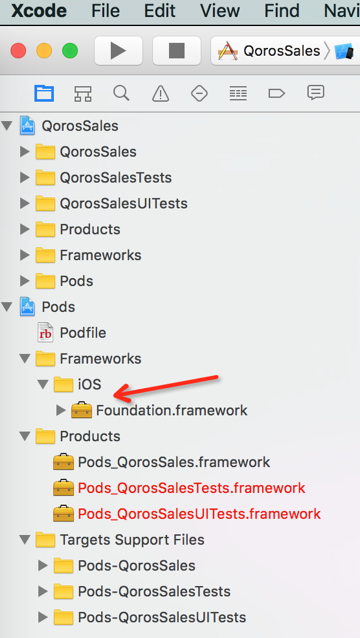
好像这么就可以了。
[总结]
如果只是想要,把之前cocoapods中管理的一个库,去掉,那么很简单:
从Pod file中移除对应的行
然后再去pod install,即可。
如果想要把项目中,整个的cocoapods移除掉,则可以参考:
xcode – How to remove CocoaPods from a project? – Stack Overflow
转载请注明:在路上 » [记录]将一个库Charts从Cocoapods中移除掉