此处,要去设置:
在初始化的时候,不是后来的选中的时候,
去设置,单元格的被选中的背景色
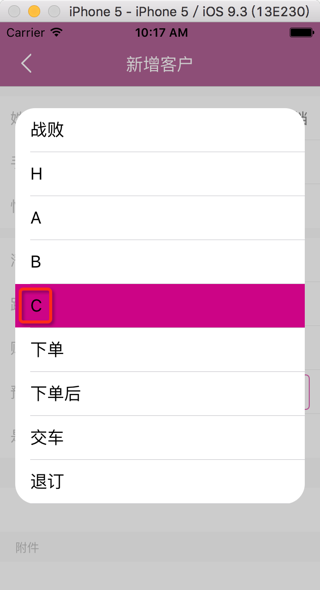
把文字变成白色
后来参考之前的:
直接去添加颜色的设置:
func tableView(tableView: UITableView, cellForRowAtIndexPath indexPath: NSIndexPath) -> UITableViewCell {
if indexPath.row == self.curSelectIdx {
curCell.contentView.backgroundColor = CommonButtonColor
curCell.textLabel?.textColor = UIColor.whiteColor()
}
}
即可:
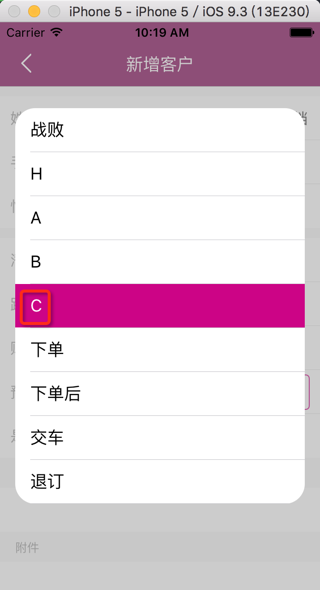
转载请注明:在路上 » [已解决]swift中在初始化时设置表格单元选中的背景色