折腾:
期间,用代码:
let addDropdownWidth:CGFloat = 200
let addDropdownFrame = CGRectMake(
//UIScreen.mainScreen().bounds.width – addDropdownWidth,
self.view.bounds.width – addDropdownWidth,
STATUS_BAR_HEIGHT + NAVI_BAR_HEIGHT,
addDropdownWidth,
ADD_DROPDOWN_LIST_CELL_HEIGHT * 4)
//print("addDropdownFrame=\(addDropdownFrame)")
//addDropdownTableView = UITableView(frame: addDropdownFrame)
addDropdownTableView = UITableView()
addDropdownTableView.frame = addDropdownFrame
addDropdownTableView.separatorInset = UIEdgeInsetsMake(0, 0, 0, 0)
addDropdownTableView.backgroundColor = UIColor.yellowColor()
//addDropdownTableView.alpha = 0.8
addDropdownTableView.hidden = true
let addDropdownListVC = AddDropdownListViewController()
addDropdownTableView.delegate = addDropdownListVC
addDropdownTableView.dataSource = addDropdownListVC
// addDropdownTableView.delegate = self
// addDropdownTableView.dataSource = self
//self.addChildViewController(addDropdownListVC)
//addDropdownTableView.reloadData()
// addDropdownTableView.registerClass(UITableViewCell.self, forCellReuseIdentifier: TABLE_CELL_ID_ADD_DROPDOWN_LIST)
self.view.addSubview(addDropdownTableView)
然后:
//
// AddDropdownListViewController.swift
// JianDao
//
// Created by licrifan on 15/11/4.
// Copyright © 2015年 licrifan. All rights reserved.
//
import UIKit
class AddDropdownListViewController: UIViewController, UITableViewDelegate, UITableViewDataSource {
//class AddDropdownListViewController: UITableViewController{
let dropdownListTitleArr = ["发起会话", "发起话题", "添加同事", "添加人脉"]
// var addDropdownTableView:UITableView!
//
override func viewDidLoad() {
super.viewDidLoad()
//
// let addDropdownWidth:CGFloat = 200
// let addDropdownFrame = CGRectMake(
// //UIScreen.mainScreen().bounds.width – addDropdownWidth,
// self.view.bounds.width – addDropdownWidth,
// STATUS_BAR_HEIGHT + NAVI_BAR_HEIGHT,
// addDropdownWidth,
// ADD_DROPDOWN_LIST_CELL_HEIGHT * 4)
// print("addDropdownFrame=\(addDropdownFrame)")
//
// addDropdownTableView = UITableView(frame: addDropdownFrame)
// addDropdownTableView.delegate = self
// addDropdownTableView.dataSource = self
//
// addDropdownTableView.separatorStyle = UITableViewCellSeparatorStyle.SingleLine
// addDropdownTableView.separatorInset = UIEdgeInsetsMake(0, 0, 0, 0)
// addDropdownTableView.backgroundColor = UIColor.blueColor()
// addDropdownTableView.alpha = 0.6
//
//
// addDropdownTableView.registerClass(UITableViewCell.self, forCellReuseIdentifier: TABLE_CELL_ID_ADD_DROPDOWN_LIST)
// self.view.addSubview(addDropdownTableView)
// self.registerClass(UITableViewCell.self, forCellReuseIdentifier: TABLE_CELL_ID_ADD_DROPDOWN_LIST)
}
/***************************************************************************
* UITableViewDataSource functions
***************************************************************************/
// func numberOfSectionsInTableView(tableView: UITableView) -> Int {
// return 1
// }
func tableView(tableView: UITableView, numberOfRowsInSection section: Int) -> Int {
//print("numberOfRowsInSection indexPath = \(indexPath)")
print("dropdownListTitleArr.count=\(dropdownListTitleArr.count)")
return dropdownListTitleArr.count
}
func tableView(tableView: UITableView, heightForRowAtIndexPath indexPath: NSIndexPath) -> CGFloat {
//print("heightForRowAtIndexPath indexPath = \(indexPath)")
return ADD_DROPDOWN_LIST_CELL_HEIGHT
}
func tableView(tableView: UITableView, cellForRowAtIndexPath indexPath: NSIndexPath) -> UITableViewCell {
print("cellForRowAtIndexPath indexPath = \(indexPath)")
//let cell = UITableViewCell(style: UITableViewCellStyle.Default, reuseIdentifier: TABLE_CELL_ID_CHAT)
let cell = UITableViewCell(style: UITableViewCellStyle.Default, reuseIdentifier: TABLE_CELL_ID_ADD_DROPDOWN_LIST)
cell.backgroundColor = UIColor.whiteColor()
cell.selectionStyle = UITableViewCellSelectionStyle.Blue
cell.accessoryType = UITableViewCellAccessoryType.None
cell.accessoryView = nil;
cell.detailTextLabel?.text = nil
cell.textLabel?.font = UIFont.boldSystemFontOfSize(14)
cell.textLabel?.textAlignment = NSTextAlignment.Left
cell.textLabel?.textColor = UIColor.grayColor()
switch indexPath.row {
case 0:
cell.textLabel?.text = dropdownListTitleArr[0]
case 1:
cell.textLabel?.text = dropdownListTitleArr[1]
case 2:
cell.textLabel?.text = dropdownListTitleArr[2]
case 3:
cell.textLabel?.text = dropdownListTitleArr[3]
default:
break
}
return cell
}
/***************************************************************************
* UITableViewDelegate functions
***************************************************************************/
func tableView(tableView: UITableView, didSelectRowAtIndexPath indexPath: NSIndexPath) {
//print("didSelectRowAtIndexPath indexPath = \(indexPath)")
}
/***************************************************************************
* UIViewController functions
***************************************************************************/
override func didReceiveMemoryWarning() {
super.didReceiveMemoryWarning()
}
}
但是结果:
let addDropdownListVC = AddDropdownListViewController()
addDropdownView.delegate = addDropdownListVC
addDropdownView.dataSource = addDropdownListVC
根本没有生效:
显示出来的区域中,根本没有每个cell的标题文字:
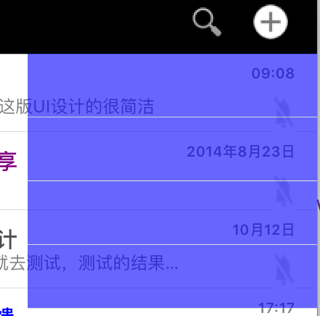
后来是在init函数中,添加了:
self.addSubview(addDropdownView)
即可使得delegate和datasource,都生效了。。。
但是还是不行。
搜:
swift UITableViewDataSource not work
swift UITableView delegate DataSource not work
参考:
ios – Swift (some) UITableViewDelegate Methods Not Executing – Stack Overflow
后来经过调试发现:
numberOfRowsInSection
heightForRowAtIndexPath
都执行到了,生效了,但是:
cellForRowAtIndexPath
没有执行到,没有生效。。。
搜:
swift cellForRowAtIndexPath not work
参考:
swift – UITableView method cellForRowAtIndexPath not called – Stack Overflow
好像是xcode的bug???
ios – Swift: cellForRowAtIndexPath not called in the order of indexPaths – Stack Overflow
swift – cellForRowAtIndexPath is never called – Stack Overflow
swift cellForRowAtIndexPath not called
ios – cellForRowAtIndexPath not called but numberOfRowsInSection called – Stack Overflow
说是需要设置frame,啥意思?
cellforrowatindexpath 不执行
我此处没有异步执行,所以不涉及reloadData
cellForRowAtIndexPath不被执行的原因 – 熊猫正正的日志 – 网易博客
TableView的cellForRowAtIndexPath不执行 -CSDN论坛-CSDN.NET-中国最大的IT技术社区
http://bbs.csdn.net/topics/390717148
添加了:
addDropdownTableView.reloadData()
还是没用。
添加了:
func numberOfSectionsInTableView(tableView: UITableView) -> Int {
return 1
}
结果还是不行。
并且,之前的:
numberOfRowsInSection
被执行了两遍,log打印了两次:
dropdownListTitleArr.count=4
dropdownListTitleArr.count=4
而加了numberOfSectionsInTableView后,
numberOfRowsInSection被执行了四次。。。
搜:
numberofrowsinsection called twice
swift numberofrowsinsection called twice
参考:
objective c – UITableView delegate method called twice – Stack Overflow
添加:
self.addChildViewController(addDropdownListVC)
结果没用。
iphone – UITableView numberOfRowsInSection called multiple times – Stack Overflow
numberOfSectionsInTableView called twice on UITableView – iPhone Dev SDK
去试试initWithFrame
发现自己已经是这么做的了:
addDropdownTableView = UITableView(frame: addDropdownFrame)
去试试那个registerClass:
加上:
addDropdownTableView.registerClass(UITableViewCell.self, forCellReuseIdentifier: TABLE_CELL_ID_ADD_DROPDOWN_LIST)
以及更新为:
func tableView(tableView: UITableView, cellForRowAtIndexPath indexPath: NSIndexPath) -> UITableViewCell {
//let cell = UITableViewCell(style: UITableViewCellStyle.Default, reuseIdentifier: TABLE_CELL_ID_CHAT)
let cell = UITableViewCell(style: UITableViewCellStyle.Default, reuseIdentifier: TABLE_CELL_ID_ADD_DROPDOWN_LIST)
结果:
问题依旧。。。
最后,实在不行了,只能换用:
把delegate和datasource换成自己:
//class MainViewController: UITabBarController {
class MainViewController: UITabBarController, UITableViewDelegate, UITableViewDataSource {
override func viewDidLoad() {
super.viewDidLoad()
addDropdownTableView.delegate = self
addDropdownTableView.dataSource = self
}
/***************************************************************************
* UITableViewDataSource functions
***************************************************************************/
func tableView(tableView: UITableView, numberOfRowsInSection section: Int) -> Int {
//print("numberOfRowsInSection indexPath = \(indexPath)")
print("dropdownListTitleArr.count=\(dropdownListTitleArr.count)")
return dropdownListTitleArr.count
}
func tableView(tableView: UITableView, heightForRowAtIndexPath indexPath: NSIndexPath) -> CGFloat {
//print("heightForRowAtIndexPath indexPath = \(indexPath)")
return ADD_DROPDOWN_LIST_CELL_HEIGHT
}
func tableView(tableView: UITableView, cellForRowAtIndexPath indexPath: NSIndexPath) -> UITableViewCell {
print("cellForRowAtIndexPath indexPath = \(indexPath)")
//let cell = UITableViewCell(style: UITableViewCellStyle.Default, reuseIdentifier: TABLE_CELL_ID_CHAT)
let cell = UITableViewCell(style: UITableViewCellStyle.Default, reuseIdentifier: TABLE_CELL_ID_ADD_DROPDOWN_LIST)
cell.backgroundColor = UIColor.whiteColor()
cell.selectionStyle = UITableViewCellSelectionStyle.Blue
cell.accessoryType = UITableViewCellAccessoryType.None
cell.accessoryView = nil;
cell.detailTextLabel?.text = nil
cell.textLabel?.font = UIFont.boldSystemFontOfSize(14)
cell.textLabel?.textAlignment = NSTextAlignment.Left
cell.textLabel?.textColor = UIColor.grayColor()
switch indexPath.row {
case 0:
cell.textLabel?.text = dropdownListTitleArr[0]
case 1:
cell.textLabel?.text = dropdownListTitleArr[1]
case 2:
cell.textLabel?.text = dropdownListTitleArr[2]
case 3:
cell.textLabel?.text = dropdownListTitleArr[3]
default:
break
}
return cell
}
}
然后就是可以正常工作的:
cellForRowAtIndexPath
就可以被正常的调用到。。。

转载请注明:在路上 » [已解决]Swift中的UITableView的UITableViewDelegate和UITableViewDataSource不生效