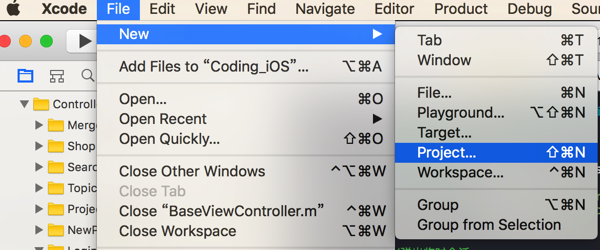
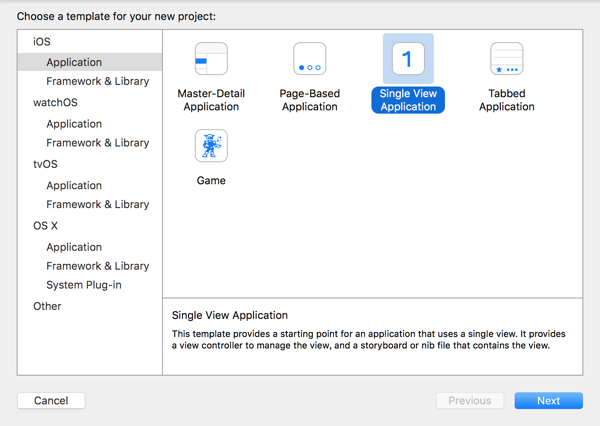
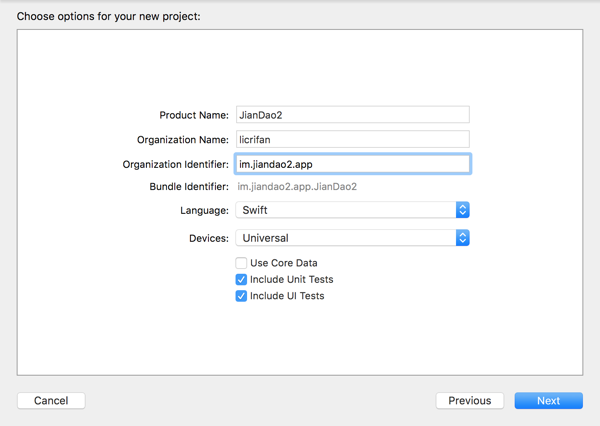
注:此处的Bundle ID先大概填写一下,随后会更新的。
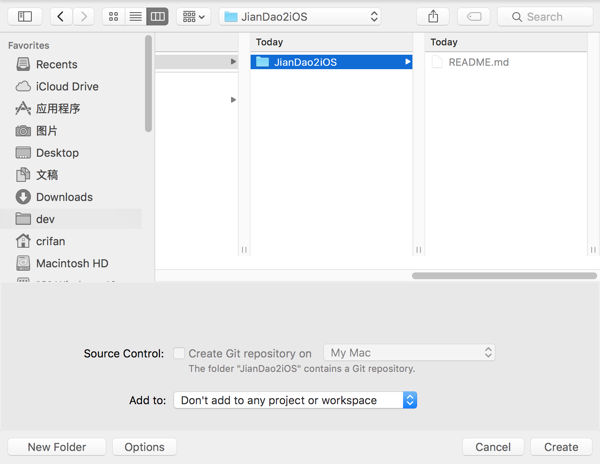
然后修改一些属性:
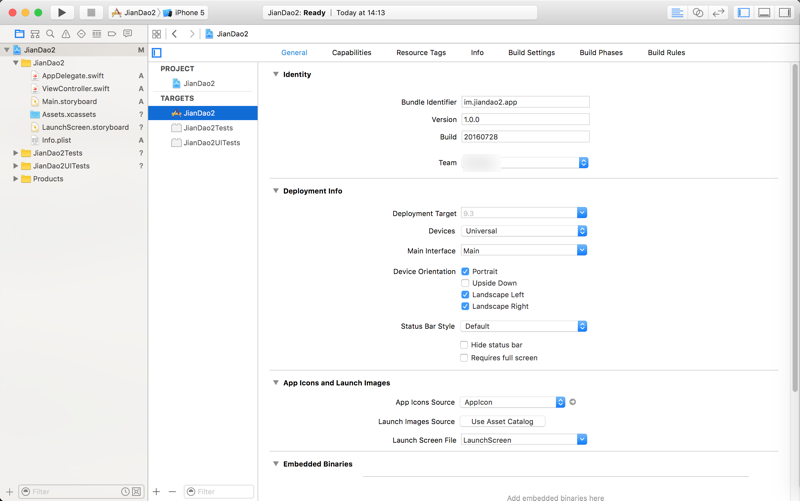
然后尝试去提交代码到git的oschina上面去:
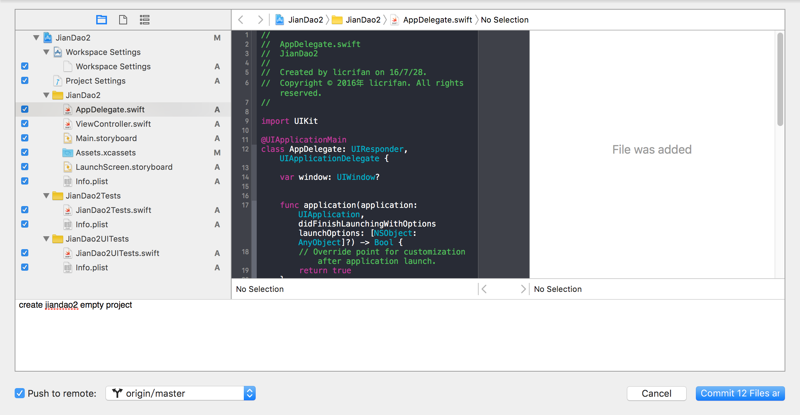
把之前的,gitignore的内容:
UserInterfaceState.xcuserstate WorkspaceSettings.xcsettings xcdebugger *.xcbkptlist *.DS_Store |
合并到现在的项目的gitignore
改为:
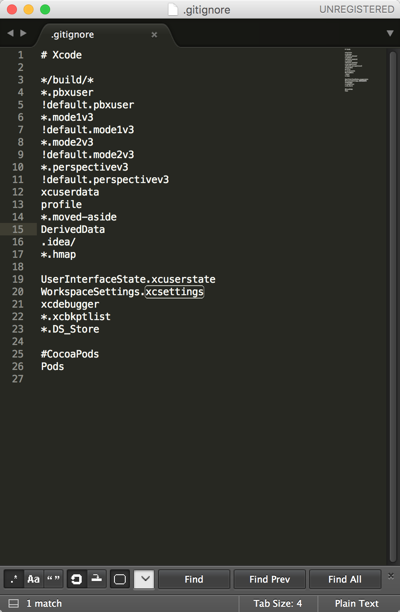
.gitignore文件:
# Xcode */build/* *.pbxuser !default.pbxuser *.mode1v3 !default.mode1v3 *.mode2v3 !default.mode2v3 *.perspectivev3 !default.perspectivev3 xcuserdata profile *.moved-aside DerivedData .idea/ *.hmap UserInterfaceState.xcuserstate WorkspaceSettings.xcsettings xcdebugger *.xcbkptlist *.DS_Store #CocoaPods Pods |
重新去提交:
希望可以自动已经过滤掉那些
WorkspaceSettings
之类的东西了。
结果还是存在:
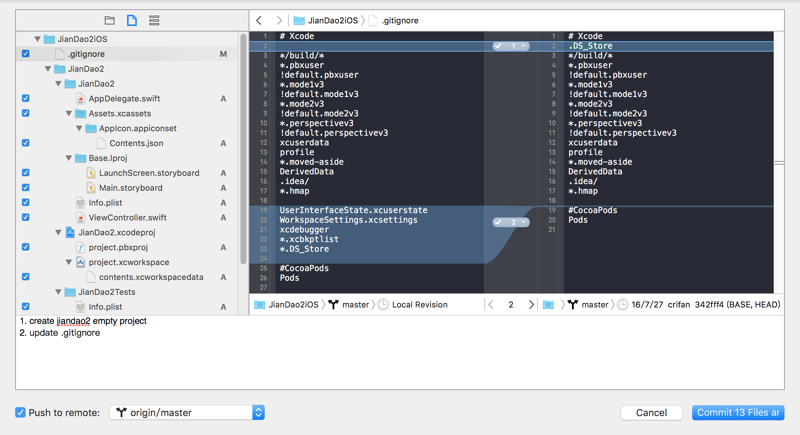
但是:
可以更新.gitignore内容
难道是:
只有这次更新之后,.gitignore才能生效?
不过好像的确已经生效了
上面要过滤掉的:
WorkspaceSettings.xcsettings
不是此处要上传的
Workspace Settings
然后去提交
需要填写用户名和密码:
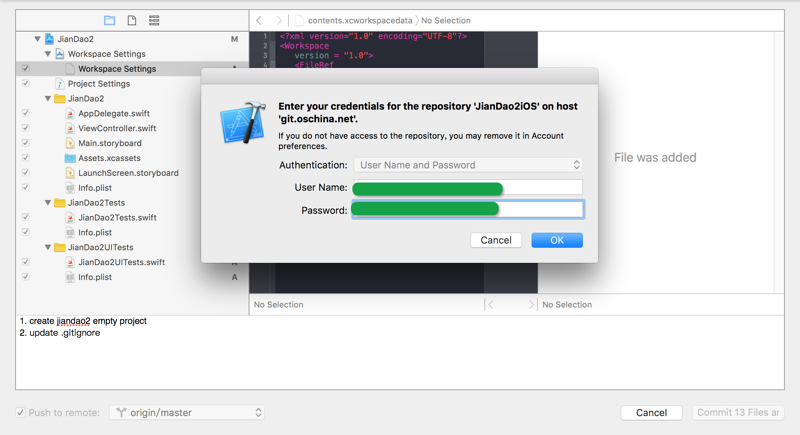
然后就上传成功了:
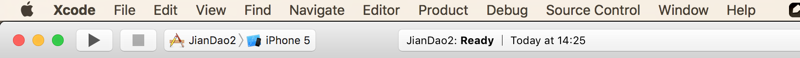
然后oschina上面就可以看到更新了:
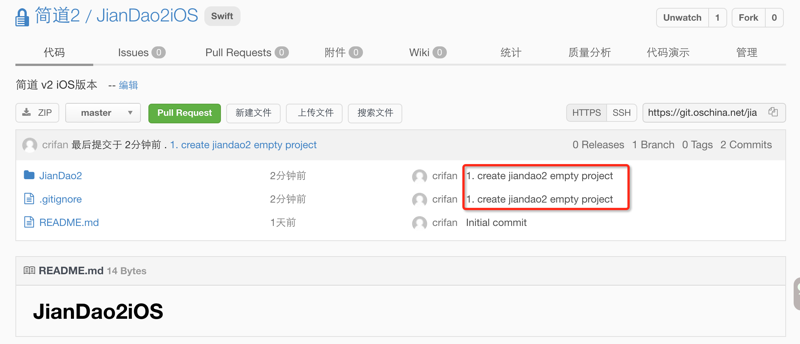
后来,又去更新
.gitignore
为:
#Mac specific *.DS_Store ## Build generated build/ DerivedData/ ## Various settings *.pbxuser !default.pbxuser *.mode1v3 !default.mode1v3 *.mode2v3 !default.mode2v3 *.perspectivev3 !default.perspectivev3 xcuserdata/ WorkspaceSettings.xcsettings #debug related xcdebugger *.xcbkptlist ## Other *.moved-aside *.xcuserstate UserInterfaceState.xcuserstate ## Obj-C/Swift specific *.hmap *.ipa *.dSYM.zip *.dSYM ## Playgrounds timeline.xctimeline playground.xcworkspace # Swift Package Manager # # Add this line if you want to avoid checking in source code from Swift Package Manager dependencies. # Packages/ .build/ # CocoaPods # # We recommend against adding the Pods directory to your .gitignore. However # you should judge for yourself, the pros and cons are mentioned at: # https://guides.cocoapods.org/using/using-cocoapods.html#should-i-check-the-pods-directory-into-source-control # Pods/ # Carthage # # Add this line if you want to avoid checking in source code from Carthage dependencies. Carthage/ # fastlane # # It is recommended to not store the screenshots in the git repo. Instead, use fastlane to re-generate the # screenshots whenever they are needed. # For more information about the recommended setup visit: # https://github.com/fastlane/fastlane/blob/master/fastlane/docs/Gitignore.md fastlane/report.xml fastlane/Preview.html fastlane/screenshots fastlane/test_output |
算是包含了,相对比较常用的配置了。
把和开发不相关的其他内容都过滤了。