ReactJS中,要用JS6代码去实现字符串的匹配和提取:
//extarct device code from scanned string //www.ucows.cn/qr?id=88888888888888 //12345678901234 parseDeviceCode(){ let scannedString = "www.ucows.cn/qr?id=88888888888888"; // let scannedString = "12345678901234"; console.log(`scannedString=${scannedString}`); } |
js 正则匹配
ES6 正则匹配
JS正则表达式一条龙讲解,从原理和语法到JS正则、ES6正则扩展,最后再到正则实践思路 – wildWeb – SegmentFault
然后用:
//extarct device code from scanned string //www.ucows.cn/qr?id=88888888888888 //12345678901234 parseDeviceCode(){ let deviceCode = null; let scannedString = "www.ucows.cn/qr?id=88888888888888"; // let scannedString = "12345678901234"; console.log(`scannedString=${scannedString}`); let deviceCodePattern = new RegExp(/(\d{14})/ig, ‘i’); console.log(deviceCodePattern); ///(\d{14})/i // let deviceCodeMatch = scannedString.match(deviceCodePattern); let deviceCodeMatch = deviceCodePattern.exec(scannedString); console.log(deviceCodeMatch); //["88888888888888", "88888888888888", index: 19, input: "www.ucows.cn/qr?id=88888888888888"] if (deviceCodeMatch) { deviceCode = deviceCodeMatch[0]; console.log(deviceCode); //88888888888888 console.log(deviceCodeMatch[1]); //88888888888888 } return deviceCode; } |
输出:
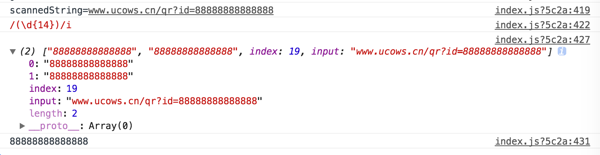
对于此处的输出中,match[0] match[1] 都是此处 匹配到的第一个括号里面的内容,有点疑惑
所以想要去搞清楚,此处的
pattern.exec()
后得到的match对象?
是什么东西?
ES6 regexp match object
RegExp.prototype.exec() – JavaScript | MDN
String.prototype.match() – JavaScript | MDN
“Return value
An Array containing the entire match result and any parentheses-captured matched results; null if there were no matches.
DescriptionEDIT
If the regular expression does not include the g flag, str.match() will return the same result as RegExp.exec(). The returned Array has an extra input property, which contains the original string that was parsed. In addition, it has an index property, which represents the zero-based index of the match in the string.
If the regular expression includes the g flag, the method returns an Array containing all matched substrings rather than match objects. Captured groups are not returned. If there were no matches, the method returns null.”
【总结】
最后暂时用下面代码,实现了提取对应内容:
// let scannedString = "www.ucows.cn/qr?id=88888888888888"; // let scannedString = "12345678901234"; console.log(`scannedString=${scannedString}`); let deviceCode = extractSingleStr(scannedString, /(\d{14})/ig); return deviceCode; export function extractSingleStr(curStr, pattern, flags=’i’) { let extractedStr = null; let rePattern = new RegExp(pattern, flags); console.log(rePattern); let matches = rePattern.exec(curStr); console.log(matches); if (matches) { extractedStr = matches[0]; console.log(extractedStr); } console.log(`curStr=${curStr}, pattern=${pattern}, flags=${flags} -> extractedStr=${extractedStr}`); return extractedStr; } |
转载请注明:在路上 » 【已解决】JS6中的正则表达式去实现字符串匹配和提取