折腾:
后,需要去通过ftp上传之前备份好的网站文件。
先去创建ftp。
LNMP下FTP服务器的安装和使用(Pureftpd和Proftpd) – LNMP一键安装包
回到lnmp1.4目录下去执行:
./pureftpd.sh
然后就安装完毕了:
./pureftpd.sh Copy configure files… mkdir: cannot create directory usr/local/pureftpd/etc File exists Add pureftpd service at system startup… The service command supports only basic LSB actions (start, stop, restart, try-restart, reload, force-reload, status). For other actions, please try to use systemctl. 1001 Starting pureftpd… Starting Pure-FTPd… done +———————————————————————-+ | Install Pure-FTPd completed,enjoy it! | =>use command: lnmp ftp {add|list|del|show} to manage FTP users. +———————————————————————-+ | For more information please visit https://lnmp.org +———————————————————————-+ |
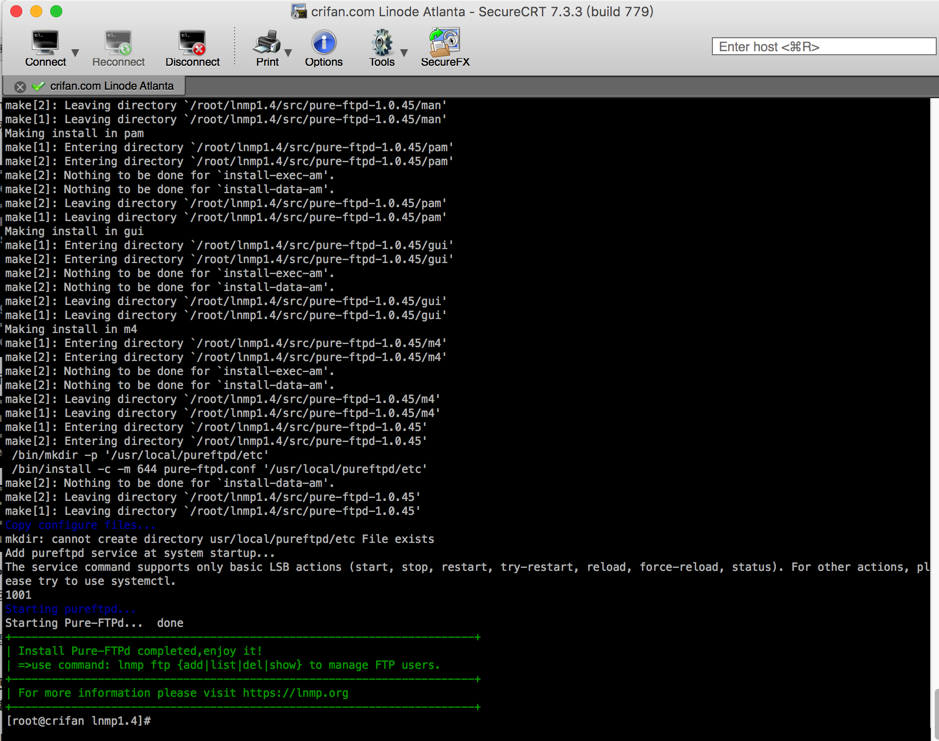
然后去添加ftp的用户
[root@crifan lnmp1.4]# ls /home/wwwroot/ crifan www.crifan.com [root@crifan lnmp1.4]# lnmp ftp add +——————————————-+ | Manager for LNMP, Written by Licess | +——————————————-+ | https://lnmp.org | +——————————————-+ Enter ftp account name: crifan Enter password for ftp account crifan: xxxx Enter directory for ftp account crifan: /home/wwwroot/ Password: Enter it again: Created FTP User: crifan Sucessfully. |
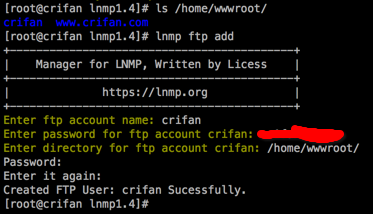
然后去去用filezilla去登录看看
【已解决】lnmp创建了ftp后无法登录:响应 SSH-2.0-OpenSSH_6.6.1 错误 无法和 SFTP 服务器建立 FTP 连接,请选择合适的协议
然后试试通过Filezilla去上传之前备份的文件。
先去上传mysql文件:
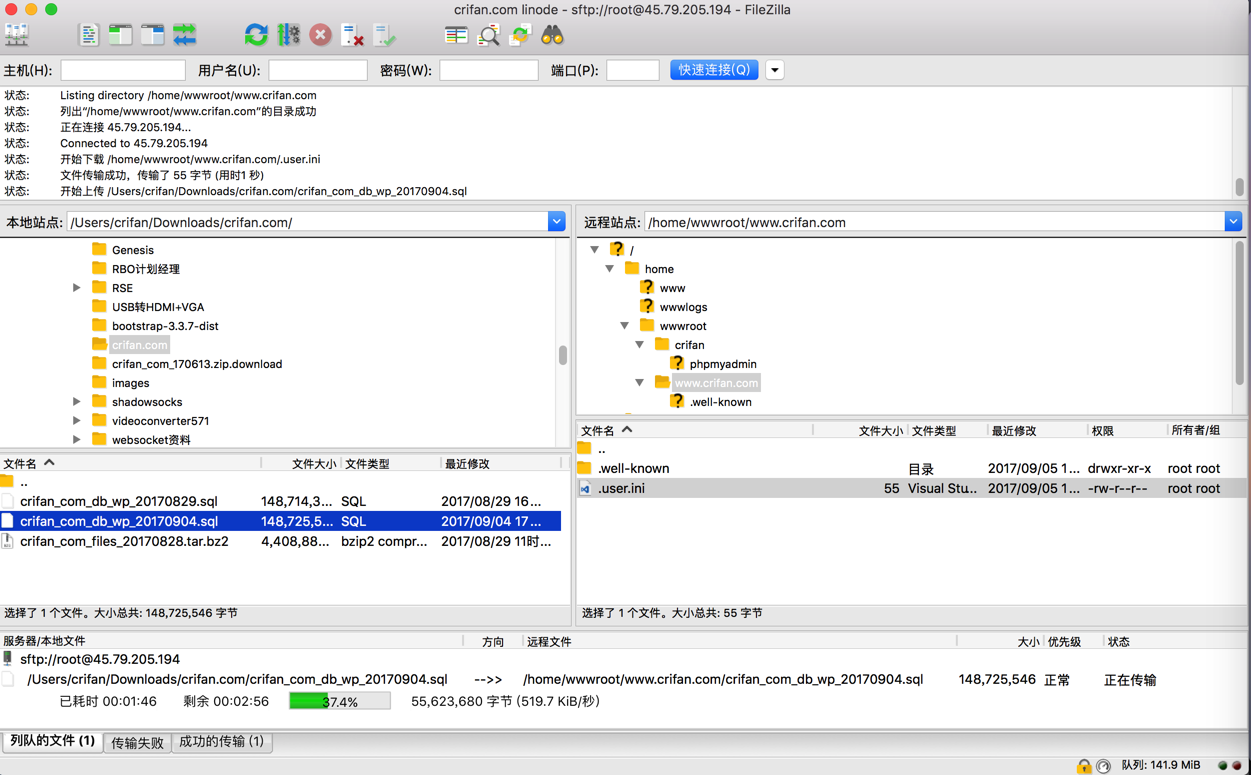
速度大概有500KB,还不错。
继续传4G多的文件,结果速度就只有200多KB了
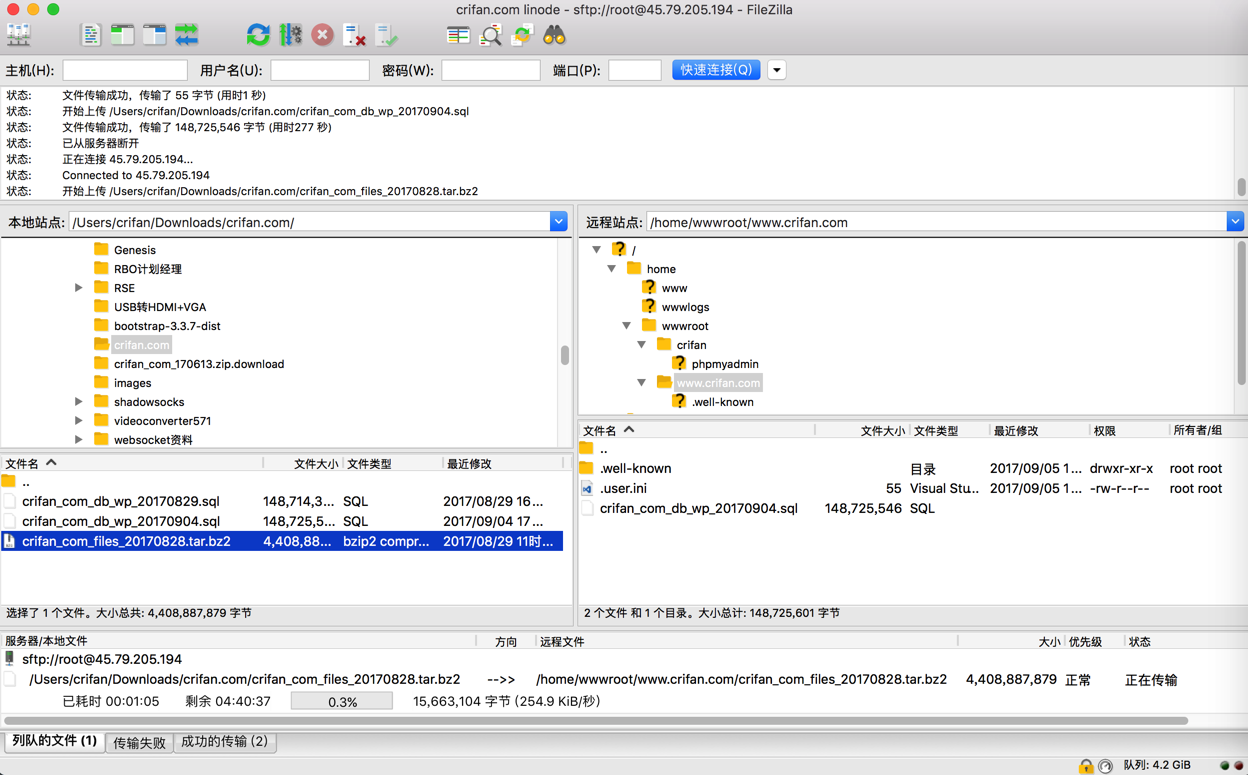
另外,为了wwwroot中全部用于放置我的Wordpress的文件,所以把之前lnmp的文件都移动到单独的lnmp文件夹了:
[root@crifan home]# cd wwwroot/ [root@crifan wwwroot]# ll total 8 drwxr-xr-x 3 www www 4096 Sep 5 09:57 crifan drwxr-xr-x 3 www www 4096 Sep 5 11:01 www.crifan.com [root@crifan wwwroot]# cd crifan/ [root@crifan crifan]# ll total 84 -rw-r–r– 1 root root 2781 Sep 5 09:57 index.html -rw-r–r– 1 root root 5683 Sep 5 09:57 lnmp.gif -rw-r–r– 1 root root 20256 Sep 5 09:57 ocp.php -rw-r–r– 1 root root 20 Sep 5 09:57 phpinfo.php drwxr-xr-x 14 www www 4096 Sep 5 09:57 phpmyadmin -rw-r–r– 1 root root 42609 Sep 5 09:57 p.php [root@crifan crifan]# mkdir lnmp [root@crifan crifan]# mv index.html lnmp.gif ocp.php phpinfo.php p.php lnmp/ [root@crifan crifan]# ll total 8 drwxr-xr-x 2 root root 4096 Sep 5 11:08 lnmp drwxr-xr-x 14 www www 4096 Sep 5 09:57 phpmyadmin [root@crifan crifan]# mv phpmyadmin lnmp/ [root@crifan crifan]# ll total 4 drwxr-xr-x 3 root root 4096 Sep 5 11:09 lnmp [root@crifan crifan]# cd lnmp/ [root@crifan lnmp]# ll total 84 -rw-r–r– 1 root root 2781 Sep 5 09:57 index.html -rw-r–r– 1 root root 5683 Sep 5 09:57 lnmp.gif -rw-r–r– 1 root root 20256 Sep 5 09:57 ocp.php -rw-r–r– 1 root root 20 Sep 5 09:57 phpinfo.php drwxr-xr-x 14 www www 4096 Sep 5 09:57 phpmyadmin -rw-r–r– 1 root root 42609 Sep 5 09:57 p.php [root@crifan lnmp]# |
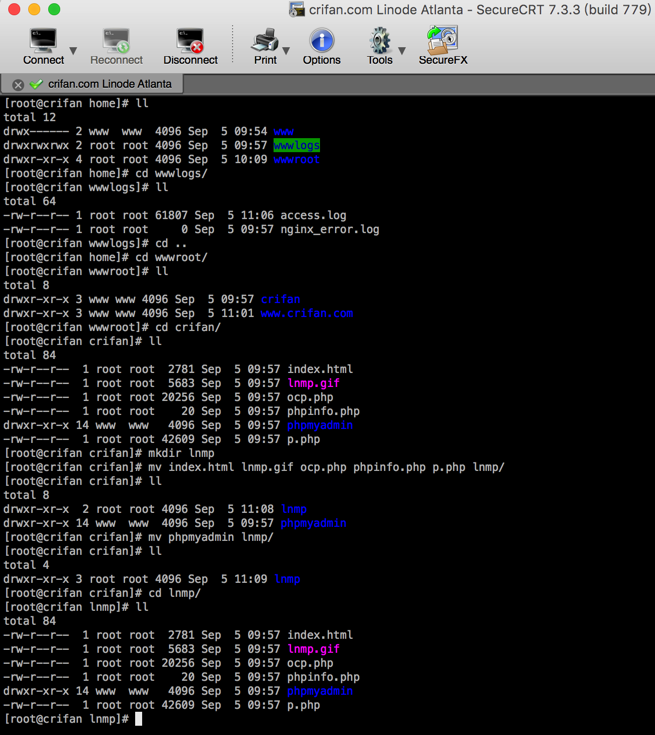
对于之前的理解:
到底是放网站文件到:
/home/wwwroot/crifan
还是:
/home/wwwroot/www.crifan.com
搜:
lnmp 什么是虚拟主机
参考了:
VPS+LNMP+WordPress搭建个人网站/博客 – jwcyber
http://www.jwcyber.com/build-site/comment-page-5/#3
之后,感觉应该是后者:
/home/wwwroot/www.crifan.com
-》等文件上传完毕后,需要去放到www.crifan.com中。
【记录】从fzhost搬家crifan.com到Linode的Atlanta的VPS
后续已确定此处的sftp只是SSH协议的用户,用的是root账号。
所以就无须pureftpd了。
那么就把之前安装的:
Pure-FTPd去卸载掉:
./pureftpd.sh uninstall
并且lnmp去del掉之前添加的账号
lnmp ftp del
[root@crifan ~]# cd lnmp1.4 [root@crifan lnmp1.4]# ll total 92 -rwxr-xr-x 1 root root 8647 Jun 1 14:06 addons.sh -rw-r–r– 1 root root 11290 Jun 1 14:06 ChangeLog drwxr-xr-x 3 root root 4096 Aug 23 21:47 conf drwxr-xr-x 2 root root 4096 Aug 19 11:28 include drwxr-xr-x 2 root root 4096 May 29 08:43 init.d -rwxr-xr-x 1 root root 5777 Aug 1 22:12 install.sh -rw-r–r– 1 root root 209 Jul 3 2016 License -rwxr-xr-x 1 root root 313 Sep 4 21:23 lnmp.conf -rwxr-xr-x 1 root root 4806 Jun 1 14:06 pureftpd.sh -rw-r–r– 1 root root 6137 Jun 1 14:08 README drwxr-xr-x 6 root root 4096 Sep 5 10:31 src drwxr-xr-x 2 root root 4096 Apr 1 09:49 tools -rwxr-xr-x 1 root root 6460 Jun 1 14:06 uninstall.sh -rwxr-xr-x 1 root root 2567 Jun 12 21:27 upgrade1.x-1.4.sh -rwxr-xr-x 1 root root 2777 Jun 1 14:06 upgrade.sh [root@crifan lnmp1.4]# ./pureftpd.sh uninstall +———————————————————-+ | Pureftpd for LNMP, Written by Licess | +———————————————————-+ |This script is a tool to install pureftpd for LNMP | +———————————————————-+ |For more information please visit https://lnmp.org | +———————————————————-+ |Usage: ./pureftpd.sh | +———————————————————-+ Stop pureftpd… Stopping Pure-FTPd… done Remove service… Removing pureftpd service at system startup… Delete files… Pureftpd uninstall completed. [root@crifan lnmp1.4]# lnmp ftp del +——————————————-+ | Manager for LNMP, Written by Licess | +——————————————-+ | https://lnmp.org | +——————————————-+ Pureftpd was not installed! [root@crifan lnmp1.4]# lnmp ftp list +——————————————-+ | Manager for LNMP, Written by Licess | +——————————————-+ | https://lnmp.org | +——————————————-+ Pureftpd was not installed! [root@crifan lnmp1.4]# |
此处,上传文件速度又变慢了:
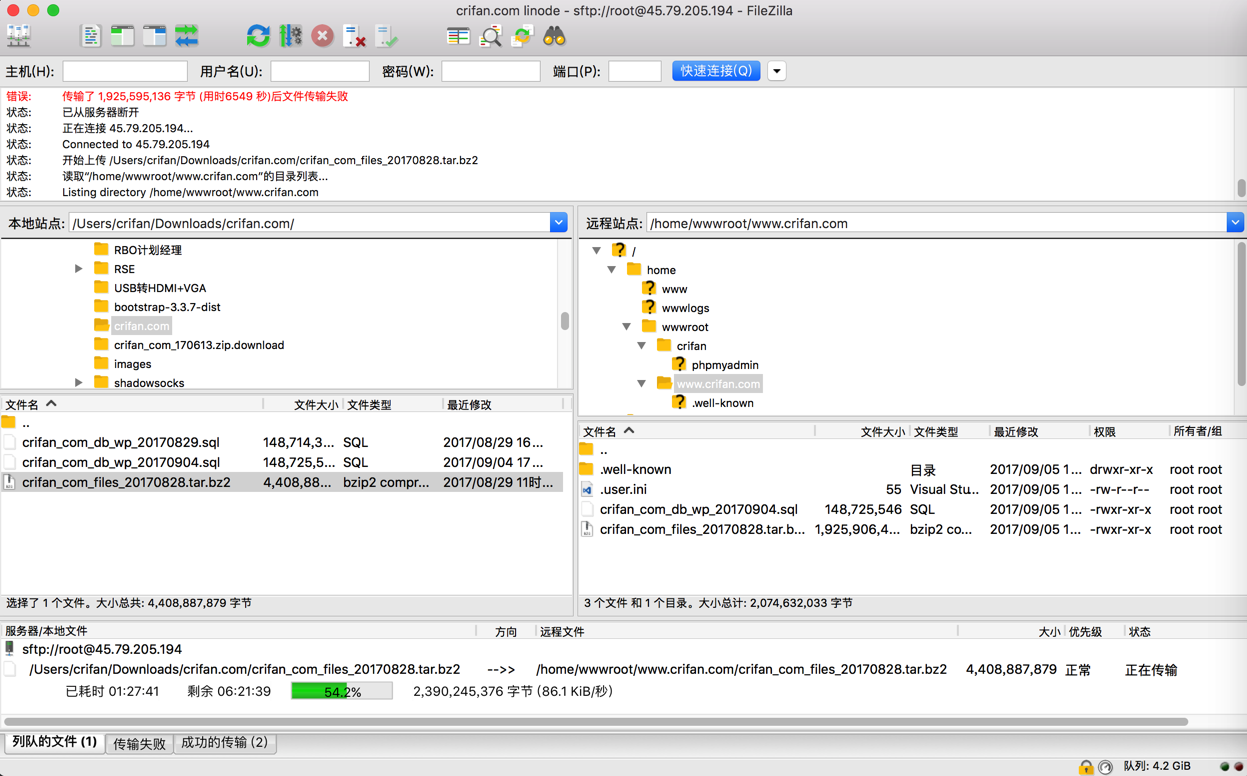
只有80多KB了。。郁闷了。要上传大半天了。
断开WiFi换另外一个WiFi,重新传,速度快一点了,有150KB左右
但是后来速度一直在100KB左右徘徊
又切换为另外一个WI-FI,速度又好一点了:300KB多
最后终于上传完毕了:
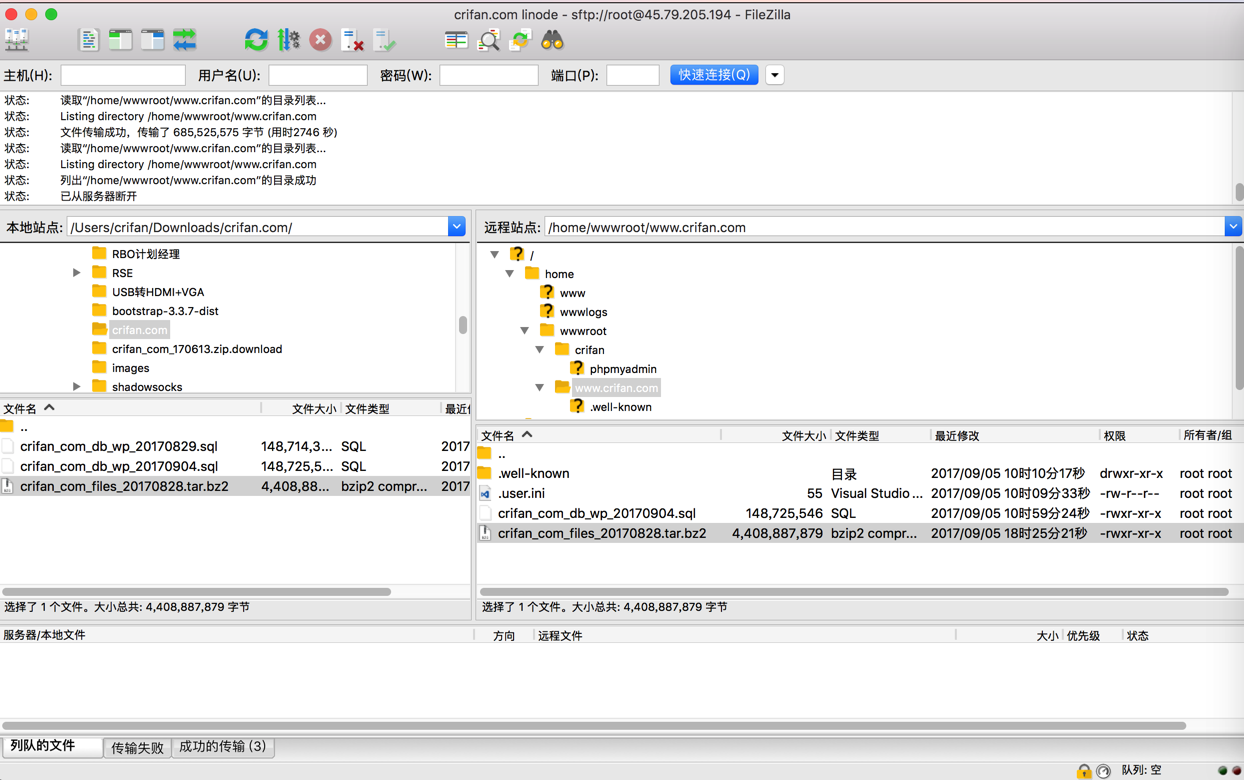
然后去解压缩:
[root@crifan ~]# cd /home/wwwroot/www.crifan.com/ [root@crifan www.crifan.com]# ll total 4450804 -rwxr-xr-x 1 root root 148725546 Sep 5 10:59 crifan_com_db_wp_20170904.sql -rwxr-xr-x 1 root root 4408887879 Sep 5 18:25 crifan_com_files_20170828.tar.bz2 [root@crifan www.crifan.com]# tar xvjf crifan_com_files_20170828.tar.bz2 |
然后移动到对应的文件到对应的目录下。
此处是移动到之前新建vhost虚拟主机的根目录:
/home/wwwroot/www.crifan.com/
中,即可。