mac中git出错:
nothing to commit, working tree clean fatal: unable to access 'https://github.com/crifan/crifan.github.io.git/': LibreSSL SSL_connect: SSL_ERROR_SYSCALL in connection to github.com:443 make: *** [../../common/gitbook_makefile.mk:355: commit] Error 128
以及:
git push也是报同样错误:
➜ android_app_security_crack git:(master) git push fatal: unable to access 'https://github.com/crifan/android_app_security_crack.git/': LibreSSL SSL_connect: SSL_ERROR_SYSCALL in connection to github.com:443
fatal unable to access https://github.com LibreSSL SSL_connect SSL_ERROR_SYSCALL in connection to github.com 443
git – SSL_connect: SSL_ERROR_SYSCALL in connection to github.com:443 – Stack Overflow
fatal unable to access LibreSSL SSL_connect SSL_ERROR_SYSCALL in connection to github.com 443
关闭自己当前ss的代理试试
➜ android_app_security_crack git:(master) git push fatal: unable to access 'https://github.com/crifan/android_app_security_crack.git/': Failed to connect to 127.0.0.1 port 1086: Connection refused
结果连不上了。
很明显是代理问题。
ss换其他节点试试
问题依旧。
SSL_ERROR_SYSCALL in connection to github.com:443 – SegmentFault 思否
关于git clone时出现: OpenSSL SSL_connect: SSL_ERROR_SYSCALL in connection to github.com:443 – 简书
换SSR试试
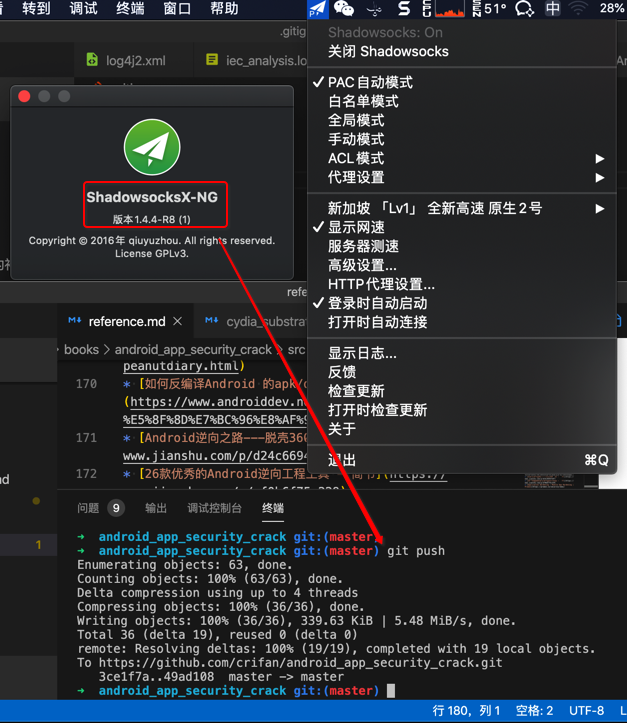
竟然可以了。。。
看来是代理的问题。
【总结】
此处,git push,但是报错:
fatal unable to access https://github.com LibreSSL SSL_connect SSL_ERROR_SYSCALL in connection to github.com 443
原因:此处用了ss的代理,当前节点有问题。
解决办法:ss中更换可用的的代理服务器节点后,即可正常git push。
转载请注明:在路上 » 【已解决】mac中git提交出错:fatal unable to access https://github.com LibreSSL SSL_connect SSL_ERROR_SYSCALL in connection to github.com 443