某mac,收到提示:
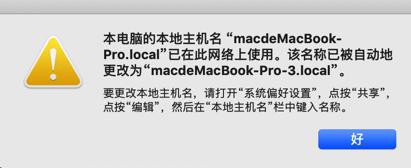
本电脑的本地主机名 “macdeMacBook-Pro.local”已在此网络上使用。该名称已被自动地更改为“macdeMacBook-Pro-3.local”。 要更改本地主机名,请打开“系统偏好设置”,点按“共享”,点按“编辑”,然后在“本地主机名”栏中键入名称。
所以去改名:

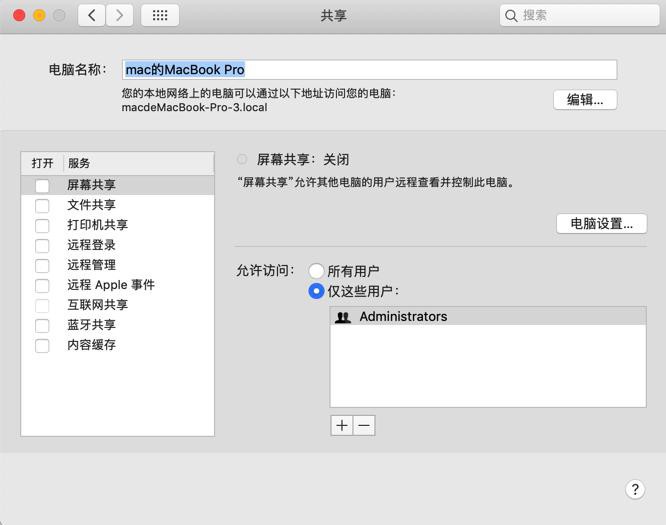
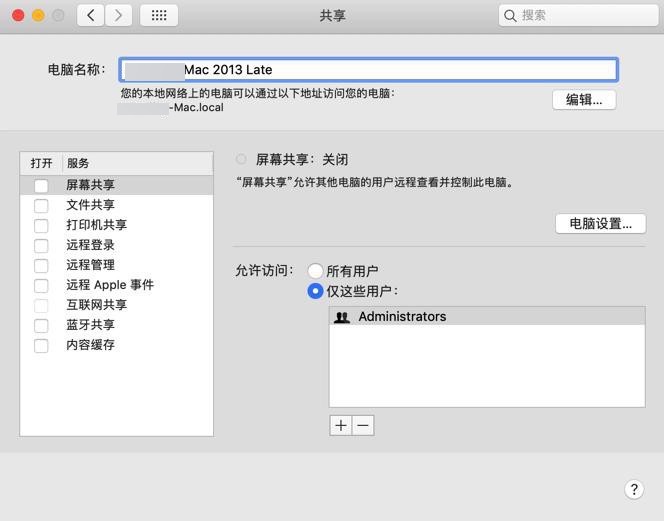
xxx Mac 2013 Late
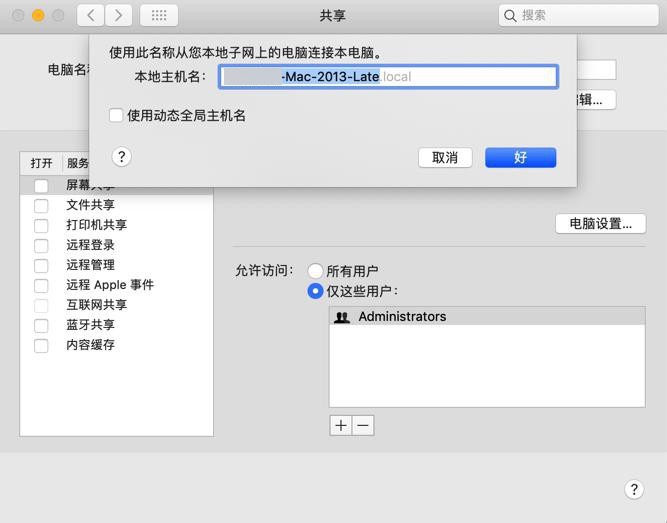
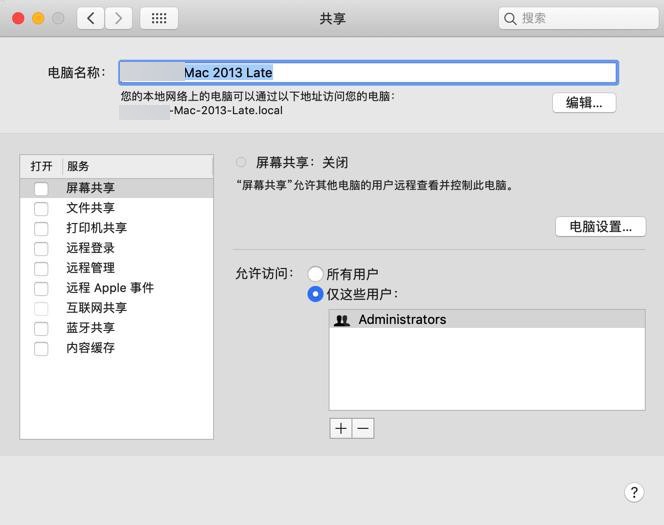
另外的Mac中的隔空投送AirDrop中就可以看到新的 共享名字了:

转载请注明:在路上 » 【已解决】Mac提示本电脑的本地主机名已在此网络上使用
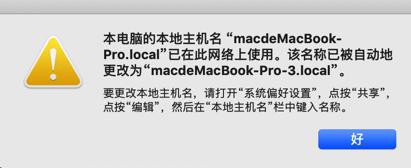
本电脑的本地主机名 “macdeMacBook-Pro.local”已在此网络上使用。该名称已被自动地更改为“macdeMacBook-Pro-3.local”。 要更改本地主机名,请打开“系统偏好设置”,点按“共享”,点按“编辑”,然后在“本地主机名”栏中键入名称。

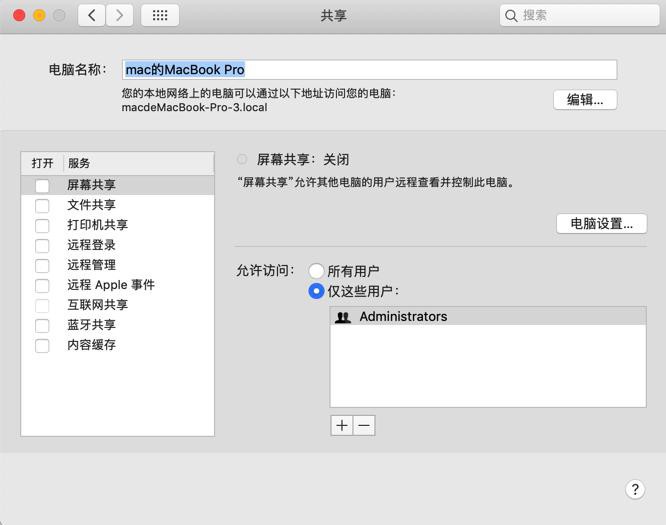
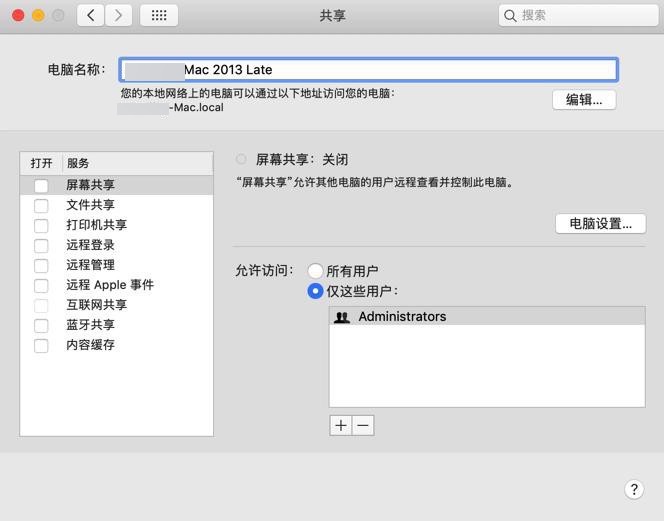
xxx Mac 2013 Late
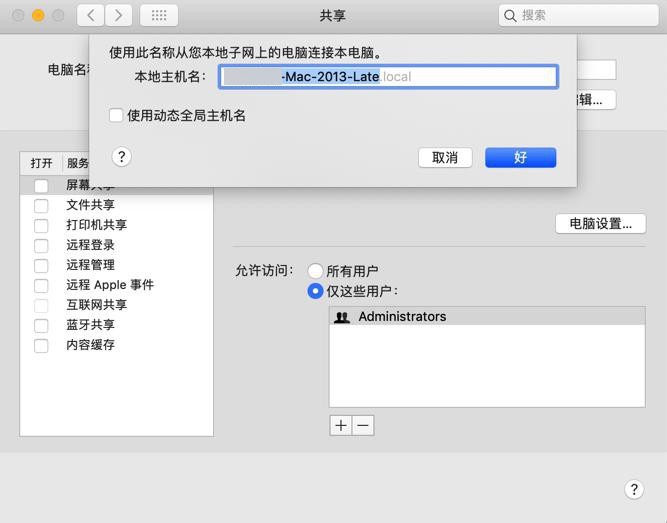
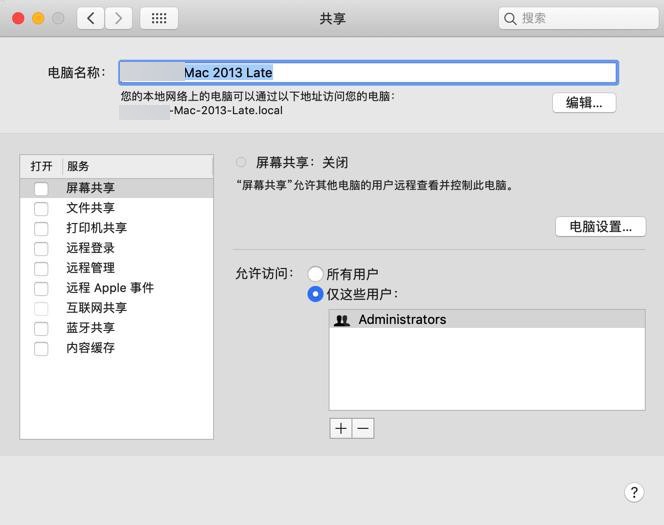

转载请注明:在路上 » 【已解决】Mac提示本电脑的本地主机名已在此网络上使用