[背景]
mac,在安装了Chrome时,自动安装出来的,不想要的,Google Search,YouTube等图标
而在Finder-》应用程序,中并没有看到对应的应用程序
[解决过程]
1.搜:
mac删除 google search
参考:
2.搜:
mac launchpad 删除 快捷方式
参考:
3.搜:
mac google chrome 删除 youtube
参考:
4.最后参考: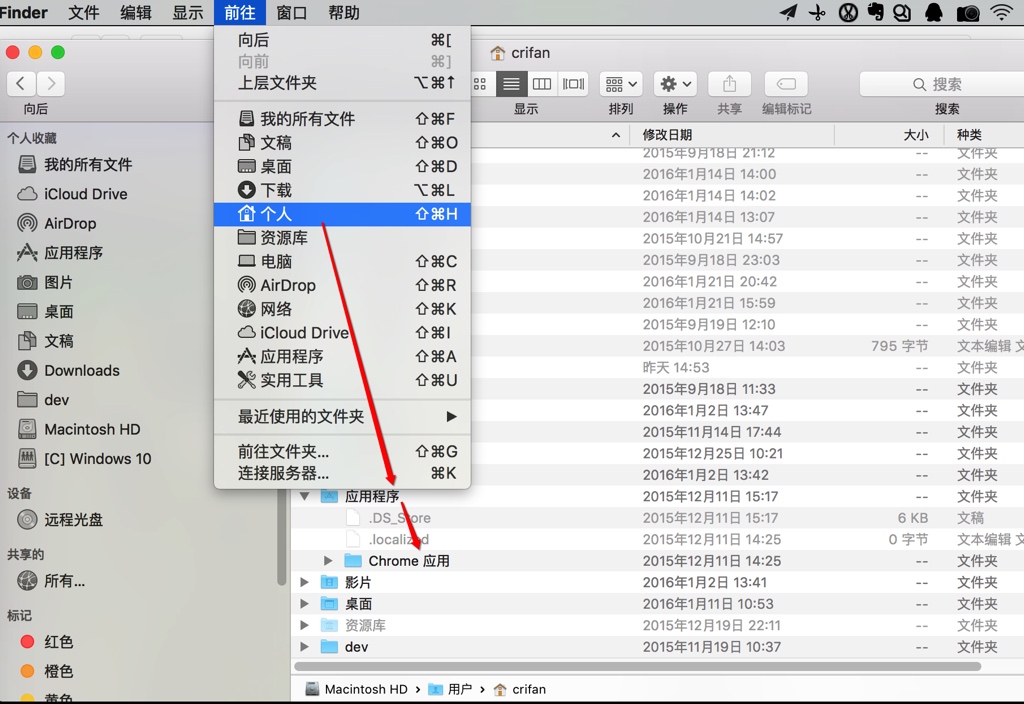
[总结]
Finder->前往->个人 (Shift+Command+H)
然后就可以打开了:
个人(专属的)文件夹
里面有个:
应用程序Application
其中有Chrome应用
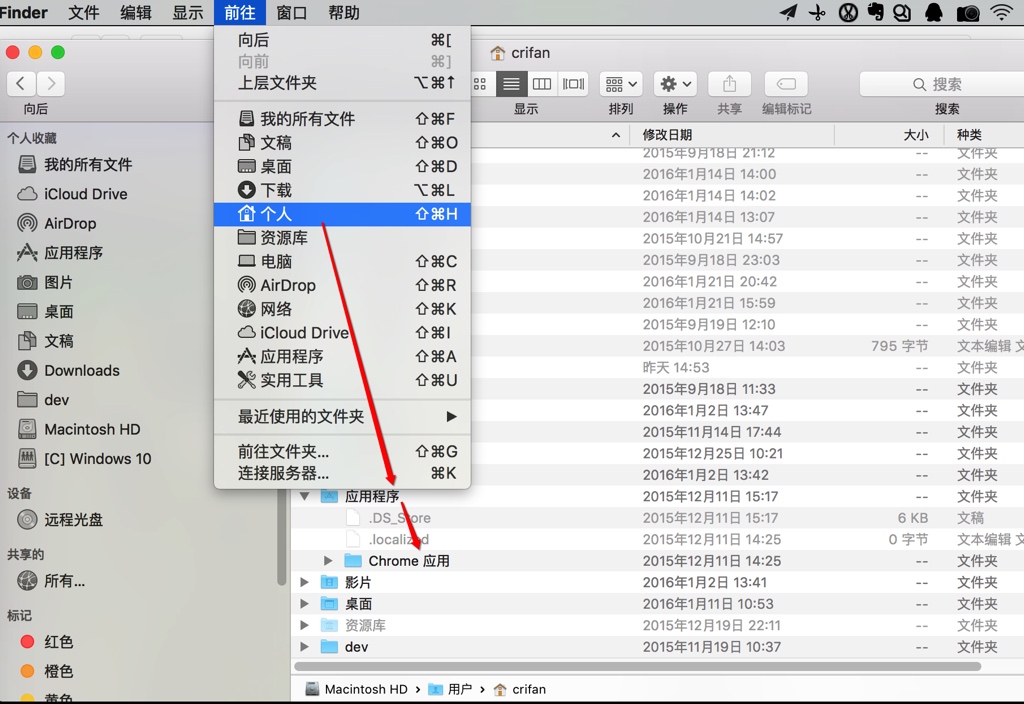
即可删除掉:
LaunchPad中的Google Chrome安装后多余的Google Search,YouTube等网页的快捷方式了。
转载请注明:在路上 » [已解决]mac的LaunchPad中删除google search,youtube等网页快捷方式