折腾:
期间,需要去
在Mac中,本地环境中,搭建一个可以用于运行wordpress的环境。
之前在Linode的VPS中,是在CentOS中安装的LNMP环境。
Mac本地,其实没有mysql,不知道哪个环境合适,所以先去找找。
mac wordpress 哪个环境
mac wordpress install
Installing WordPress Locally on Your Mac With MAMP – WordPress 中文文档
How to Install WordPress on Your Mac Using MAMP
How to Install WordPress Locally on Mac using MAMP
知道了,原来还有专门的MAMP呢。
MAMP == Macintosh, Apache, MySQL, and PHP
-》
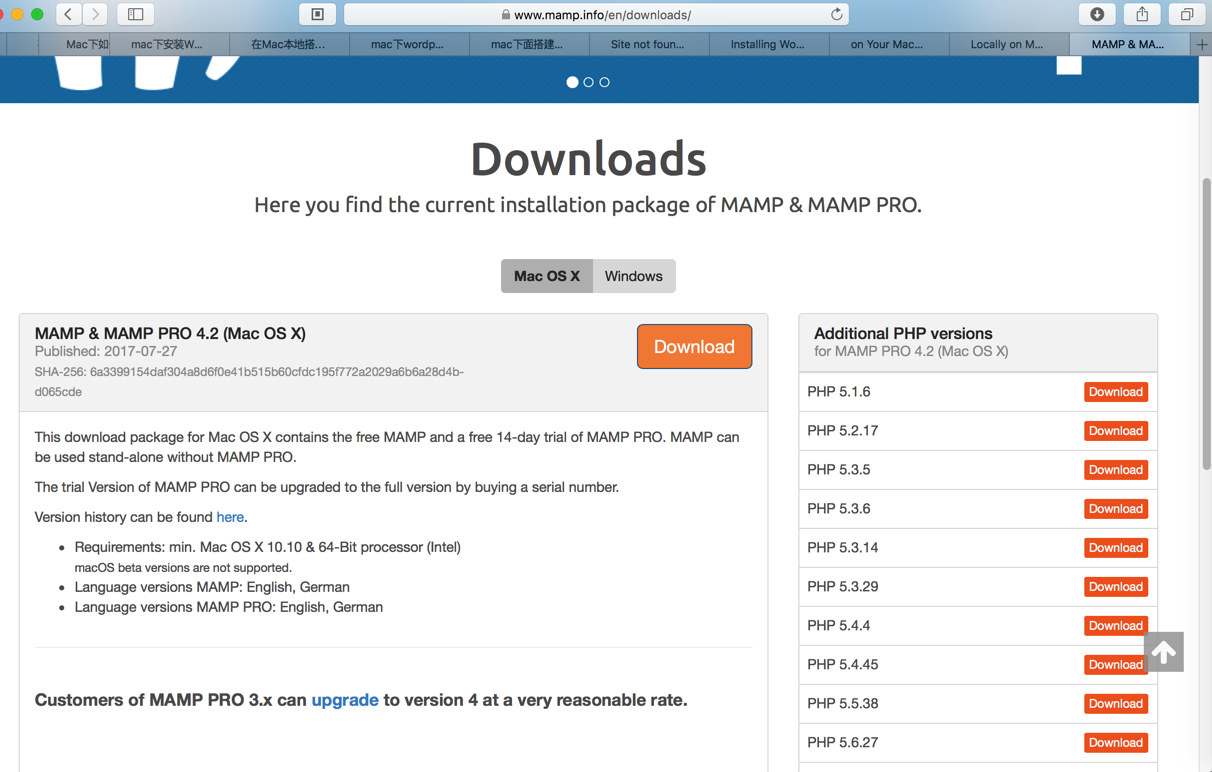
http://downloads6.mamp.info/MAMP-PRO/releases/4.2/MAMP_MAMP_PRO_4.2.pkg
How to Install WordPress on Your Mac Using MAMP
下载好了:
MAMP_MAMP_PRO_4.2.pkg
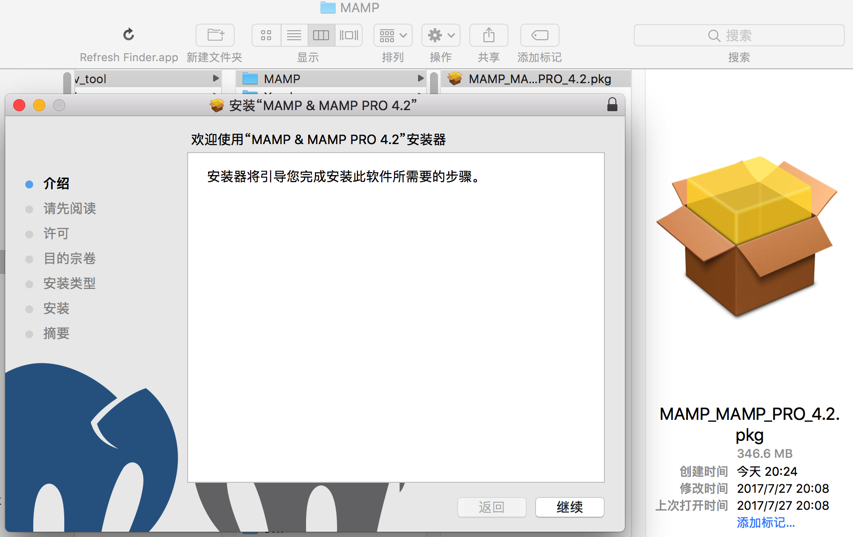

然后去运行:

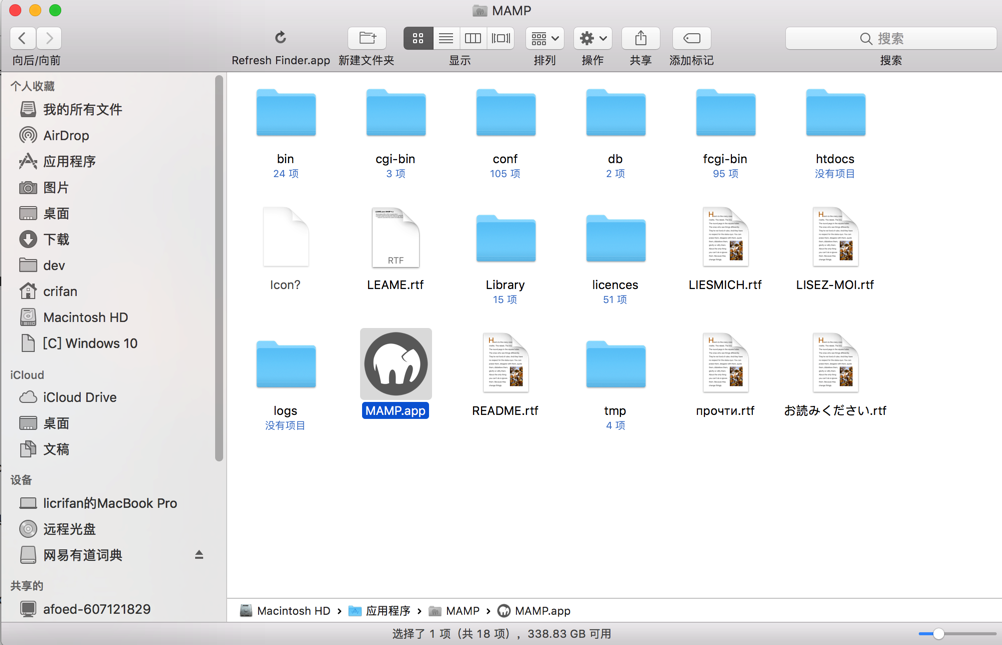
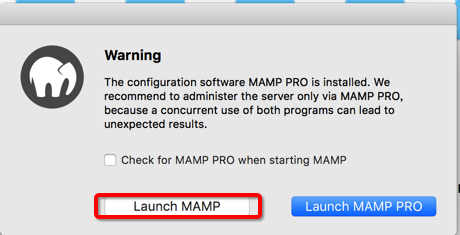
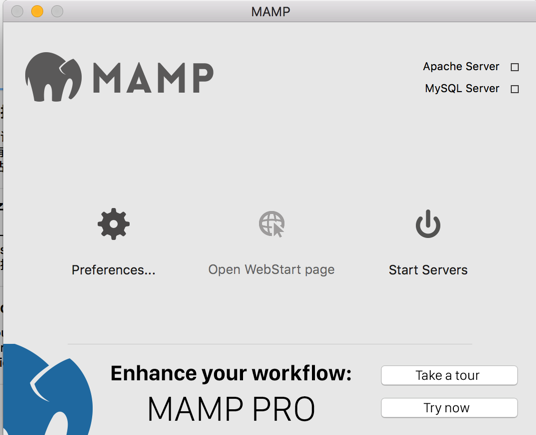
MAMP (Mac) Documentation > First Steps
MAMP (Mac) Documentation > Preferences
点击Preferences后,看到一堆配置选项:
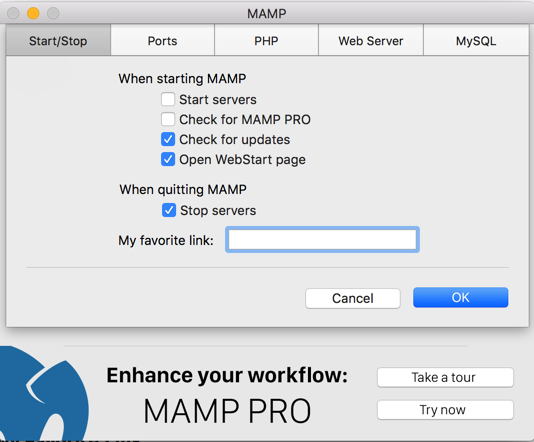
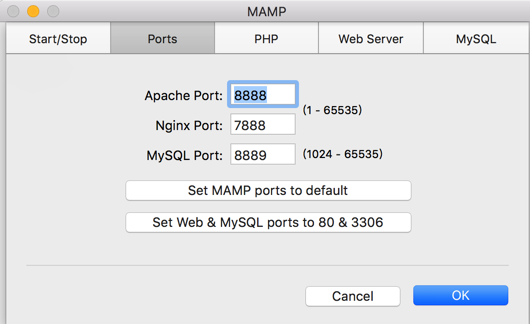
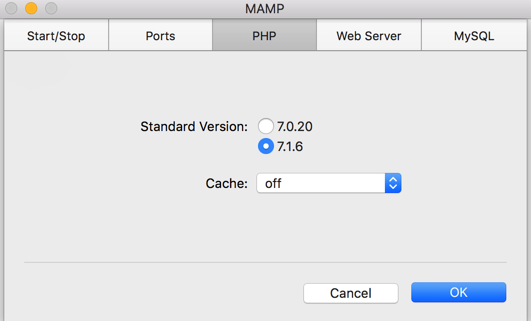
此处默认的根目录:
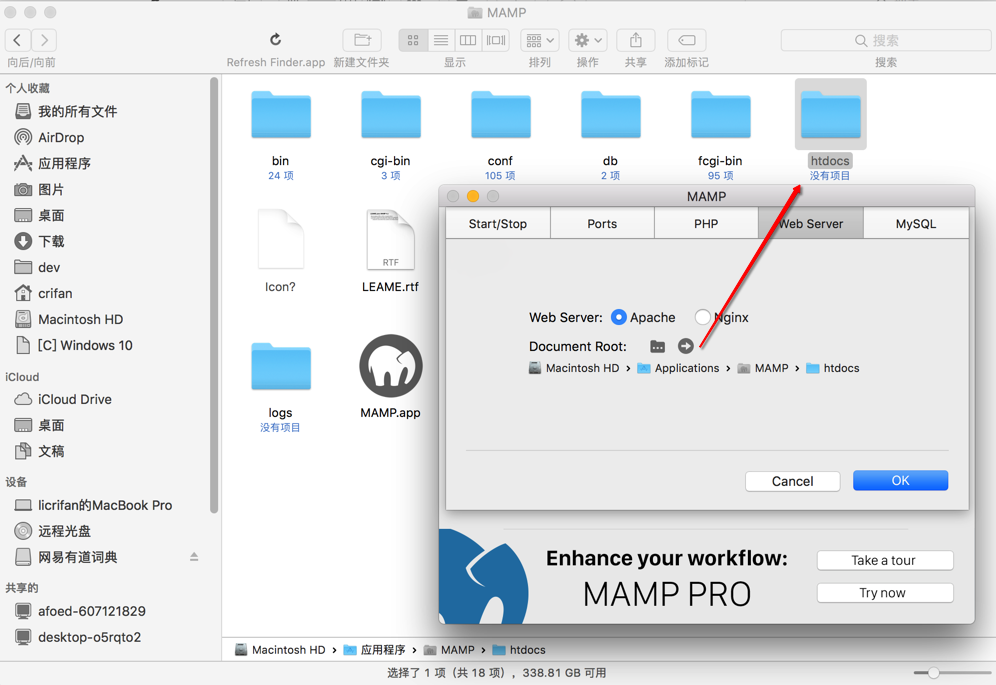
是:
/Applications/MAMP/htdocs
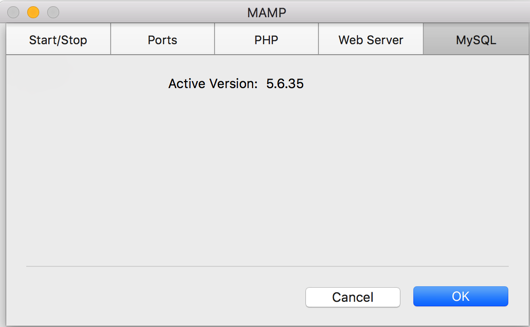
然后去修改web server的root document为自己的目录:
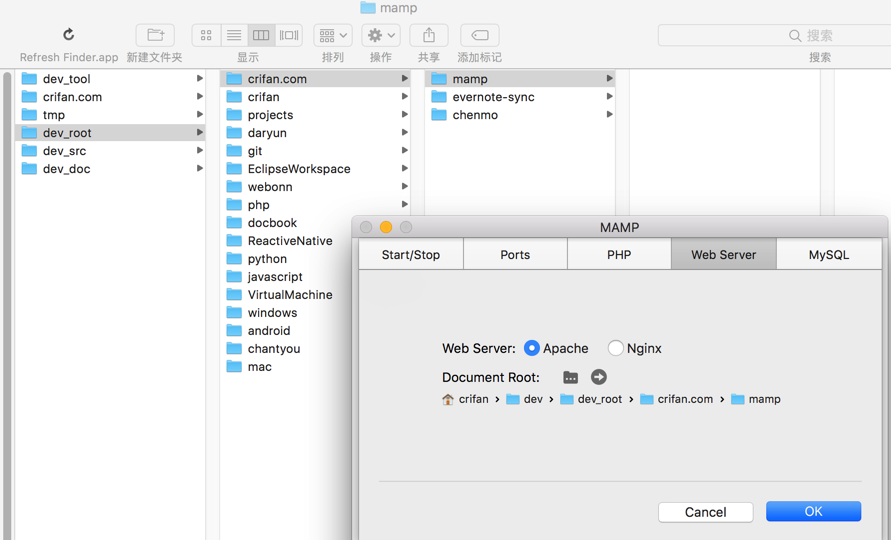
/Users/crifan/dev/dev_root/crifan.com/mamp
参考:
MAMP (Mac) Documentation > Preferences > PHP
然后为了兼容性,还是把PHP改为5.6,结果发现此处没有5.6,都是7,所以也没法改了。
顺带也看了看有哪些cache可以选择:
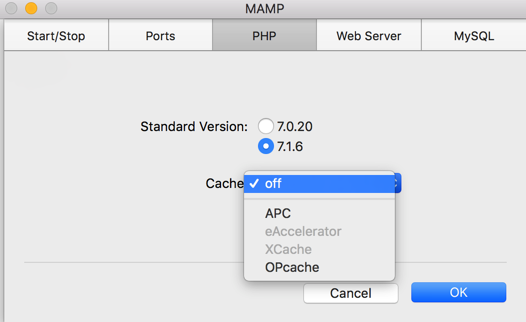
然后点击Start Servers:
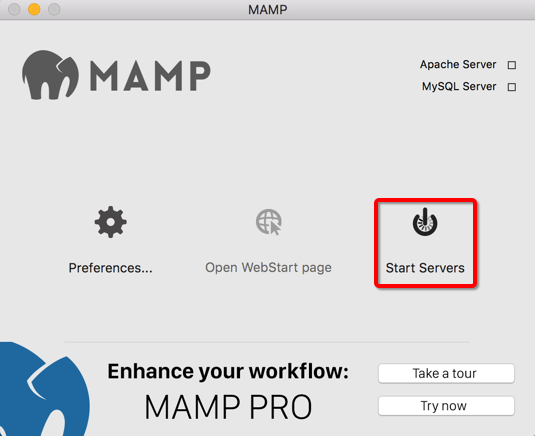
启动后,右上角的:
Apache Server
和
MySQL Server
都是绿色了:
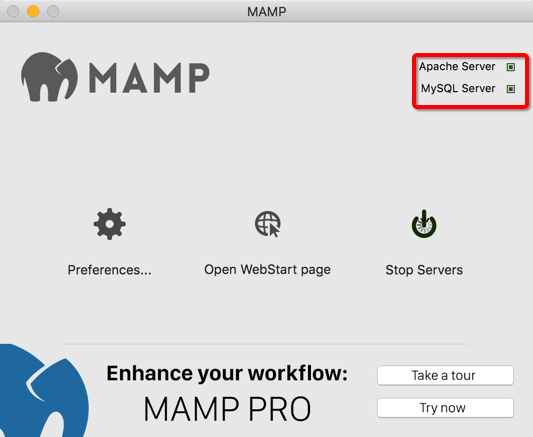
然后就打开了:
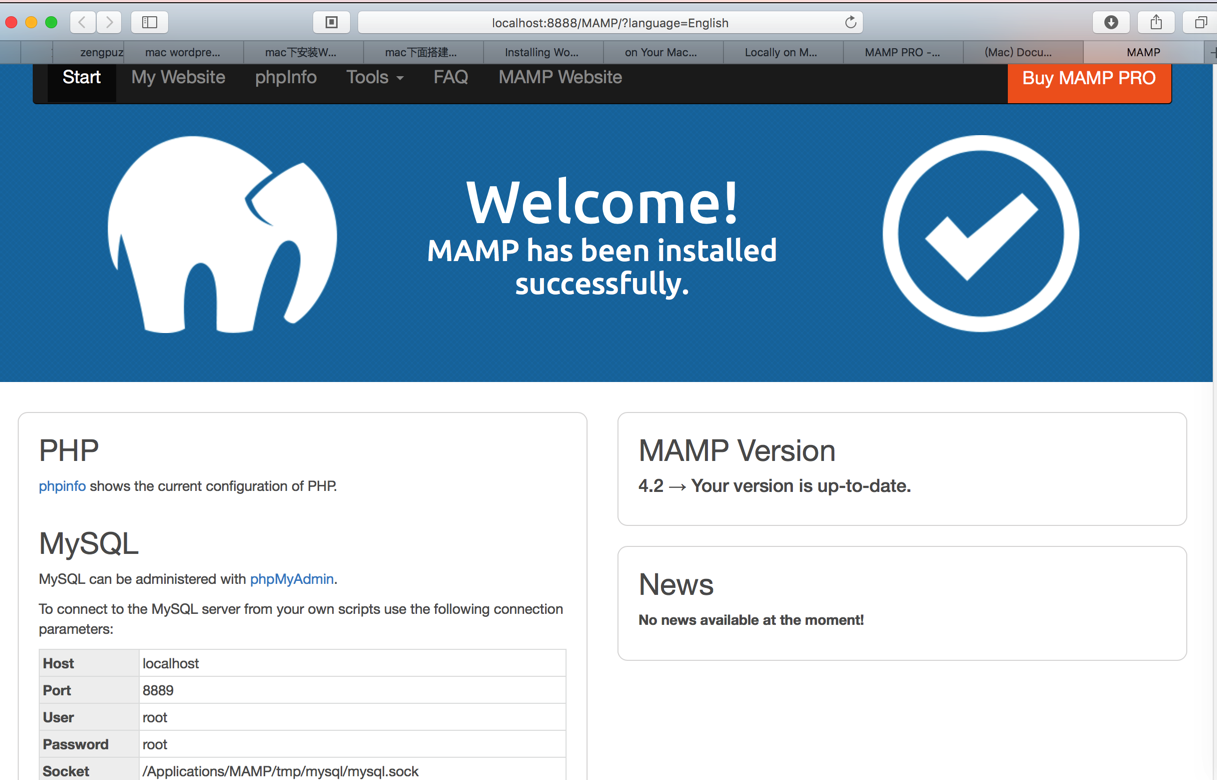
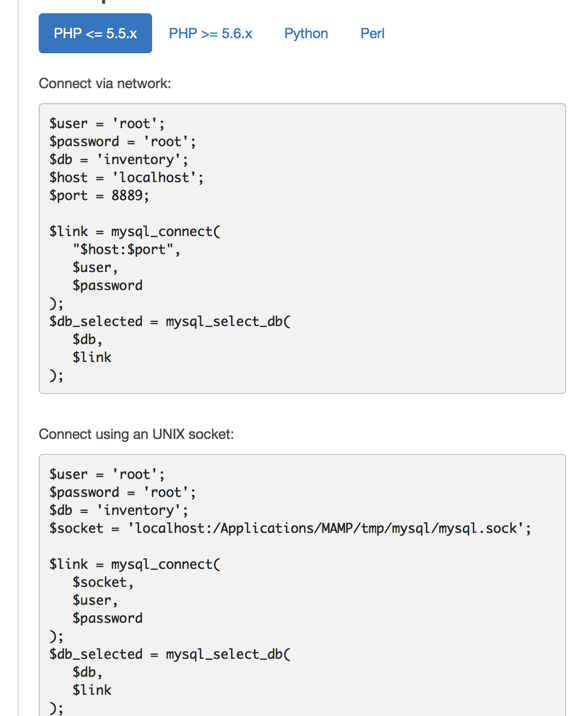

点击了my website,进入:
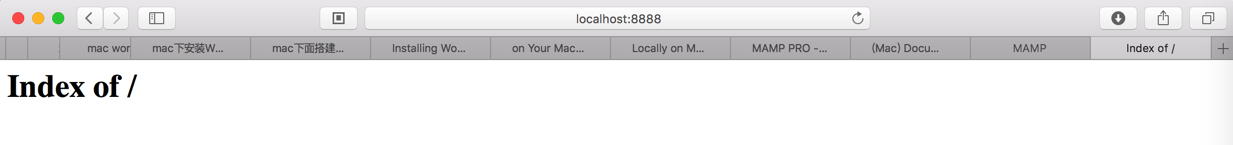
phpinfo
http://localhost:8888/MAMP/index.php?language=English&page=phpinfo
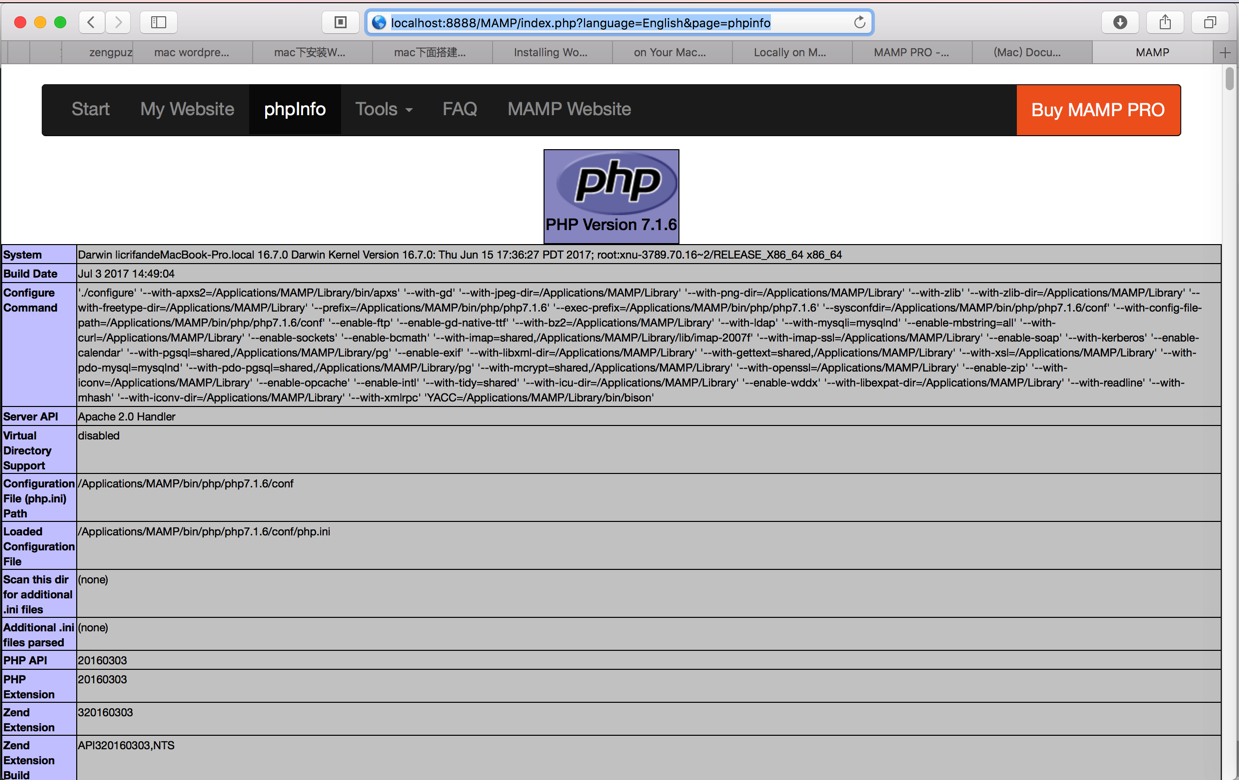
Tools:
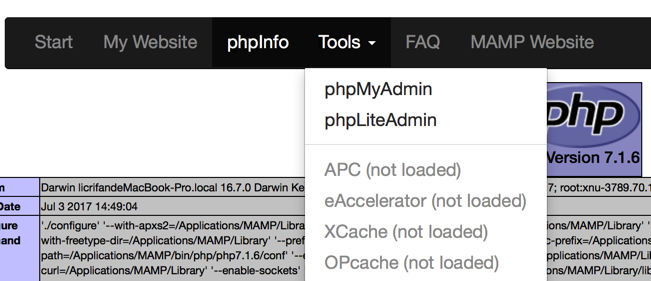
localhost:8888 / localhost | phpMyAdmin 4.7.2
http://localhost:8888/phpMyAdmin/?lang=en
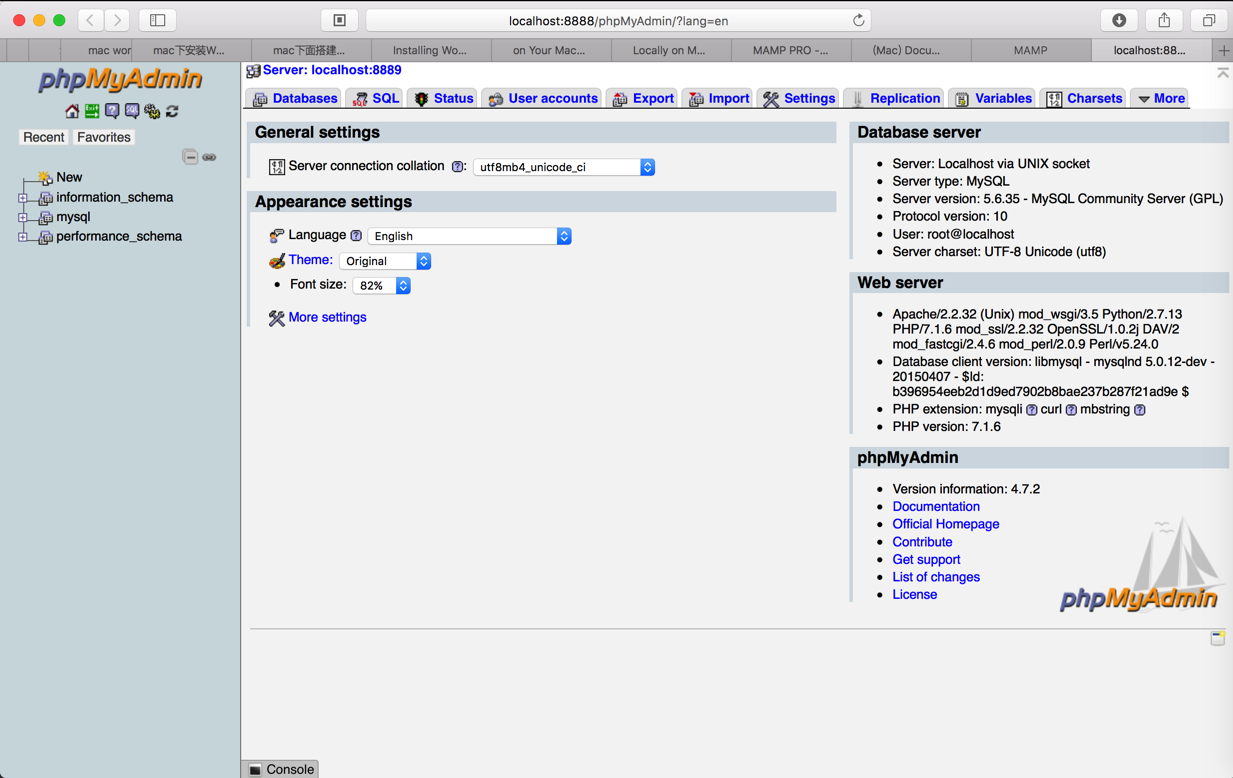
http://localhost:8888/phpLiteAdmin/phpliteadmin.php
没有。
FAQ:
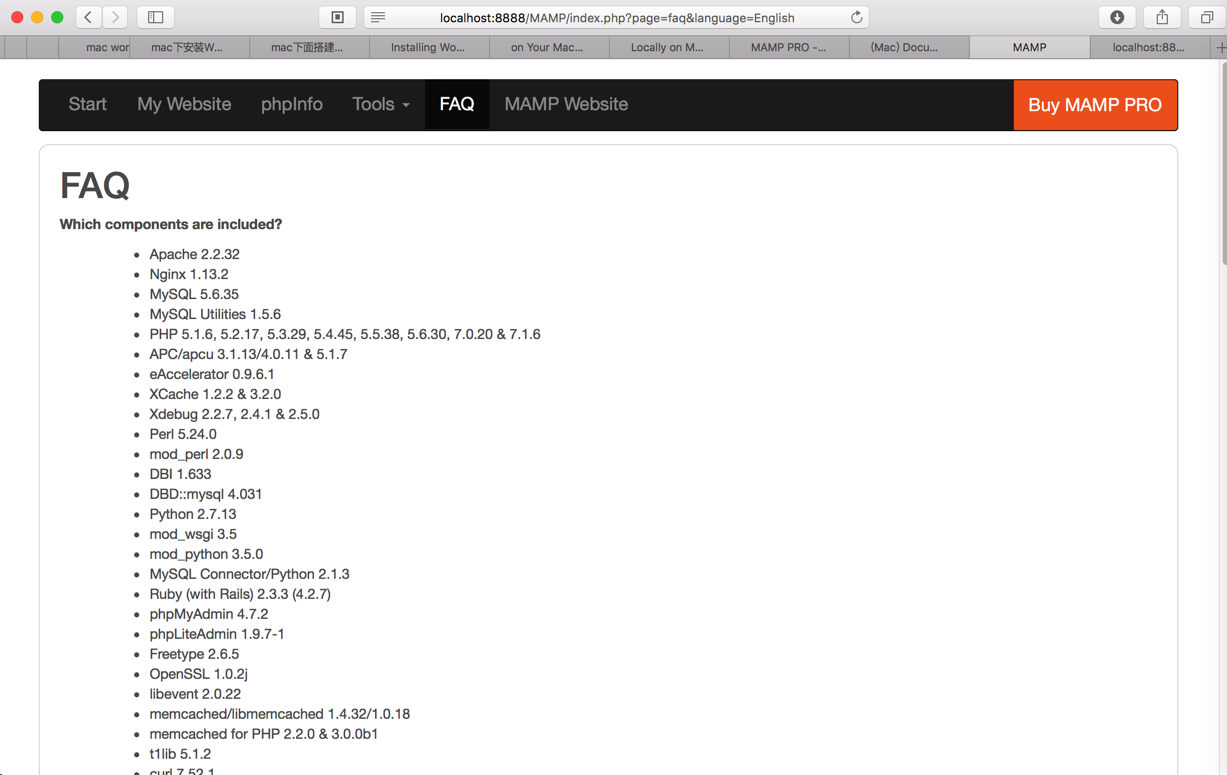
FAQ Which components are included?
How can I change the MySQL password? Open the application Terminal and type:/Applications/MAMP/Library/bin/mysqladmin -u root -p password <NEWPASSWORD>Replace <NEWPASSWORD> with the new password. Afterwards, you also need to change the password for phpMyAdmin and other scripts which are used with MAMP. You can change the password for phpMyAdmin in the file /Applications/MAMP/bin/phpMyAdmin/config.inc.php. |
所以,去换掉mysql的密码:
➜ SRT git:(master) ✗ /Applications/MAMP/Library/bin/mysqladmin -u root -p password crifan Enter password: /Applications/MAMP/Library/bin/mysqladmin: connect to server at ‘localhost’ failed error: ‘Access denied for user ‘root’@’localhost’ (using password: NO)’ ➜ SRT git:(master) ✗ /Applications/MAMP/Library/bin/mysqladmin -u root -p password crifan Enter password: /Applications/MAMP/Library/bin/mysqladmin: connect to server at ‘localhost’ failed error: ‘Access denied for user ‘root’@’localhost’ (using password: YES)’ |
试了试密码:
password,结果失败。算了。
另外看到:
MAMP & MAMP PRO – Help & Documentation
“Will MAMP work if the MAMP folder is not located in the Applications directory?
No. In order to work properly the MAMP folder has to be located in the Applications folder.”
好像www的root必须是放在Applications folder???
不会吧。
后面试试,如果真是,那还真的需要注意了。
通过:
/Applications/MAMP/bin/phpMyAdmin/config.inc.php
中的:
$cfg[‘Servers’][$i][‘user’] = ‘root’; // MySQL user $cfg[‘Servers’][$i][‘password’] = ‘root’; // MySQL password (only needed |
猜测估计是:
用户名是root没错,密码看来也是root了。
那知道了密码,就行了,就无须去修改了。
然后去phpmyadmin中创建数据库
其中字符串编码参考自己的crifan.com的:
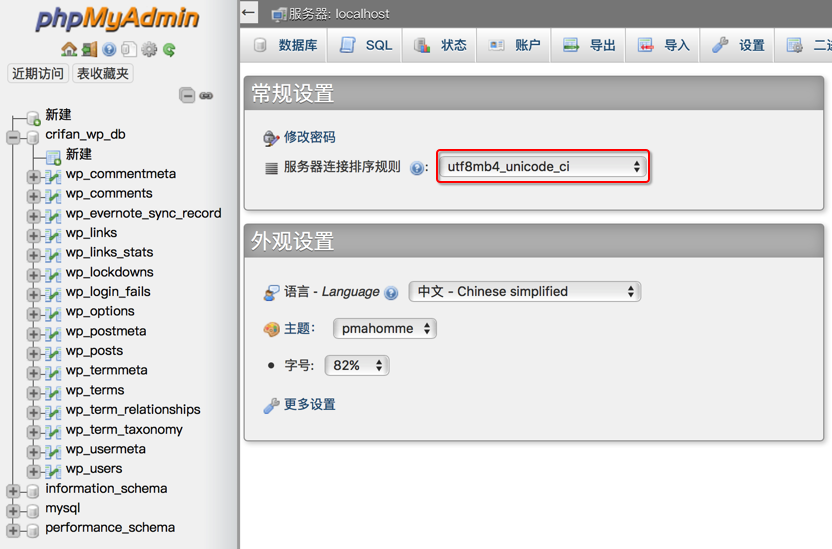
是:
utf8mb4_unicode_ci
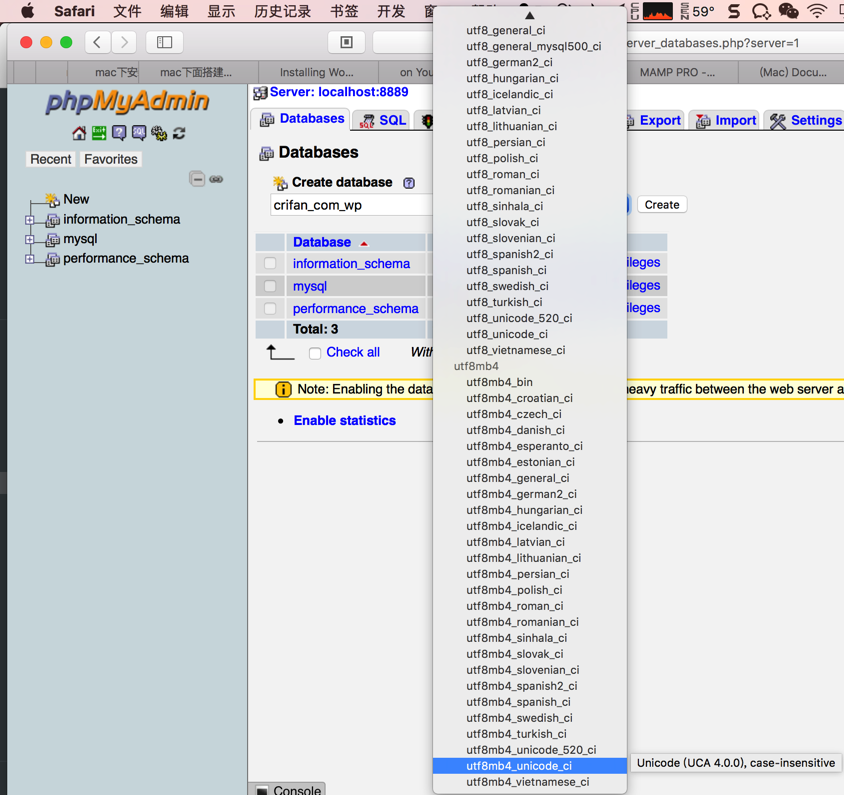
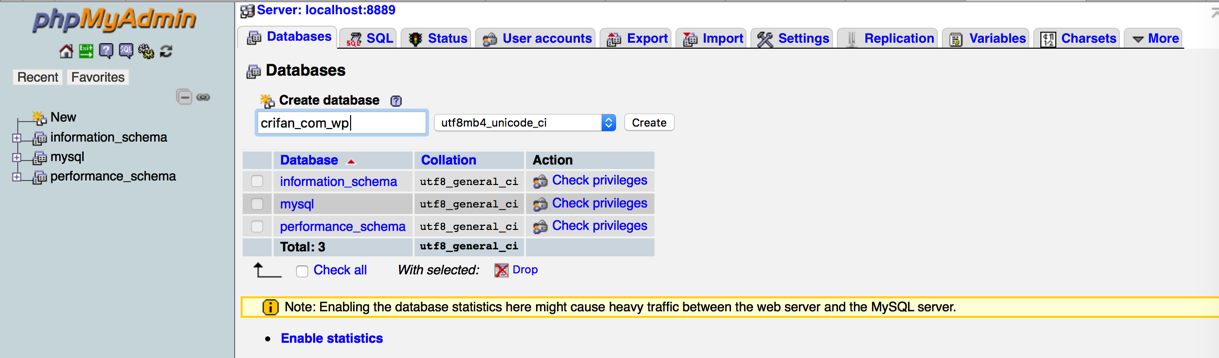
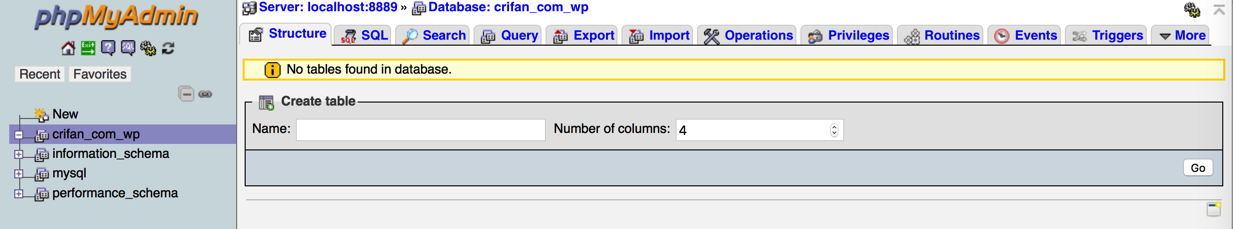
然后去下载wordpress程序
根据:
http://codex.wordpress.org.cn/Installing_WordPress_Locally_on_Your_Mac_With_MAMP
其实上面那个collation其实可以不选择
-》wordpress安装过层中,MySQL会自动设置对应的collation的值的。
->
https://cn.wordpress.org/wordpress-4.8.1-zh_CN.zip
wordpress-4.8.1-zh_CN.zip
解压,放到mamp的文档根目录:
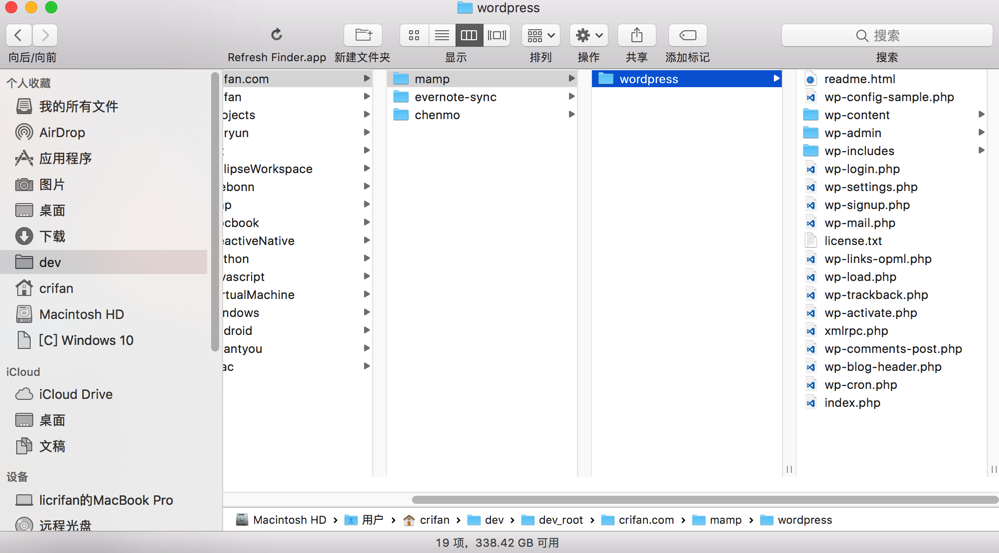
然后去打开:
http://localhost:8888/wordpress
-》即可跳转到:
http://localhost:8888/wordpress/wp-admin/setup-config.php
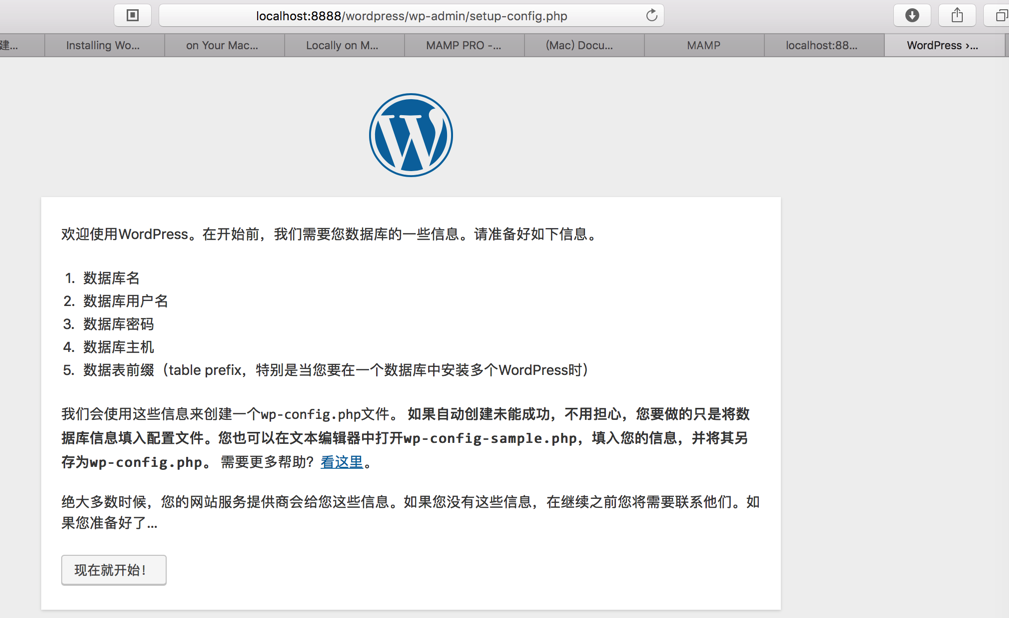
欢迎使用WordPress。在开始前,我们需要您数据库的一些信息。请准备好如下信息。
我们会使用这些信息来创建一个wp-config.php文件。 如果自动创建未能成功,不用担心,您要做的只是将数据库信息填入配置文件。您也可以在文本编辑器中打开wp-config-sample.php,填入您的信息,并将其另存为wp-config.php。 需要更多帮助?看这里。 绝大多数时候,您的网站服务提供商会给您这些信息。如果您没有这些信息,在继续之前您将需要联系他们。如果您准备好了… |
WordPress › 调整配置文件
http://localhost:8888/wordpress/wp-admin/setup-config.php?step=1&language=zh_CN
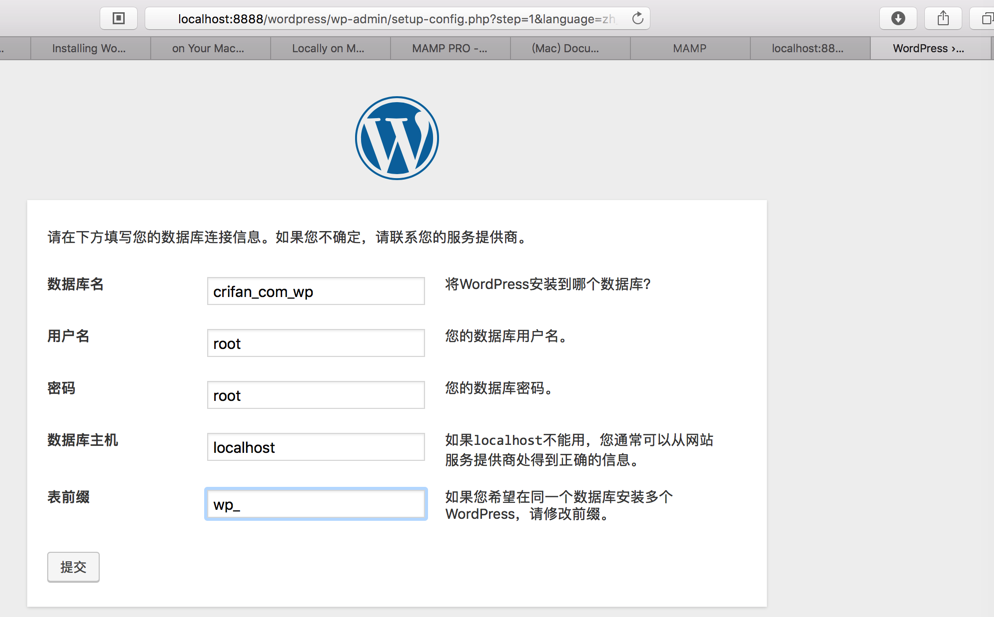
请在下方填写您的数据库连接信息。如果您不确定,请联系您的服务提供商。
|
WordPress › 调整配置文件
http://localhost:8888/wordpress/wp-admin/setup-config.php?step=2

WordPress › 安装
http://localhost:8888/wordpress/wp-admin/install.php?language=zh_CN
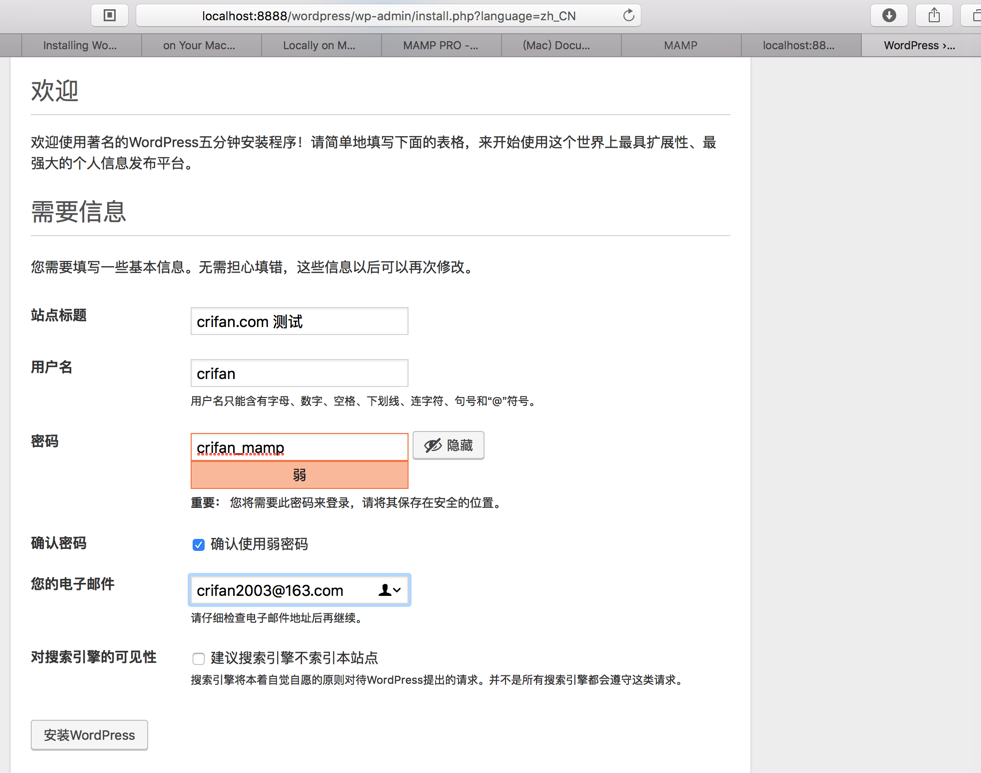
用户名:crifan
密码:crifan_mamp
WordPress › 安装
http://localhost:8888/wordpress/wp-admin/install.php?step=2
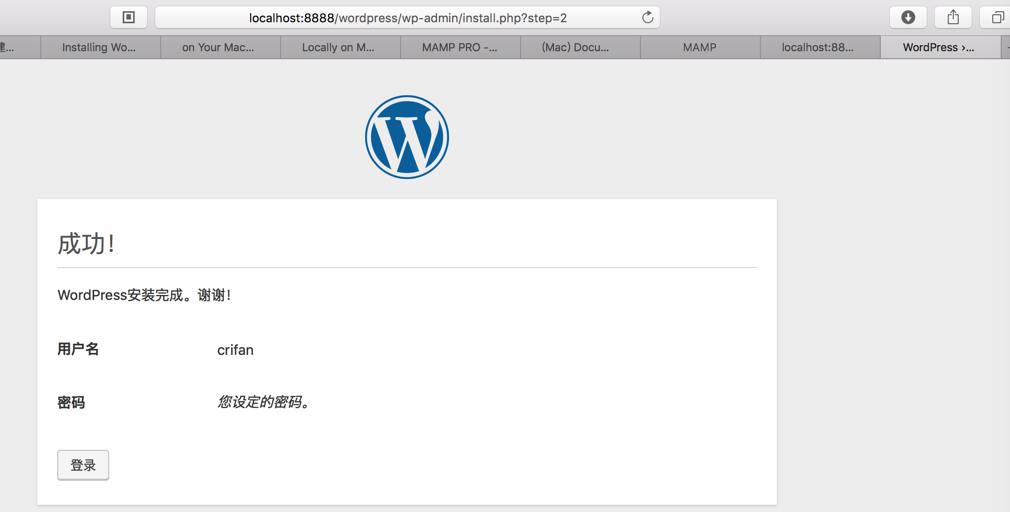
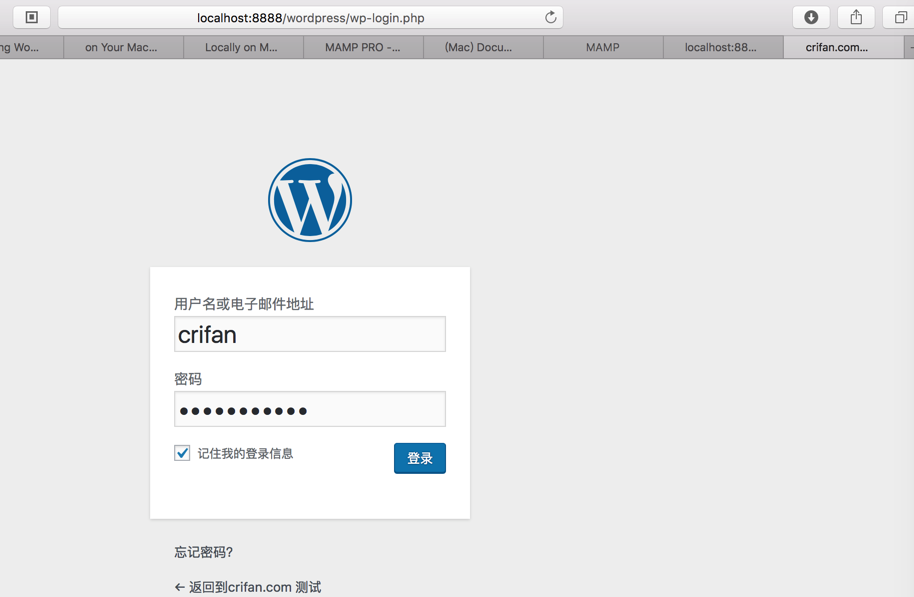
即可登录后台:
仪表盘 ‹ crifan.com 测试 — WordPress
http://localhost:8888/wordpress/wp-admin/
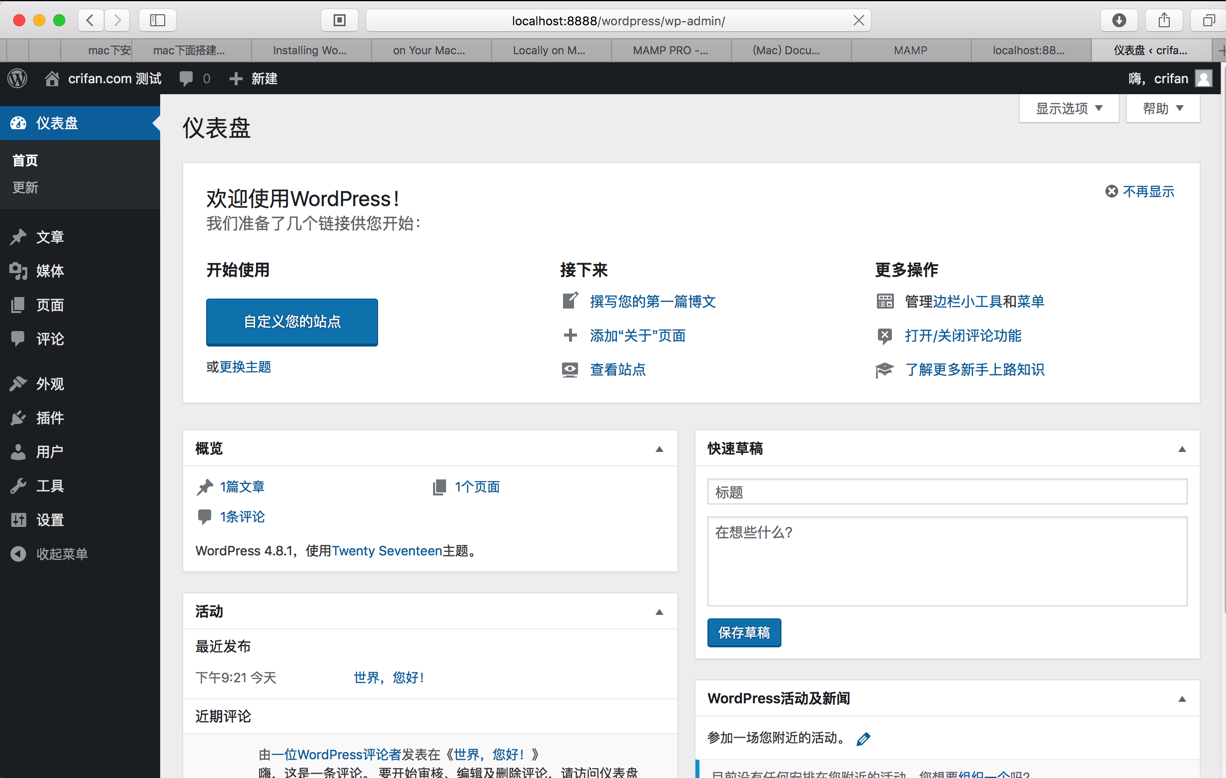
然后访问主页:
http://localhost:8888/wordpress/

这时再去phpmyadmin中就可以看到wp的数据库信息了:
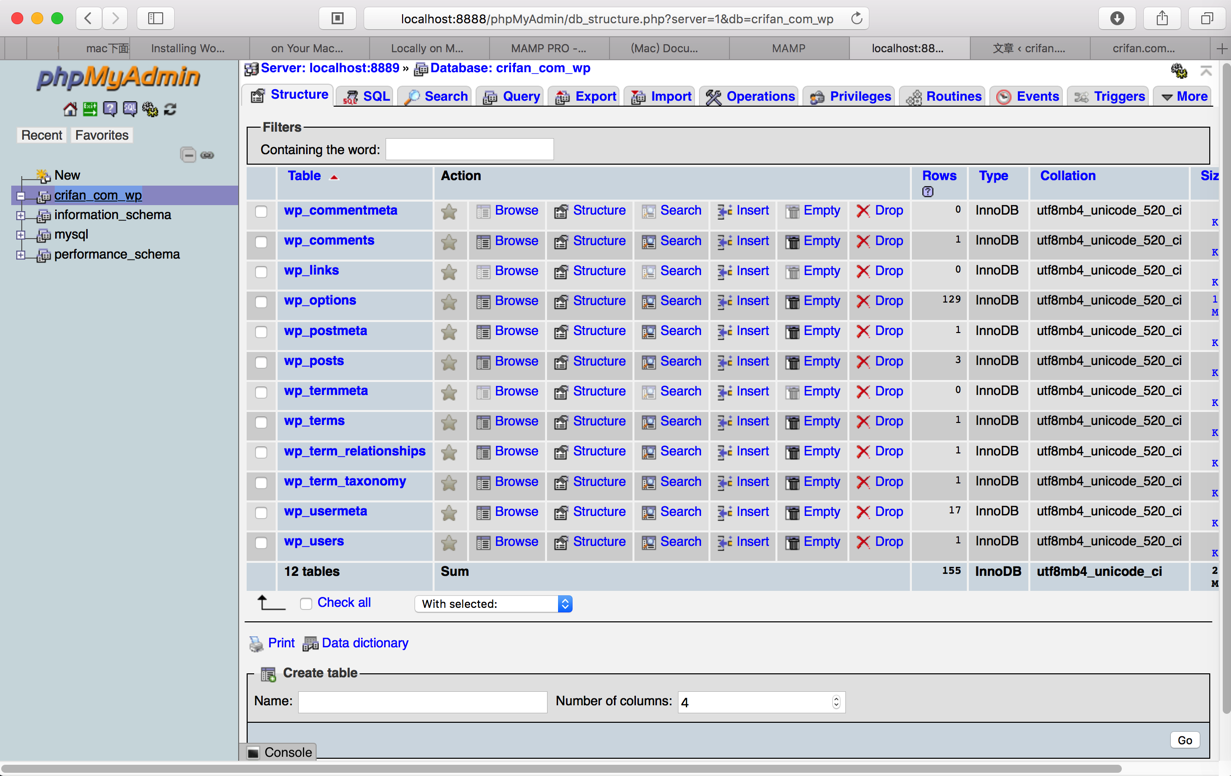
然后再去设置:
my favorite link
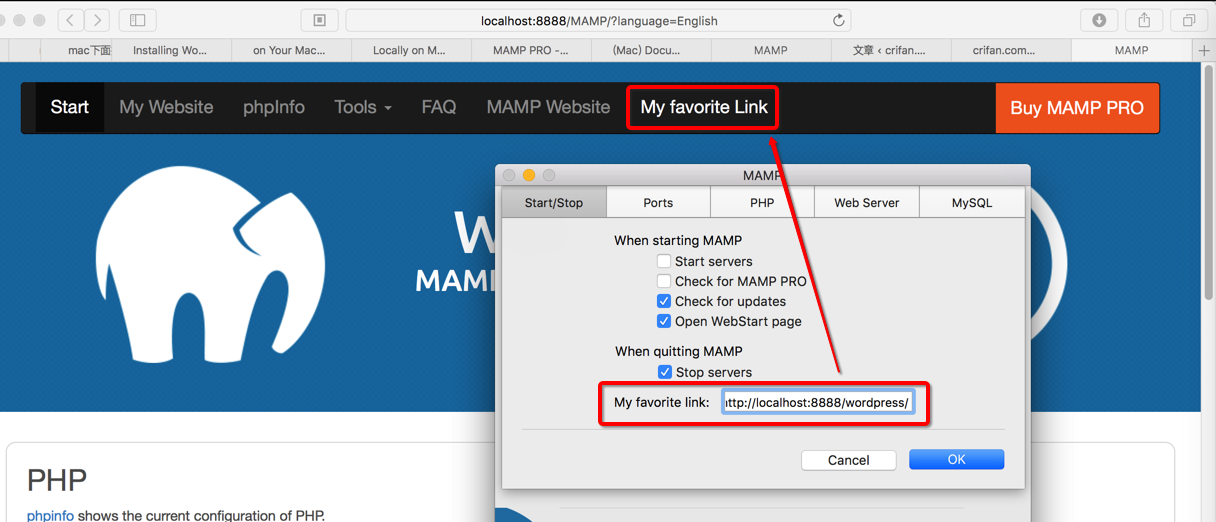
之后点击 my favorite link,就可以打开wordpress主页:
http://localhost:8888/wordpress/
了。
【总结】
MAMP安装起来很方便。
记录信息如下:
本地首页:
MAMP
http://localhost:8888/MAMP/?language=English
wordpress主页:
crifan.com 测试 – 又一个WordPress站点
http://localhost:8888/wordpress/
【wordpress】
用户名:crifan
密码:xxx
【MySQL数据库】
wordpress数据库名:crifan_com_wp
用户名:root
密码:xxx
字符编码:utf8mb4_unicode_ci
【MAMP】
版本:MPMP 4.2
根目录:/Users/crifan/dev/dev_root/crifan.com/mamp
WebSever:Apache
端口:
Apache:8888
Nginx:7888
MySQL:8889
【PHP】
版本:7.1.6
【MySQL】
版本:5.6.35
【phpMyAdmin】
http://localhost:8888/phpMyAdmin/?lang=en
版本: 4.7.2
转载请注明:在路上 » 【已解决】Mac中搭建wordpress环境