折腾:
【未解决】Mac中Python 3.7安装TensorFlow
期间,用:
pip3 install tensorflow
期间会去从下载python包
此处连接
files.pythonhosted.org
的速度很慢。而自己有代理可用。所以想办法去给pip3或pip用上代理,加速下载
mac pip3 use proxy
python – Using pip behind a proxy with CNTLM – Stack Overflow
Install Python modules with Pip behind a proxy – Internal Pointers
好像可以单次去加代理的:
sudo pip --proxy <proxy> install <module>
去试试
pip3 --proxy http://127.0.0.1:1087 install tensorflow
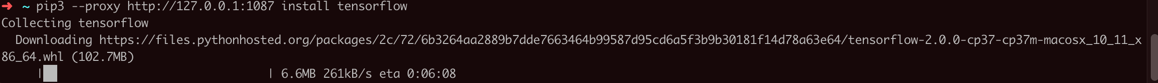
➜ ~ pip3 --proxy http://127.0.0.1:1087 install tensorflow Collecting tensorflow Downloading https://files.pythonhosted.org/packages/2c/72/6b3264aa2889b7dde7663464b99587d95cd6a5f3b9b30181f14d78a63e64/tensorflow-2.0.0-cp37-cp37m-macosx_10_11_x86_64.whl (102.7MB) |███▋ | 11.5MB 377kB/s eta 0:04:02
果然速度快多了,几百K/s
【总结】
此处给pip加上代理,可以需要的时候再加:
pip --proxy your_proxy_url install some_package
举例:
pip3 --proxy http://127.0.0.1:1087 install tensorflow
即可。
转载请注明:在路上 » 【已解决】Mac中给pip3添加代理以提升下载python包的速度