之前已经实现了,Mac下的用Selenium使用chromedriver去实现模拟浏览器操作。
现在去试试,换用,据说速度更快的(无界面的headless 浏览器 )PhantomJS去看看效果。
selenium phantomJS
python爬虫的最佳实践(五)–selenium+PhantomJS的简单使用 – 简书
Selenium phantomjs – Python Tutorial
基于selenium+phantomJS的动态网页抓取 | DejaVu
Selenium with Python — Selenium Python Bindings 2 documentation
python爬虫积累(一)——–selenium+python+PhantomJS的使用 – 今孝 – 博客园
1. Installation — Selenium Python Bindings 2 documentation
好像对于driver没有提到PhantomJS
7. WebDriver API — Selenium Python Bindings 2 documentation
WebDriver的API中提到了PhantomJS
先去
http://phantomjs.org/download.html
下载:
https://bitbucket.org/ariya/phantomjs/downloads/phantomjs-2.1.1-macosx.zip
下载解压后bin目录下有对应的二进制文件:phantomjs
去看看版本:
➜ mac git:(master) ✗ ./phantomjs –version
2.1.1
然后去运行试试效果
结果虽然:
driver = webdriver.PhantomJS()
可以初始化PhantomJS的driver,但是由于没有页面可以看到,
之前Chrome的driver可以正常执行的页面,此处就出错了:
然后貌似就可以正常的继续执行了:
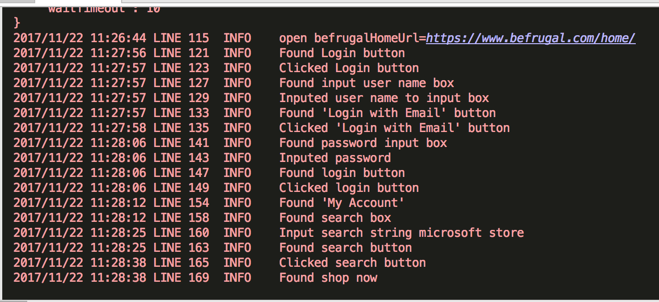
此处暂时还没来得及完全测试一遍,目前测的部分代码,是可以正常运行的。
后续再测试全部代码,看看是否都能不改动的情况下正常执行。