折腾:
期间,
➜ bin git:(master) pwd /usr/local/bin ➜ bin git:(master) wget https://raw.github.com/mmastrac/iterm2-zmodem/master/iterm2-send-zmodem.sh zsh: command not found: wget |
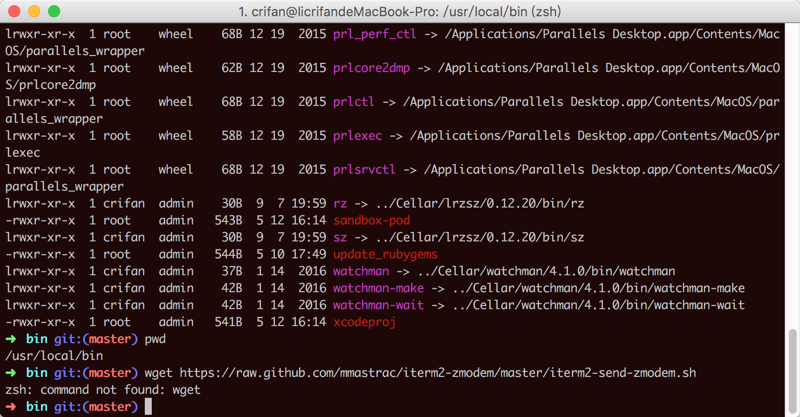
mac zsh: command not found: wget
How to install wget on your Mac
osx – How to install wget in capitan mac 10.11 – Stack Overflow
➜ bin git:(master) brew install wget ==> Installing dependencies for wget: openssl ==> Installing wget dependency: openssl ==> Downloading https://homebrew.bintray.com/bottles/openssl-1.0.2h_1.el_capitan.bottle.tar.gz ######################################################################## 100.0% ==> Pouring openssl-1.0.2h_1.el_capitan.bottle.tar.gz ==> Caveats A CA file has been bootstrapped using certificates from the system keychain. To add additional certificates, place .pem files in /usr/local/etc/openssl/certs and run /usr/local/opt/openssl/bin/c_rehash This formula is keg-only, which means it was not symlinked into /usr/local. Apple has deprecated use of OpenSSL in favor of its own TLS and crypto libraries Generally there are no consequences of this for you. If you build your own software and it requires this formula, you’ll need to add to your build variables: LDFLAGS: -L/usr/local/opt/openssl/lib CPPFLAGS: -I/usr/local/opt/openssl/include ==> Summary 🍺 /usr/local/Cellar/openssl/1.0.2h_1: 1,691 files, 12M ==> Installing wget ==> Downloading https://homebrew.bintray.com/bottles/wget-1.17.1.el_capitan.bottle.1.tar.gz ######################################################################## 100.0% ==> Pouring wget-1.17.1.el_capitan.bottle.1.tar.gz 🍺 /usr/local/Cellar/wget/1.17.1: 9 files, 1.5M |
即可正常继续使用wget。
[总结]
Mac中去安装wget:
brew install wget |