http://hi.baidu.com/tchzx/blog/item/ae077109a6518aaf2fddd434.html
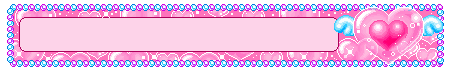
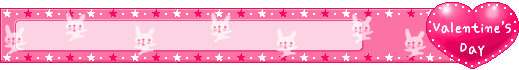
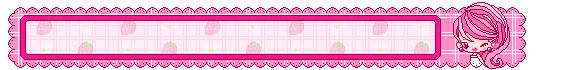
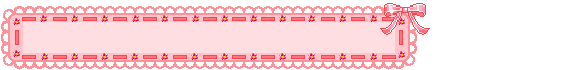
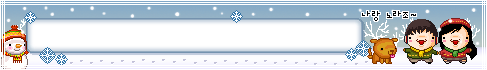
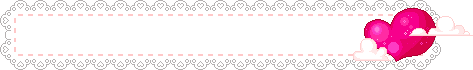
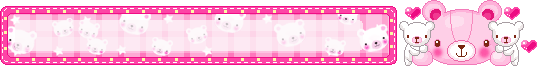
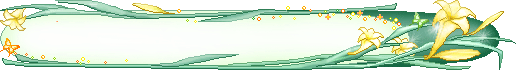
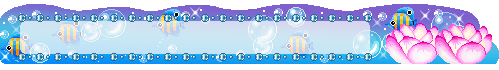
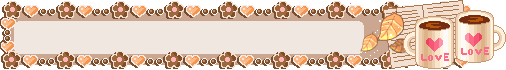
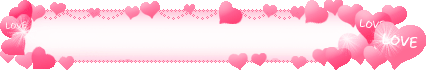
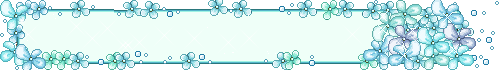
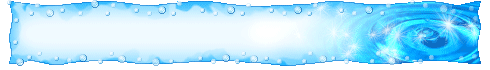
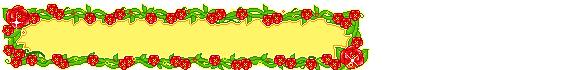
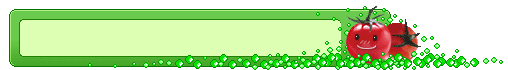
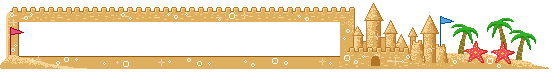
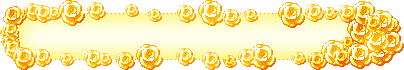
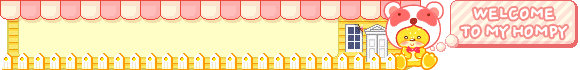
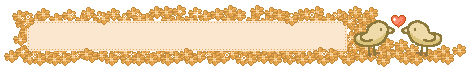
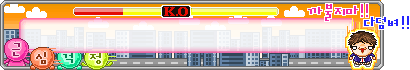
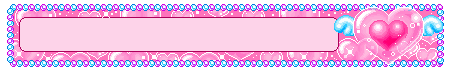
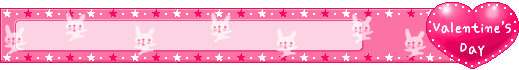
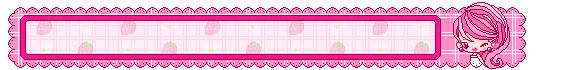
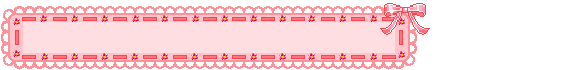
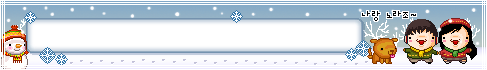
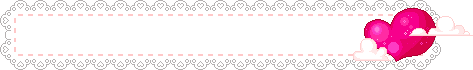
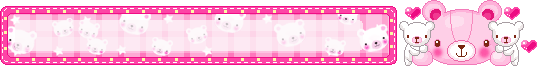
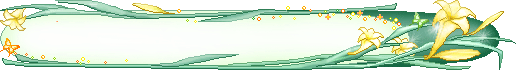
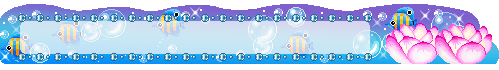
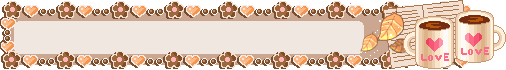
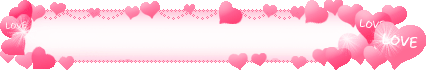
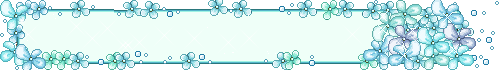
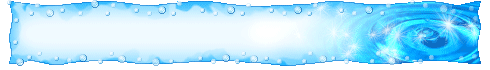
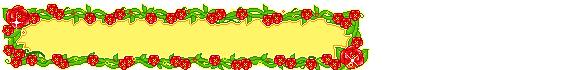
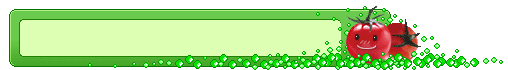
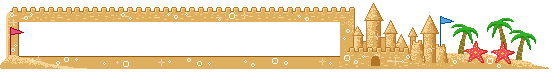
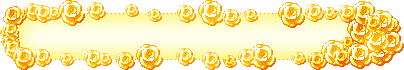
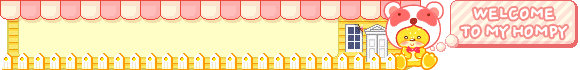
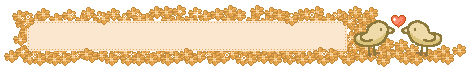
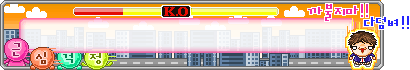
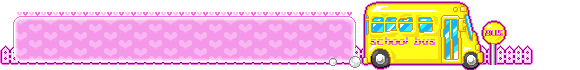
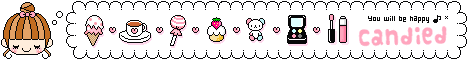
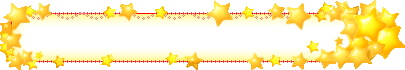
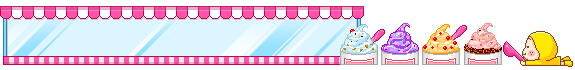

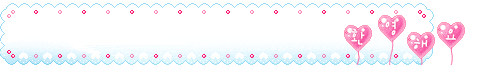
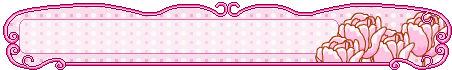
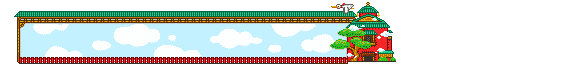
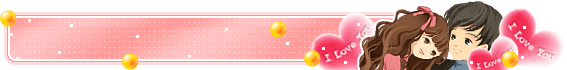

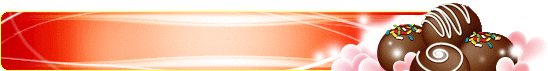
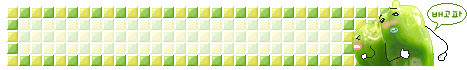
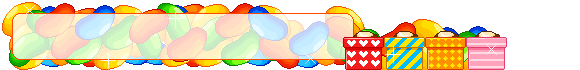
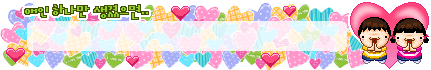
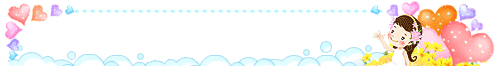
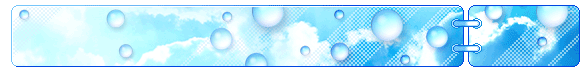
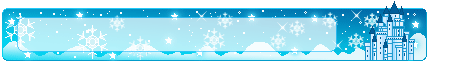
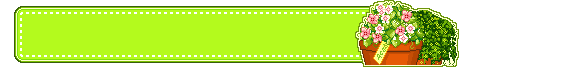
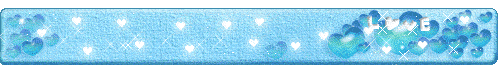
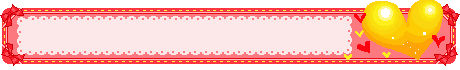
编辑CSS自定义模板,
找到#m_blog div.tit 行,你会看到有三个#m_blog div.tit 行,
把前两个分别替换为
#m_blog div.tit{color:#8A3506;font-size:14px;font-weight:bold;background:url(https://www.crifan.com/files/pic/goodword/other_site/hiphotos_baidu_accc3dc75b69dddcd100603c.jpg) no-repeat top left;text-indent: 22px;height:70px;line-height:75px}
#m_blog div.tit a{color:#8A3506;font-size:14px;font-weight:bold;background:url(https://www.crifan.com/files/pic/goodword/other_site/hiphotos_baidu_accc3dc75b69dddcd100603c.jpg) no-repeat top left;text-indent: 22px;height:70px;line-height:75px}
其中https://www.crifan.com/files/pic/goodword/other_site/hiphotos_baidu_accc3dc75b69dddcd100603c.jpg 是你需要的标题背景,改成你想要的图片地址就好了。
text-indent: 22px是标题左边缩进值
height:70px 是背景所占用的高度,根据你的背景图片的高度设置
line-height:75px是上面空的高度
转载请注明:在路上 » 制作百度空间文章标题栏的花边 附带很多花边图案