折腾:
【未解决】VSCode中调试java报错:Build failed do you want to continue
期间,其中第一个error是:
1 2 | !MESSAGE Error occured while building workspace. Details: message: '<>' operator is not allowed for source level below 1.7; code: 16778099; resource: /Users/crifan/dev/dev_root/projects/xxx/src/refer/java/iec_analysis/src/main/java/com/iec/assemble101/ContinuousAddressBuilder.java; line: 48 |
所以去看看代码
发现问题 中也有:
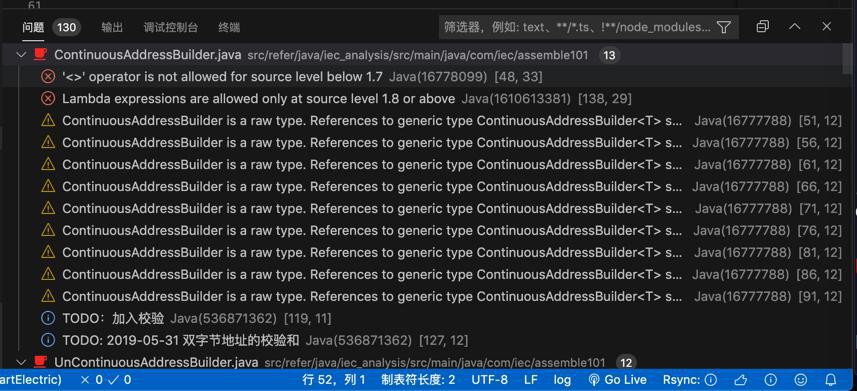
点击进去看看代码
src/refer/java/iec_analysis/src/main/java/com/iec/assemble101/ContinuousAddressBuilder.java
1 | this.informosomes = new ArrayList<>(); |
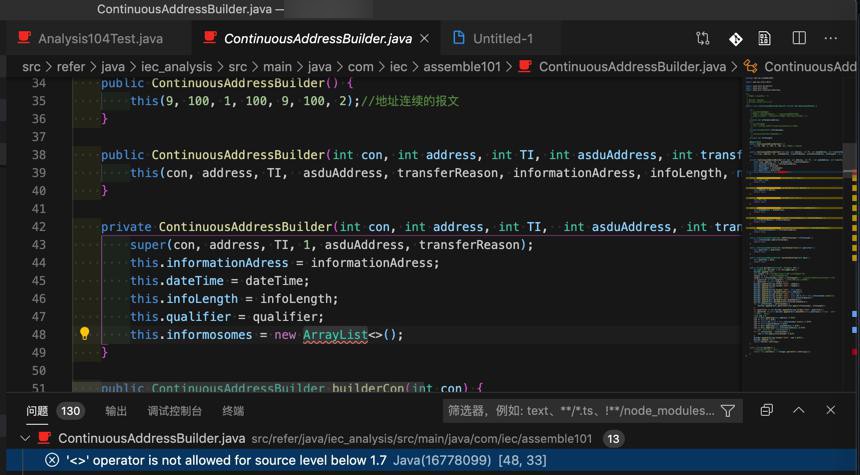
java message: ‘<>’ operator is not allowed for source level below 1.7
说是,去更换java的target version?
比如别人说的pom.xml,确保
1 2 3 4 | <configuration> <source>1.8</source> <target>1.8</target> </configuration> |
此处是vscode,去找找如何设置java的target version
vscode java message: ‘<>’ operator is not allowed for source level below 1.7
vscode message: ‘<>’ operator is not allowed for source level below 1.7
和我问题一样:
我又没去指定 小于1.7版本的java
所以说是:配置有问题
别人说到:Maven 或 Gradle 或 Eclipse
看来需要设置这些,才能确保设置版本正常
Changing the Maven source, target works.
pom.xml
1 2 3 4 5 6 7 8 | <project> [...] <properties> <maven.compiler.source>1.8</maven.compiler.source> <maven.compiler.target>1.8</maven.compiler.target> </properties> [...]</project> |
想起来了,先去解决:
【已解决】VSCode调试Java弹框提示:Maven executable not found in PATH Please specifiy maven.executable.path in Settings
参考:
1 2 3 4 5 6 7 8 9 10 11 12 13 14 15 16 17 18 19 20 21 22 | 1. <project xmlns="http://maven.apache.org/POM/4.0.0" xmlns:xsi="http://www.w3.org/2001/XMLSchema-instance"2. xsi:schemaLocation="http://maven.apache.org/POM/4.0.0 http://maven.apache.org/xsd/maven-4.0.0.xsd">3. <modelVersion>4.0.0</modelVersion>4. 5. <groupId>com.mycompany.app</groupId>6. <artifactId>my-app</artifactId>7. <version>1.0-SNAPSHOT</version>8. 9. <properties>10. <maven.compiler.source>1.7</maven.compiler.source>11. <maven.compiler.target>1.7</maven.compiler.target>12. </properties>13. 14. <dependencies>15. <dependency>16. <groupId>junit</groupId>17. <artifactId>junit</artifactId>18. <version>4.12</version>19. <scope>test</scope>20. </dependency>21. </dependencies>22. </project> |
官网的示例配置中都有这个source和target
然后去修改pom.xml
然后VSCode发现有改动,自动提示:
A build file was modified. Do you want to synchronize the Java classpath/configuration?
来源:Language Support for Java(TM) by RedHat (扩展)
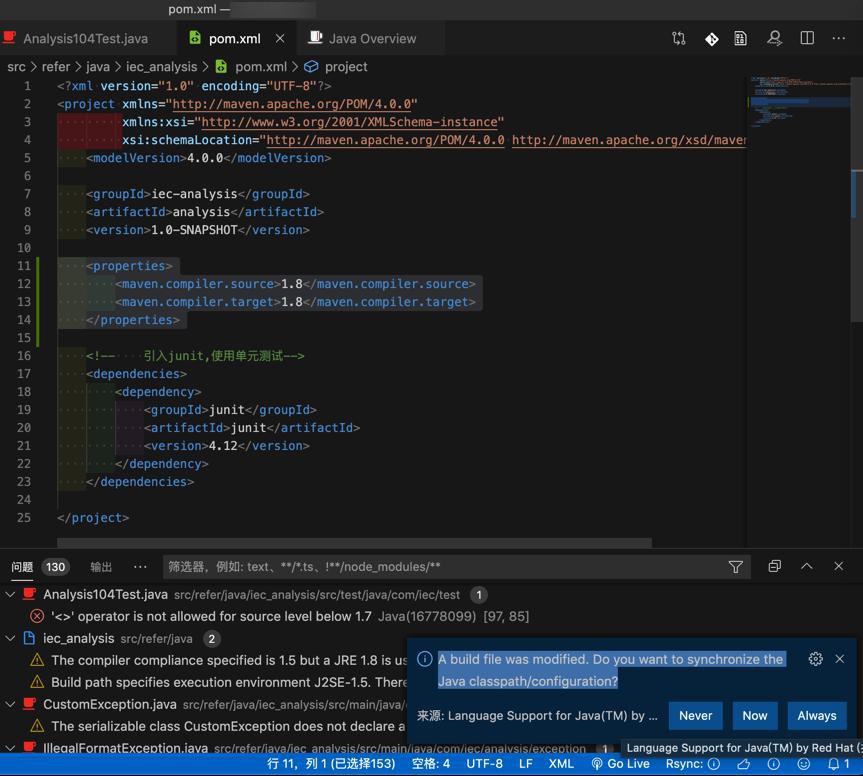
点击 Always
这样以后每次就自动更新了。
然后注意到:
会自动重新编译整个项目文件
然后
之前问题有130个 + 左边项目文件很多红色的错误:
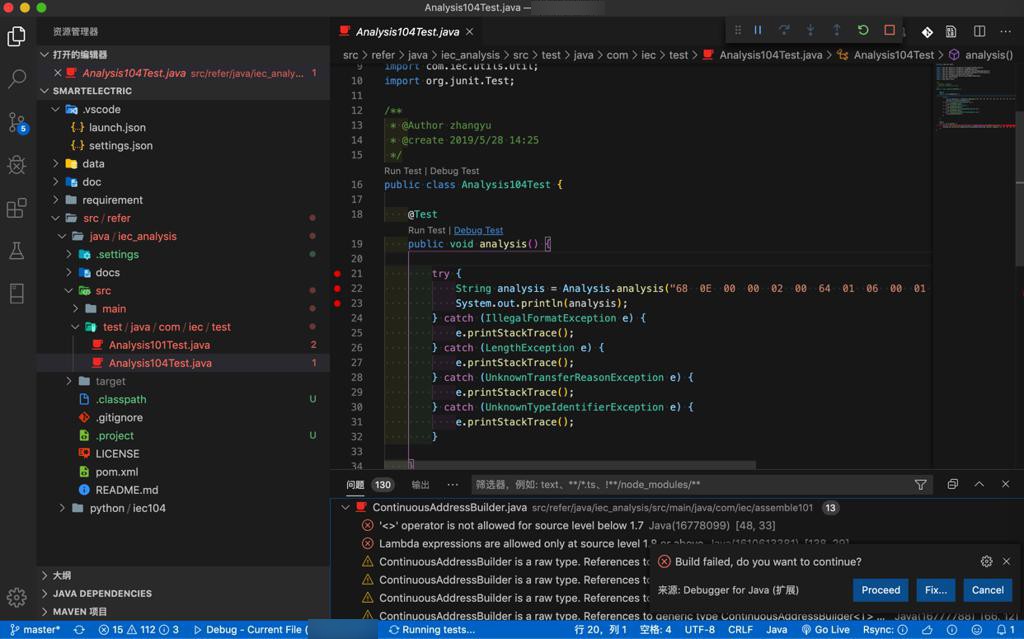
现在问题减少到120个了 + 且几个核心文件的红色错误也没了,只有黄色警告⚠️,而不是红色了:
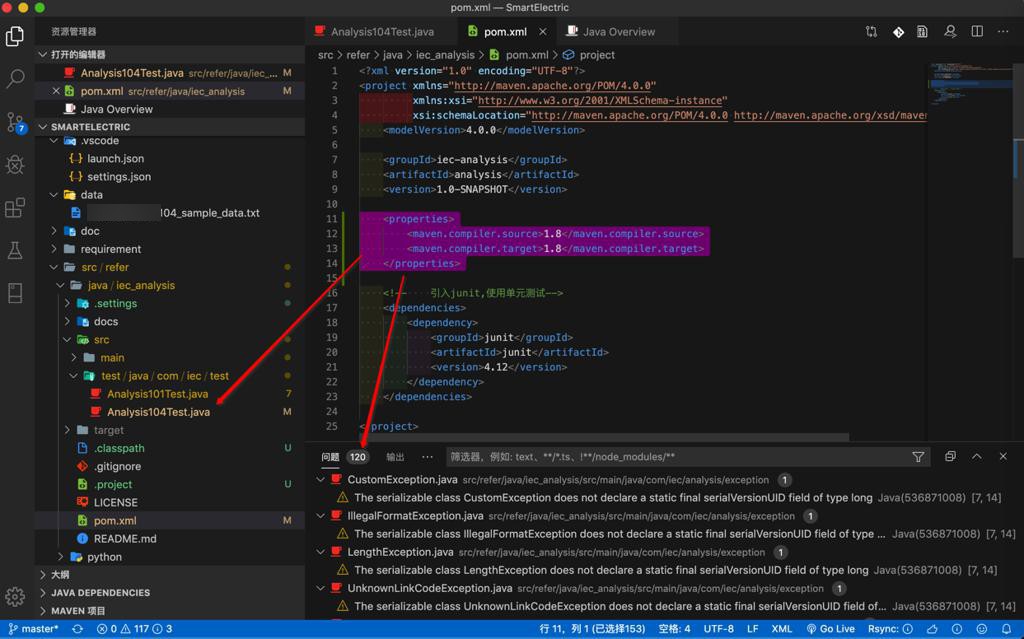
转载请注明:在路上 » 【已解决】VSCode调试java报错:message: ‘<>‘ operator is not allowed for source level below 1.7