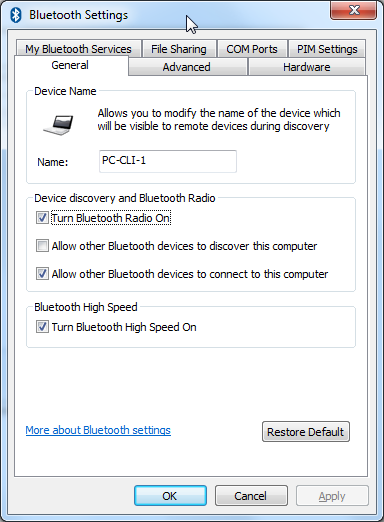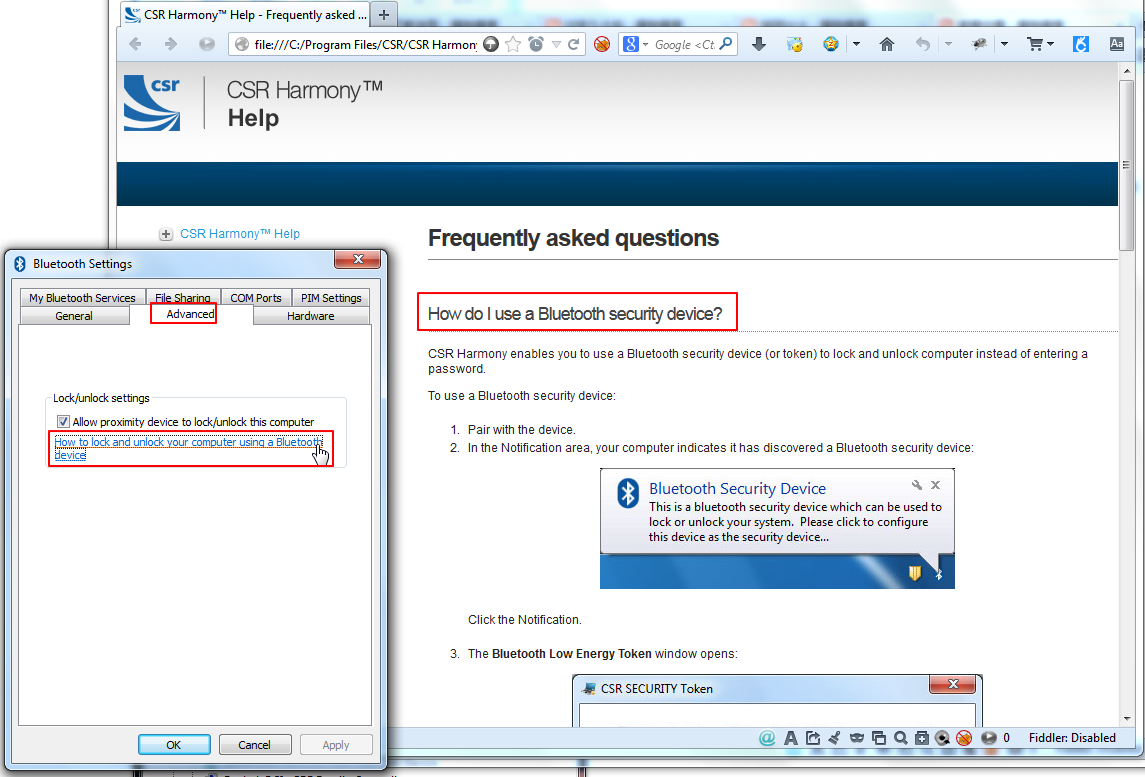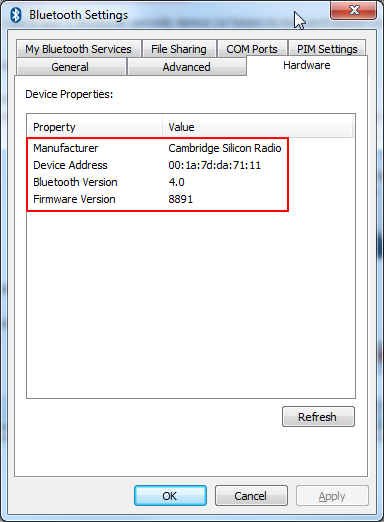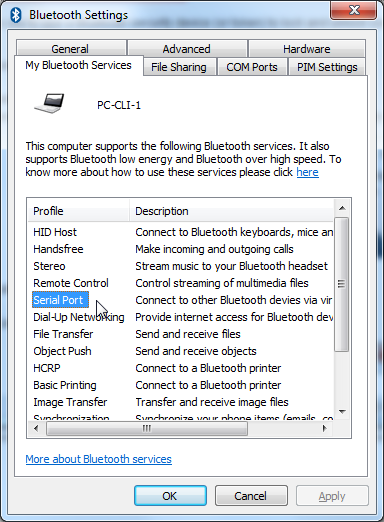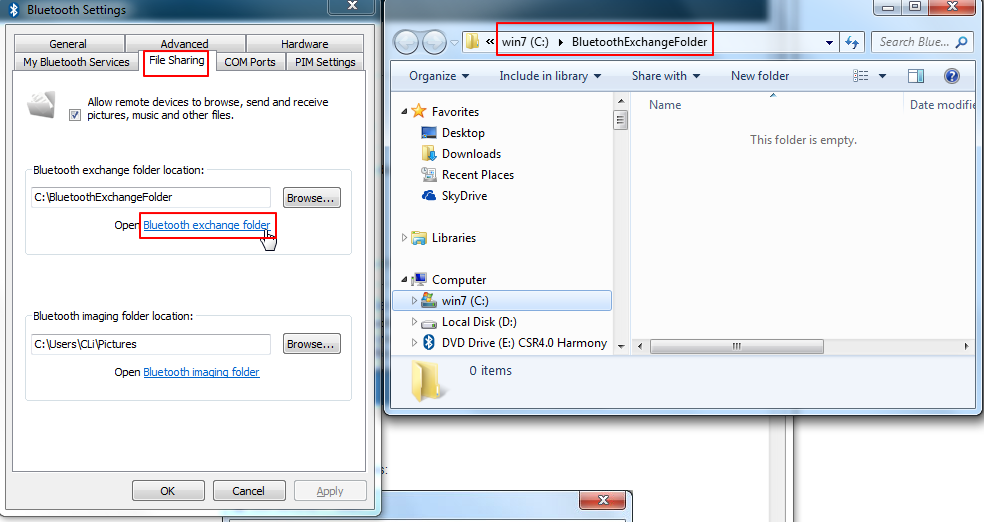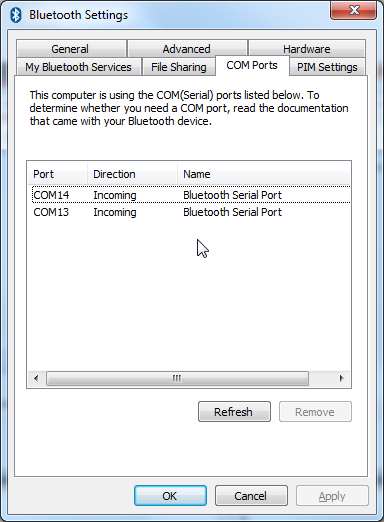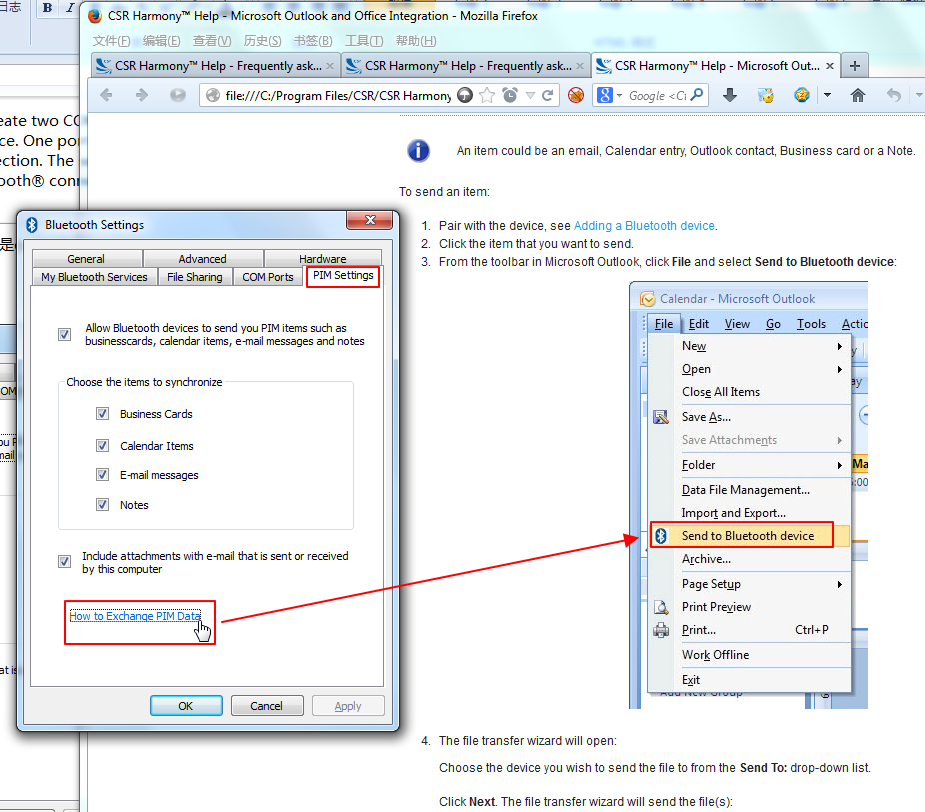【背景】
已经折腾了:
【记录】给CSR8510 A10芯片的USB蓝牙模块安装CSR4.0 Harmony驱动
其中已经打开了蓝牙的配置界面:
此处,再去详细看看对应的蓝牙配置中的其他详细信息。
【折腾过程】
1.advanced界面,且可以点击打开对应FAQ页面:
2.对应的此蓝牙的各种硬件信息:
可见:
生产厂家:CSR
设备地址:00:1a:7d:da:71:11
蓝牙版:4.0
固件版本:8891
3.再去看看我的蓝牙服务中的信息:
可见,其中支持SSP即Serial Port
4.再去看看 文件共享 中的配置:
其中包括了对应的交换共享的文件夹的设置和接受图片的路径。
5.再去看看对应的COM Ports:
其中COM13和COM14,都是incoming的。
其中,参考了:
C:\Program Files (x86)\MACTek VIATOR Utility\Documentation\BT IF\DM0100410UAD_Users_Manual.pdf
中的解释就是:
Many Bluetooth® stacks will create two COM ports when initially establishing an SPP connection to |
所以貌似不匹配啊,第二个COM不是outgoing,还是incoming。
不管了。
6.还有个PIM设置页面:
【总结】
至此,算是更加全面的去了解了一下,Win7中的蓝牙的所提供的功能,以及CSR Harmony所支持的功能。
转载请注明:在路上 » 【记录】关于Win7中CSR Harmony的蓝牙配置详细信息