折腾一个Antd Pro的reactjs的前端项目:
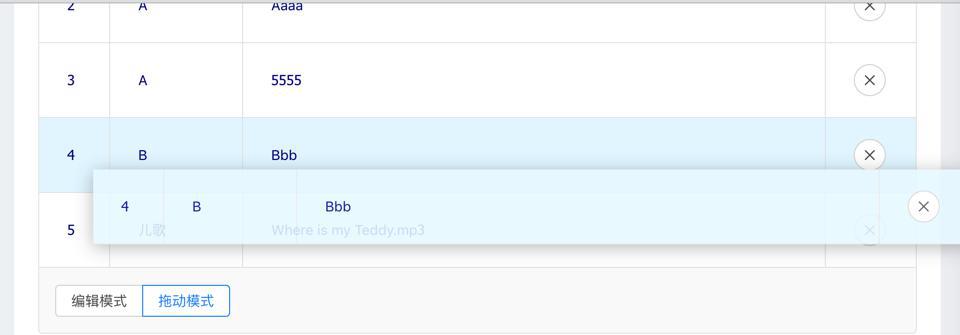
现在需要去在拖动模式时调用的moveRows中,去setState更新列表的位置
且更新位置后,再去重新设置每个item中key的值(用最新的index+1)
之前的参考别人的代码是:
1 2 3 4 5 6 7 8 9 10 11 12 13 14 15 16 17 18 19 20 21 22 23 | import update from 'immutability-helper' moveRow = (dragIndex, hoverIndex) => { console.log("moveRow: dragIndex=", dragIndex, ", hoverIndex=", hoverIndex) const { itemList } = this.state const dragRow = itemList[dragIndex] console.log("dragRow=", dragRow) let orderChangedItemList this.setState( update(this.state, { itemList: { $splice: [[dragIndex, 1], [hoverIndex, 0, dragRow]], }, }), // { itemList: orderChangedItemList} () => { console.log("moveRow: this.state.itemList=", this.state.itemList) this.props.onDragableListChange(this.state.itemList) } ) } |
但是其中的update的写法,不是很懂。
所以此处:
要么是彻底搞清楚update的写法,然后update后去调整kye值
要么是不用update,自己写js调整和移动列表元素的位置,期间很方便的可以调整key的值
js update splice
js immutability-helper update
1 2 3 4 5 | // import update from 'react-addons-update';import update from 'immutability-helper';const state1 = ['x'];const state2 = update(state1, {$push: ['y']}); // ['x', 'y'] |
有点看懂了,是update后,传递不同函数,再去操作
此处是update后,去splice
所以此处就是去搞清楚:
js splice
“arrayObject.splice(index,howmany,item1,…..,itemX)”
“array.splice(start[, deleteCount[, item1[, item2[, …]]]])”
但是此处传入的是数组:
1 | $splice: [[dragIndex, 1], [hoverIndex, 0, dragRow]], |
所以还是不懂。
然后看到了:
1 | * {$splice: array of arrays} for each item in arrays call splice() on the target with the parameters provided by the item. |
才看懂:
此处是,传递了2个list:
- [dragIndex, 1]
- [hoverIndex, 0, dragRow]
然后分别调用splice
所以意思就是:
- 从dragIndex开始,删除1个元素
- 从hoverIndex,删除0个元素=不删除元素,新增一个元素dragRow
【总结】
最后去同时用update和自己写js更新key值:
1 2 3 4 5 6 7 8 9 10 11 12 13 14 15 16 17 18 19 20 21 22 23 24 25 26 27 28 29 30 31 32 33 34 35 36 37 38 | import update from 'immutability-helper' moveRow = (dragIndex, hoverIndex) => { console.log("moveRow: dragIndex=", dragIndex, ", hoverIndex=", hoverIndex) const { itemList } = this.state const dragRow = itemList[dragIndex] console.log("dragRow=", dragRow) const oldItemList = this.state.itemList console.log("oldItemList=", JSON.stringify(oldItemList)) const movedItemList = update(oldItemList, { $splice: [[dragIndex, 1], [hoverIndex, 0, dragRow]], }) console.log("movedItemList=", JSON.stringify(movedItemList)) const updatedKeyItemList = [] for(const keyValueList of movedItemList.entries()){ const curIdx = keyValueList[0] const curNum = curIdx + 1 const curItem = keyValueList[1] curItem.key = curNum updatedKeyItemList.push(curItem) } console.log("updatedKeyItemList=", JSON.stringify(updatedKeyItemList)) this.setState( // update(this.state, { // itemList: { // $splice: [[dragIndex, 1], [hoverIndex, 0, dragRow]], // }, // }), { itemList: updatedKeyItemList }, () => { console.log("moveRow: this.state.itemList=", JSON.stringify(this.state.itemList)) this.props.onDragableListChange(this.state.itemList) } ) } |
实现了列表重新排序。
输出:
1 2 3 4 5 6 7 | moveRow: dragIndex= 3 , hoverIndex= 1index.js:47 dragRow= {key: 4, speakerOrSong: "B", contentOrName: "4444", editable: true, isAudio: false}index.js:50 oldItemList= [{"key":1,"speakerOrSong":"A","contentOrName":"1","editable":true,"isAudio":false},{"key":2,"speakerOrSong":"B","contentOrName":"22","editable":true,"isAudio":false},{"key":3,"speakerOrSong":"A","contentOrName":"333","editable":true,"isAudio":false},{"key":4,"speakerOrSong":"B","contentOrName":"4444","editable":true,"isAudio":false}]index.js:54 movedItemList= [{"key":1,"speakerOrSong":"A","contentOrName":"1","editable":true,"isAudio":false},{"key":4,"speakerOrSong":"B","contentOrName":"4444","editable":true,"isAudio":false},{"key":2,"speakerOrSong":"B","contentOrName":"22","editable":true,"isAudio":false},{"key":3,"speakerOrSong":"A","contentOrName":"333","editable":true,"isAudio":false}]index.js:63 updatedKeyItemList= [{"key":1,"speakerOrSong":"A","contentOrName":"1","editable":true,"isAudio":false},{"key":2,"speakerOrSong":"B","contentOrName":"4444","editable":true,"isAudio":false},{"key":3,"speakerOrSong":"B","contentOrName":"22","editable":true,"isAudio":false},{"key":4,"speakerOrSong":"A","contentOrName":"333","editable":true,"isAudio":false}]index.js:80 DragableTable render: this.state.itemList= (4) [{…}, {…}, {…}, {…}]0: {key: 1, speakerOrSong: "A", contentOrName: "1", editable: true, isAudio: false}1: {key: 2, speakerOrSong: "B", contentOrName: "4444", editable: true, isAudio: false}2: {key: 3, speakerOrSong: "B", contentOrName: "22", editable: true, isAudio: false}3: {key: 4, speakerOrSong: "A", contentOrName: "333", editable: true, isAudio: false}length: 4__proto__: Array(0)index.js:73 moveRow: this.state.itemList= [{"key":1,"speakerOrSong":"A","contentOrName":"1","editable":true,"isAudio":false},{"key":2,"speakerOrSong":"B","contentOrName":"4444","editable":true,"isAudio":false},{"key":3,"speakerOrSong":"B","contentOrName":"22","editable":true,"isAudio":false},{"key":4,"speakerOrSong":"A","contentOrName":"333","editable":true,"isAudio":false}] |
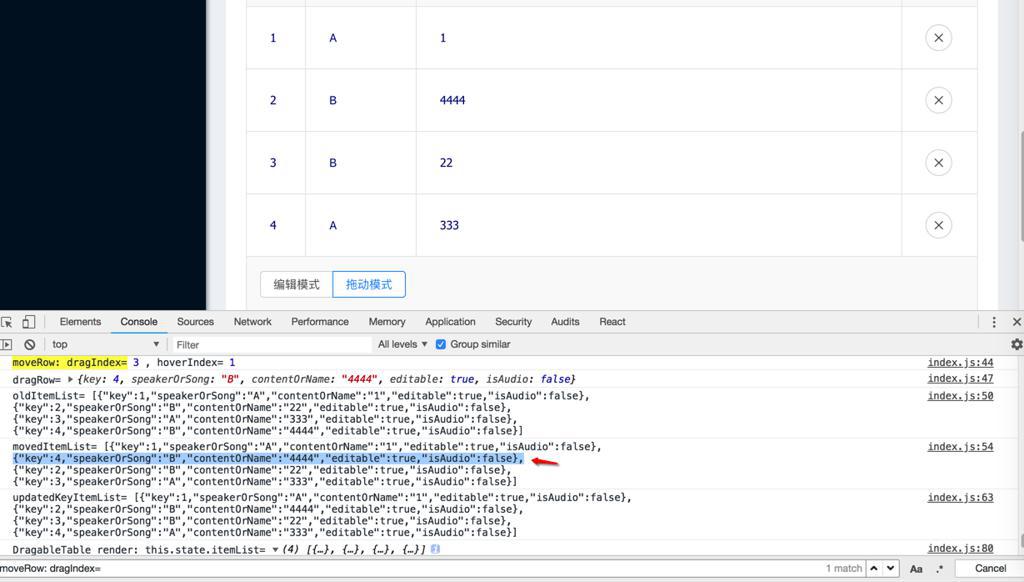
其中最核心的是:
1 2 3 | const movedItemList = update(oldItemList, { $splice: [[dragIndex, 1], [hoverIndex, 0, dragRow]], }) |
可以把row,从dragIndex移动到hoverIndex
另外,对于splice的用途,这里:
的举例很清楚:
splice是JS中数组功能最强大的方法,它能够实现对数组元素的删除、插入、替换操作,返回值为被操作的值。
- splice删除: color.splice(1,2) (删除color中的1、2两项)
- splice插入: color.splice(1,0,’brown’,’pink’) (在color键值为1的元素前插入两个值)
- splice替换: color.splice(1,2,’brown’,’pink’) (在color中替换1、2元素)
1 2 3 4 | var color = new Array('red','blue','yellow','black');var color2 = color.splice(2,3,'brown','pink');alert(color); // red,blue,brown,pinkalert(color2); // yellow,black |
转载请注明:在路上 » 【已解决】Reactjs中setState中移动列表元素的位置