已经解决了:
【已解决】Mac中MAMP的本地Wordpress首页出错:无法打开页面
但是页面布局错乱,估计是css的问题。
去console看看,果然问题一堆:
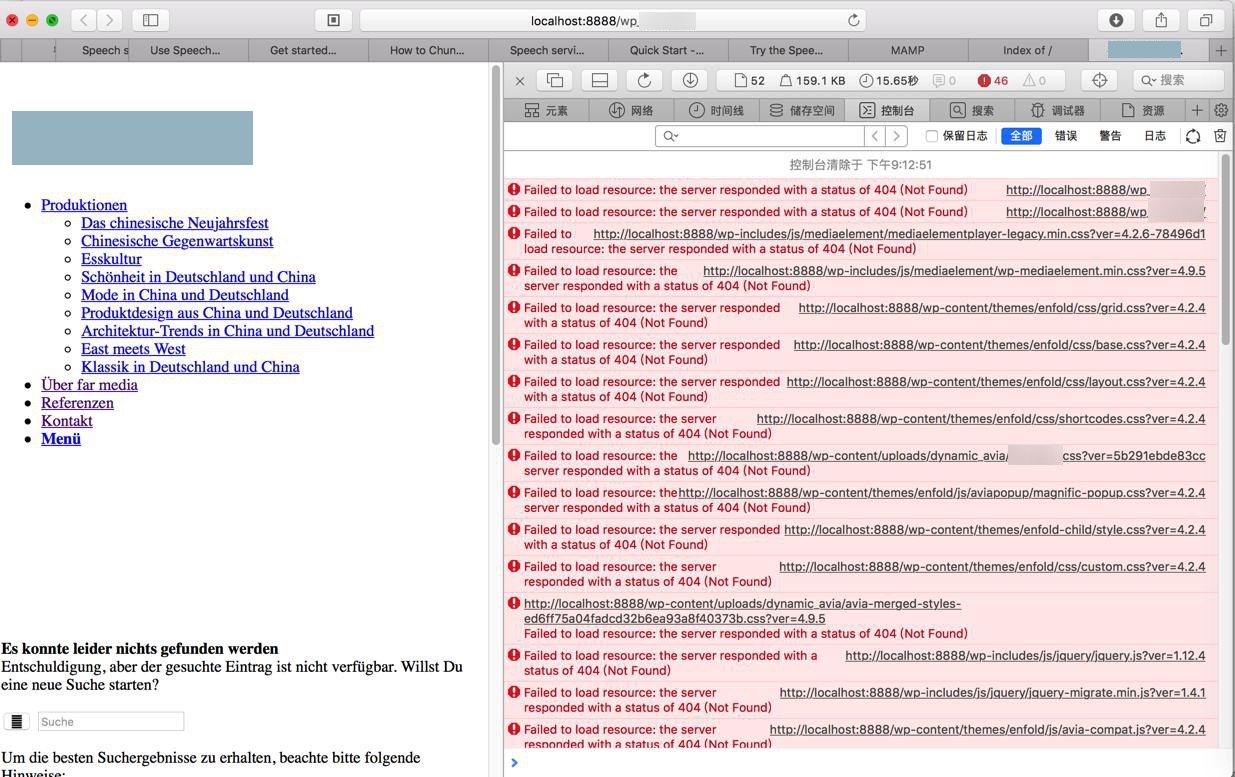
感觉是之前修改了.htacess的问题?
放回来,且修改为对应的:
1 2 3 4 5 6 7 8 9 10 11 | # BEGIN WordPress<IfModule mod_rewrite.c>RewriteEngine OnRewriteBase /wp_xxx/RewriteRule ^index\.php$ - [L]RewriteCond %{REQUEST_FILENAME} !-fRewriteCond %{REQUEST_FILENAME} !-dRewriteRule . /wp_xxx/index.php [L]</IfModule># END WordPress |
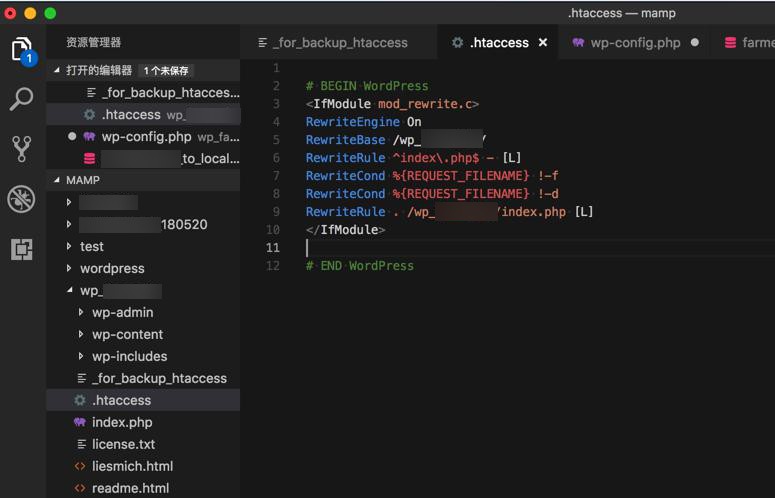
结果:
问题依旧。
输入:
跳转到:
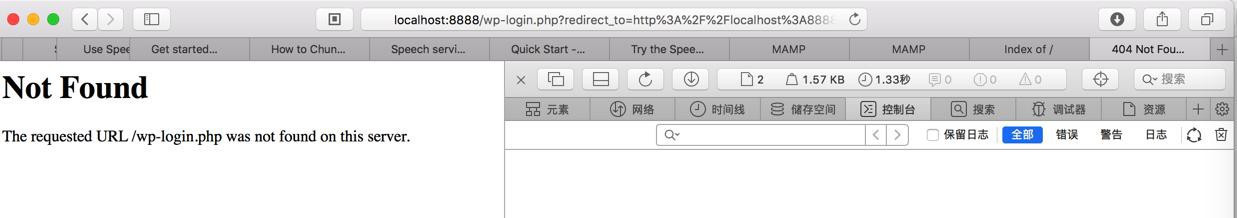
1 2 3 | Not FoundThe requested URL /wp-login.php was not found on this server. |
然后找不到原因
1 2 3 | [Error] Failed to load resource: the server responded with a status of 404 (Not Found) (mediaelementplayer-legacy.min.css, line 0)[Error] Failed to load resource: the server responded with a status of 404 (Not Found) (grid.css, line 0)[Error] Failed to load resource: the server responded with a status of 404 (Not Found) (wp-mediaelement.min.css, line 0) |
chrome
1 2 3 4 | Failed to load resource: the server responded with a status of 404 (Not Found)wp-mediaelement.min.css:1 Failed to load resource: the server responded with a status of 404 (Not Found)grid.css:1 Failed to load resource: the server responded with a status of 404 (Not Found)layout.css:1 Failed to load resource: the server responded with a status of 404 (Not Found) |
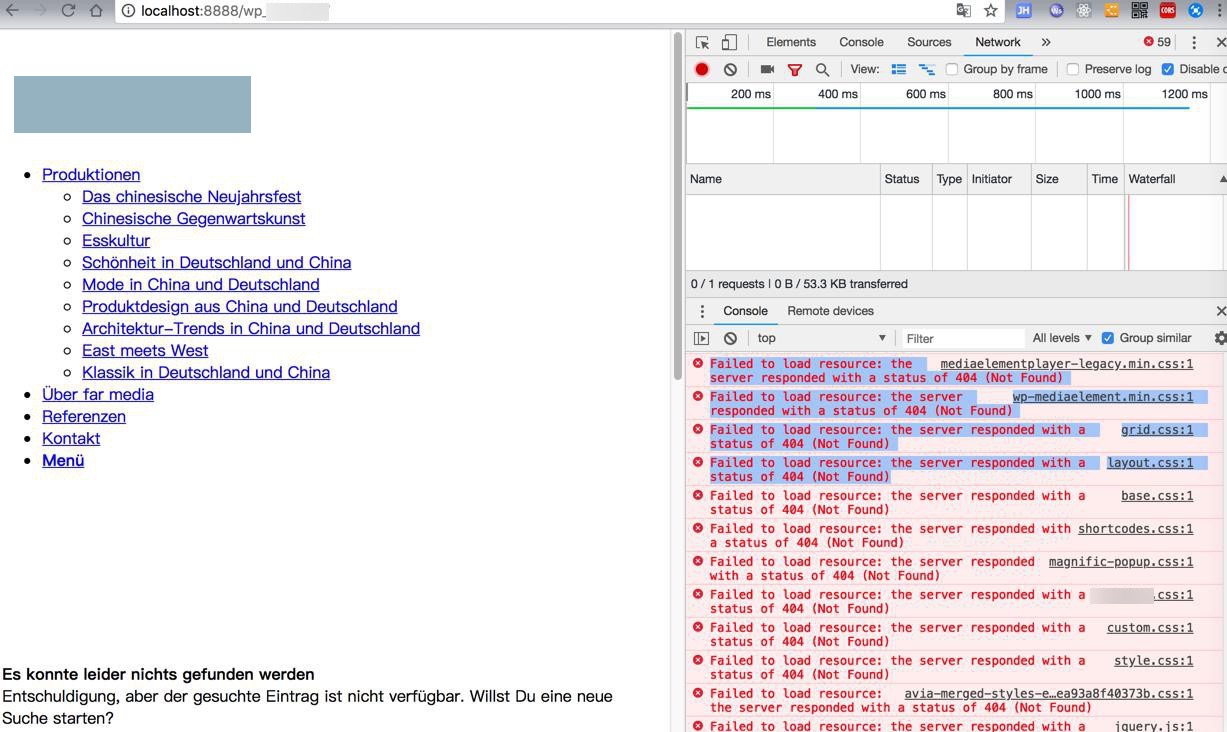
wordpress localhost Failed to load resource: the server responded with a status of 404 (Not Found)
->
可以打开:
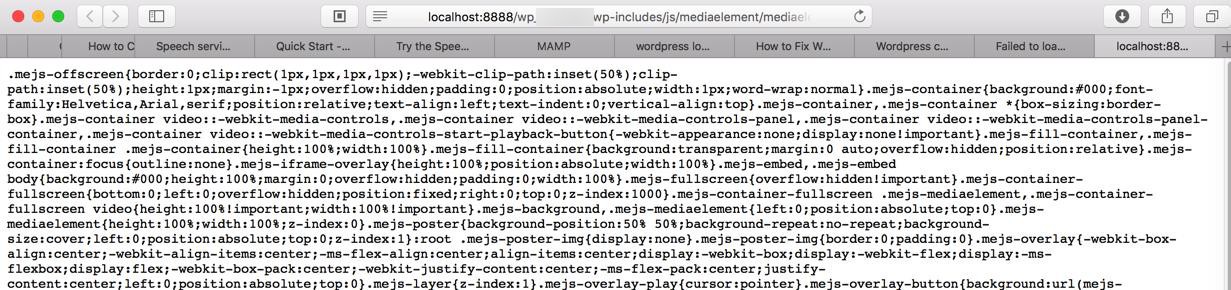
对比了:
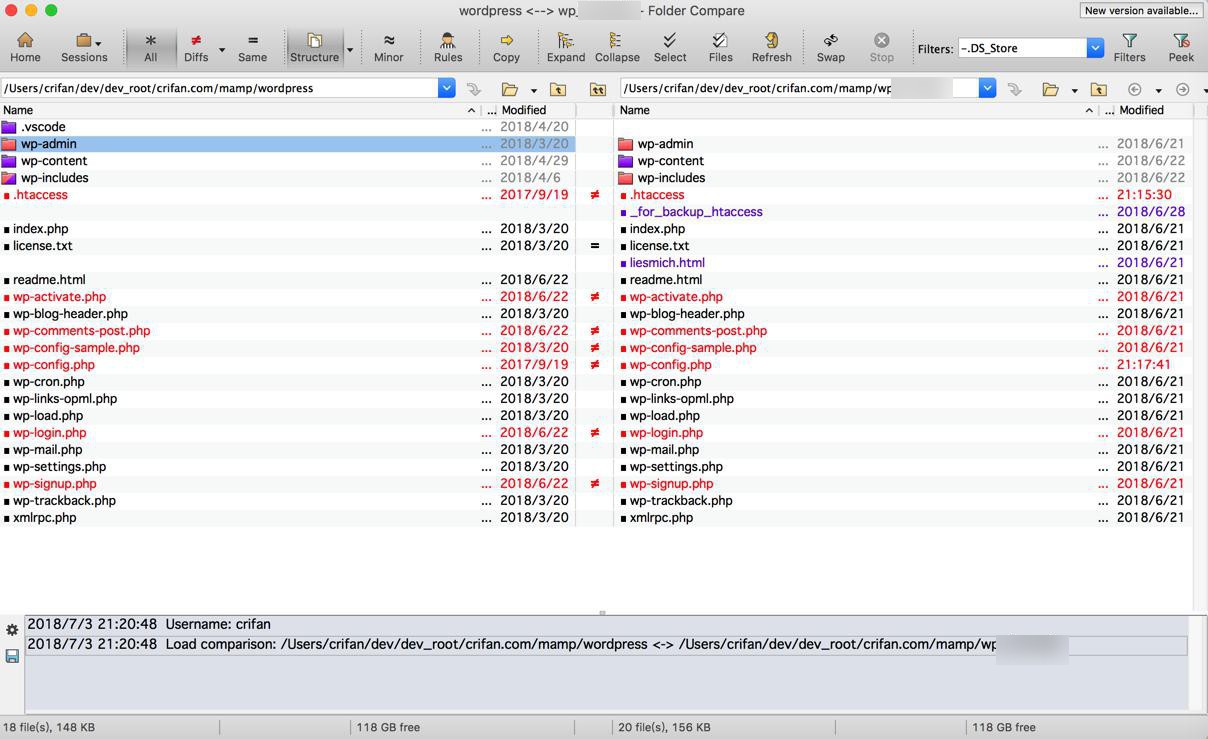
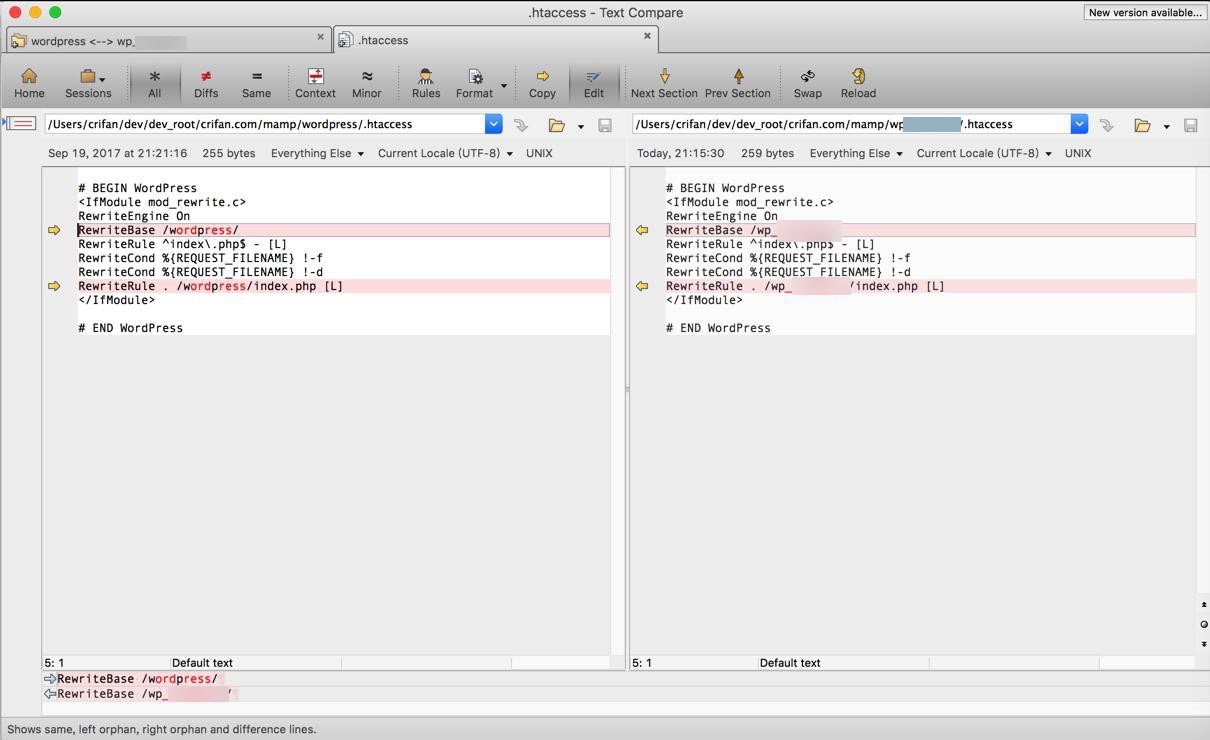
没看出其他重要的配置的差异啊
难道还是mysql中的配置导致的?
wordpress localhost the server responded with a status of 404 (Not Found)
感觉就是和site url之类的配置有关系
所以去看看另外一个本地可以正常运行的wordpress的配置中
和现在出错的wordpress有何区别
找到了,正常的是:
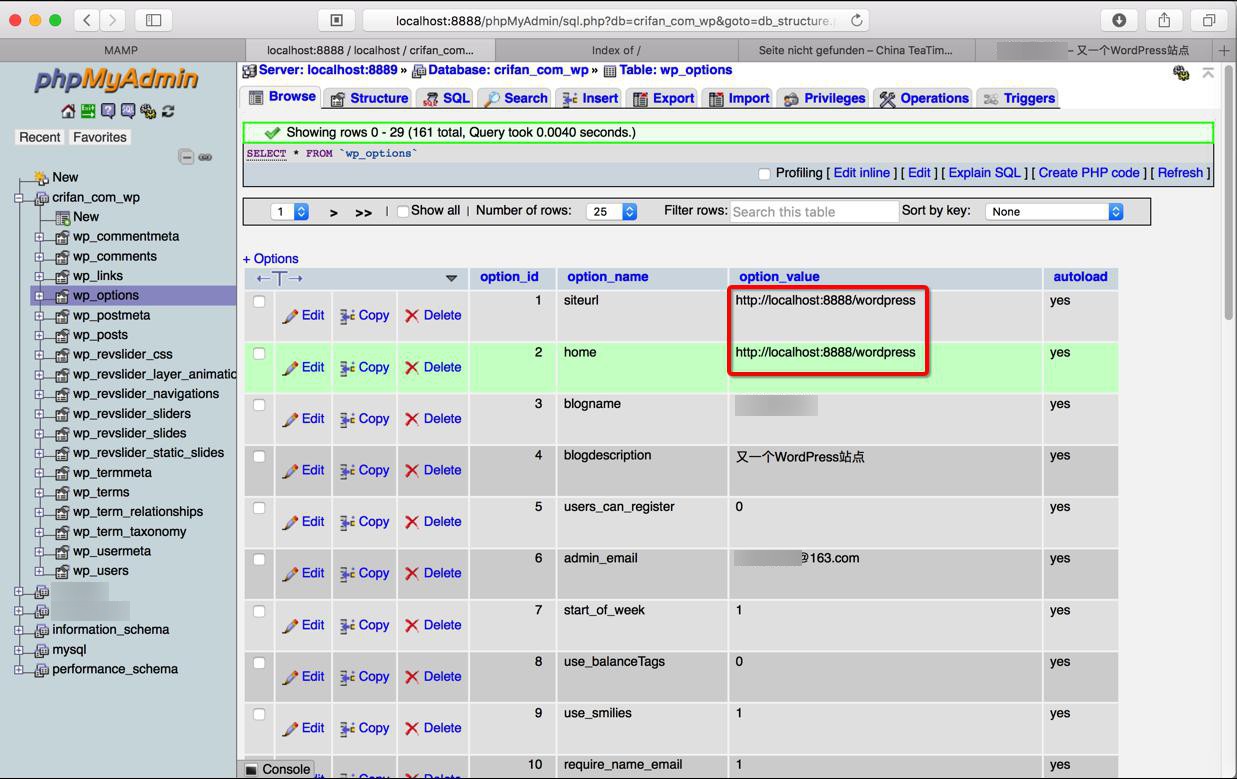
即:
siteurl和home,都是:
而此处出错的是:
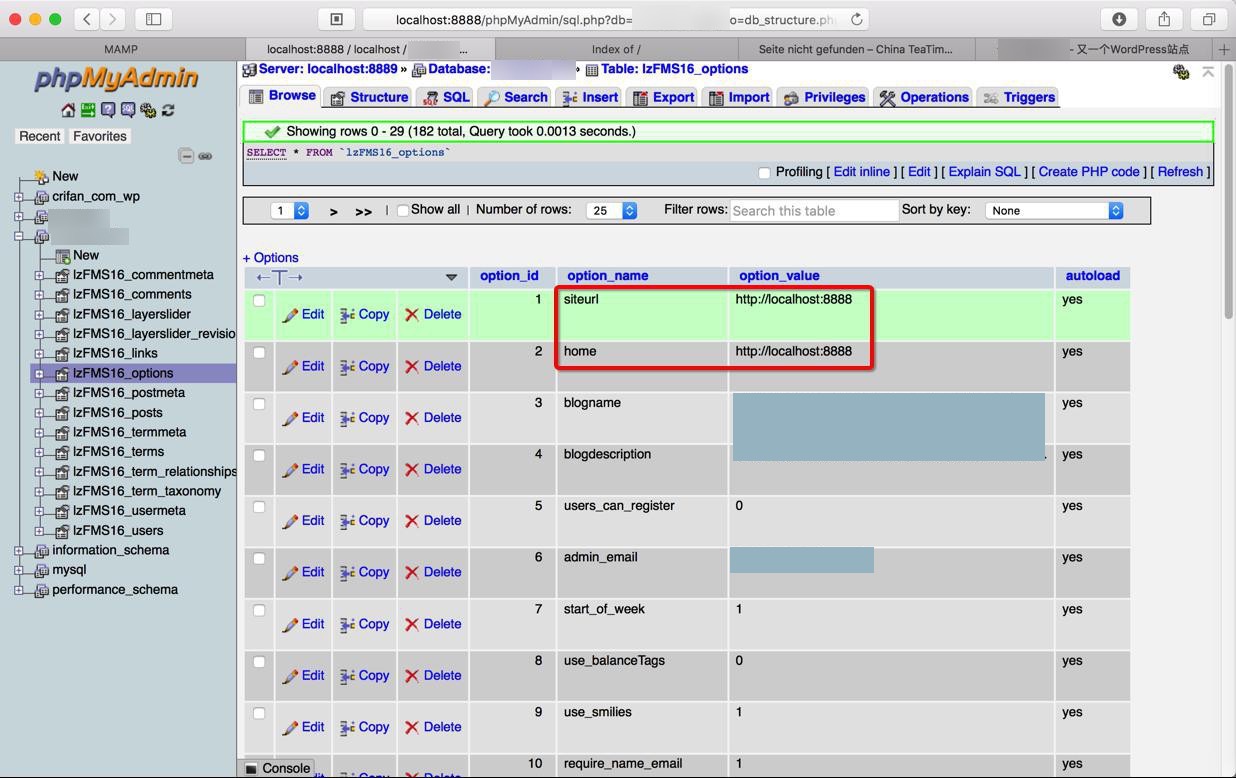
去改为:
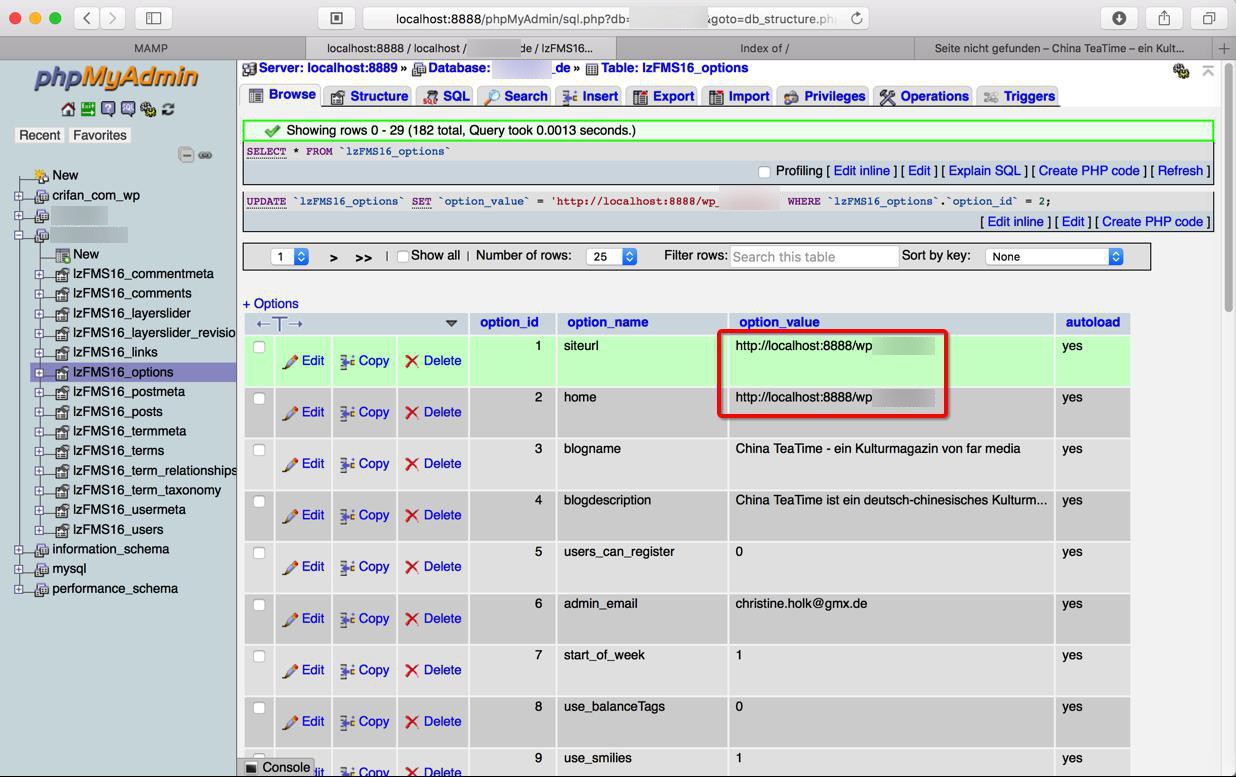
然后就对了:
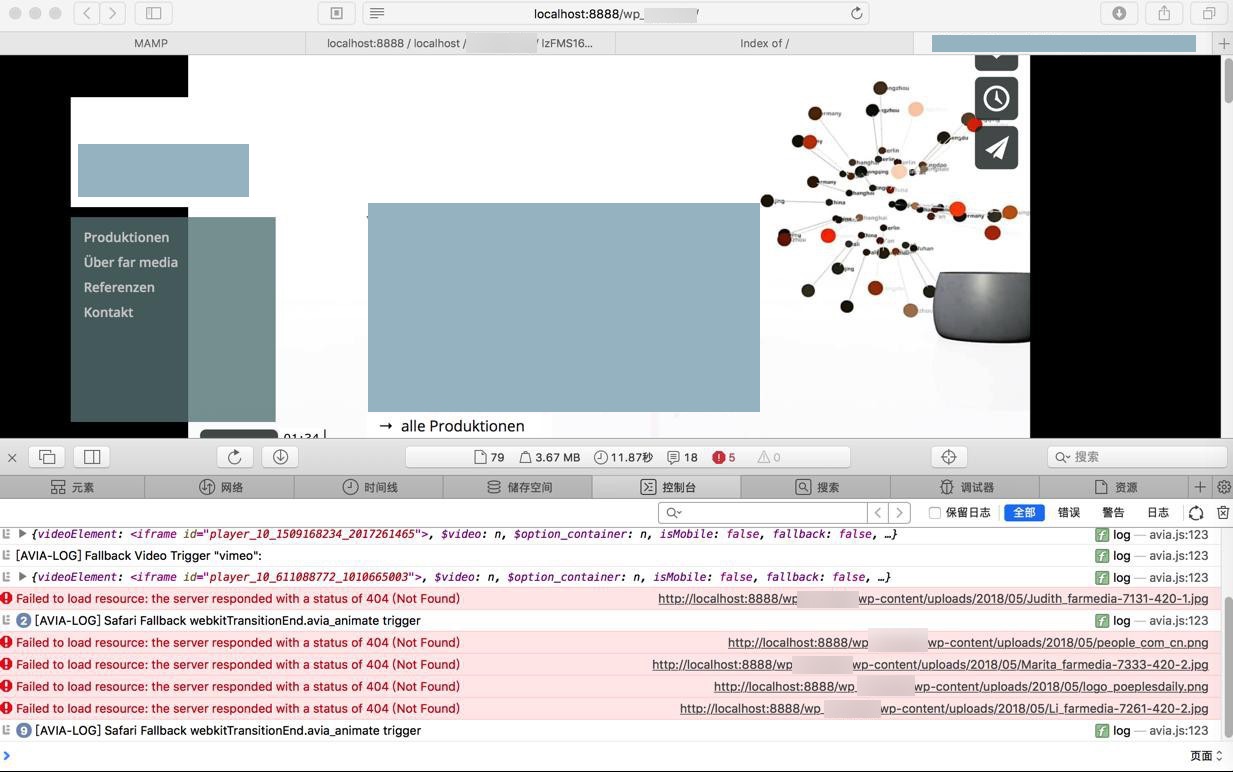
除了个别图片,其他内容都可以正常显示了。
转载请注明:在路上 » 【已解决】本地wordpress显示内容布局错乱