自己的Mac之前已安装过zsh,然后在iTerm2中,用着还凑合。
但是不够好,没有之前给公司Mac安装的好用。
此处:tab时,都无法列出来所有选项,而是直接匹配了其中某个,且不是我们希望的。
以及保留上次和最近的输入命令,没法通过箭头匹配出完整的命令。
-》后来才知道是:zsh的插件,叫做zsh-autosuggestion 起的效果
参考之前的:
【已解决】mac的iterm2安装oh-my-zsh
去重新安装一遍。
改主题
1 | ZSH_THEME="af-magic" |
为:
1 2 3 | ➜ ~ cat ~/.zshrc | grep THEME#ZSH_THEME="robbyrussell"ZSH_THEME="af-magic" |
新开的iTerm2终端就能看到新主题的效果了:
右边显示当前用户
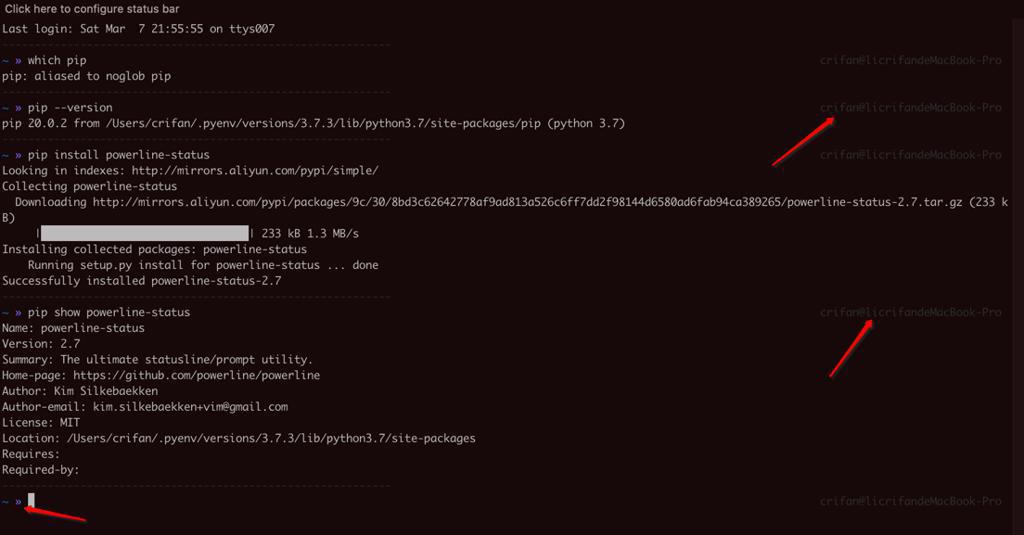
先确认pip版本:
1 2 3 4 5 | ~ » which pip pip: aliased to noglob pip------------------------------------------------------------~ » pip --version crifan@licrifandeMacBook-Propip 20.0.2 from /Users/crifan/.pyenv/versions/3.7.3/lib/python3.7/site-packages/pip (python 3.7) |
再去:
1 2 3 4 5 6 7 8 9 10 11 | ~ » pip show powerline-status crifan@licrifandeMacBook-ProName: powerline-statusVersion: 2.7Summary: The ultimate statusline/prompt utility.Home-page: https://github.com/powerline/powerlineAuthor: Kim SilkebaekkenAuthor-email: kim.silkebaekken+vim@gmail.comLicense: MITLocation: /Users/crifan/.pyenv/versions/3.7.3/lib/python3.7/site-packagesRequires:Required-by: |
安装字体
1 2 3 | git clone https://github.com/powerline/fonts.git --depth=1cd fonts ./install.sh |
过程日志:
1 2 3 4 5 6 7 8 9 10 11 12 13 14 | ➜ ~ cd Downloads➜ Downloads git clone https://github.com/powerline/fonts.git --depth=1Cloning into 'fonts'...remote: Enumerating objects: 310, done.remote: Counting objects: 100% (310/310), done.remote: Compressing objects: 100% (236/236), done.remote: Total 310 (delta 75), reused 260 (delta 71), pack-reused 0Receiving objects: 100% (310/310), 10.40 MiB | 101.00 KiB/s, done.Resolving deltas: 100% (75/75), done.➜ Downloads cd fonts➜ fonts git:(master) ./install.shCopying fonts...Resetting font cache, this may take a moment...Powerline fonts installed to /Users/crifan/Library/Fonts |
去iTerm2中设置字体
Meslo LG S DZ for Powerline
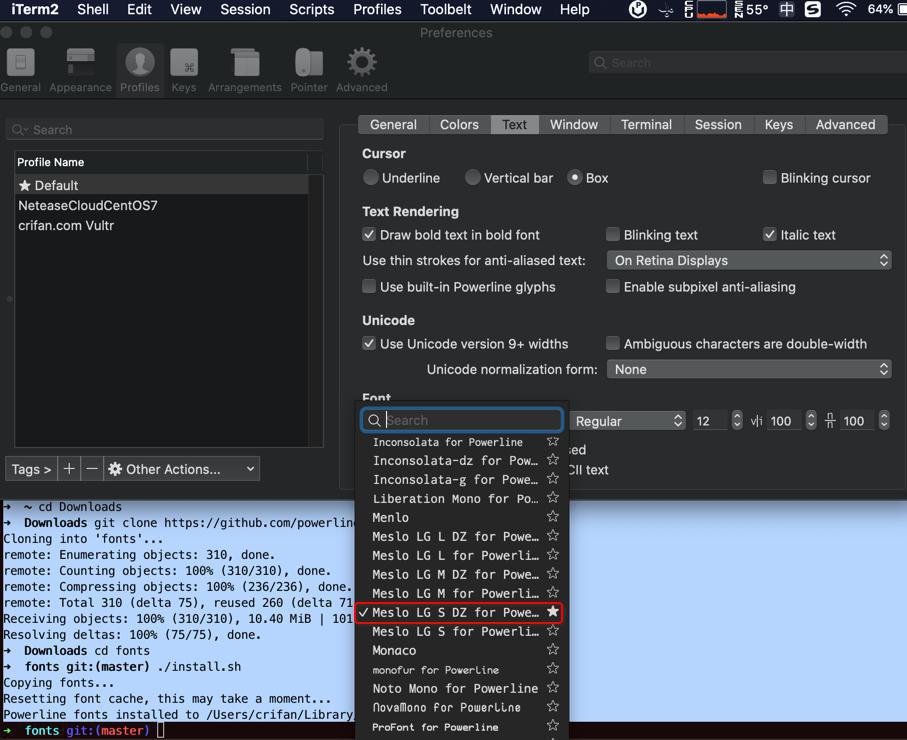
1 2 3 | git clone https://github.com/altercation/solarizedcd solarized/iterm2-colors-solarized/open . |
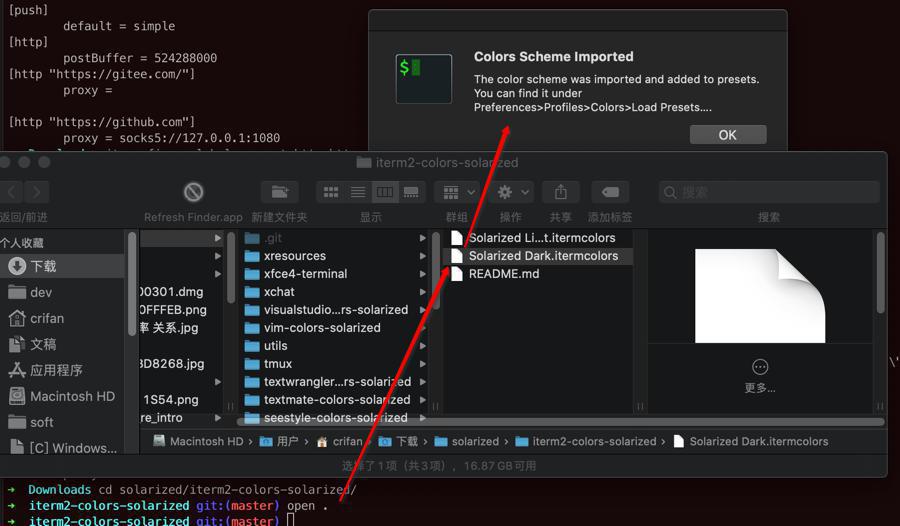
1 2 | Colors Scheme ImportedThe color scheme was imported and added to presets. You can find it under Preferences>Profiles>Colors>Load Presets…. |
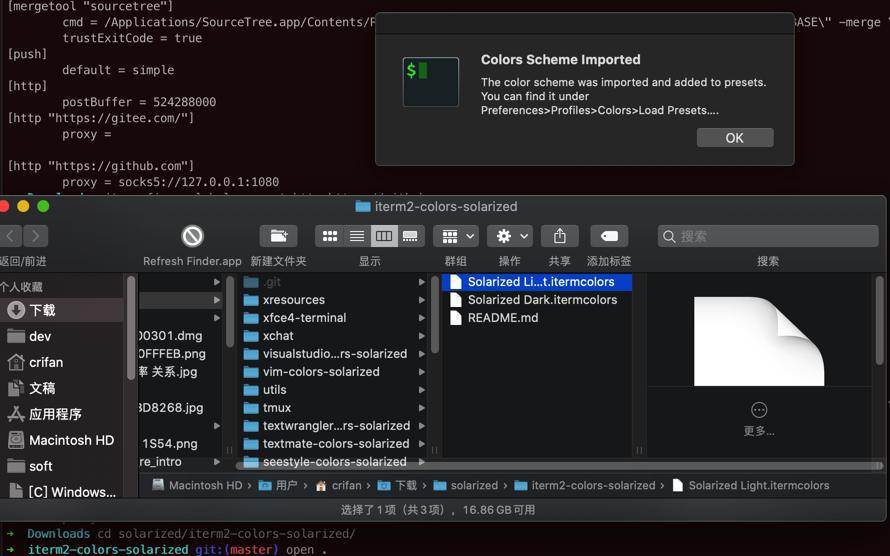
再去iTerm2中设置Colors:
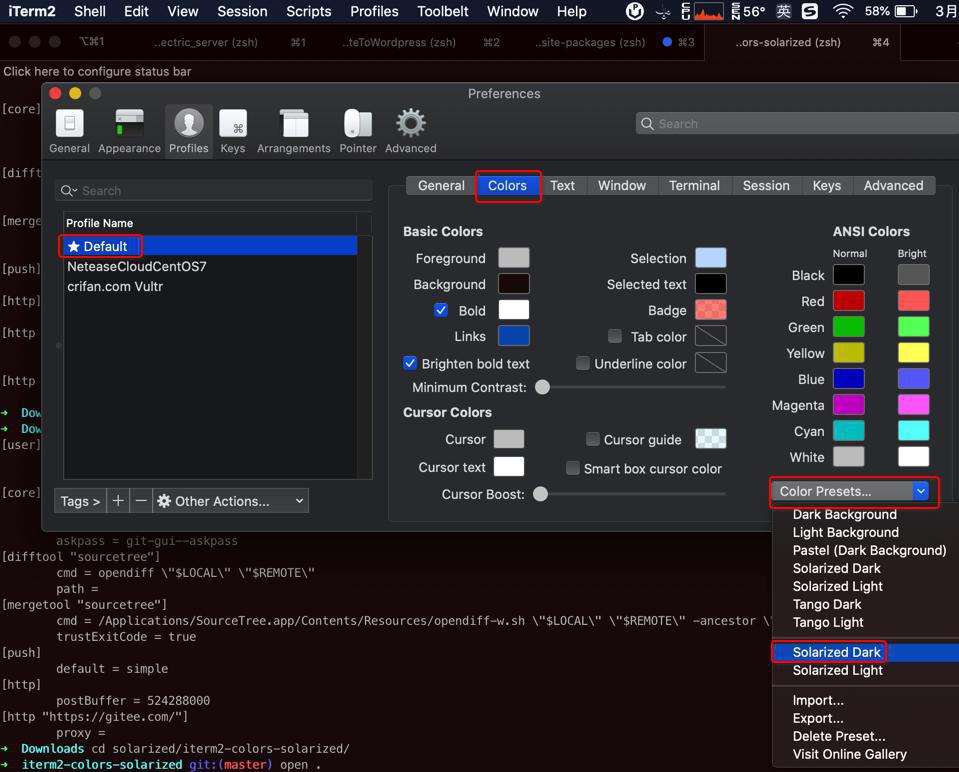
为Solarized Dark
效果是:
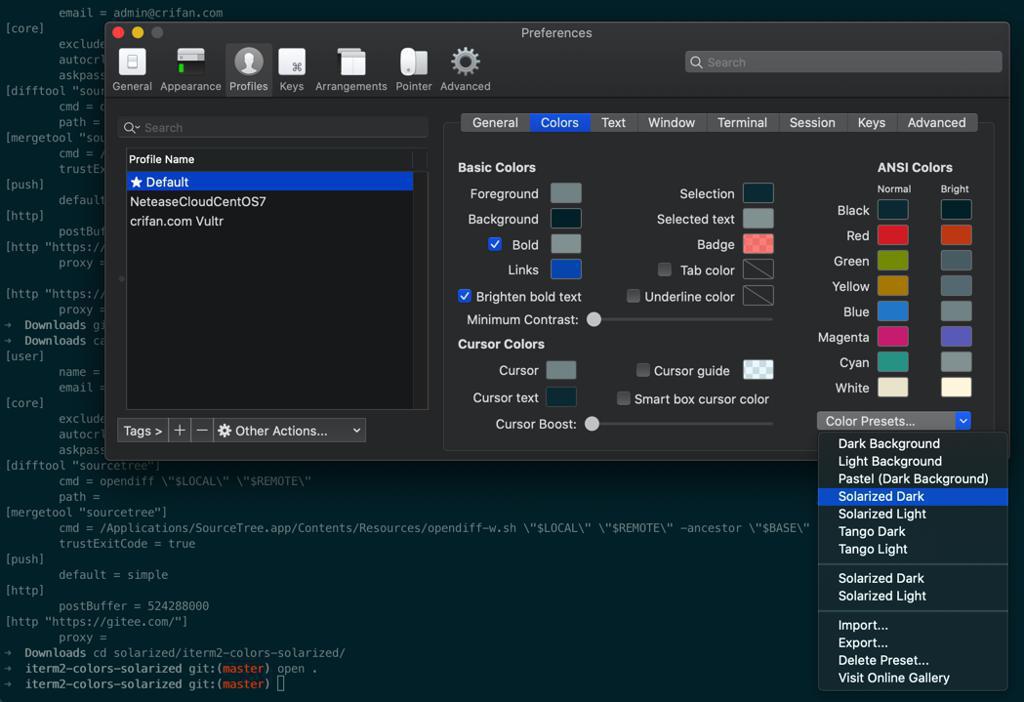
不过感觉还是没有之前的:
Tango Dark 好看
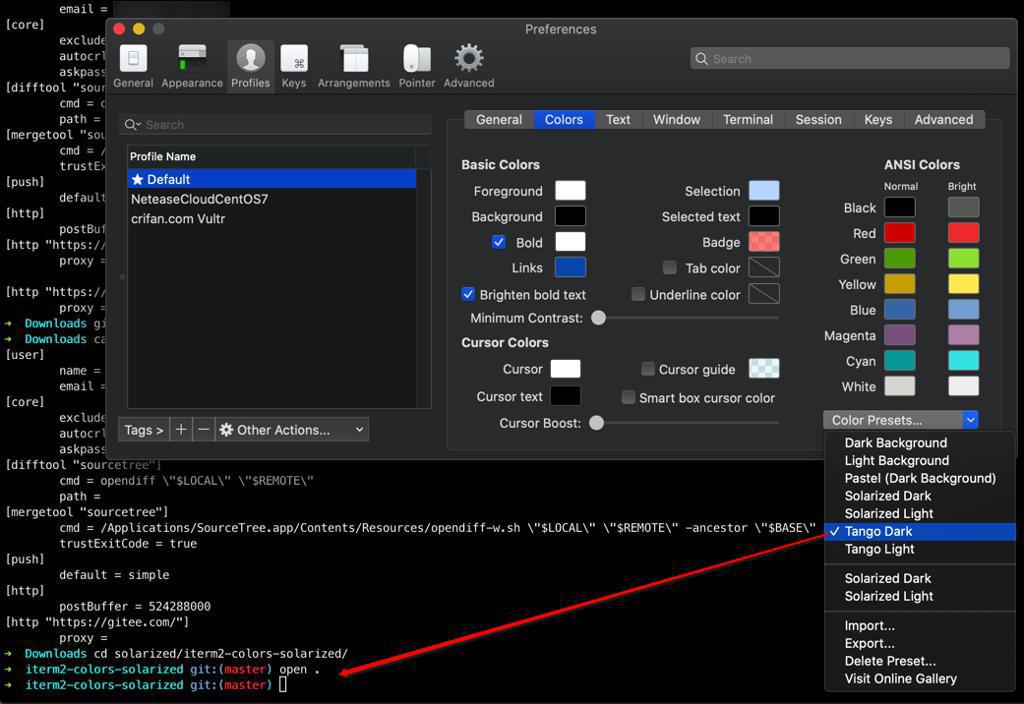
再去安装主题
1 2 3 | git clone https://github.com/fcamblor/oh-my-zsh-agnoster-fcamblor.git cd oh-my-zsh-agnoster-fcamblor/ ./install |
log
1 2 3 4 5 6 7 8 9 10 11 12 13 14 15 16 17 18 19 20 21 22 23 24 25 26 27 28 29 30 31 32 33 34 | ➜ Downloads git clone https://github.com/fcamblor/oh-my-zsh-agnoster-fcamblor.gitCloning into 'oh-my-zsh-agnoster-fcamblor'...remote: Enumerating objects: 136, done.^Cceiving objects: 37% (51/136), 260.01 KiB | 31.00 KiB/s➜ Downloads git config --global http.https://github.com.proxy socks5://127.0.0.1:1080➜ Downloads git clone https://github.com/fcamblor/oh-my-zsh-agnoster-fcamblor.gitCloning into 'oh-my-zsh-agnoster-fcamblor'...remote: Enumerating objects: 136, done.remote: Total 136 (delta 0), reused 0 (delta 0), pack-reused 136Receiving objects: 100% (136/136), 1.14 MiB | 963.00 KiB/s, done.Resolving deltas: 100% (59/59), done.➜ Downloads cd oh-my-zsh-agnoster-fcamblor/➜ oh-my-zsh-agnoster-fcamblor git:(master) ./installCreating symlink from here to your oh-my-zsh themes path...Done ! (the symlink is ~/.oh-my-zsh/themes/agnoster-fcamblor.zsh-theme)----------------------------------------------------------------------------------Options:All options must be overridden in your .zshrc file.See README.md for more info.----------------------------------------------------------------------------------Requirements:Vim Powerline patched font: See Powerline for vim for more info.Z shell (zsh): See oh-my-zsh for more info.Make sure terminal is using 256-colors mode with export TERM="xterm-256color". |
把主题改为agnoster:
1 2 3 4 | ➜ oh-my-zsh-agnoster-fcamblor git:(master) cat ~/.zshrc| grep THEME#ZSH_THEME="robbyrussell"#ZSH_THEME="af-magic"ZSH_THEME="agnoster" |
立刻生效方式:
- 重启iTerm2
- Command+Q退出再重新打开iTerm2
- source
- source ~/.zshrc
效果:
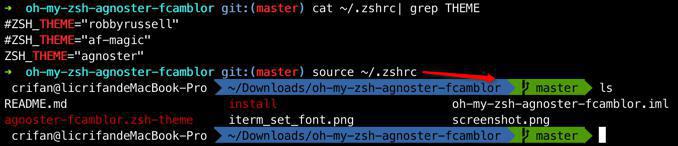
再去安装高亮插件:
1 2 3 | cd ~/.oh-my-zsh/custom/plugins/git clone https://github.com/zsh-users/zsh-syntax-highlighting.gitvi ~/.zshrc |
本身已有:
1 | plugins=(git osx brew python pip virtualenv docker github gitignore gnu-utils svn yum debian systemd terminalapp pod) |
去加上zsh-syntax-highlighting
1 2 3 4 5 6 7 | crifan@licrifandeMacBook-Pro ~/.oh-my-zsh/custom/plugins master cat ~/.zshrc| grep plugins# Which plugins would you like to load? (plugins can be found in ~/.oh-my-zsh/plugins/*)# Custom plugins may be added to ~/.oh-my-zsh/custom/plugins/# Example format: plugins=(rails git textmate ruby lighthouse)# Add wisely, as too many plugins slow down shell startup.plugins=(git osx brew python pip virtualenv docker github gitignore gnu-utils svn yum debian systemd terminalapp pod zsh-syntax-highlighting)# plugins, and themes. Aliases can be placed here, though oh-my-zsh |
再去生效:
1 | source ~/.zshrc |
可见 ls和ll都高亮了:
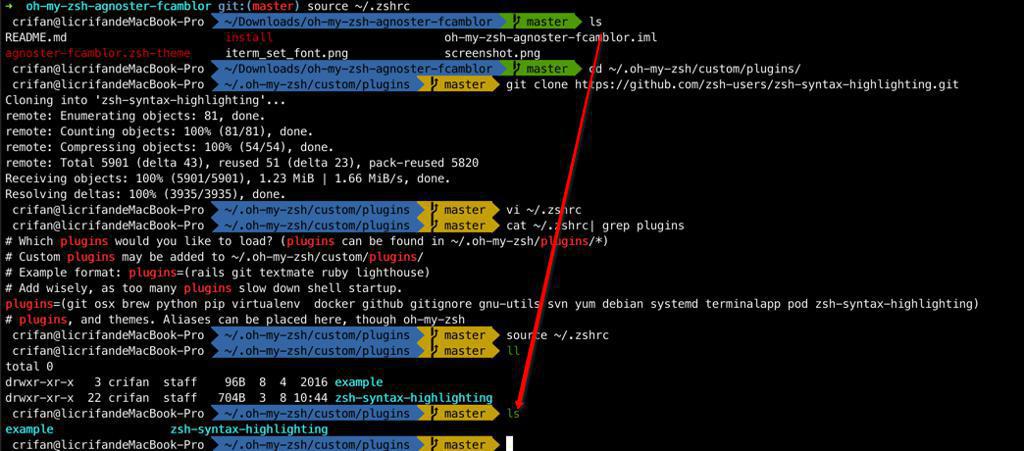
1 2 3 | cd ~/.oh-my-zsh/custom/plugins/git clone https://github.com/zsh-users/zsh-autosuggestionsvi ~/.zshrc |
log
1 2 3 4 5 6 | crifan@licrifandeMacBook-Pro ~/.oh-my-zsh/custom/plugins master git clone https://github.com/zsh-users/zsh-autosuggestionsCloning into 'zsh-autosuggestions'...remote: Enumerating objects: 2385, done.remote: Total 2385 (delta 0), reused 0 (delta 0), pack-reused 2385Receiving objects: 100% (2385/2385), 541.32 KiB | 775.00 KiB/s, done.Resolving deltas: 100% (1531/1531), done. |
加上:
1 2 3 4 | xxx ~/.oh-my-zsh/custom/plugins master cat ~/.zshrc |grep plugins...plugins=(git osx brew python pip virtualenv docker github gitignore gnu-utils svn yum debian systemd terminalapp pod zsh-autosuggestions zsh-syntax-highlighting)... |
生效后,输入了一部分后,立刻自动匹配,之前的,历史命令:
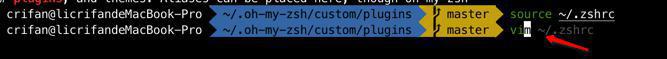
效果很爽-》经常用,能省很多时间。
另外颜色最后还是去换:
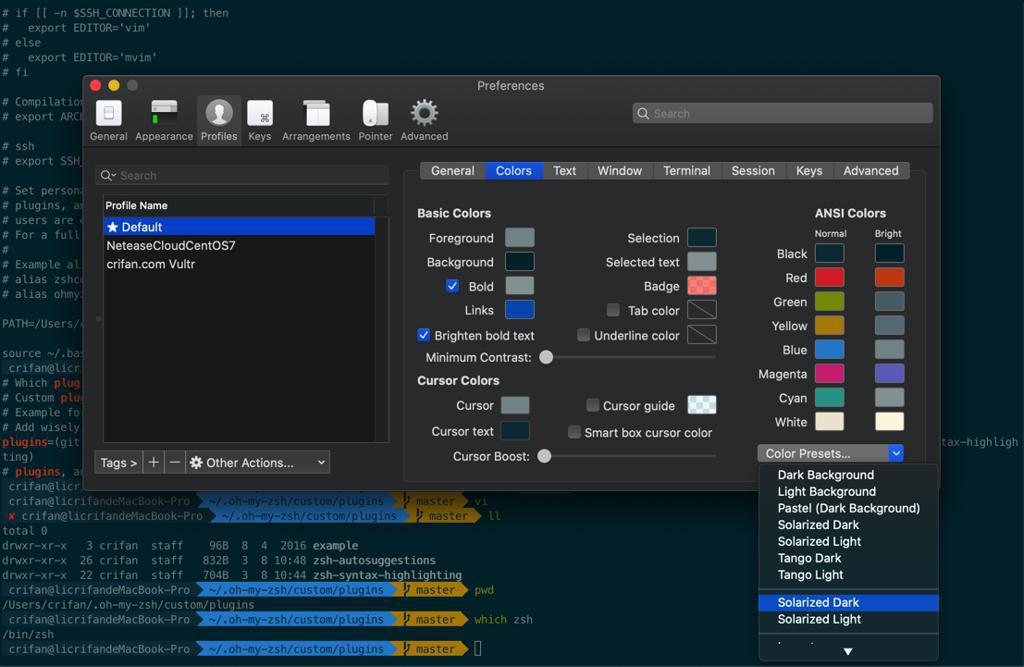
Solarized Dark
感觉稍微柔和些。是不错。
【总结】
参考:
或之前自己的:
【已解决】mac的iterm2安装oh-my-zsh
最终效果很不错:
其中,最实用的,感觉是:zsh-autosuggestions
-》自动匹配完成历史命令的感觉,太爽了。
转载请注明:在路上 » 【已解决】Mac中升级效果更好的on-my-zsh和自动补全