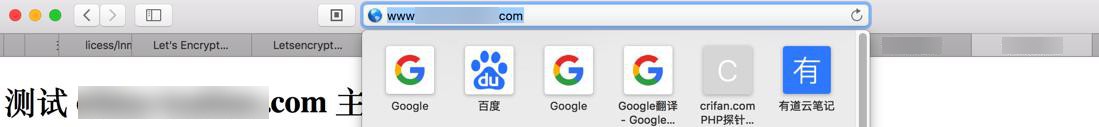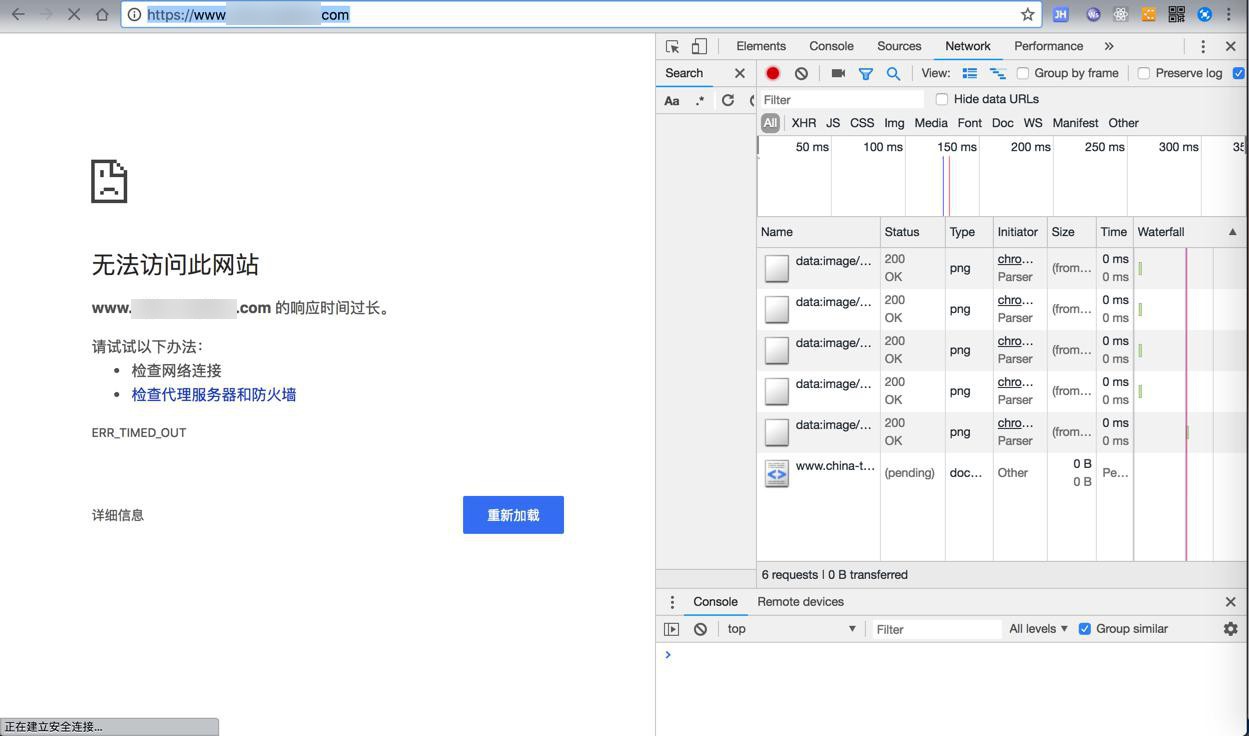折腾:
【未解决】用OneinStack去添加主机域名
期间,用OneinStack的vhost.sh去添加域名,其中使用ssl,结果出错:
1 2 3 4 5 6 7 8 9 10 11 12 13 14 15 16 17 18 19 20 21 22 23 24 25 26 27 28 29 30 31 32 33 34 35 36 37 38 39 40 41 42 43 44 45 46 47 48 49 50 51 52 53 54 55 56 57 58 59 60 61 62 63 64 65 66 67 68 69 70 71 72 73 74 75 76 77 78 79 80 81 82 83 84 | [root@izj6cefkuu3496m71s907xz oneinstack]# ./vhost.sh######################################################################## OneinStack for CentOS/RadHat 6+ Debian 7+ and Ubuntu 12+ ## For more information please visit <blockquote class="wp-embedded-content" data-secret="r2T4CZoQ7e"><a href="https://oneinstack.com/" data-original-title="" title="">OneinStack - 一键PHP/JAVA安装工具</a></blockquote><iframe class="wp-embedded-content" sandbox="allow-scripts" security="restricted" style="position: absolute; clip: rect(1px, 1px, 1px, 1px);" title="《OneinStack - 一键PHP/JAVA安装工具》—OneinStack" src="https://oneinstack.com/embed/#?secret=r2T4CZoQ7e" data-secret="r2T4CZoQ7e" width="500" height="282" frameborder="0" marginwidth="0" marginheight="0" scrolling="no"></iframe> ########################################################################What Are You Doing? 1. Use HTTP Only 2. Use your own SSL Certificate and Key 3. Use Let's Encrypt to Create SSL Certificate and Key q. ExitPlease input the correct option: 3Please input domain(example: www.example.com): www.xxx.comdomain=www.xxx.comPlease input the directory for the domain:www.xxx.com :(Default directory: /data/wwwroot/www.xxx.com): Virtual Host Directory=/data/wwwroot/www.xxx.comCreate Virtul Host directory......set permissions of Virtual Host directory......Do you want to add more domain name? [y/n]: yType domainname or IP(example: example.comother.example.com): xxx.comdomain list=xxx.comDo you want to redirect fromxxx.com to www.xxx.com? [y/n]: yDo you want to redirect all HTTP requests to HTTPS? [y/n]: yLet's Encrypt Verify error! DNS problem: NXDOMAIN looking up A forwww.xxx.com[Sun Aug 26 22:44:04 CST 2018] Creating domain key[Sun Aug 26 22:44:04 CST 2018] The domain key is here: /root/.acme.sh/www.xxx.com/www.xxx.com.key[Sun Aug 26 22:44:04 CST 2018] Multi domain='DNS:www.xxx.com,DNS:xxx.com'[Sun Aug 26 22:44:04 CST 2018] Getting domain auth token for each domain[Sun Aug 26 22:44:04 CST 2018] Getting webroot for domain='www.xxx.com'[Sun Aug 26 22:44:04 CST 2018] Getting new-authz for domain='www.xxx.com'[Sun Aug 26 22:44:05 CST 2018] The new-authz request is ok.[Sun Aug 26 22:44:05 CST 2018] Getting webroot for domain='xxx.com'[Sun Aug 26 22:44:05 CST 2018] Getting new-authz for domain='xxx.com'[Sun Aug 26 22:44:06 CST 2018] The new-authz request is ok.[Sun Aug 26 22:44:06 CST 2018] Verifying:www.xxx.com[Sun Aug 26 22:44:10 CST 2018] Success[Sun Aug 26 22:44:10 CST 2018] xxx.com is already verified, skip http-01.[Sun Aug 26 22:44:10 CST 2018] Verify finished, start to sign.[Sun Aug 26 22:44:11 CST 2018] Cert success. |
但是看到,也正常创建的了感觉。
Let’s Encrypt Verify error! DNS problem: NXDOMAIN looking up A for
OneinStack Let’s Encrypt Verify error! DNS problem: NXDOMAIN looking up A for
Detail: DNS problem: NXDOMAIN looking up A for www.ordyum.com – Help – Let’s Encrypt Community Support
1 2 3 4 5 6 7 8 9 10 11 12 13 14 15 16 17 18 19 20 21 22 23 24 25 26 27 28 | ➜ ~ ping xxx.comPING xxx.com (47.52.190.220): 56 data bytes64 bytes from 47.52.190.220: icmp_seq=0 ttl=48 time=39.419 ms64 bytes from 47.52.190.220: icmp_seq=1 ttl=48 time=38.787 ms^C---xxx.com ping statistics ---2 packets transmitted, 2 packets received, 0.0% packet lossround-trip min/avg/max/stddev = 38.787/39.103/39.419/0.316 ms➜ ~➜ ~ ping www.xxx.comPING www.xxx.com (47.52.190.220): 56 data bytes64 bytes from 47.52.190.220: icmp_seq=0 ttl=48 time=41.246 ms64 bytes from 47.52.190.220: icmp_seq=1 ttl=48 time=41.395 ms64 bytes from 47.52.190.220: icmp_seq=2 ttl=48 time=40.908 ms^C---www.xxx.com ping statistics ---3 packets transmitted, 3 packets received, 0.0% packet lossround-trip min/avg/max/stddev = 40.908/41.183/41.395/0.204 ms |
好像没问题啊
去阿里云中
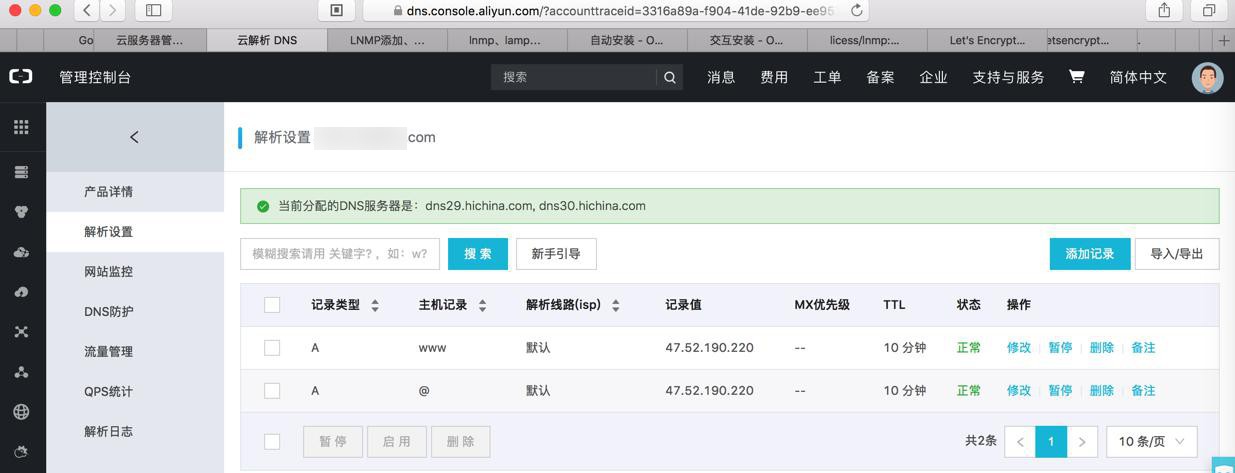
DNS域名是正常的。
参考:
去:
先删除vhost:
1 2 3 4 5 6 7 8 9 10 11 12 13 14 15 16 17 18 19 20 21 22 23 24 25 26 27 28 29 30 | [root@izj6cefkuu3496m71s907xz oneinstack]# ./vhost.sh del######################################################################## OneinStack for CentOS/RadHat 6+ Debian 7+ and Ubuntu 12+ ## For more information please visit <blockquote class="wp-embedded-content" data-secret="r2T4CZoQ7e"><a href="https://oneinstack.com/" data-original-title="" title="">OneinStack - 一键PHP/JAVA安装工具</a></blockquote><iframe class="wp-embedded-content" sandbox="allow-scripts" security="restricted" style="position: absolute; clip: rect(1px, 1px, 1px, 1px);" title="《OneinStack - 一键PHP/JAVA安装工具》—OneinStack" src="https://oneinstack.com/embed/#?secret=r2T4CZoQ7e" data-secret="r2T4CZoQ7e" width="500" height="282" frameborder="0" marginwidth="0" marginheight="0" scrolling="no"></iframe> ########################################################################Virtualhost list:www.xxx.comPlease input a domain you want to delete: www.xxx.comDo you want to delete Virtul Host directory? [y/n]: yPress Ctrl+c to cancel or Press any key to continue...Domain: www.xxx.com has been deleted.[root@izj6cefkuu3496m71s907xz oneinstack]# ls /data/wwwroot/xxx.com default[root@izj6cefkuu3496m71s907xz oneinstack]# ls /data/wwwroot/xxx.com/[root@izj6cefkuu3496m71s907xz oneinstack]# rm -rf /data/wwwroot/xxx.com/[root@izj6cefkuu3496m71s907xz oneinstack]# |
同时删除了多余的目录
再去升级OneinStack:
1 2 3 4 5 6 7 8 9 10 11 12 13 14 15 16 17 18 19 20 21 22 23 24 25 26 27 28 29 30 31 32 33 34 35 36 37 38 39 40 41 42 43 44 45 46 47 48 49 50 51 52 | [root@izj6cefkuu3496m71s907xz oneinstack]# ./upgrade.sh ######################################################################## OneinStack for CentOS/RadHat 6+ Debian 7+ and Ubuntu 12+ ## Upgrade Software versions for OneinStack ## For more information please visit <blockquote class="wp-embedded-content" data-secret="r2T4CZoQ7e"><a href="https://oneinstack.com/" data-original-title="" title="">OneinStack - 一键PHP/JAVA安装工具</a></blockquote><iframe class="wp-embedded-content" sandbox="allow-scripts" security="restricted" style="position: absolute; clip: rect(1px, 1px, 1px, 1px);" title="《OneinStack - 一键PHP/JAVA安装工具》—OneinStack" src="https://oneinstack.com/embed/#?secret=r2T4CZoQ7e" data-secret="r2T4CZoQ7e" width="500" height="282" frameborder="0" marginwidth="0" marginheight="0" scrolling="no"></iframe> ########################################################################What Are You Doing? 1. Upgrade Nginx/Tengine/OpenResty/Apache 2. Upgrade MySQL/MariaDB/Percona 3. Upgrade PHP 4. Upgrade Redis 5. Upgrade Memcached 6. Upgrade phpMyAdmin 7. Upgrade OneinStack 8. Upgrade acme.sh q. ExitPlease input the correct option: oneinstackinput error! Please only input 1~8 and qWhat Are You Doing? 1. Upgrade Nginx/Tengine/OpenResty/Apache 2. Upgrade MySQL/MariaDB/Percona 3. Upgrade PHP 4. Upgrade Redis 5. Upgrade Memcached 6. Upgrade phpMyAdmin 7. Upgrade OneinStack 8. Upgrade acme.sh q. ExitPlease input the correct option: 7Congratulations! OneinStack upgrade successful! What Are You Doing? 1. Upgrade Nginx/Tengine/OpenResty/Apache 2. Upgrade MySQL/MariaDB/Percona 3. Upgrade PHP 4. Upgrade Redis 5. Upgrade Memcached 6. Upgrade phpMyAdmin 7. Upgrade OneinStack 8. Upgrade acme.sh q. ExitPlease input the correct option: q |
再重新添加域名,这次:
- 没有设置强制http转https
1 2 3 4 5 6 7 8 9 10 11 12 13 14 15 16 17 18 19 20 21 22 23 24 25 26 27 28 29 30 31 32 33 34 35 36 37 38 39 40 41 42 43 44 45 46 47 48 49 50 51 52 53 54 55 56 57 58 59 60 61 62 63 64 65 66 67 68 69 70 71 72 73 74 75 76 77 78 79 80 81 82 83 84 85 86 87 88 89 90 91 92 93 94 95 96 97 98 99 | [root@izj6cefkuu3496m71s907xz oneinstack]# ./vhost.sh ######################################################################## OneinStack for CentOS/RadHat 6+ Debian 7+ and Ubuntu 12+ ## For more information please visit <blockquote class="wp-embedded-content" data-secret="r2T4CZoQ7e"><a href="https://oneinstack.com/" data-original-title="" title="">OneinStack - 一键PHP/JAVA安装工具</a></blockquote><iframe class="wp-embedded-content" sandbox="allow-scripts" security="restricted" style="position: absolute; clip: rect(1px, 1px, 1px, 1px);" title="《OneinStack - 一键PHP/JAVA安装工具》—OneinStack" src="https://oneinstack.com/embed/#?secret=r2T4CZoQ7e" data-secret="r2T4CZoQ7e" width="500" height="282" frameborder="0" marginwidth="0" marginheight="0" scrolling="no"></iframe> ########################################################################What Are You Doing? 1. Use HTTP Only 2. Use your own SSL Certificate and Key 3. Use Let's Encrypt to Create SSL Certificate and Key q. ExitPlease input the correct option: 3Please input domain(example: www.example.com): www.xxx.comdomain=www.xxx.comPlease input the directory for the domain:www.xxx.com :(Default directory: /data/wwwroot/www.xxx.com): Virtual Host Directory=/data/wwwroot/www.xxx.comCreate Virtul Host directory......set permissions of Virtual Host directory......Do you want to add more domain name? [y/n]: yType domainname or IP(example: example.comother.example.com): xxx.comdomain list=xxx.comDo you want to redirect fromxxx.com to www.xxx.com? [y/n]: yDo you want to redirect all HTTP requests to HTTPS? [y/n]: n[Tue Aug 28 20:28:24 CST 2018] Domains not changed.[Tue Aug 28 20:28:24 CST 2018] Skip, Next renewal time is: Thu Oct 25 14:44:12 UTC 2018[Tue Aug 28 20:28:24 CST 2018] Add '--force' to force to renew.Do you want to add hotlink protection? [y/n]: yAllow Rewrite rule? [y/n]: yPlease input the rewrite of programme :wordpress,opencart,magento2,drupal,joomla,laravel,thinkphp,pathinfo,discuz,typecho,ecshop,nextcloud rewrite was exist.(Default rewrite: other): wordpressYou choose rewrite=wordpressAllow Nginx/Tengine/OpenResty access_log? [y/n]: yYou access log file=/data/wwwlogs/www.xxx.com_nginx.lognginx: the configuration file /usr/local/nginx/conf/nginx.conf syntax is oknginx: configuration file /usr/local/nginx/conf/nginx.conf test is successfulReload Nginx......######################################################################## OneinStack for CentOS/RadHat 6+ Debian 7+ and Ubuntu 12+ ## For more information please visit <blockquote class="wp-embedded-content" data-secret="r2T4CZoQ7e"><a href="https://oneinstack.com/" data-original-title="" title="">OneinStack - 一键PHP/JAVA安装工具</a></blockquote><iframe class="wp-embedded-content" sandbox="allow-scripts" security="restricted" style="position: absolute; clip: rect(1px, 1px, 1px, 1px);" title="《OneinStack - 一键PHP/JAVA安装工具》—OneinStack" src="https://oneinstack.com/embed/#?secret=r2T4CZoQ7e" data-secret="r2T4CZoQ7e" width="500" height="282" frameborder="0" marginwidth="0" marginheight="0" scrolling="no"></iframe> ########################################################################Your domain: www.xxx.comVirtualhost conf: /usr/local/nginx/conf/vhost/www.xxx.com.confDirectory of: /data/wwwroot/www.xxx.comRewrite rule: /usr/local/nginx/conf/rewrite/wordpress.confLet's Encrypt SSL Certificate:/usr/local/nginx/conf/ssl/www.xxx.com.crtSSL Private Key: /usr/local/nginx/conf/ssl/www.xxx.com.key[root@izj6cefkuu3496m71s907xz oneinstack]# ll /data/wwwroot/total 8drwxr-xr-x 3 www www 4096 Aug 26 21:57 defaultdrwxr-xr-x 2 www www 4096 Aug 28 20:28www.xxx.com[root@izj6cefkuu3496m71s907xz oneinstack]# ll /data/wwwroot/www.xxx.com/total 0[root@izj6cefkuu3496m71s907xz oneinstack]# |
可见,新建后的目录是空的,所以去加上一个html:
1 2 3 4 5 6 7 8 9 10 11 12 13 14 15 16 17 18 19 20 21 | [root@izj6cefkuu3496m71s907xz www.xxx.com]# cat index.html <!DOCTYPE HTML><html> <meta charset="utf-8"> <title>xxx</title><body> <h1>测试 xxx.com 主页显示是否正常</h1></body></html>[root@izj6cefkuu3496m71s907xz www.xxx.com]# ll -lhtotal 4.0K-rw-r--r-- 1 root root 169 Aug 28 20:33 index.html[root@izj6cefkuu3496m71s907xz www.xxx.com]# |
然后去打开主页看看效果:
非https的http是OK的:
但是https都打不开:
【总结】
总之,此处通过:
(1)删除之前域名
1 | ./vhost.sh del |
(2)升级OneinStack
1 2 | 显示:7. Upgrade OneinStack输入:7 |
(3)重新创建域名
1 | ./vhost.sh |
即可解决此处出现:
Let’s Encrypt Verify error! DNS problem: NXDOMAIN looking up A for
的问题。
转载请注明:在路上 » 【已解决】OneinStack添加ssl出错:Let’s Encrypt Verify error! DNS problem: NXDOMAIN looking up A for