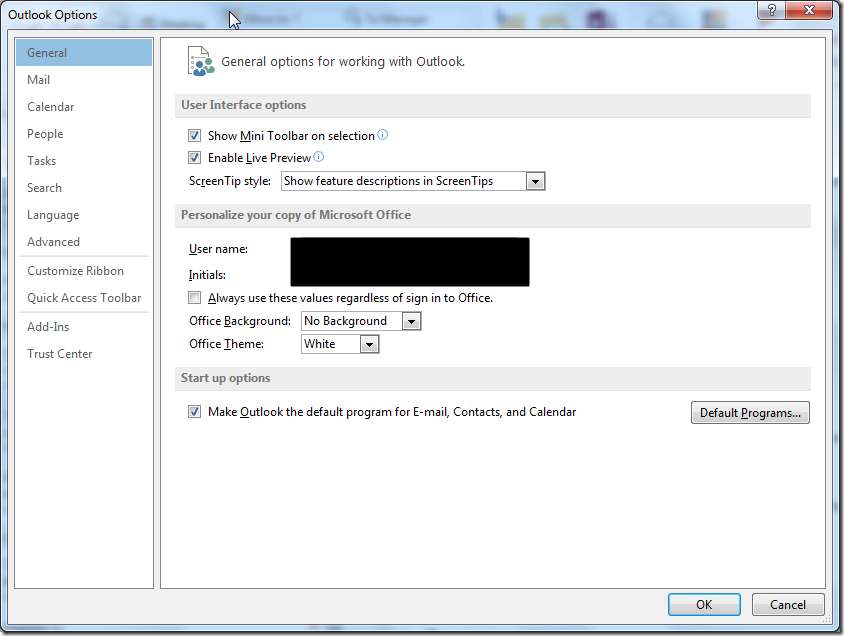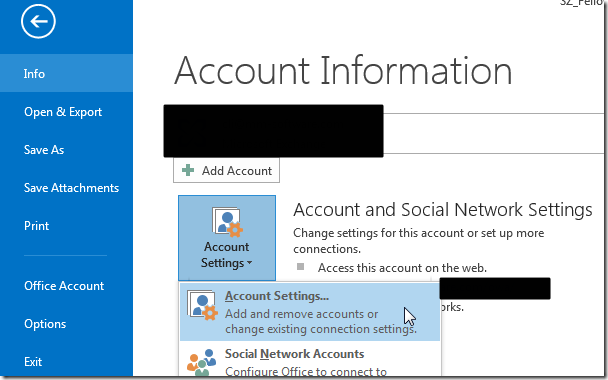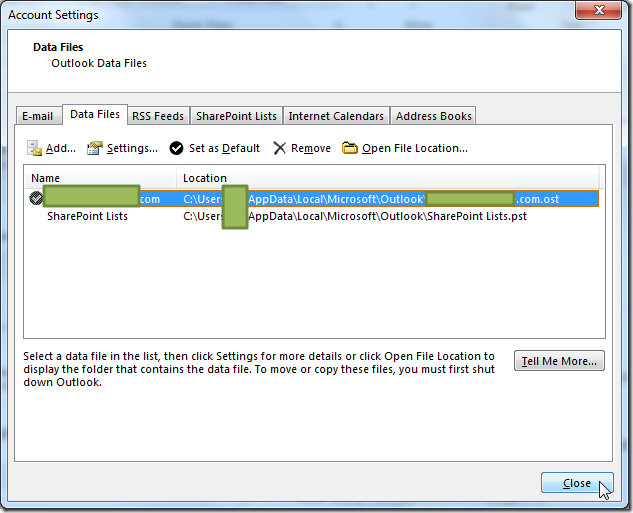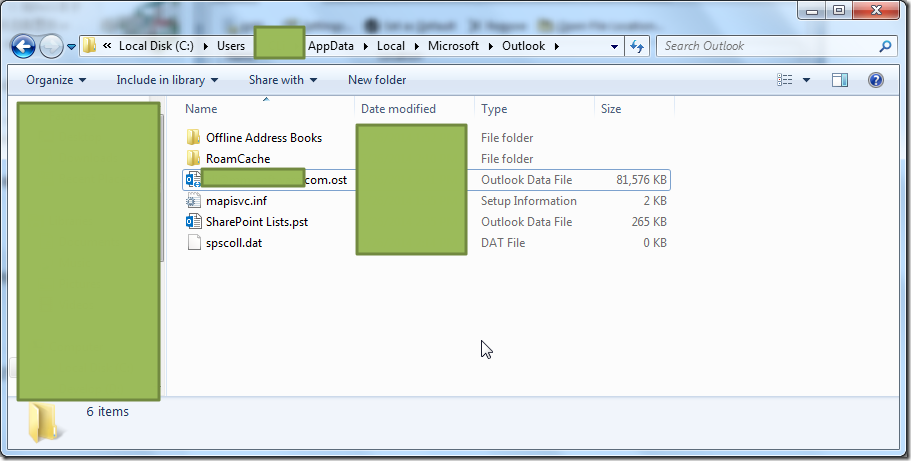【背景】
想要找到Outlook 2013中,本地邮件数据放在哪里的。
【解决过程】
1.先是去配置选项:
中,找了半天没找到。
2.最后是自己去找到了:
文件->信息->账户设置->数据文件
找到对应文件:
C:\Users\你的电脑用户名\AppData\Local\Microsoft\Outlook\xxx@xxx.xxx.ost
【总结】
Outlook 2013的邮件数据文件,是放在:
C:\Users\你的用户名\AppData\Local\Microsoft\Outlook\邮箱名.ost
转载请注明:在路上 » 【已解决】Outlook 2013中本地邮件数据文件位置