折腾:
期间,以用户模式安装pipenv:
<code> robotDemo pip3 install pipenv --user Collecting pipenv Downloading https://files.pythonhosted.org/packages/e5/fd/740a41c68c38262265d73191fb686f38d26c4ea1ea6080a65b2b626bedc7/pipenv-11.10.0-py3-none-any.whl (5.6MB) 100% |████████████████████████████████| 5.6MB 3.3MB/s Requirement already satisfied: setuptools>=36.2.1 in /usr/local/lib/python3.6/site-packages (from pipenv) (38.5.2) Collecting virtualenv (from pipenv) Downloading https://files.pythonhosted.org/packages/ed/ea/e20b5cbebf45d3096e8138ab74eda139595d827677f38e9dd543e6015bdf/virtualenv-15.2.0-py2.py3-none-any.whl (2.6MB) 100% |████████████████████████████████| 2.6MB 8.6MB/s Collecting certifi (from pipenv) Downloading https://files.pythonhosted.org/packages/7c/e6/92ad559b7192d846975fc916b65f667c7b8c3a32bea7372340bfe9a15fa5/certifi-2018.4.16-py2.py3-none-any.whl (150kB) 100% |████████████████████████████████| 153kB 8.1MB/s Collecting virtualenv-clone>=0.2.5 (from pipenv) Cache entry deserialization failed, entry ignored Downloading https://files.pythonhosted.org/packages/6d/c2/dccb5ccf599e0c5d1eea6acbd058af7a71384f9740179db67a9182a24798/virtualenv_clone-0.3.0-py2.py3-none-any.whl Requirement already satisfied: pip>=9.0.1 in /usr/local/lib/python3.6/site-packages (from pipenv) (10.0.0) Installing collected packages: virtualenv, certifi, virtualenv-clone, pipenv The script virtualenv is installed in '/Users/crifan/Library/Python/3.6/bin' which is not on PATH. Consider adding this directory to PATH or, if you prefer to suppress this warning, use --no-warn-script-location. The script virtualenv-clone is installed in '/Users/crifan/Library/Python/3.6/bin' which is not on PATH. Consider adding this directory to PATH or, if you prefer to suppress this warning, use --no-warn-script-location. The scripts pewtwo, pipenv and pipenv-resolver are installed in '/Users/crifan/Library/Python/3.6/bin' which is not on PATH. Consider adding this directory to PATH or, if you prefer to suppress this warning, use --no-warn-script-location. Successfully installed certifi-2018.4.16 pipenv-11.10.0 virtualenv-15.2.0 virtualenv-clone-0.3.0 </code>
很明显看到提示了:
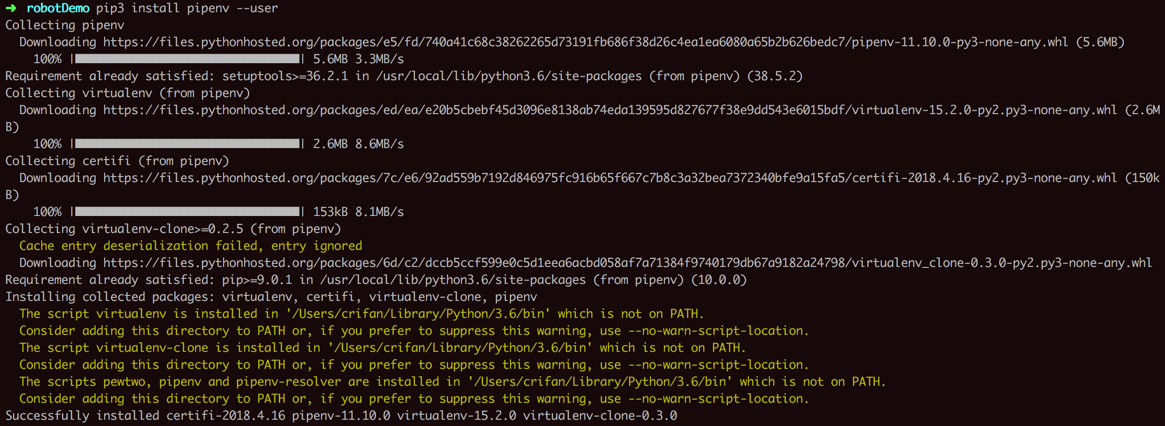
感觉需要去把这里提示的:
<code>/Users/crifan/Library/Python/3.6/bin </code>
加到PATH中?
先去看看里面有啥:
<code>➜ robotDemo ll /Users/crifan/Library/Python/3.6/bin total 40 -rwxr-xr-x 1 crifan staff 242B 4 17 11:06 pewtwo -rwxr-xr-x 1 crifan staff 226B 4 17 11:06 pipenv -rwxr-xr-x 1 crifan staff 237B 4 17 11:06 pipenv-resolver -rwxr-xr-x 1 crifan staff 232B 4 17 11:06 virtualenv -rwxr-xr-x 1 crifan staff 237B 4 17 11:06 virtualenv-clone </code>
此刻去找一下,果然找不到:
<code>➜ robotDemo which pipenv pipenv not found </code>
pipenv The script virtualenv is installed in /Library/Python/3.6/bin which is not on PATH
python – pipenv install gives “pew is not in your PATH” – Stack Overflow
pew which is in $PATH is not found · Issue #913 · pypa/pipenv
看看现在此刻的PATH:
<code>➜ robotDemo echo $PATH /usr/local/bin:/usr/bin:/bin:/usr/sbin:/sbin </code>
看到了,之前就看到过的文档:
Pipenv & Virtual Environments — pipenv 11.10.0 documentation
http://pythonguidecn.readthedocs.io/zh/latest/dev/virtualenvs.html
“注解
这进行了 用户安装,以防止破坏任何系统范围的包。如果安装后, shell 中没有pipenv,则需要将 用户基础目录 的 二进制文件目录添加到 PATH 中。”
所以很明显就是:
此处用 用户模式 安装了pipenv,安装后,对应的目录没有加到PATH中,所以人家最后提示你加入该路径到PATH中,否则shell中找不到pipenv(和其他相关的pewtwo,pipenv-resolver,virtualenv,virtualenv-clone)
去看看:
<code>➜ robotDemo which pewtwo pewtwo not found ➜ robotDemo which pew pew not found ➜ robotDemo which virtualenv /usr/local/bin/virtualenv ➜ robotDemo ll /usr/local/bin/virtualenv -rwxr-xr-x 1 crifan admin 232B 1 27 13:14 /usr/local/bin/virtualenv ➜ robotDemo virtualenv --version zsh: /usr/local/bin/virtualenv: bad interpreter: /usr/local/opt/python/bin/python2.7: no such file or directory ➜ robotDemo virtualenv --help zsh: /usr/local/bin/virtualenv: bad interpreter: /usr/local/opt/python/bin/python2.7: no such file or directory ➜ robotDemo which virtualenv-clone virtualenv-clone not found </code>
发现,除了之前已经安装过的virtualenv,其他的确是找不到
而新装的virtualenv是15.2.0:
<code>➜ robotDemo ll /Users/crifan/Library/Python/3.6/bin/virtualenv -rwxr-xr-x 1 crifan staff 232B 4 17 11:06 /Users/crifan/Library/Python/3.6/bin/virtualenv ➜ robotDemo /Users/crifan/Library/Python/3.6/bin/virtualenv --version 15.2.0 </code>
所以就去添加路径到path中:
而为了每次启动后都生效,则去参考:
https://github.com/pypa/pipenv
“Alternatively, with bash, put this in your .bashrc or .bash_profile:”
添加到.bashrc中去:
另外,待会记得参考:
利用pipenv和pyenv管理多个相互独立的Python虚拟开发环境 – CSDN博客
把:
<code>export PIPENV_VENV_IN_PROJECT=1 </code>
也记到PATH中去。
而具体的export PATH的修改办法,参考:
https://github.com/pyenv/pyenv/blob/master/README.md
去加上:
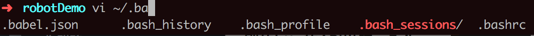
<code>export PATH="/Users/crifan/Library/Python/3.6/bin:$PATH" </code>
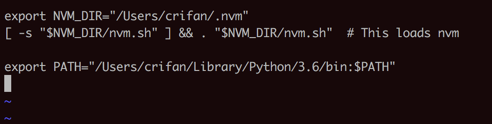
<code>➜ robotDemo cat ~/.bashrc export NVM_DIR="/Users/crifan/.nvm" [ -s "$NVM_DIR/nvm.sh" ] && . "$NVM_DIR/nvm.sh" # This loads nvm export PATH="/Users/crifan/Library/Python/3.6/bin:$PATH" </code>
而为了此刻生效,还要source一下:
<code>➜ robotDemo source ~/.bashrc </code>
然后再去看看PATH,路径就加上去了:
<code>➜ robotDemo echo $PATH /Users/crifan/Library/Python/3.6/bin:/Users/crifan/.nvm/versions/node/v5.4.1/bin:/usr/local/bin:/usr/bin:/bin:/usr/sbin:/sbin </code>
【总结】
此处,pipenv安装后,默认没有把对应的pipenv(以其他相关的pewtwo,pipenv-resolver,virtualenv,virtualenv-clone)的所在路径,此处是:
/Users/crifan/Library/Python/3.6/bin
加入到PATH中,这会导致命令行中找不到pipenv(和另外几个)
解决办法是:
按照提示的,把上述路径加到PATH中。
做法:
1.把:
<code>export PATH="/Users/crifan/Library/Python/3.6/bin:$PATH" </code>
加到.bashrc中 -》为了以后每次启动电脑后,PATH中都包含该路径。
2.再去:
<code>source ~/.bashrc </code>
是为了当前此刻,PATH中包含该路径。
这样命令行中就可以找到这些pipenv等工具了。
转载请注明:在路上 » 【已解决】pipenv安装后警告:The script virtualenv is installed in which is not on PATH