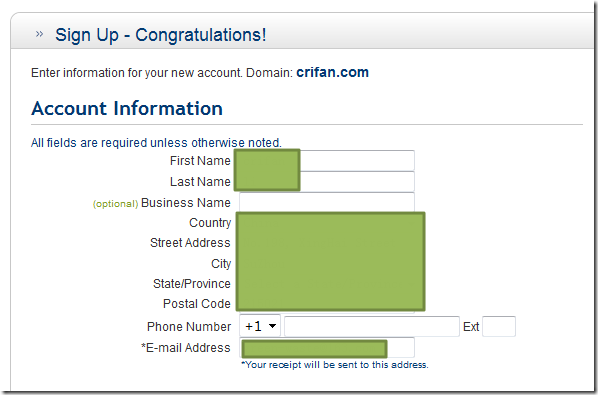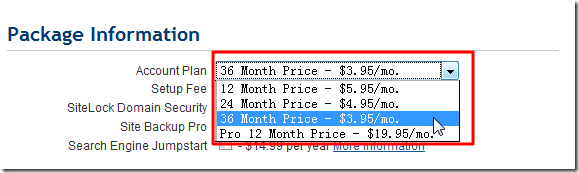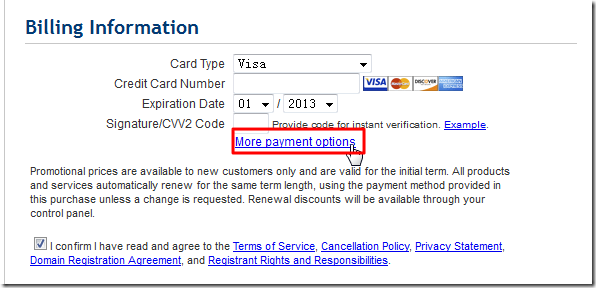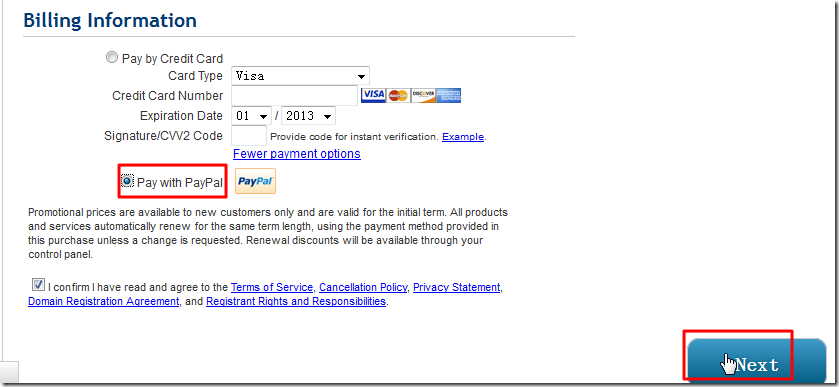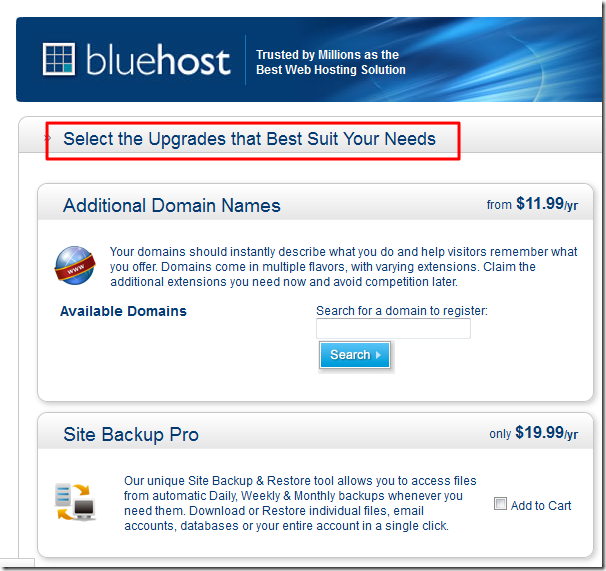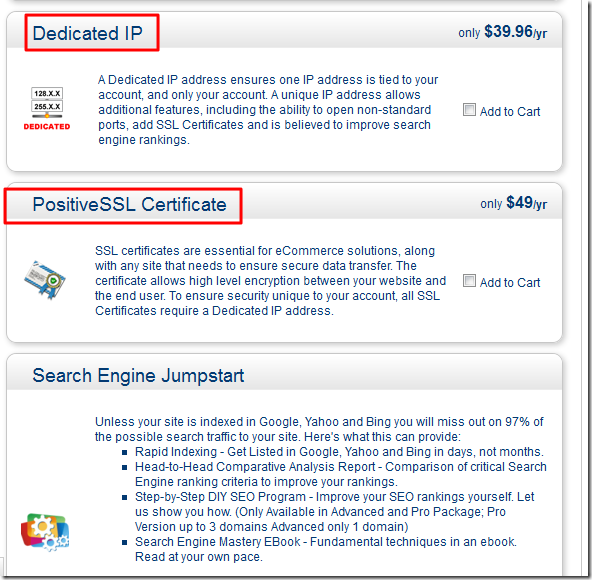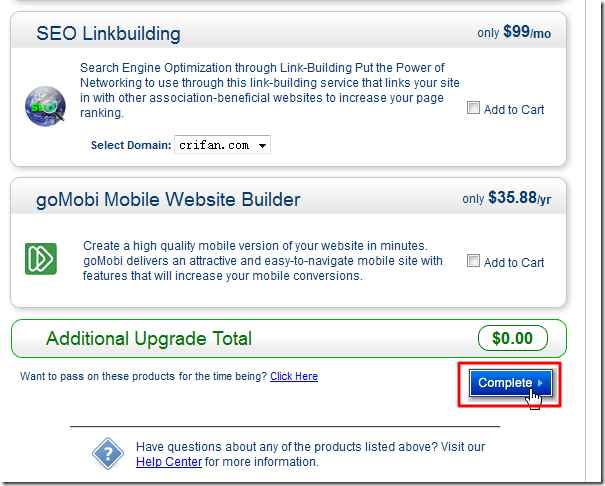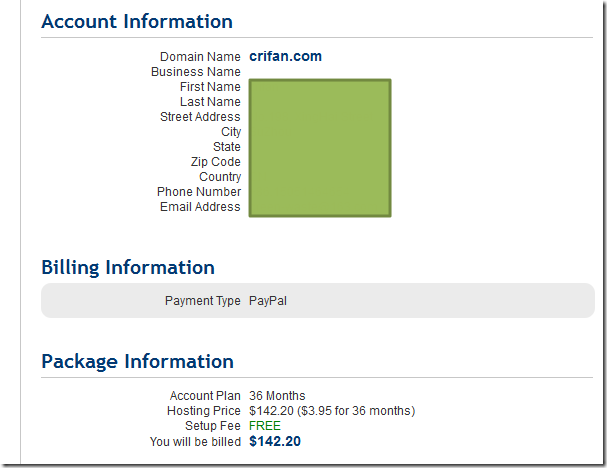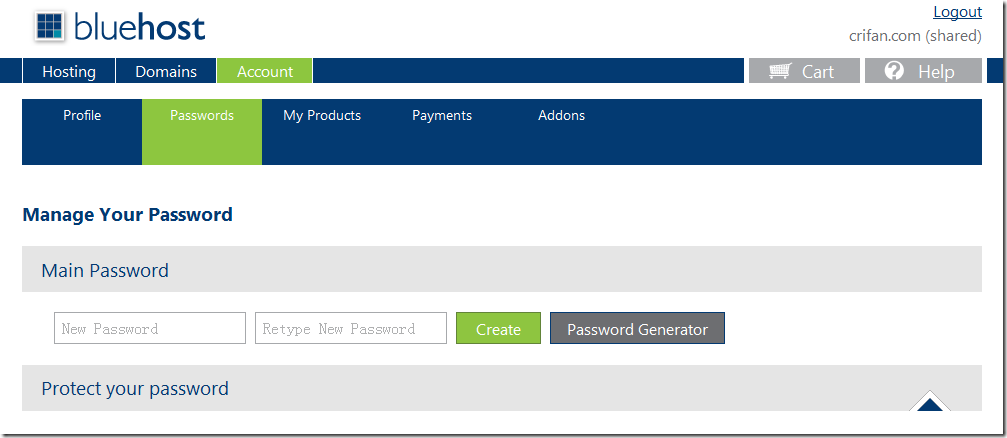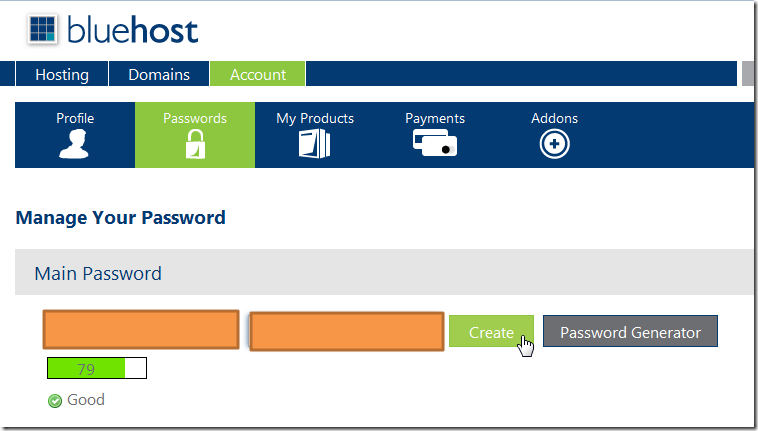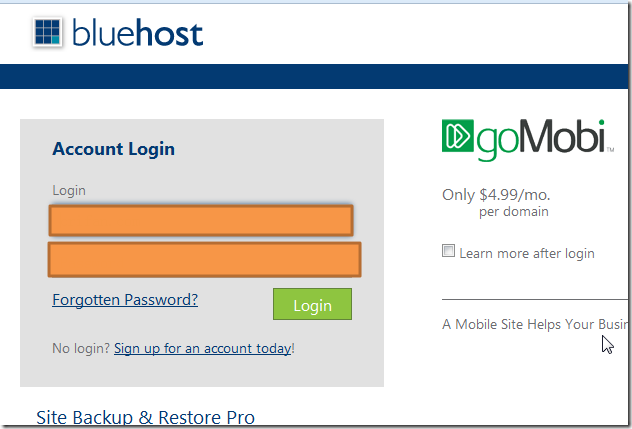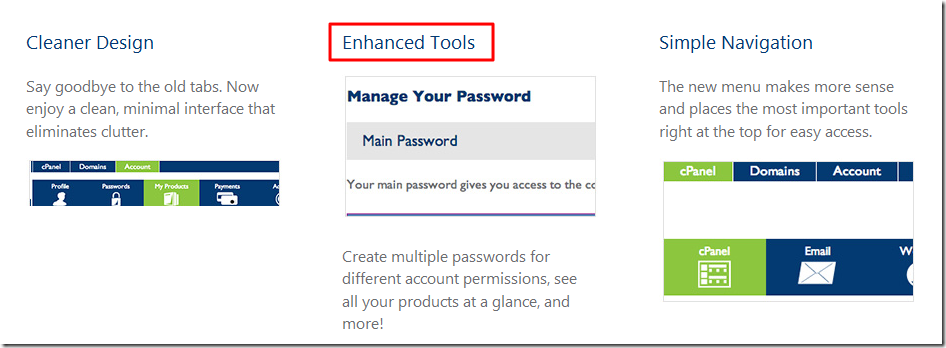【背景】
折腾:
【记录】把crifan.com的虚拟主机从HostMonster换到BlueHost的过程
的过程中,需要去购买BlueHost主机。
下面记录过程。
1.点击Sign Up Now:
2.
3.不过继续折腾之前,还是参考:
去好好事先了解一下流程再说。
大概看完了。
可以继续了。
4.
但是对于购买的价格,可以看出,也还是很坑爹的:
即,只有你一次性买了3年的,才有$3.95/月的价格的。
算了下,买三年的价格:
3.95* 6.2010= 24.4885 * 12=293.862*3=881.586
由于是选用PayPal付款,所以选择更多付款选项:
然后选择PayPal:
结果无法继续,需要回去继续输入phone number。
输入完后号码,就可以了。
然后就跳转到PayPal去付款了;
付款完毕后,跳回BlueHost:
以及另外一些选项:
啥都不选,继续:
然后就是显示购买完毕了:
点击“Create your password”去创建密码:
最终,就跳转到登陆界面了:
此处,很悲催的是,用到了Youtube,结果很明显,无法显示:
也提供了其他一些工具:
此处,就是和之前,改版后的HostMonster的管理界面,是一致的。
所以,很明显,两个不仅是一家的,连内部的管理页面,也都是共用的。
【总结】
至此,已经购买好了BlueHost了,剩下的就是把内容都搬家搬过来。
转载请注明:在路上 » 【记录】购买BlueHost虚拟主机