折腾:
期间,用代码:
1 2 3 4 5 6 7 8 9 10 11 12 13 14 15 16 17 18 19 20 21 22 23 24 25 26 27 28 | class Handler(BaseHandler): crawl_config = { 'headers': { "Host": "www.xiaohuasheng.cn:83", "User-Agent": UserAgentNoxAndroid, "Content-Type": "application/json", "userId": UserId, # "userId": "1134723", "Authorization": Authorization, "timestamp": Timestamp, "signature": Signature, "cookie": "ASP.NET_SessionId=dxf3obxgn5t4w350xp3icgy0", # "Cookie2": "$Version=1", "Accept": "*/*", "Accept-Encoding": "gzip, deflate", "cache-control": "no-cache", "Connection": "keep-alive", # "content-length": "202", }, } def on_start(self): # for debug |
竟然死掉了:
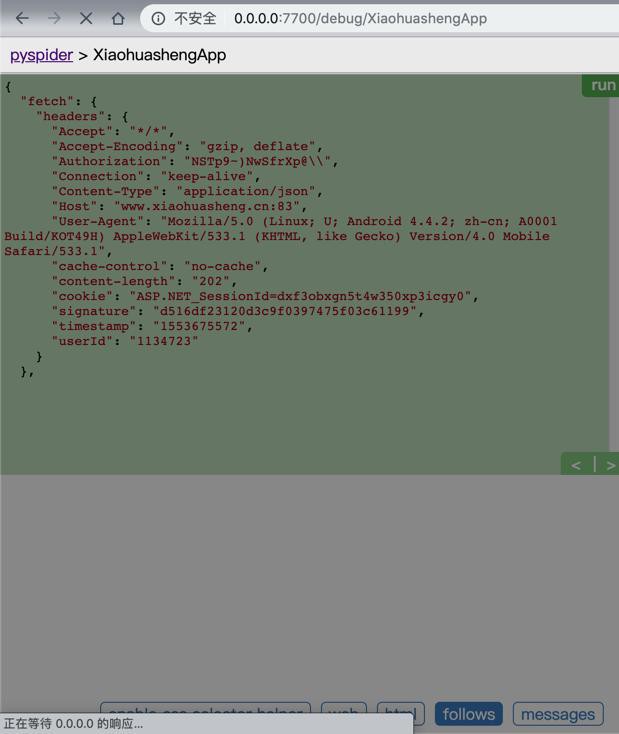
难道是执行了js导致很慢?那多等等
好像也不对,去掉:
1 | # "content-length": "202", |
结果可以返回了。
【总结】
此处PySpider中,由于之前调试其他问题,给headers加上了
1 | "content-length": "202" |
导致后续用普通的:
1 |
都无法正常返回,而挂掉,没有响应了。
解决办法:
去掉headers中的content-length即可。
不过又出现其他问题: