折腾:
【记录】Mac本地Solr中新建qa的collection再运行脚本导入数据
期间,去调试代码:
from util import database as dbcon
def mysql2solr_transfer():
cnx = dbcon.connectTorndb()
def connectTorndb():
dbconfig = configs.getMysqlConfigDict()
conn = torndb.Connection(dbconfig.get(‘host’), ‘xxx’, dbconfig.get(‘user’), dbconfig.get(‘password’),
time_zone=’+8:00′, charset=’utf8mb4′)
return conn
结果出错:
Traceback (most recent call last):
File "/Applications/PyCharm.app/Contents/helpers/pydev/pydevd.py", line 1664, in <module>
main()
File "/Applications/PyCharm.app/Contents/helpers/pydev/pydevd.py", line 1658, in main
globals = debugger.run(setup[‘file’], None, None, is_module)
File "/Applications/PyCharm.app/Contents/helpers/pydev/pydevd.py", line 1068, in run
pydev_imports.execfile(file, globals, locals) # execute the script
File "/Applications/PyCharm.app/Contents/helpers/pydev/_pydev_imps/_pydev_execfile.py", line 18, in execfile
exec(compile(contents+"\n", file, ‘exec’), glob, loc)
File "/Users/crifan/dev/dev_root/xxx/utils/mysql2solr.py", line 17, in <module>
from util import database as dbcon
File "/Users/crifan/dev/dev_root/xxx/util/database.py", line 5, in <module>
import torndb
File "/Users/crifan/.virtualenvs/xxx-gXiJ4vtz/lib/python3.6/site-packages/torndb.py", line 33, in <module>
import MySQLdb.constants
ModuleNotFoundError: No module named ‘MySQLdb’
Process finished with exit code 1
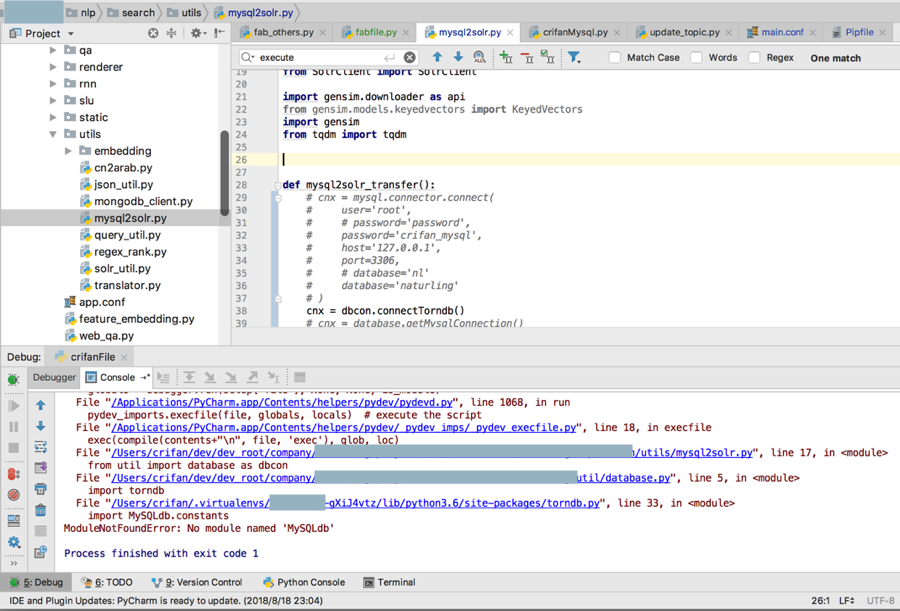
然后以为是没有安装torndb呢,去看看,发现已经安装了:
➜ xx git:(master) ✗ pipenv graph
gensim==3.5.0
– numpy [required: >=1.11.3, installed: 1.15.0]
– scipy [required: >=0.18.1, installed: 1.1.0]
– numpy [required: >=1.8.2, installed: 1.15.0]
– six [required: >=1.5.0, installed: 1.11.0]
– smart-open [required: >=1.2.1, installed: 1.6.0]
– boto [required: >=2.32, installed: 2.49.0]
– boto3 [required: Any, installed: 1.7.80]
– botocore [required: >=1.10.80,<1.11.0, installed: 1.10.80]
– docutils [required: >=0.10, installed: 0.14]
– jmespath [required: >=0.7.1,<1.0.0, installed: 0.9.3]
– python-dateutil [required: >=2.1,<3.0.0, installed: 2.7.3]
– six [required: >=1.5, installed: 1.11.0]
– jmespath [required: >=0.7.1,<1.0.0, installed: 0.9.3]
– s3transfer [required: >=0.1.10,<0.2.0, installed: 0.1.13]
– botocore [required: >=1.3.0,<2.0.0, installed: 1.10.80]
– docutils [required: >=0.10, installed: 0.14]
– jmespath [required: >=0.7.1,<1.0.0, installed: 0.9.3]
– python-dateutil [required: >=2.1,<3.0.0, installed: 2.7.3]
– six [required: >=1.5, installed: 1.11.0]
– bz2file [required: Any, installed: 0.98]
– requests [required: Any, installed: 2.19.1]
– certifi [required: >=2017.4.17, installed: 2018.8.13]
– chardet [required: >=3.0.2,<3.1.0, installed: 3.0.4]
– idna [required: >=2.5,<2.8, installed: 2.7]
– urllib3 [required: >=1.21.1,<1.24, installed: 1.23]
jieba==0.39
openpyxl==2.5.5
– et-xmlfile [required: Any, installed: 1.0.1]
– jdcal [required: Any, installed: 1.4]
patchwork==1.0.1
– fabric [required: >=2.0,<3.0, installed: 2.3.1]
– cryptography [required: >=1.1, installed: 2.3.1]
– asn1crypto [required: >=0.21.0, installed: 0.24.0]
– cffi [required: >=1.7,!=1.11.3, installed: 1.11.5]
– pycparser [required: Any, installed: 2.18]
– idna [required: >=2.1, installed: 2.7]
– six [required: >=1.4.1, installed: 1.11.0]
– invoke [required: >=1.1,<2.0, installed: 1.1.1]
– paramiko [required: >=2.4, installed: 2.4.1]
– bcrypt [required: >=3.1.3, installed: 3.1.4]
– cffi [required: >=1.1, installed: 1.11.5]
– pycparser [required: Any, installed: 2.18]
– six [required: >=1.4.1, installed: 1.11.0]
– cryptography [required: >=1.5, installed: 2.3.1]
– asn1crypto [required: >=0.21.0, installed: 0.24.0]
– cffi [required: >=1.7,!=1.11.3, installed: 1.11.5]
– pycparser [required: Any, installed: 2.18]
– idna [required: >=2.1, installed: 2.7]
– six [required: >=1.4.1, installed: 1.11.0]
– pyasn1 [required: >=0.1.7, installed: 0.4.4]
– pynacl [required: >=1.0.1, installed: 1.2.1]
– cffi [required: >=1.4.1, installed: 1.11.5]
– pycparser [required: Any, installed: 2.18]
– six [required: Any, installed: 1.11.0]
pycnnum==1.0.1
pylru==1.1.0
pymongo==3.7.1
PyMySQL==0.9.2
– cryptography [required: Any, installed: 2.3.1]
– asn1crypto [required: >=0.21.0, installed: 0.24.0]
– cffi [required: >=1.7,!=1.11.3, installed: 1.11.5]
– pycparser [required: Any, installed: 2.18]
– idna [required: >=2.1, installed: 2.7]
– six [required: >=1.4.1, installed: 1.11.0]
schedule==0.5.0
SolrClient==0.2.1
– kazoo [required: ==2.2.1, installed: 2.2.1]
– six [required: Any, installed: 1.11.0]
– requests [required: >=2.2.1, installed: 2.19.1]
– certifi [required: >=2017.4.17, installed: 2018.8.13]
– chardet [required: >=3.0.2,<3.1.0, installed: 3.0.4]
– idna [required: >=2.5,<2.8, installed: 2.7]
– urllib3 [required: >=1.21.1,<1.24, installed: 1.23]
torndb==0.3
直接去试试安装MySQLdb,不行:
➜ xx git:(master) ✗ pipenv install MySQLdb
Installing MySQLdb…
Looking in indexes: https://pypi.tuna.tsinghua.edu.cn/simple
Collecting MySQLdb
Error: An error occurred while installing MySQLdb!
Could not find a version that satisfies the requirement MySQLdb (from versions: )
No matching distribution found for MySQLdb
You are using pip version 10.0.1, however version 18.0 is available.
You should consider upgrading via the ‘pip install –upgrade pip’ command.
网上搜了:
torndb ModuleNotFoundError: No module named ‘MySQLdb’
去安装mysql-python:
➜ xx git:(master) ✗ pipenv install mysql-python
Courtesy Notice: Pipenv found itself running within a virtual environment, so it will automatically use that environment, instead of creating its own for any project. You can set PIPENV_IGNORE_VIRTUALENVS=1 to force pipenv to ignore that environment and create its own instead.
Installing mysql-python…
Looking in indexes: https://pypi.tuna.tsinghua.edu.cn/simple
Collecting mysql-python
Downloading https://pypi.tuna.tsinghua.edu.cn/packages/a5/e9/51b544da85a36a68debe7a7091f068d802fc515a3a202652828c73453cad/MySQL-python-1.2.5.zip (108kB)
Complete output from command python setup.py egg_info:
Traceback (most recent call last):
File "<string>", line 1, in <module>
File "/private/var/folders/46/2hjxz38n22n3ypp_5f6_p__00000gn/T/pip-install-52c2wkph/mysql-python/setup.py", line 13, in <module>
from setup_posix import get_config
File "/private/var/folders/46/2hjxz38n22n3ypp_5f6_p__00000gn/T/pip-install-52c2wkph/mysql-python/setup_posix.py", line 2, in <module>
from ConfigParser import SafeConfigParser
ModuleNotFoundError: No module named ‘ConfigParser’
—————————————-
Error: An error occurred while installing mysql-python!
Command "python setup.py egg_info" failed with error code 1 in /private/var/folders/46/2hjxz38n22n3ypp_5f6_p__00000gn/T/pip-install-52c2wkph/mysql-python/
You are using pip version 10.0.1, however version 18.0 is available.
You should consider upgrading via the ‘pip install –upgrade pip’ command.
This is likely caused by a bug in mysql-python. Report this to its maintainers.
对于ConfigParser到处出错,感觉显示Python 2和3的问题
注:我此处的环境是:
Mac本地,pipenv的虚拟环境,Python 3.6
➜ x git:(master) ✗ which python
/Users/crifan/.local/share/virtualenvs/x-gXiJ4vtz/bin/python
➜ x git:(master) ✗ python –version
Python 3.6.4
已经装了MySQL-python,但在引用时报错:ImportError: No module named MySQLdb-一直在路上-51CTO博客
flask中连接MySQL出现ModuleNotFoundError: No module named ‘MySQLdb’错误 – CSDN博客
所以再去搜:
mysql-python ModuleNotFoundError: No module named ‘ConfigParser’
Python 安装 MySQL-python ImportError: No module named ‘ConfigParser’ – CSDN博客
Python3 安装 mysql-python 与ImportError: No module named ‘ConfigParser’报错解决方法 – CSDN博客
MySQL-python installation not working within virtualenv – Stack Overflow
pip-3.3 install MySQL-python – Stack Overflow
Python3安装mysql-python包报错ModuleNotFoundError: No module named ‘ConfigParser’之解决方案 – 伟哥的技术博客
【总结】
python3不再支持mysqldb
所以:
Python3中,用MySQL的话,避免
o module named ‘ConfigParser’
办法:
(1)临时
改名ConfigParser.py为configparser.py
(2)终极
换用pymysql
然后再:
import pymysql
此处还用用终极的办法,换用pymysql
然后代码就可以正常运行了:
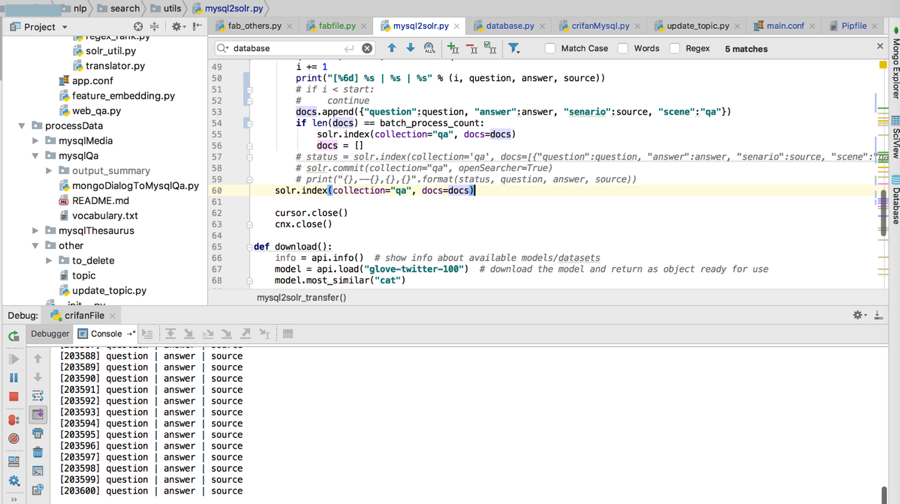
转载请注明:在路上 » 【已解决】python调用torndb出错:import MySQLdb.constants ModuleNotFoundError: No module named MySQLdb