在折腾:
【已解决】Python中的doc string如何写和标准格式是什么
期间,给crifanLib.py新增如下代码:
def getBasename(fullFilename): “”” get base filename Examples: xxx.exe -> xxx.exe xxx -> xxx Mac/Linux: your/path/xxx.py -> xxx.py Windows: your\path\xxx.py -> xxx.py “”” return os.path.basename(fullFilename) def removeSuffix(fileBasename): “”” remove file suffix Examples: xxx.exe -> xxx xxx -> xxx “”” splitedTextArr = os.path.splitext(fileBasename) filenameRemovedSuffix = splitedTextArr[0] return filenameRemovedSuffix def getInputFilename(): “”” get input filename, from argv Examples: python AutoOrder.py -> AutoOrder.py python AutoOrder/AutoOrder.py -> AutoOrder/AutoOrder.py “”” argvList = sys.argv # print “argvList=%s”%(argvList) return argvList[0] def getInputFileBasename(inputFilename = None): “”” get input file’s base name Examples: AutoOrder/AutoOrder.py -> AutoOrder.py “”” curInputFilename = getInputFilename() if inputFilename : curInputFilename = inputFilename # print “curInputFilename=%s”%(curInputFilename) inputBasename = getBasename(curInputFilename) # print “inputBasename=%s”%(inputBasename) return inputBasename def getInputFileBasenameNoSuffix(): “”” get input file base name without suffix Examples: AutoOrder.py -> AutoOrder AutoOrder/AutoOrder.py -> AutoOrder “”” inputFileBasename = getInputFileBasename() basenameRemovedSuffix = removeSuffix(inputFileBasename) return basenameRemovedSuffix |
但是突然发现无法运行了,报错:
import crifanLib ValueError: invalid \x escape |
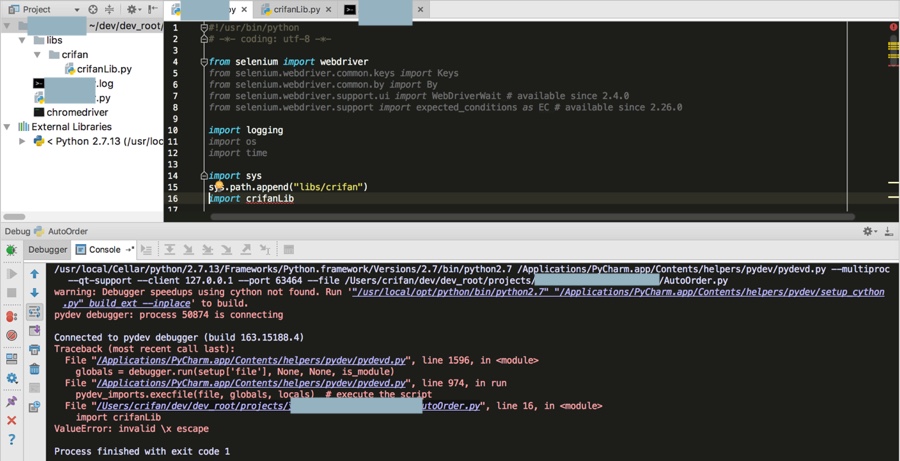
然后找了半天,才发现:
原来是:
为了给函数加上doc string,而把:
# your\path\xxx.py -> xxx.py
放到了doc string中:
def getBasename(fullFilename): “”” get base filename Examples: xxx.exe -> xxx.exe xxx -> xxx Mac/Linux: your/path/xxx.py -> xxx.py Windows: your\path\xxx.py -> xxx.py “”” |
导致python无法解析
“”” \x “””
所以去加上反斜杠,表示此处的\只是普通的字符串,不是转义:
your\path\\xxx.py -> xxx.py |
即可正常运行代码了。
【总结】
此处是由于doc string中内容包含\x,python无法解析,所以出错。
把:
def getBasename(fullFilename): “””。。。。。 your\path\xxx.py -> xxx.py “”” |
改为:
def getBasename(fullFilename): “””。。。。。 your\path\\xxx.py -> xxx.py “”” |
即可。