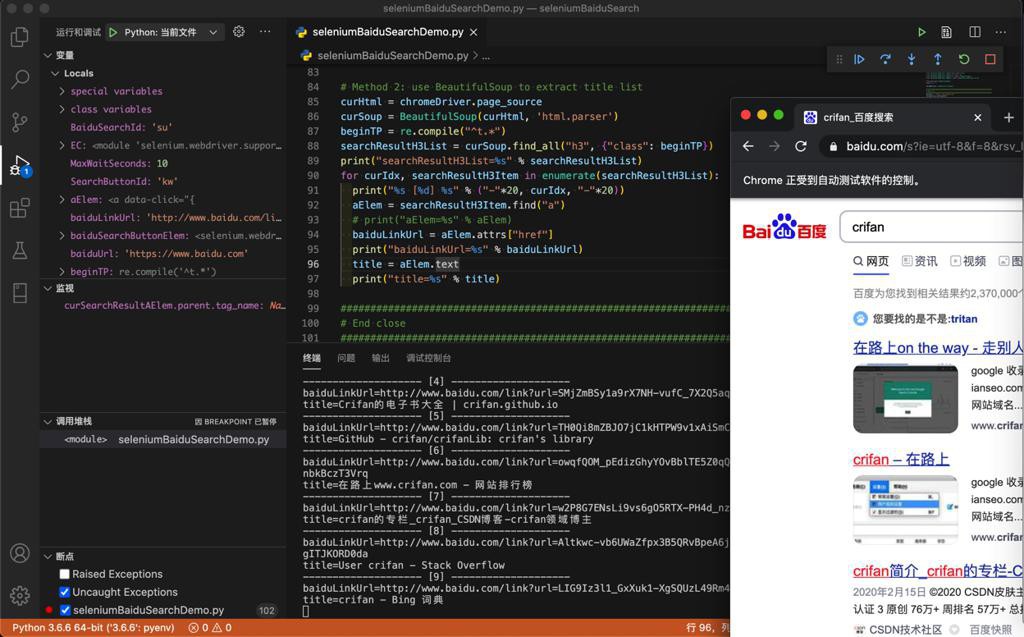折腾:
【未解决】Mac中用Selenium自动操作浏览器实现百度搜索
期间,已经用Selenium实现了百度首页的输入并搜索,显示出搜索结果了:
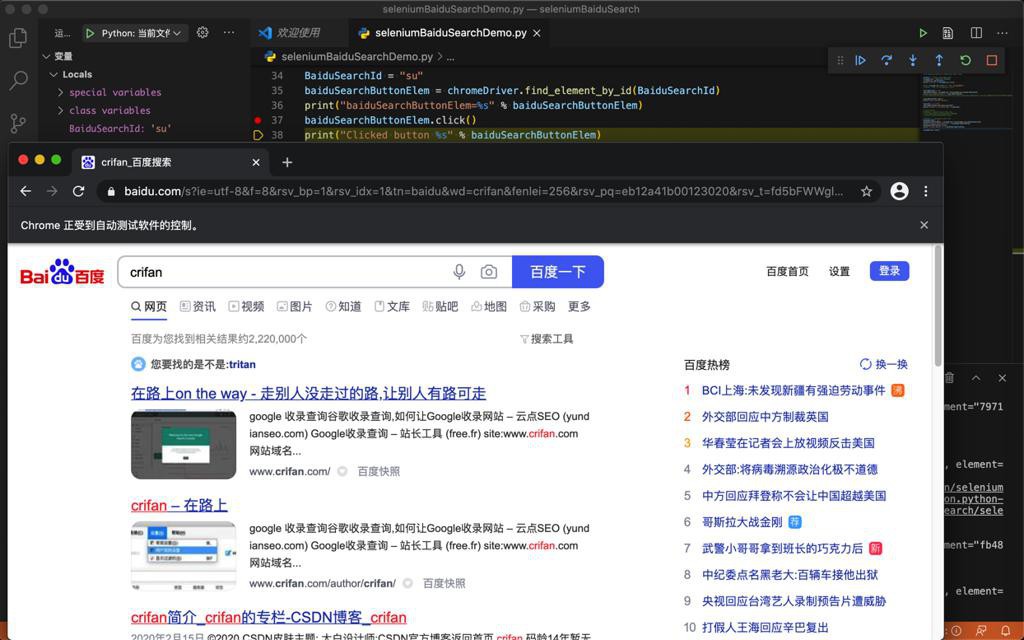
接下来,想办法实现,解析出搜索结果的标题的列表
此处尽量用多种方式去获取到最终结果,以演示如何写代码解析网页内容。
其中一种,和此处最相关的是,用Selenium自带的函数。
然后去:
【已解决】Selenium中如何实现百度搜索结果标题元素的定位
用Selenium的代码是:
1 2 3 4 5 6 7 8 9 | # get search result item listsearchResultAList = chromeDriver.find_elements_by_xpath("//h3[contains(@class, 't')]/a")print("searchResultAList=%s" % searchResultAList)for curIdx, curSearchResultAElem in enumerate(searchResultAList): print("%s [%d] %s" % ("-"*20, curIdx, "-"*20)) aHref = curSearchResultAElem.get_attribute("href") print("aHref=%s" % aHref) aText = curSearchResultAElem.text print("aText=%s" % aText) |
输出:
1 2 3 4 5 6 7 8 9 10 11 12 13 14 15 16 17 18 19 20 21 22 23 24 25 26 27 28 29 30 | -------------------- [0] --------------------aHref=http://www.baidu.com/link?url=LMF5vQH-QgOuEhaq5huV3bLHlwVSDbVwv2g6vUYJ9AjmaCyIWKuL8f1YR5uOGzUcaText=在路上on the way - 走别人没走过的路,让别人有路可走-------------------- [1] --------------------aHref=http://www.baidu.com/link?url=n4QoZVrJ5gncFIpJZhRcdmoA-oEmVewHEriXaLesj_wuypw3ZGebZ8sgC56-3ueDaText=crifan – 在路上-------------------- [2] --------------------aHref=https://www.baidu.com/link?url=N1OgXdaJPO9zLGVbKm5lrRD53sKIgPXnWg_4yMTtm0Do5kyKMHPNxMOHUXePGIgEuLTGc9LFgtxuHXZu1oTZba&wd=&eqid=eb6d0c370028fb9b00000004605df63eaText=crifan简介_crifan的专栏-CSDN博客_crifan-------------------- [3] --------------------aHref=http://www.baidu.com/link?url=trh6Nvw5xKEgQIi5OMxz6Dpaol45mKCetSyFG6jspja4suH7tcgRrzFOvJTarNmWaText=crifan的微博_微博-------------------- [4] --------------------aHref=http://www.baidu.com/link?url=rj2E9lqd9iFHWNV-9O-CXLOSMAJLazrFdp0-ERlbbVZyqKK_DzA21oBIV42W1NfQaText=Crifan的电子书大全 | crifan.github.io-------------------- [5] --------------------aHref=http://www.baidu.com/link?url=LgitikJywqZ5Cp-kCVddlAalVnhpUn7oRC_PRJlU_SB2NKPDSr4zcGpgsKanlx9SaText=GitHub - crifan/crifanLib: crifan's library-------------------- [6] --------------------aHref=http://www.baidu.com/link?url=ag8E9gi5fxiiAetDLFkyFcRt0JDpYeUzT2JkJ19j-WjEY6qpYKsXCxN14pkDS0fYFH6fkIeOS0wl3u1diuVBPKaText=在路上www.crifan.com - 网站排行榜-------------------- [7] --------------------aHref=http://www.baidu.com/link?url=sLYSlrlBaGvNq0iT1bAOFXWU1_owJB3Zpw35xI_esHFcHfToQ5J920ypHXOWBrajaText=crifan的专栏_crifan_CSDN博客-crifan领域博主-------------------- [8] --------------------aHref=http://www.baidu.com/link?url=naLo4Rd4SAqiJ6PPtU6KAWJ9p5wNXnMwejFMcPoHuHwUUrlx2a2PRibCeFrR1yO1hcsDwFUXVVNIBJI03mHBcaaText=User crifan - Stack Overflow-------------------- [9] --------------------aHref=http://www.baidu.com/link?url=wm4YOCeoG-84H2glTjRfwGZ1JY9slAu1MeUtuAQVE9yKSK-14IeyeY1b-BfxWKH3aText=crifan - Bing 词典 |
效果:
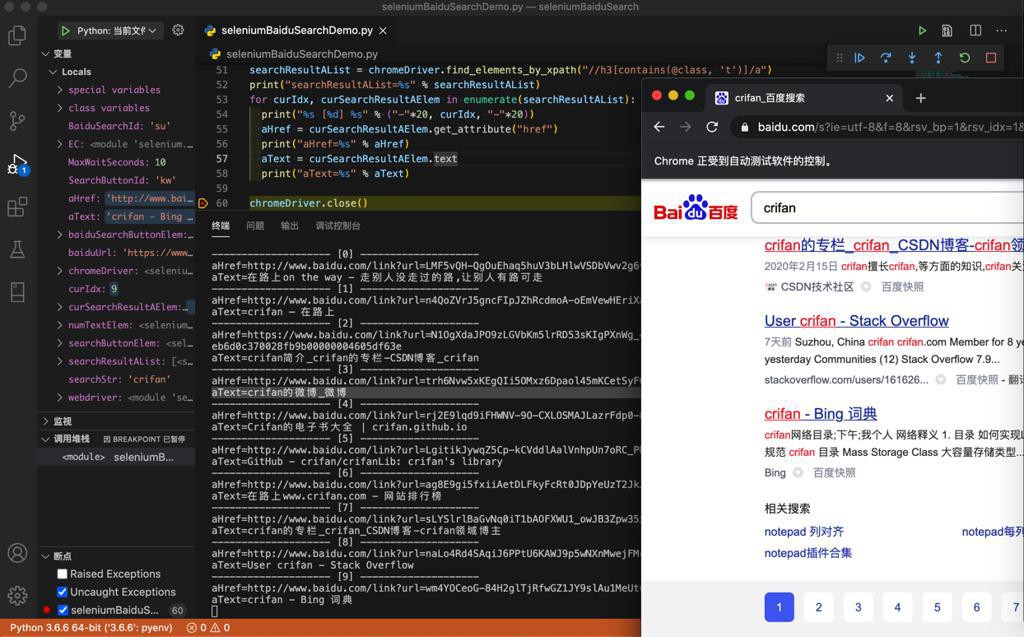
另外
- get_attribute(name)
- get_property(name)
回头都试试
其中可见,对于,从复杂的html代码解析出所需要的值,往往比较费精力
对此,其实Python中有更专业的库干这个:BeautifulSoup
接着去想办法看看,能否获取Selenium的当前页面的html,然后在用BeautifulSoup去解析获取所需的值
那去搞清楚:
【已解决】Selenium中如何获取到当前页面的html源码
然后去写代码:
1 2 3 4 5 6 | # Method 2: use BeautifulSoup to extract title listcurHtml = chromeDriver.page_sourcecurSoup = BeautifulSoup(curHtml, 'html.parser')beginTP = re.compile("^t.*")searchResultH3List = curSoup.find_all("h3", {"class": beginTP})print("searchResultH3List=%s" % searchResultH3List) |
经过调试,是可以找到H3的元素的:
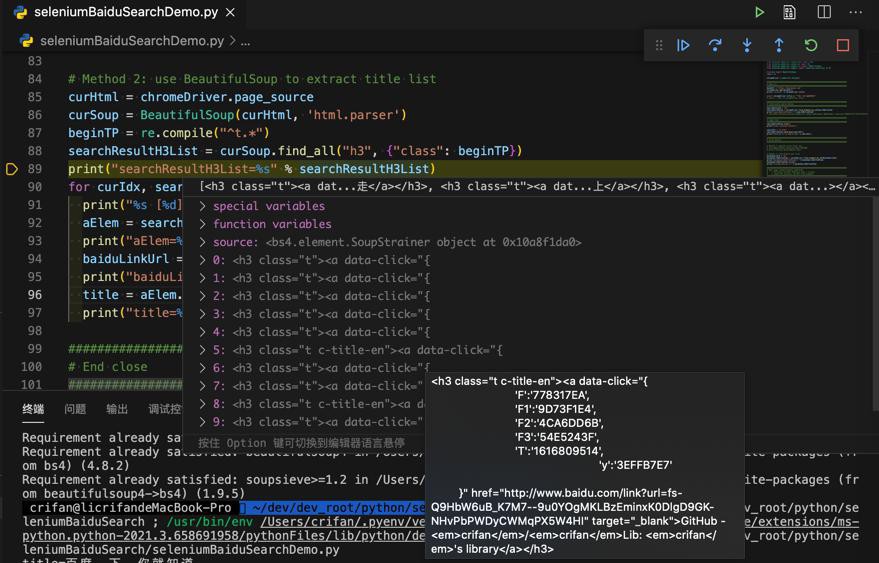
继续调试:
1 2 3 4 5 6 7 8 | for curIdx, searchResultH3Item in enumerate(searchResultH3List): print("%s [%d] %s" % ("-"*20, curIdx, "-"*20)) aElem = searchResultH3Item.find("a") print("aElem=%s" % aElem) baiduLinkUrl = aElem.attrs["href"] print("baiduLinkUrl=%s" % baiduLinkUrl) title = aElem.text print("title=%s" % title) |
是可以的:
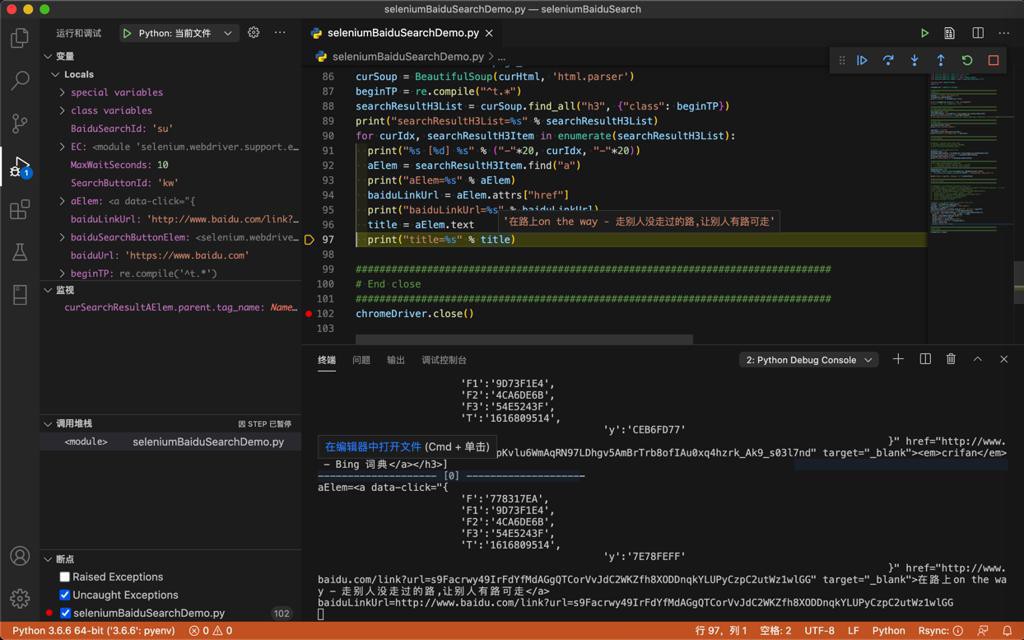
【总结】
至此,用BeautifulSoup的代码去解析出百度搜索结果的列表:
1 2 3 4 5 6 7 8 9 10 11 12 13 14 | # Method 2: use BeautifulSoup to extract title listcurHtml = chromeDriver.page_sourcecurSoup = BeautifulSoup(curHtml, 'html.parser')beginTP = re.compile("^t.*")searchResultH3List = curSoup.find_all("h3", {"class": beginTP})print("searchResultH3List=%s" % searchResultH3List)for curIdx, searchResultH3Item in enumerate(searchResultH3List): print("%s [%d] %s" % ("-"*20, curIdx, "-"*20)) aElem = searchResultH3Item.find("a") # print("aElem=%s" % aElem) baiduLinkUrl = aElem.attrs["href"] print("baiduLinkUrl=%s" % baiduLinkUrl) title = aElem.text print("title=%s" % title) |
输出:
1 2 3 4 5 6 7 8 9 10 11 12 13 14 15 16 17 18 19 20 21 22 23 24 25 26 27 28 29 30 | -------------------- [0] --------------------baiduLinkUrl=http://www.baidu.com/link?url=DVUbOETLyMZLC5c_V7RJReScFExnTjXjyTsO_QO_0rOL0vSE4mMNIPaZLH7iIaHItitle=在路上on the way - 走别人没走过的路,让别人有路可走-------------------- [1] --------------------baiduLinkUrl=http://www.baidu.com/link?url=xA8mzlRBwfRb_I-PgUMj9_COWGmdEr-GcNo-DlxCqYzTKYsjqpLrmQImHO5X41Qytitle=crifan – 在路上-------------------- [2] --------------------baiduLinkUrl=http://www.baidu.com/link?url=v8Doo53CgO-cFNYo-Wp2FKL8zfOxvuzhOmwSeTLzCqGA_AOjbYcjYdovqikkMmJifiQhJ6dLSMC_UW0VERBRmatitle=crifan简介_crifan的专栏-CSDN博客_crifan-------------------- [3] --------------------baiduLinkUrl=http://www.baidu.com/link?url=69wfHGVLYJIn71DQl_6aD9bf2LAthOALzmUxqZLgYKL_v44CcN7JPV0fZdsgDQnwtitle=crifan的微博_微博-------------------- [4] --------------------baiduLinkUrl=http://www.baidu.com/link?url=SMjZmBSy1a9rX7NH-vufC_7X2Q5aqYT1dZQKHpttphLiMkTfr6ZgRFeUT3K8PNW7title=Crifan的电子书大全 | crifan.github.io-------------------- [5] --------------------baiduLinkUrl=http://www.baidu.com/link?url=TH0Qi8mZBJO7jC1kHTPW9v1xAiSmC2TgDwWA2di1cX0Eph8cJr6wRQFDES61P_DNtitle=GitHub - crifan/crifanLib: crifan's library-------------------- [6] --------------------baiduLinkUrl=http://www.baidu.com/link?url=owqfQOM_pEdizGhyYOvBblTE5Z0qQTr3D23ndhxxoIS0K28x4f2xVYMJdb6jwRb30vZHpm1MQDunbkBczT3Vrqtitle=在路上www.crifan.com - 网站排行榜-------------------- [7] --------------------baiduLinkUrl=http://www.baidu.com/link?url=w2P8G7ENsLi9vs6gO5RTX-PH4d_nzPud16wY1Er2ouGTQ4caZODnyj4PY2dTh1rItitle=crifan的专栏_crifan_CSDN博客-crifan领域博主-------------------- [8] --------------------baiduLinkUrl=http://www.baidu.com/link?url=Altkwc-vb6UWaZfpx3B5QRvBpeA6jvcvlmasdkl5-31FY8QmvI1YQaYlQwrrRT2h0QxoI4QCfGFgITJKORD0datitle=User crifan - Stack Overflow-------------------- [9] --------------------baiduLinkUrl=http://www.baidu.com/link?url=LIG9Iz3l1_GxXuk1-XgSQUzL49Rm4q7pTCekyI_ehU4yrSKCWsEc-c6ya598vsmltitle=crifan - Bing 词典 |
效果: