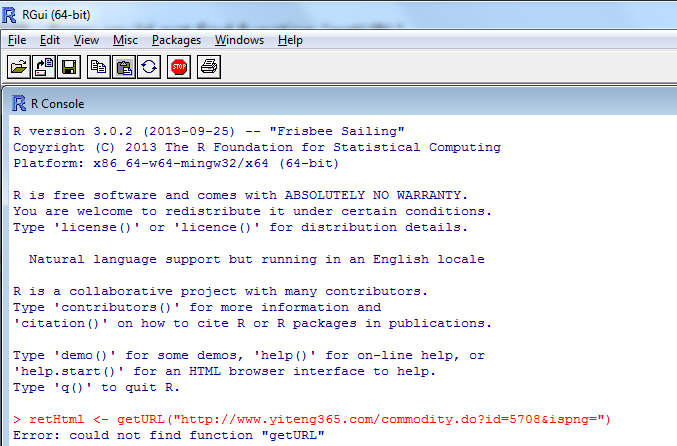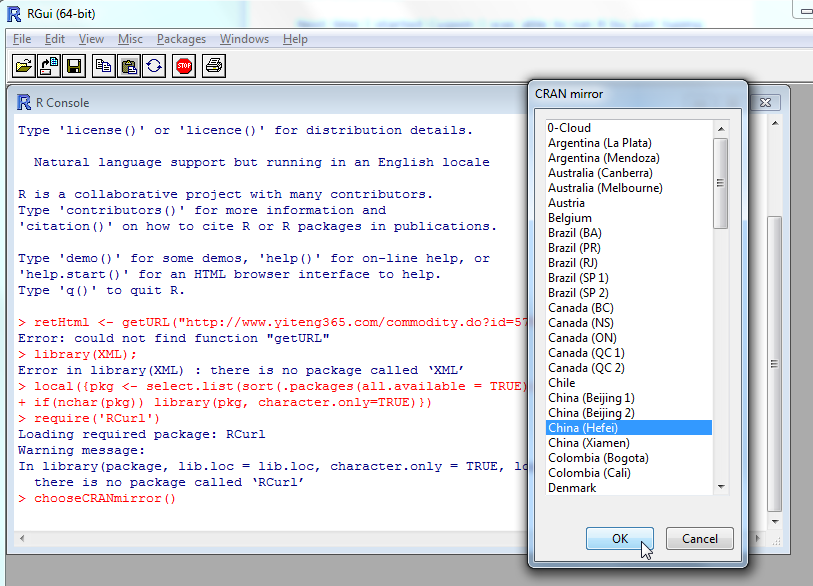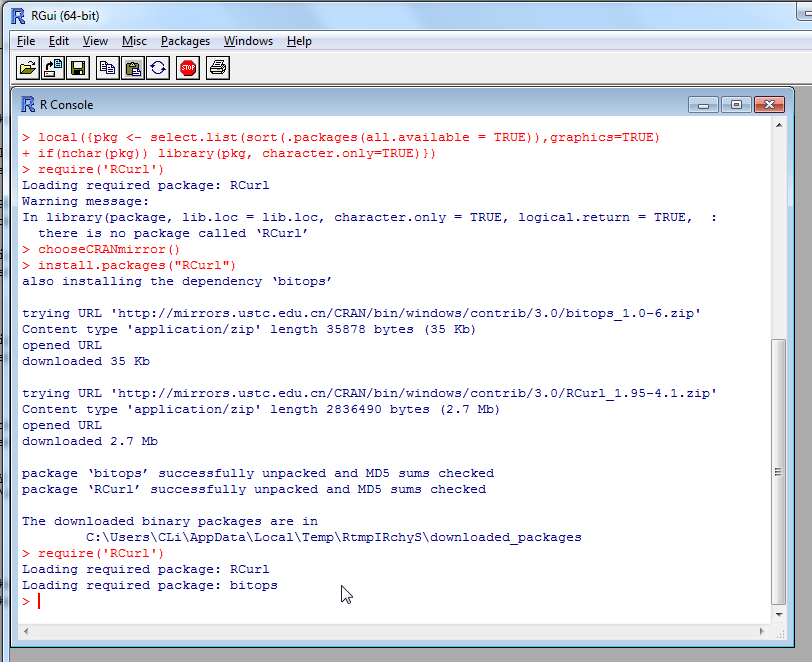【背景】
折腾:
期间,直接去运行代码:
1 | retHtml <- getURL("http://www.yiteng365.com/commodity.do?id=5708&ispng=") |
结果出错:
| > retHtml <- getURL("http://www.yiteng365.com/commodity.do?id=5708&ispng=") Error: could not find function "getURL" |
如图:
【解决过程】
1.参考:
Dimitrios Kouzis-Loukas’ Blog – Running R from Cygwin with RCurl
去试试:
1 2 3 4 5 | > require('RCurl')Loading required package: RCurlWarning message:In library(package, lib.loc = lib.loc, character.only = TRUE, logical.return = TRUE, : there is no package called ‘RCurl’ |
结果是找不到无法加载RCurl。
2.继续去试试:
1 | > chooseCRANmirror() |
然后选择对应的China(HeFei)应该是USTC的镜像。
3.再继续去安装:
1 | install.packages("RCurl") |
稍等即可安装好:
1 2 3 4 5 6 7 8 9 10 11 12 13 14 15 16 17 18 19 20 21 22 23 24 25 | > require('RCurl')Loading required package: RCurlWarning message:In library(package, lib.loc = lib.loc, character.only = TRUE, logical.return = TRUE, : there is no package called ‘RCurl’> chooseCRANmirror()> install.packages("RCurl")also installing the dependency ‘bitops’Content type 'application/zip' length 35878 bytes (35 Kb)opened URLdownloaded 35 KbContent type 'application/zip' length 2836490 bytes (2.7 Mb)opened URLdownloaded 2.7 Mbpackage ‘bitops’ successfully unpacked and MD5 sums checkedpackage ‘RCurl’ successfully unpacked and MD5 sums checkedThe downloaded binary packages are in C:\Users\CLi\AppData\Local\Temp\RtmpIRchyS\downloaded_packages> |
然后再去试试就可以了:
1 2 3 | > require('RCurl')Loading required package: RCurlLoading required package: bitops |
如图:
【总结】
可以通过R语言的自带GUI工具中输入命令:
1 2 | chooseCRANmirror()install.packages("RCurl") |
而自动帮我们选择镜像(自己选)和安装对应的库的。
转载请注明:在路上 » 【已解决】运行R语言出错:Error: could not find function "getURL"