折腾:
【已解决】chrome中调用api出错:Failed to load Response for preflight has invalid HTTP status code 403
之后,服务器端已经确保支持了OPTIONS了:
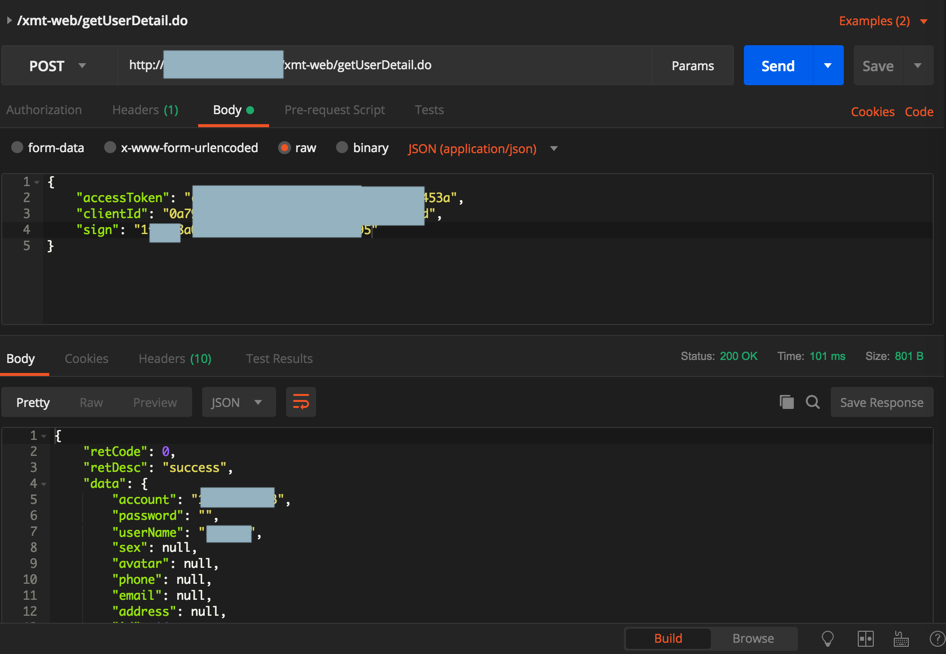
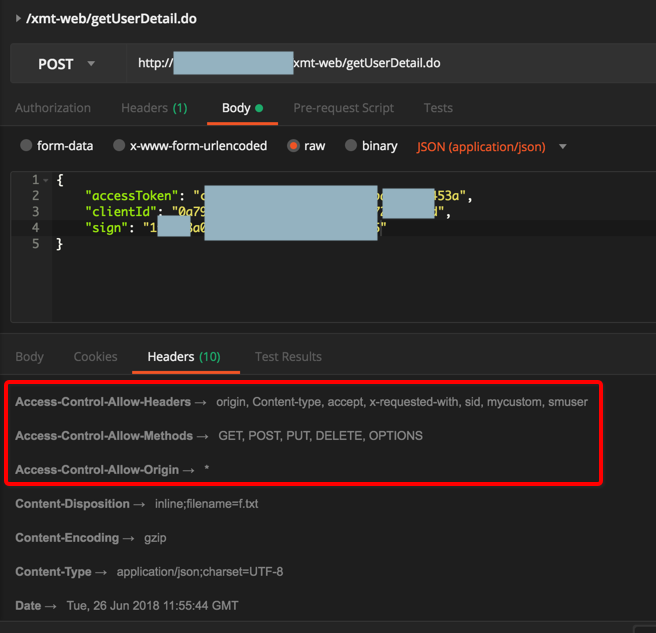
Access-Control-Allow-Headers →origin, Content-type, accept, x-requested-with, sid, mycustom, smuser
Access-Control-Allow-Methods →GET, POST, PUT, DELETE, OPTIONS
Access-Control-Allow-Origin →*
Content-Disposition →inline;filename=f.txt
Content-Encoding →gzip
Content-Type →application/json;charset=UTF-8
Date →Tue, 26 Jun 2018 11:55:44 GMT
Server →Apache-Coyote/1.1
Transfer-Encoding →chunked
Vary →Accept-Encoding
结果js中调试返回还是出错:
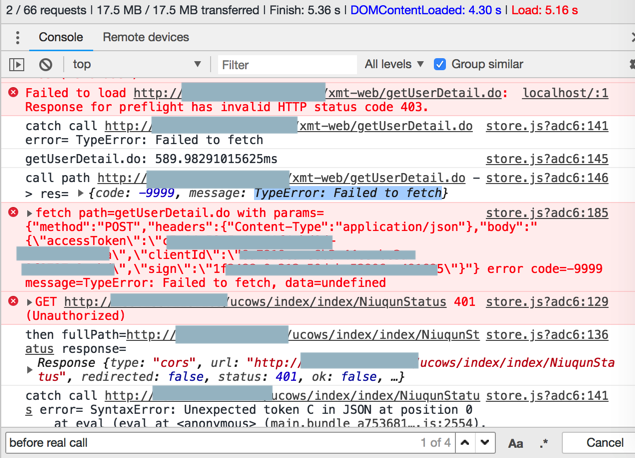
call path http://ip:port/xmt-web/getUserDetail.do -> res= {code: -9999, message: TypeError: Failed to fetch}
store.js?adc6:185 fetch path=getUserDetail.do with params={"method":"POST","headers":{"Content-Type":"application/json"},"body":"{\"accessToken\":\"cxxxa\",\"clientId\":\"0xxxaebd\",\"sign\":\"xxx\"}"} error code=-9999 message=TypeError: Failed to fetch, data=undefined
去搜:
TypeError: Failed to fetch
不过,突然感觉,或许是:
前面的:
Content-Type →application/json;charset=UTF-8
不符合此处的:
request中,没有加上:
‘Accept’: ‘application/json’
甚至是:
‘Accept’: ‘application/json;charset=UTF-8‘
?
先去搜搜看:
js fetch TypeError: Failed to fetch
Valid response returning "TypeError: Failed to fetch" · Issue #3403 · swagger-api/swagger-ui
javascript – Uncaught (in promise) TypeError: Failed to fetch and Cors error – Stack Overflow
“same-origin: 表示同域下可请求成功; 反之, 浏览器将拒绝发送本次fetch, 同时抛出错误 “TypeError: Failed to fetch(…)”.”
加上mode参数,试试:
same-origin
cors
cors-with-forced-preflight
no-cors
javascript – TypeError: Failed to fetch – Stack Overflow
javascript – Fetch API yields "TypeError: failed to fetch" – Stack Overflow
javascript – JS fetch TypeError: Failed To Fetch – Stack Overflow
"TypeError: Failed to fetch" for valid response – Bugs and errors – Tyk Community Forum
Fetch is the new XHR – GauntFace | Matthew Gaunt
【已解决】js中fetch设置mode为no-cors出错:SyntaxError Unexpected end of input
另外试了:
换成:
"mode":”cors"
或:
mode: "same-origin"
结果错误依旧:
message=TypeError: Failed to fetch
换成:
mode: "cors-with-forced-preflight"
结果:
message=TypeError: Failed to execute ‘fetch’ on ‘Window’: Invalid mode,
试了:
method : "POST",
// mode: "no-cors",
// mode: "cors",
// mode: "same-origin",
// mode: "cors-with-forced-preflight",
headers : {
‘Content-Type’: ‘application/json’,
// mode: "no-cors"
‘Accept’: ‘application/json;charset=UTF-8’
},
都不行。
然后发现,其实在此处的:
TypeError: Failed to fetch
错误之前的根本错误其实是:
OPTIONS 403 Forbidden
的问题,所以要去解决:
【已解决】js中用fetch的POST访问服务器端接口出错:OPTIONS 403 Forbidden
另外去了解一下:
http://ip:port/xmt-web/getUserDetail.do
的:
api 接口 do后缀
从微信支付宝支付接口设计谈API接口产品的设计经验和最佳实践 – 简书
Swagger UI URL 添加自定义后缀 .do – Simon_1988的个人空间 – 开源中国
“Spring boot.”
“@RequestMapping(value=”twoB.do”)”
->感觉像是:
java后的后台,有些api接口是用do的后缀的
后来,果然是服务器端去做了些修改
之前:
服务器是支持跨域访问,不支持预请求
原生js访问是没有采取预请求,只是vue-resouce采用了
现在:已支持预请求
改动是:后台设置响应options
然后就支持了CORS:
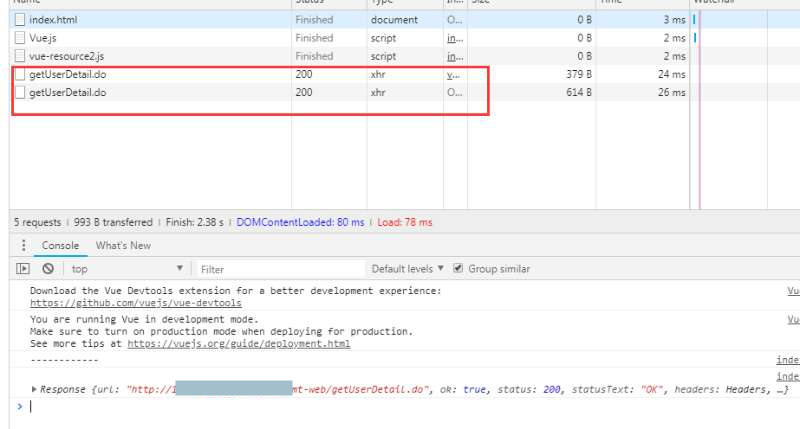
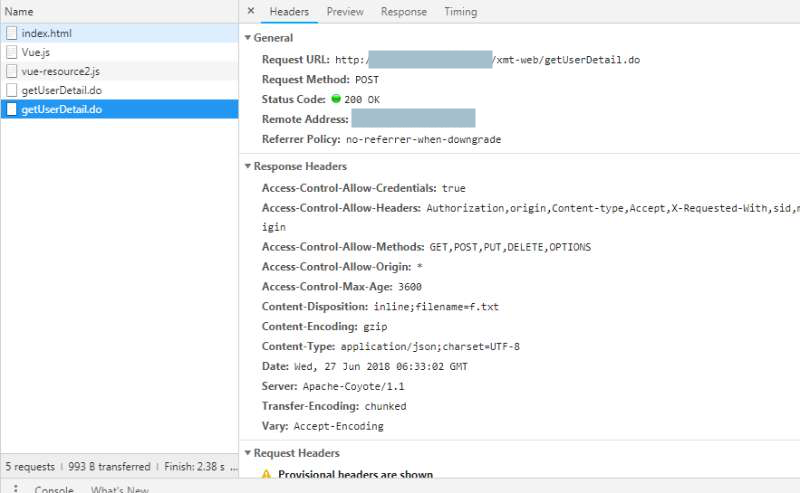
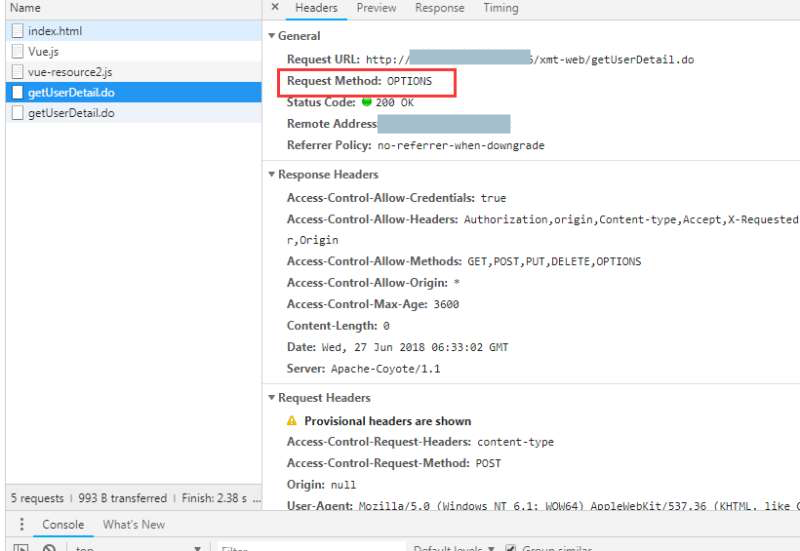
然后APP端就可以正常获取数据了:

【总结】
此处,app端内部的webview中js的POST,出错:
Chrome:
OPTIONS 403 (Forbidden)
-》
TypeError: Failed to fetch
Safari中:
[Error] Failed to load resource: Preflight response is not successful
经过大量的调试,包括试了:
POST时,加上mode参数,试了各种值
same-origin
cors
cors-with-forced-preflight
no-cors
换了其他http库:Axios
同样错误
最终确定了是:
服务器端本身不支持CORS,不支持正常的Preflight request
解决办法是:
APP端:
不需要做任何事情
对于CORS问题,也没法做任何事情
服务器端
加了OPTIONS的支持
从而支持了CORS
支持了预请求
服务器端的代码改动是:
response.setHeader("Access-Control-Allow-Origin", "*");
response.setHeader("Access-Control-Allow-Methods", "GET,POST,PUT,DELETE,OPTIONS");
response.setHeader("Access-Control-Allow-Headers", "Authorization,Content-type,Accept,X-Requested-With,sid,mycustom,smuser,Origin");
response.setHeader("Access-Control-Max-Age", "3600");
response.setHeader("Access-Control-Allow-Credentials", "true");
HttpServletRequest httpRequest = (HttpServletRequest) request;
HttpServletResponse httpResponse = (HttpServletResponse) response;
if ( httpRequest.getMethod().equals("OPTIONS") ) {
httpResponse.setStatus(HttpServletResponse.SC_OK);
return;
}
filterChain.doFilter(request, response);
-》类似其他的帖子可供参考:
HttpServletRequest Access-Control-Allow-Origin
servlet过滤器实现跨域Access-Control-Allow-Origin – CSDN博客
To enable CORS support in Spring MVC 4 – Access-Control-Allow-Origin
Java CORS Filter Example – HowToDoInJava
【Access-Control-Allow-Origin】跨域问题 – panie2015 – 博客园
SpringMVC 跨域请求 – 苦今生修来世 – ITeye博客
-》使得app端中js的POST就可以正常获取数据了。
转载请注明:在路上 » 【已解决】reactjs中fetch调用接口出错:TypeError: Failed to fetch