之前已经实现了:
首次进页面后,加载列表,但是只是加载了1页(10条)数据:
searchCowListByList(start = 1) { const url = `/cow/cow/search/list?start=${start}&limit=10`; this.props.fetch(url, {}, ( data ) => { console.log(data); const { cowList } = this.state; this.setState({ cowList: start === 1 ? data : cowList.concat(data) }); }); } |
页面:


reactjs scroll up load more page
javascript – Infinite scrolling with React JS – Stack Overflow
seatgeek/react-infinite: A browser-ready efficient scrolling container based on UITableView
CassetteRocks/react-infinite-scroller: 
RealScout/redux-infinite-scroll: React infinite scroll component designed for a Redux data-flow.
brigade/react-waypoint: A React component to execute a function whenever you scroll to an element.
先去试试:
CassetteRocks/react-infinite-scroller: 
➜ ucowsapp git:(master) ✗ npm install react-infinite-scroller –save npm WARN ucows-app@6.0.0 No repository field. npm WARN ucows-app@6.0.0 No license field. added 1 package and removed 3 packages in 12.154s |
然后用代码:
import InfiniteScroll from ‘react-infinite-scroller’; @connect(reducer, bindActions(actions)) export default class CowManagement extends Component { state = { cowList: [], curPageNum : 1, hasMore : true }; constructor(props) { super(props); autoBind(this); this.searchKeyword = ""; // this.delayedLoadMore = _.debounce(this.searchCowListByList, 200); this.searchCowListByList(); } searchCowListByList() { console.log(`searchCowListByList: this.state.curPageNum=${this.state.curPageNum},nextPageNum=${nextPageNum}`); let nextPageNum = this.state.curPageNum + 1; console.log(`nextPageNum=${nextPageNum}`); this.setState({ curPageNum : nextPageNum}); const url = `/cow/cow/search/list?start=${this.state.curPageNum}&limit=10`; this.props.fetch(url, {}, ( data ) => { console.log(data); console.log(typeof(data)); console.log(data.length); //if (data === []) { if (data.length === 0) { this.setState({hasMore : false}); } console.log(`this.state.hasMore=${this.state.hasMore}`); const { cowList } = this.state; this.setState({ cowList: this.state.curPageNum === 1 ? data : cowList.concat(data) // cowList: data }); }); } loadMore(){ console.log("loadMore"); //setTimeout(this.searchCowListByList, 200); this.searchCowListByList(); } render() { const { cowList } = this.state; const { reproductiveStateTypeDict } = this.props; // console.log(cowList); return ( <div class={style.the_herd_all}> <Search placeholder="请输入牛号搜索" onInputChange={this.onInputChange} /> <div class={style.the_herd_all}> <ul class={style.nn_a_list}> {/* useWindow={false} threshold={250} element={"a"} initialLoad={false} */} <div style="height:600px;overflow:auto;"> <InfiniteScroll pageStart={0} loadMore={this.loadMore} hasMore={this.state.hasMore} loader={<div className="loader">正在加载 …</div>} > { cowList.map(item => { return ( <CowListItem data={item} reproductiveStateTypeDict={reproductiveStateTypeDict} /> ); }) } </InfiniteScroll> </div> </ul> </div> </div> ); } } |
但是郁闷的是:
结果是,进入页面后,还没有上拉,就加载完毕所有的页面了:
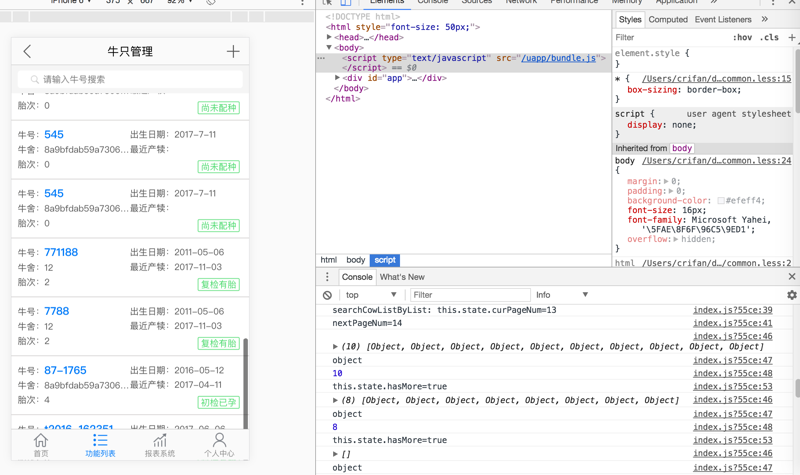
调试了半天,始终无法实现:
首次进入页面,显示第一页
然后上拉滚动页面到底部时,再去加载第二页,直到无法加载为止。
换用:
RealScout/redux-infinite-scroll: React infinite scroll component designed for a Redux data-flow.
➜ ucowsapp git:(master) ✗ npm install redux-infinite-scroll –save npm WARN ucows-app@6.0.0 No repository field. npm WARN ucows-app@6.0.0 No license field. added 1 package in 11.919s |
然后代码改为,类似的写法:
loadMore(){ console.log("loadMore"); //setTimeout(this.searchCowListByList, 200); this.searchCowListByList(); } renderItemList(){ return ( this.state.cowList.map(item => { return ( <CowListItem data={item} reproductiveStateTypeDict={this.props.reproductiveStateTypeDict} /> ); }) ); } render() { // const { cowList } = this.state; // const { reproductiveStateTypeDict } = this.props; // console.log(cowList); return ( <div class={style.the_herd_all}> <Search placeholder="请输入牛号搜索" onInputChange={this.onInputChange} /> <div class={style.the_herd_all}> <ul class={style.nn_a_list}> {/* useWindow={false} threshold={250} element={"a"} initialLoad={false} */} {/* <div style="height:600px;overflow:auto;"> <InfiniteScroll pageStart={0} loadMore={this.loadMore} hasMore={this.state.hasMore} loader={<div className="loader">正在加载 …</div>} > </InfiniteScroll> </div> */} {/* { cowList.map(item => { return ( <CowListItem data={item} reproductiveStateTypeDict={reproductiveStateTypeDict} /> ); }) } */} <InfiniteScroll hasMore={this.state.hasMore} children={this.renderItemList()} loadMore={this.loadMore} showLoader={true} /> </ul> </div> </div> ); } } |
结果问题依旧:
首次进去,就加载完毕所有的数据了。。。
再去试试:
seatgeek/react-infinite: A browser-ready efficient scrolling container based on UITableView
➜ ucowsapp git:(master) ✗ npm install react-infinite –save npm WARN ucows-app@6.0.0 No repository field. npm WARN ucows-app@6.0.0 No license field. added 3 packages in 12.187s |
结果代码写好了:
loadMore(){ console.log("loadMore"); this.setState({ isInfiniteLoading: true }); //setTimeout(this.searchCowListByList, 200); this.searchCowListByList(); } renderItemList(){ return ( this.state.cowList.map(item => { return ( <CowListItem data={item} reproductiveStateTypeDict={this.props.reproductiveStateTypeDict} /> ); }) ); } elementInfiniteLoad() { return <div className="infinite-list-item"> Loading… </div>; } <Infinite elementHeight={40} containerHeight={550} infiniteLoadBeginEdgeOffset={200} onInfiniteLoad={this.loadMore} loadingSpinnerDelegate={this.elementInfiniteLoad} isInfiniteLoading={this.state.isInfiniteLoading} > {this.renderItemList()} </Infinite> |
调用库时,库出错了:
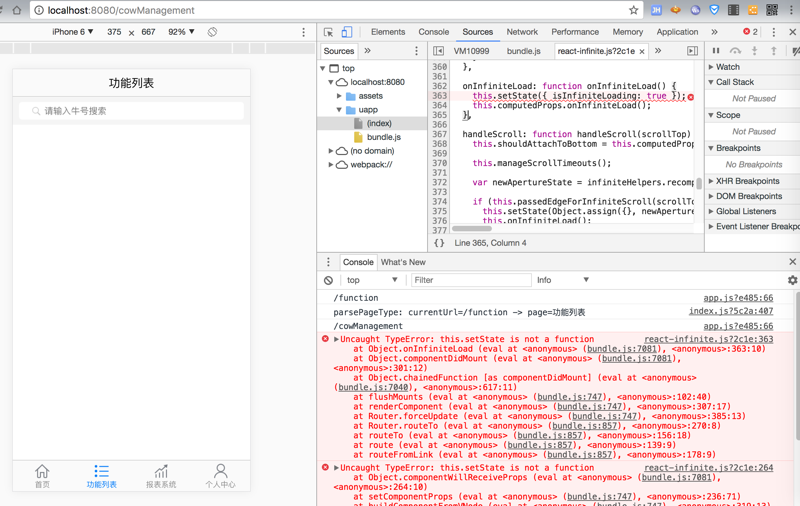
reactjs scroll up bottom load more
react js scroll up bottom load more
react js scroll bottom load more
react-infinite-scroller not work
React infinite scrolling:reactjs
brillout/awesome-react-components: Catalog of React Components & Libraries
后来去看库:
CassetteRocks/react-infinite-scroller: 
的源码,发现在InfiniteScroll下面是一个div的list:
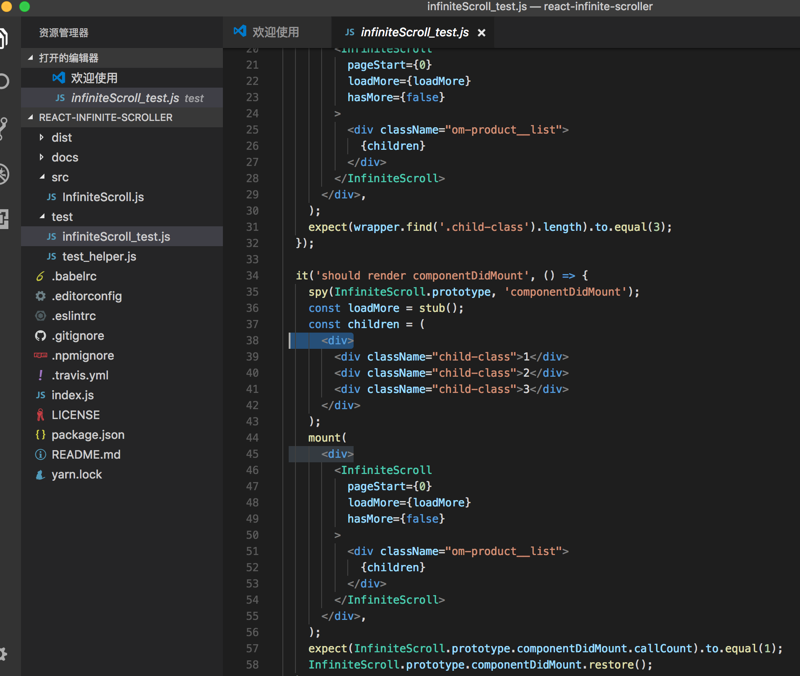
而不是我此处的所有的item的列表平铺出来的。
结果代码改为:
<div class={style.the_herd_all}> <InfiniteScroll pageStart={this.state.curPageNum} loadMore={this.loadMore} hasMore={this.state.hasMore} loader={<div className="loader">正在加载 …</div>} > <ul class={style.nn_a_list}> <div> { this.state.cowList.map(item => { return ( <CowListItem data={item} reproductiveStateTypeDict={this.props.reproductiveStateTypeDict} /> ); }) } </div> </ul> </InfiniteScroll> </div> |
问题依旧。
此处,把其源码粘贴到项目中,然后稍作改动未Preact的代码。期间遇到:
【已解决】如何把React.createElement转换为preact的语法
然后,去调试,发现个诡异的事情:
第一次加载时,滚动的高度就有22了:
el.scrollHeight=22,el.parentNode.scrollTop=0,el.parentNode.clientHeight=22 -> offset=0 |
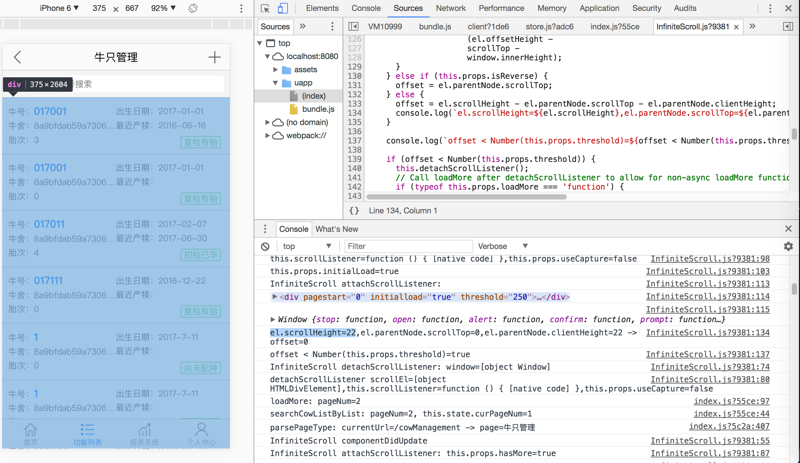
更诡异的是:
在用户没有滚动时,始终继续触发,滚动高度低于thedshold阈值,所以始终继续调用loadMore了:
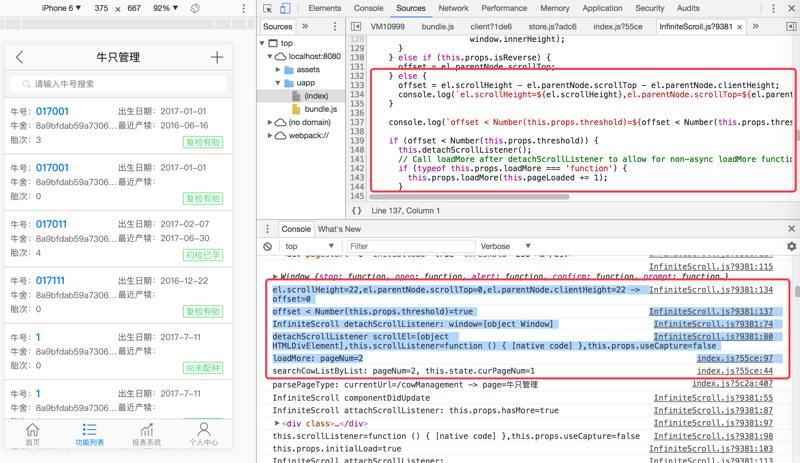
这部分的log是:
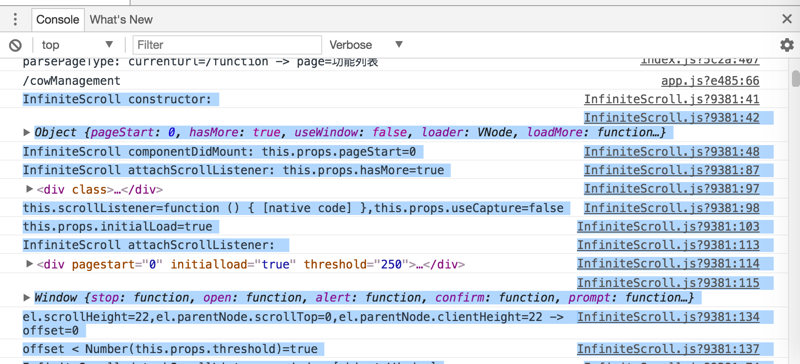
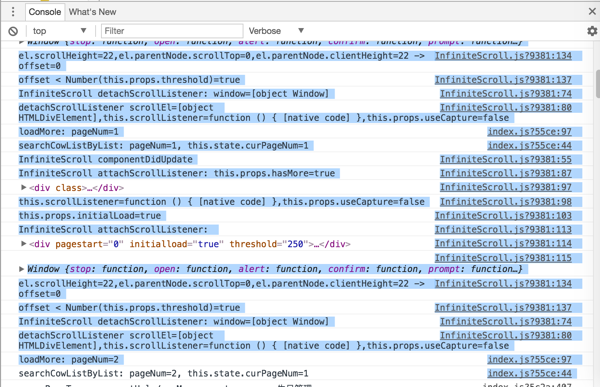
即,在第一次initialLoad=true
el.scrollHeight=22,el.parentNode.scrollTop=0,el.parentNode.clientHeight=22 -> offset=0 InfiniteScroll.js?9381:137 offset < Number(this.props.threshold)=true |
加载调用loadMore: pageNum=1后,
还是:
el.scrollHeight=22,el.parentNode.scrollTop=0,el.parentNode.clientHeight=22 -> offset=0 InfiniteScroll.js?9381:137 offset < Number(this.props.threshold)=true |
所以导致无限循环下去调用loadMore去加载所有数据了。
所以问题就是要找到:
为何每次都是:
滚动高度el.scrollHeight为22?不应该是0吗?
另外,每次都是:
el.parentNode.scrollTop=0
el.parentNode.clientHeight=22
所以导致:
offset=0
react scrollHeight
react scrollHeight parentNode.clientHeight
有人遇到类似问题:
那scrollHeight改回offsetHeight去试试:
// offset = el.scrollHeight – el.parentNode.scrollTop – el.parentNode.clientHeight; offset = el.offsetHeight – el.parentNode.scrollTop – el.parentNode.clientHeight; console.log(`el.scrollHeight=${el.scrollHeight},el.offsetHeight=${el.offsetHeight},el.parentNode.scrollTop=${el.parentNode.scrollTop},el.parentNode.clientHeight=${el.parentNode.clientHeight} -> offset=${offset}`); |
结果问题依旧:
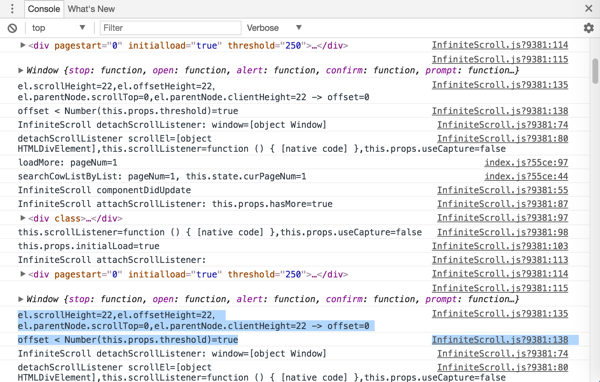
el.scrollHeight=22,el.offsetHeight=22,el.parentNode.scrollTop=0,el.parentNode.clientHeight=22 -> offset=0 InfiniteScroll.js?9381:138 offset < Number(this.props.threshold)=true |
scrollHeight和offsetHeight都是22,且一直没变,还是一直加载。
Dom scroll parent with unfixed height · Issue #51 · CassetteRocks/react-infinite-scroller
抽空去看看,是否需要使用这个:
digidem/react-dimensions: React higher-order component to get dimensions of container
再试试parentNode.scrollHeight:
// offset = el.scrollHeight – el.parentNode.scrollTop – el.parentNode.clientHeight; // offset = el.offsetHeight – el.parentNode.scrollTop – el.parentNode.clientHeight; offset = el.parentNode.scrollHeight – el.parentNode.scrollTop – el.parentNode.clientHeight; console.log(`el.scrollHeight=${el.scrollHeight},el.offsetHeight=${el.offsetHeight},el.parentNode.scrollHeight=${el.parentNode.scrollHeight},el.parentNode.scrollTop=${el.parentNode.scrollTop},el.parentNode.clientHeight=${el.parentNode.clientHeight} -> offset=${offset}`); |
结果问题依旧:
el.scrollHeight=22,el.offsetHeight=22,el.parentNode.scrollHeight=22,el.parentNode.scrollTop=0,el.parentNode.clientHeight=22 -> offset=0 InfiniteScroll.js?9381:139 offset < Number(this.props.threshold)=true |
然后去调试,修改了每行row的高度为90,结果log出来的滚动高度还是22
element clientHeight offsetHeight scrollHeight 22
把:
renderItemList(){ return ( this.state.cowList.map(item => { return ( <CowListItem data={item} reproductiveStateTypeDict={this.state.reproductiveStateTypeDict} /> ); }) ); } |
改为:
let itemList = []; this.state.cowList.map((item) => { itemList.push( <CowListItem data={item} reproductiveStateTypeDict={this.state.reproductiveStateTypeDict} /> ); }); console.log(itemList); |
结果问题依旧。
【已解决】ReactJS中如何判断页面滚动到底部以实现下拉加载更多页面数据
转载请注明:在路上 » 【已解决】ReactJS中如何实现上拉加载更多数据