之前调试期间发现,css的style是被webpack生成后放到html中的:
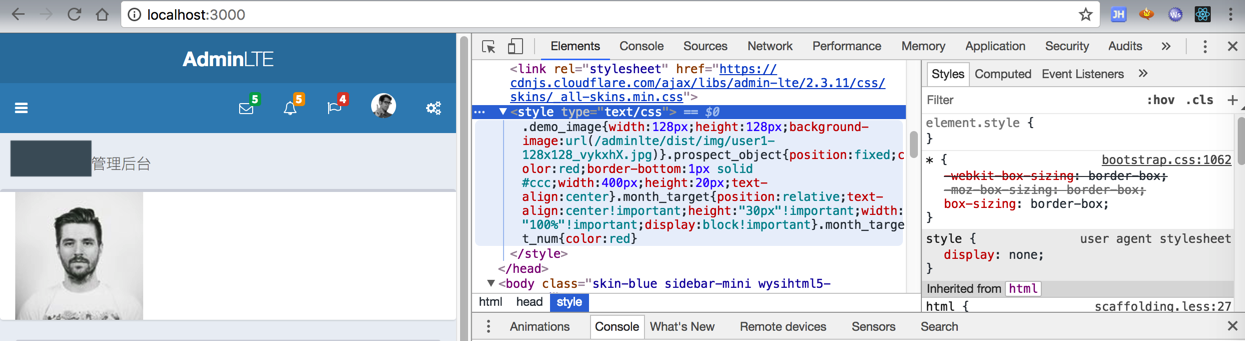
后来看到很多资料后得知,单独把css提取出来,是需要用到单独的插件的。
参考:
去试试
ExtractTextPlugin css 作用
ExtractTextPlugin 作用
webpack-contrib/extract-text-webpack-plugin: Extract text from bundle into a file.
webpack中关于样式的处理 · Issue #9 · zhengweikeng/blog
“一般来说需要引入css-loader和style-loader,其中css-loader用于解析,而style-loader则将解析后的样式嵌入js代码。
将require引入的样式嵌入js文件中,有好处也有坏处。好处是减少了请求数,坏处也很明显,就是当你的样式文件很大时,造成编译的js文件也很大。
我们可以使用插件的方式,将样式抽取成独立的文件。使用的插件就是extract-text-webpack-plugin”
但是后续有很多复杂的说法,目前实在是搞不懂,先不理会。
➜ react-hot-boilerplate git:(master) ✗ npm install extract-text-webpack-plugin –save-dev npm WARN babel-loader@6.2.10 requires a peer of webpack@1 || 2 || ^2.1.0-beta || ^2.2.0-rc but none was installed. npm WARN react-dom@15.6.1 requires a peer of react@^15.6.1 but none was installed. added 3 packages in 10.823s |
ExtractTextWebpackPlugin · webpack 中文文档(2.2)
extract-text-webpack-plugin 作用、安装、使用 – ESnail – 博客园
webpack进阶之插件篇 – 小莫 – SegmentFault
Webpack2 学习笔记(三): css 文件打包规则的配置使用 – 竹林品雨|zhulinpinyu’s blog
blog/webpack关于样式的处理.md at master · zhengweikeng/blog
目前用:
var ExtractTextPlugin = require("extract-text-webpack-plugin"); new ExtractTextPlugin("styles.css") //将css打包成单独的文件style.css { test: /\.css$/, // use: [‘style-loader’, ‘css-loader’], // use: [ // { loader: ‘style-loader’ }, // { // loader: ‘css-loader’, // options: { // modules: true // } // } // ], use: ExtractTextPlugin.extract({ fallback: "style-loader", // 编译后用什么loader来提取css文件 use: "css-loader" // 指需要什么样的loader去编译文件,这里由于源文件是.css所以选择css-loader }), include: path.resolve(__dirname, ‘src’) }, |
试试效果:
对于已有的一个css文件来说,的确起效果了:
输出时就有:
Child extract-text-webpack-plugin ../../../../../../../xxx/sourcecode/web/AdminManagement/reference/react-hot-boilerplate/react-hot-boilerplate/node_modules/extract-text-webpack-plugin/dist ../../../../../../../xxx/sourcecode/web/AdminManagement/reference/react-hot-boilerplate/react-hot-boilerplate/node_modules/css-loader/index.js!../../../../../../../xxx/sourcecode/web/AdminManagement/reference/react-hot-boilerplate/react-hot-boilerplate/src/app.css: 1 asset [0] ./node_modules/css-loader!./src/app.css 548 bytes {0} [built] [2] ./src/assets/img/user1-128×128.jpg 79 bytes {0} [built] + 1 hidden module |
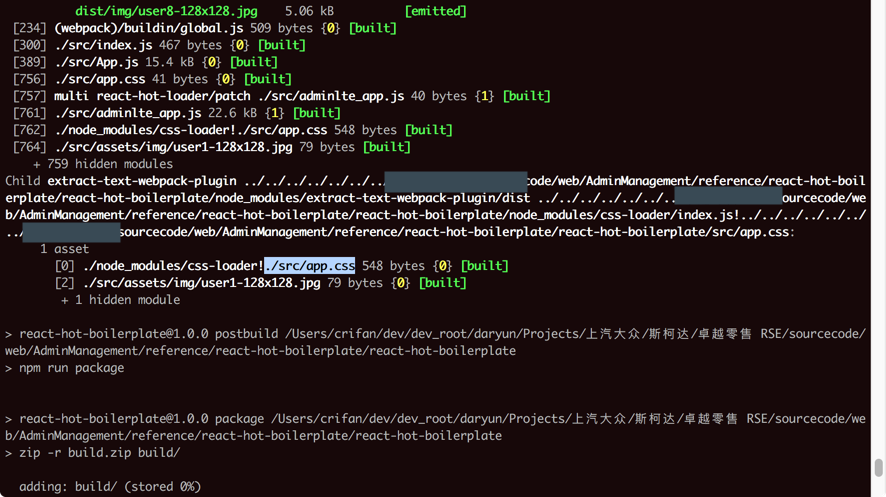
然后最终输出到build的文件夹中也有对应的文件:
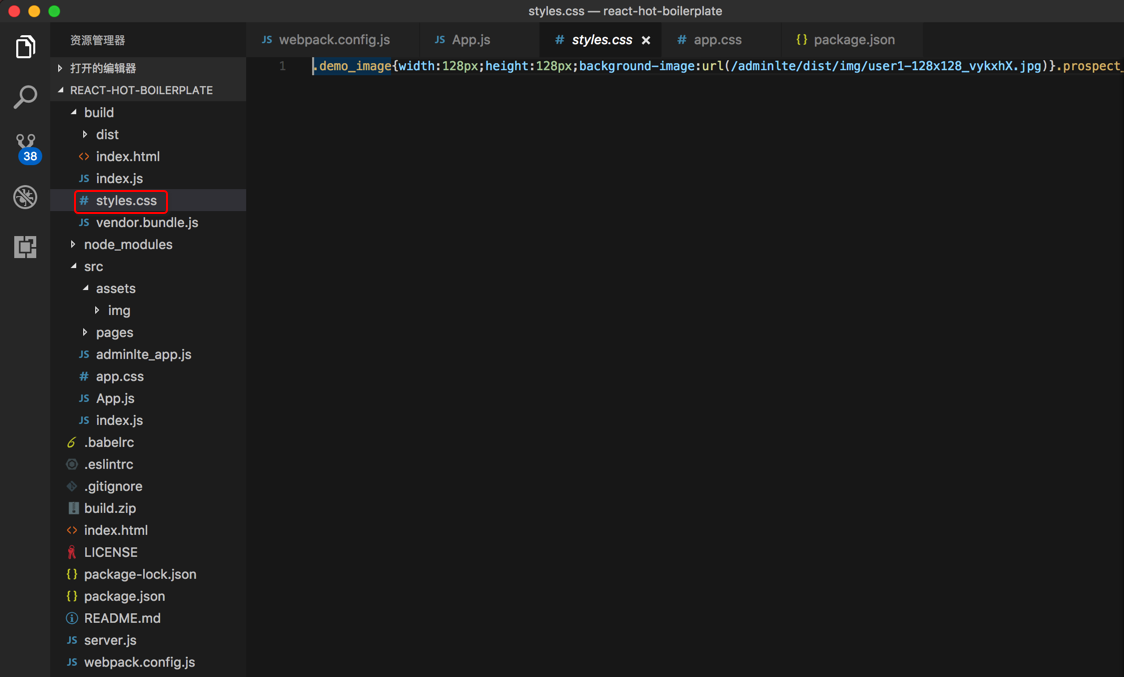
然后再去参考:
webpack-contrib/extract-text-webpack-plugin: Extract text from bundle into a file.
给less也加上对应的写法:
➜ react-hot-boilerplate git:(master) ✗ npm install –save-dev postcss-loader npm WARN babel-loader@6.2.10 requires a peer of webpack@1 || 2 || ^2.1.0-beta || ^2.2.0-rc but none was installed. npm WARN react-dom@15.6.1 requires a peer of react@^15.6.1 but none was installed. added 19 packages in 11.682s |
配置写法:
var ExtractTextPlugin = require("extract-text-webpack-plugin"); // 多个提取实例 //new ExtractTextPlugin("[name].[hash].css") const extractCSS = new ExtractTextPlugin(‘stylesheets/[name].css’); const extractLESS = new ExtractTextPlugin(‘stylesheets/[name].less’); let commonPlugins = [ // new webpack.ProvidePlugin({ // $: ‘jquery’, // ‘window.jQuery’: ‘jquery’, // jQuery: ‘jquery’, // ‘window.$’: ‘jquery’, // }), new webpack.optimize.CommonsChunkPlugin({ name: ‘vendor’, filename: ‘vendor.bundle.js’ }), // new webpack.HotModuleReplacementPlugin() // new ExtractTextPlugin("styles.css") extractCSS, extractLESS ]; module.exports = { plugins: commonPlugins, module: { rules: [ … { test: /\.css$/, // use: [‘style-loader’, ‘css-loader’], // use: [ // { loader: ‘style-loader’ }, // { // loader: ‘css-loader’, // options: { // modules: true // } // } // ], // use: ExtractTextPlugin.extract({ // fallback: "style-loader", // 编译后用什么loader来提取css文件 // use: "css-loader" // 指需要什么样的loader去编译文件,这里由于源文件是.css所以选择css-loader // }), use: extractCSS.extract([ ‘css-loader’, ‘postcss-loader’ ]), include: path.resolve(__dirname, ‘src’) }, { // test: /\.less$/, // use: [ // { // loader: "style-loader" // creates style nodes from JS strings // }, { // loader: "css-loader" // translates CSS into CommonJS // }, { // loader: "less-loader" // compiles Less to CSS // } // ] test: /\.less$/i, use: extractLESS.extract([ ‘css-loader’, ‘less-loader’ ]) }, } |
然后去build看看效果。
期间:
【已解决】npm WARN babel-loader@6.2.10 requires a peer of webpack@1 || 2 but none was installed
但是结果又出现其他错误:
【已解决】Webpack出错:Module build failed: Error: No PostCSS Config found in
结果,更郁闷的来了:
虽然可以正常npm run dev了:
但是,连调试都无法调试了:
和:
http://localhost:3000/adminlte/
都无法访问了。。。
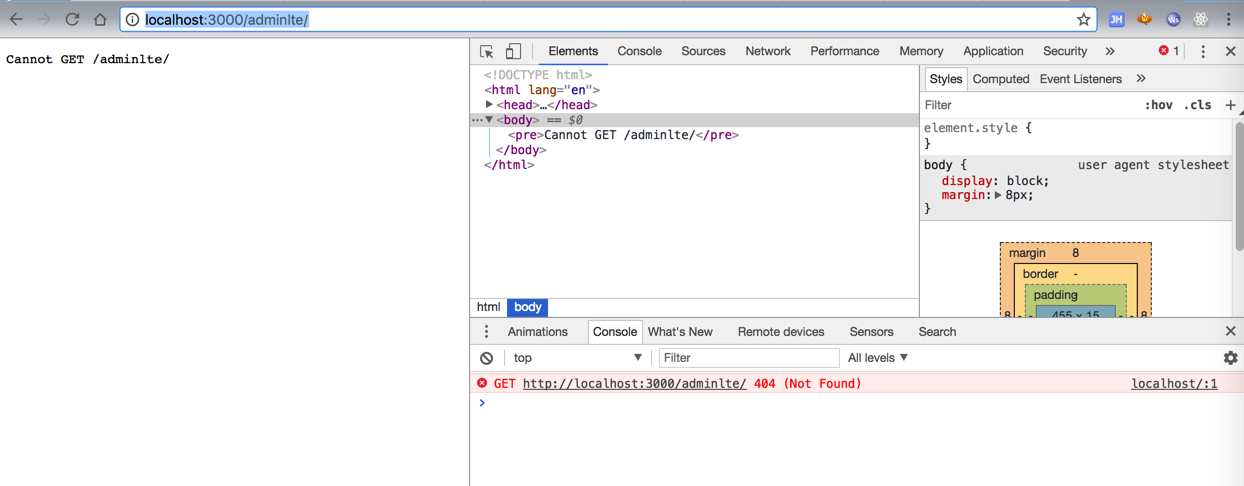
然后去:
npm run build
➜ react-hot-boilerplate git:(master) ✗ npm run build > react-hot-boilerplate@1.0.0 prebuild /Users/crifan/dev/dev_root/daryun/Projects/xxxsourcecode/web/AdminManagement/reference/react-hot-boilerplate/react-hot-boilerplate > npm run clean > react-hot-boilerplate@1.0.0 clean /Users/crifan/dev/dev_root/daryun/Projects/xxx/sourcecode/web/AdminManagement/reference/react-hot-boilerplate/react-hot-boilerplate > rm -rf build/ build.zip > react-hot-boilerplate@1.0.0 build /Users/crifan/dev/dev_root/daryun/Projects/xxx/sourcecode/web/AdminManagement/reference/react-hot-boilerplate/react-hot-boilerplate > cross-env NODE_ENV=production webpack -p –progress –colors process.env.NODE_ENV=production, isProd=true Hash: 684ce2244b76de7df4b1 Version: webpack 3.5.4 Time: 23788ms Asset Size Chunks Chunk Names dist/img/boxed-bg.png 43.7 kB [emitted] dist/img/user1-128x128_vykxhX.jpg 2.88 kB [emitted] vendor.bundle.js 102 kB 1 [emitted] vendor stylesheets/index.css 375 bytes 0 [emitted] index index.html 2.55 kB [emitted] dist/.DS_Store 6.15 kB [emitted] dist/img/avatar3.png 9.78 kB [emitted] dist/img/avatar2.png 8.84 kB [emitted] dist/img/avatar5.png 8.01 kB [emitted] dist/img/avatar.png 8.54 kB [emitted] dist/img/.DS_Store 6.15 kB [emitted] dist/img/avatar04.png 14 kB [emitted] dist/img/credit/american-express.png 2.21 kB [emitted] dist/img/credit/cirrus.png 1.59 kB [emitted] dist/img/boxed-bg.jpg 124 kB [emitted] index.js 1.12 MB 0 [emitted] [big] index dist/img/credit/mastercard.png 1.59 kB [emitted] dist/img/credit/paypal.png 2.05 kB [emitted] dist/img/credit/mestro.png 1.59 kB [emitted] dist/img/credit/paypal2.png 1.37 kB [emitted] dist/img/user1-128×128.jpg 2.88 kB [emitted] dist/img/credit/visa.png 1.14 kB [emitted] dist/img/icons.png 1.15 kB [emitted] dist/img/default-50×50.gif 184 bytes [emitted] dist/img/user4-128×128.jpg 3.48 kB [emitted] dist/img/user2-160×160.jpg 7.07 kB [emitted] dist/img/user3-128×128.jpg 3.51 kB [emitted] dist/img/user5-128×128.jpg 6.45 kB [emitted] dist/img/user8-128×128.jpg 5.06 kB [emitted] dist/img/user6-128×128.jpg 4.34 kB [emitted] dist/img/user7-128×128.jpg 6.43 kB [emitted] [166] (webpack)/buildin/global.js 509 bytes {1} [built] [464] ./src/index.js 590 bytes {0} [built] [553] ./src/App.js 14.7 kB {0} [built] [965] ./src/app.css 41 bytes {0} [built] [966] multi babel-polyfill react-hot-loader/patch ./src/adminlte_app.js 52 bytes {1} [built] [1175] ./src/adminlte_app.js 22.6 kB {1} [built] [1177] ./src/assets/img/user1-128×128.jpg 79 bytes [built] + 1171 hidden modules Child extract-text-webpack-plugin ../../../../../../../xxx/sourcecode/web/AdminManagement/reference/react-hot-boilerplate/react-hot-boilerplate/node_modules/extract-text-webpack-plugin/dist ../../../../../../../xxx/sourcecode/web/AdminManagement/reference/react-hot-boilerplate/react-hot-boilerplate/node_modules/css-loader/index.js!../../../../../../../xxx/sourcecode/web/AdminManagement/reference/react-hot-boilerplate/react-hot-boilerplate/node_modules/postcss-loader/lib/index.js!../../../../../../../xxx/sourcecode/web/AdminManagement/reference/react-hot-boilerplate/react-hot-boilerplate/src/app.css: 1 asset [0] ./node_modules/css-loader!./node_modules/postcss-loader/lib!./src/app.css 548 bytes {0} [built] [2] ./src/assets/img/user1-128×128.jpg 79 bytes {0} [built] + 1 hidden module > react-hot-boilerplate@1.0.0 postbuild /Users/crifan/dev/dev_root/daryun/Projects/xxx/sourcecode/web/AdminManagement/reference/react-hot-boilerplate/react-hot-boilerplate > npm run package > react-hot-boilerplate@1.0.0 package /Users/crifan/dev/dev_root/daryun/Projects/xxx/sourcecode/web/AdminManagement/reference/react-hot-boilerplate/react-hot-boilerplate > zip -r build.zip build/ adding: build/ (stored 0%) adding: build/dist/ (stored 0%) adding: build/dist/.DS_Store (deflated 93%) adding: build/dist/img/ (stored 0%) adding: build/dist/img/.DS_Store (deflated 97%) adding: build/dist/img/avatar.png (stored 0%) adding: build/dist/img/avatar04.png (stored 0%) adding: build/dist/img/avatar2.png (stored 0%) adding: build/dist/img/avatar3.png (stored 0%) adding: build/dist/img/avatar5.png (stored 0%) adding: build/dist/img/boxed-bg.jpg (deflated 7%) adding: build/dist/img/boxed-bg.png (deflated 0%) adding: build/dist/img/credit/ (stored 0%) adding: build/dist/img/credit/american-express.png (stored 0%) adding: build/dist/img/credit/cirrus.png (stored 0%) adding: build/dist/img/credit/mastercard.png (stored 0%) adding: build/dist/img/credit/mestro.png (stored 0%) adding: build/dist/img/credit/paypal.png (stored 0%) adding: build/dist/img/credit/paypal2.png (stored 0%) adding: build/dist/img/credit/visa.png (stored 0%) adding: build/dist/img/default-50×50.gif (deflated 7%) adding: build/dist/img/icons.png (deflated 2%) adding: build/dist/img/user1-128×128.jpg (deflated 5%) adding: build/dist/img/user1-128x128_vykxhX.jpg (deflated 5%) adding: build/dist/img/user2-160×160.jpg (deflated 3%) adding: build/dist/img/user3-128×128.jpg (deflated 5%) adding: build/dist/img/user4-128×128.jpg (deflated 0%) adding: build/dist/img/user5-128×128.jpg (deflated 2%) adding: build/dist/img/user6-128×128.jpg (deflated 3%) adding: build/dist/img/user7-128×128.jpg (deflated 2%) adding: build/dist/img/user8-128×128.jpg (deflated 3%) adding: build/index.html (deflated 68%) adding: build/index.js (deflated 69%) adding: build/stylesheets/ (stored 0%) adding: build/stylesheets/index.css (deflated 39%) adding: build/vendor.bundle.js (deflated 68%) |
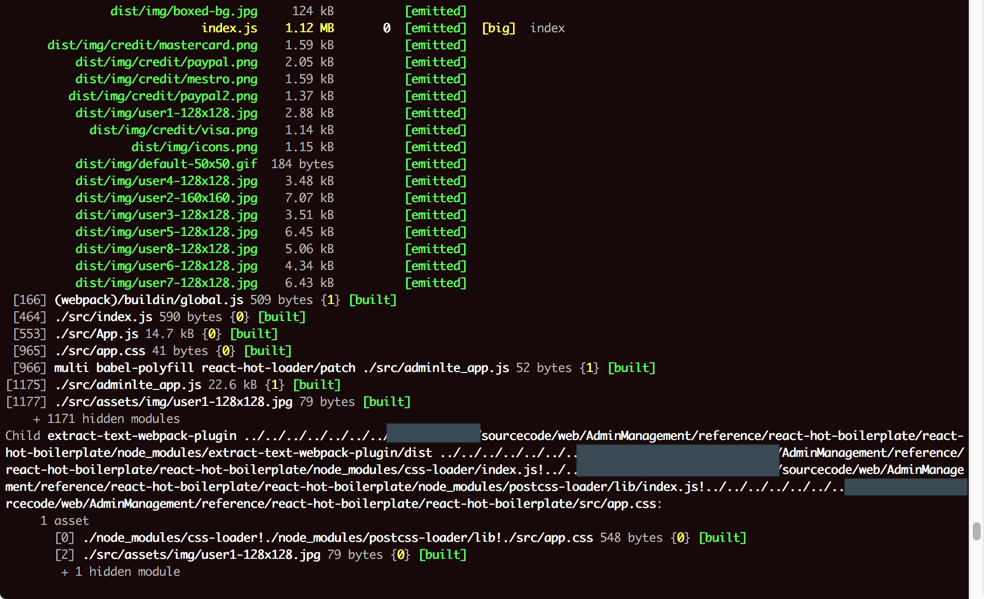
之后
再去打开:
或:
http://localhost:3000/adminlte/
都还是可以正常调试的。
但是css是丢失了:
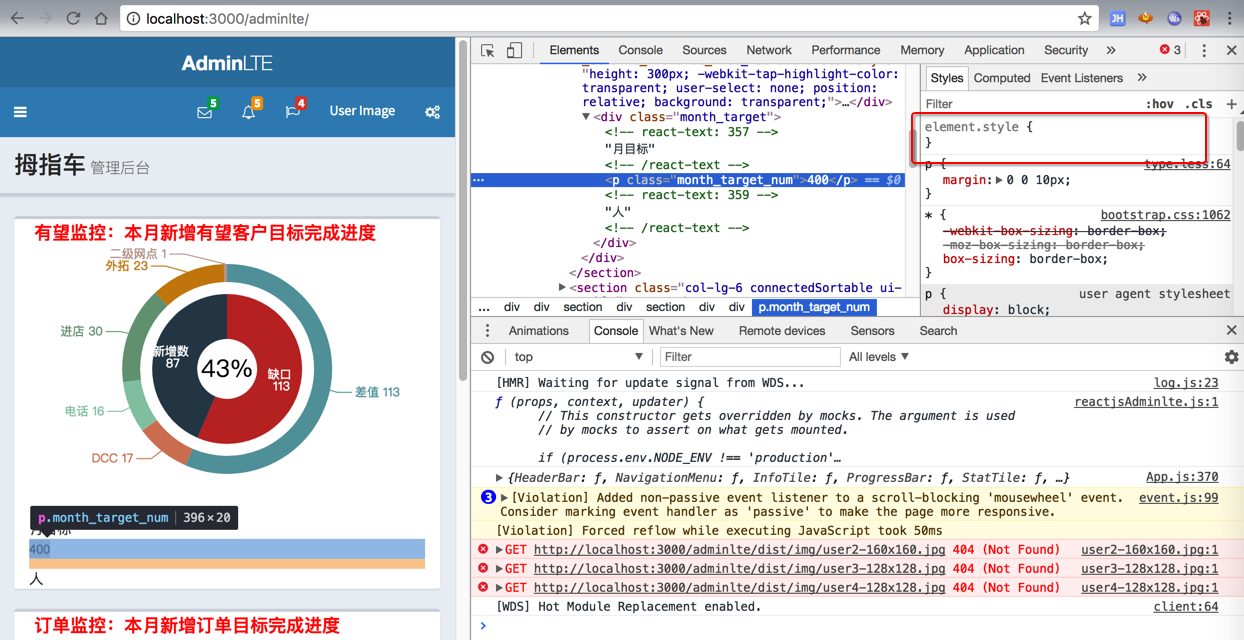
所以是:
虽然是把css分离了,结果却丢失了。。。
所以要继续解决:
【已解决】ReactJS中Webpack用ExtractTextPlugin后导致css丢失JS中没有加载出来
【总结】
至此,也就基本上实现了,通过ExtractTextPlugin插件去从css(甚至less,sass等文件)中提取出来最终的css文件,输出到output.path的文件夹中了。
然后通过确保html中link引用了这些css文件后,就可以正常生效了。
然后附上此处的,单个实例的ExtractTextPlugin的配置:
// import CopyWebpackPlugin from ‘copy-webpack-plugin’; var CopyWebpackPlugin = require(‘copy-webpack-plugin’); var path = require(‘path’); var webpack = require(‘webpack’); var ExtractTextPlugin = require(‘extract-text-webpack-plugin’); // const ENV = process.env.NODE_ENV || ‘development’; var isProd = (process.env.NODE_ENV === ‘production’); console.log(`process.env.NODE_ENV=${process.env.NODE_ENV}, isProd=${isProd}`); //process.env.NODE_ENV=development, isProd=false // 多个提取实例 // new ExtractTextPlugin("[name].[hash].css"); // new ExtractTextPlugin("[name].css"); // const extractCSS = new ExtractTextPlugin(‘stylesheets/[name].css’); // const extractLESS = new ExtractTextPlugin(‘stylesheets/[name].less’); let commonPlugins = [ // new webpack.ProvidePlugin({ // $: ‘jquery’, // ‘window.jQuery’: ‘jquery’, // jQuery: ‘jquery’, // ‘window.$’: ‘jquery’, // }), new webpack.optimize.CommonsChunkPlugin({ name: ‘vendor’, filename: ‘vendor.bundle.js’ }), // new webpack.HotModuleReplacementPlugin() new ExtractTextPlugin(‘styles.css’) // extractCSS, // extractLESS ]; if (isProd) { // Note: current not add UglifyJsPlugin for production for: // when webpack -p, it will auto added UglifyJsPlugin, then omit here UglifyJsPlugin settings // commonPlugins.push( // new webpack.optimize.UglifyJsPlugin({ // minimize: true // }) // ); commonPlugins.push( new CopyWebpackPlugin([ { from: ‘./index.html’ }, { from: ‘src/assets’, to: ‘dist’ }, ]) ); } module.exports = { entry: { index: ‘./src/index.js’, vendor : [ ‘babel-polyfill’, // Set up an ES6-ish environment ‘react-hot-loader/patch’, ‘./src/adminlte_app.js’ ], }, output: { path: path.resolve(__dirname, ‘build’), filename: ‘[name].js’, publicPath: ‘/adminlte/’ }, // devtool: isProd ? ‘cheap-module-source-map’ : ‘eval’, devtool: isProd ? ‘false’ : ‘eval’, devServer: { // hot: true, contentBase: path.resolve(__dirname, ‘build’), publicPath: path.resolve(__dirname, ‘/adminlte/’), // publicPath: path.resolve(__dirname, ‘/devServerPublicPath/’), compress: true, port: 3000, historyApiFallback: true }, plugins: commonPlugins, module: { rules: [ { test: /\.jsx?$/, // 匹配’js’ or ‘jsx’ 后缀的文件类型 // use: [‘react-hot-loader’, ‘babel-loader’], include: path.resolve(__dirname, ‘src’), // exclude: /(node_modules|bower_components)/, exclude: [ path.resolve(__dirname, ‘node_modules’), path.resolve(__dirname, ‘bower_components’) ], // use: ‘babel-loader’, use: { loader: ‘babel-loader’, options: { presets: [‘env’, ‘stage-0’, ‘react’], plugins: [‘transform-runtime’, ‘react-hot-loader/babel’] } } }, { test: /\.css$/, // use: [‘style-loader’, ‘css-loader’], // use: [ // { loader: ‘style-loader’ }, // { // loader: ‘css-loader’, // options: { // modules: true // } // } // ], use: ExtractTextPlugin.extract({ fallback: ‘style-loader’, // 编译后用什么loader来提取css文件 use: ‘css-loader’ // 指需要什么样的loader去编译文件,这里由于源文件是.css所以选择css-loader }), // use: extractCSS.extract([ ‘css-loader’, ‘postcss-loader’ ]), // use: extractCSS.extract([ // ‘css-loader’, // { // loader: ‘postcss-loader’, // options: { // // plugins: () => [require(‘autoprefixer’)] // } // } // ]), include: path.resolve(__dirname, ‘src’) }, { test: /\.less$/, use: [ { loader: ‘style-loader’ // creates style nodes from JS strings }, { loader: ‘css-loader’ // translates CSS into CommonJS }, { loader: ‘less-loader’ // compiles Less to CSS } ] // test: /\.less$/i, // use: extractLESS.extract([ ‘css-loader’, ‘less-loader’ ]) }, { test: /\.(svg|woff2?|ttf|eot|jpe?g|png|gif)$/i, //development use url-loader, production use file-loader use : // use: isProd ? // { // loader: ‘file-loader’, // query: { // // name: ‘[path][name].[ext]?[md5:hash:base64:6]’ // //name: ‘[path][name]_[md5:hash:base64:6].[ext]’ // name: ‘[name]_[md5:hash:base64:6].[ext]’ // } // } : { loader: ‘url-loader’, query: { // inline base64 DataURL for <=2KB images, direct URLs for the rest // limit: 4096, limit: 2048, // name: ‘[name]_[md5:hash:base64:6].[ext]’ name: ‘dist/img/[name]_[md5:hash:base64:6].[ext]’ // prefix: ‘/adminlte/’ } } } ] }, resolve: { // you can now import file without suffix extensions: [‘*’, ‘.jsx’, ‘.js’, ‘.json’, ‘.less’] } }; |
供参考。
至于多实例的ExtractTextPlugin,以后有了更多的css,less等文件后,再继续折腾。
转载请注明:在路上 » 【已解决】ReactJS中Webpack打包时分离css