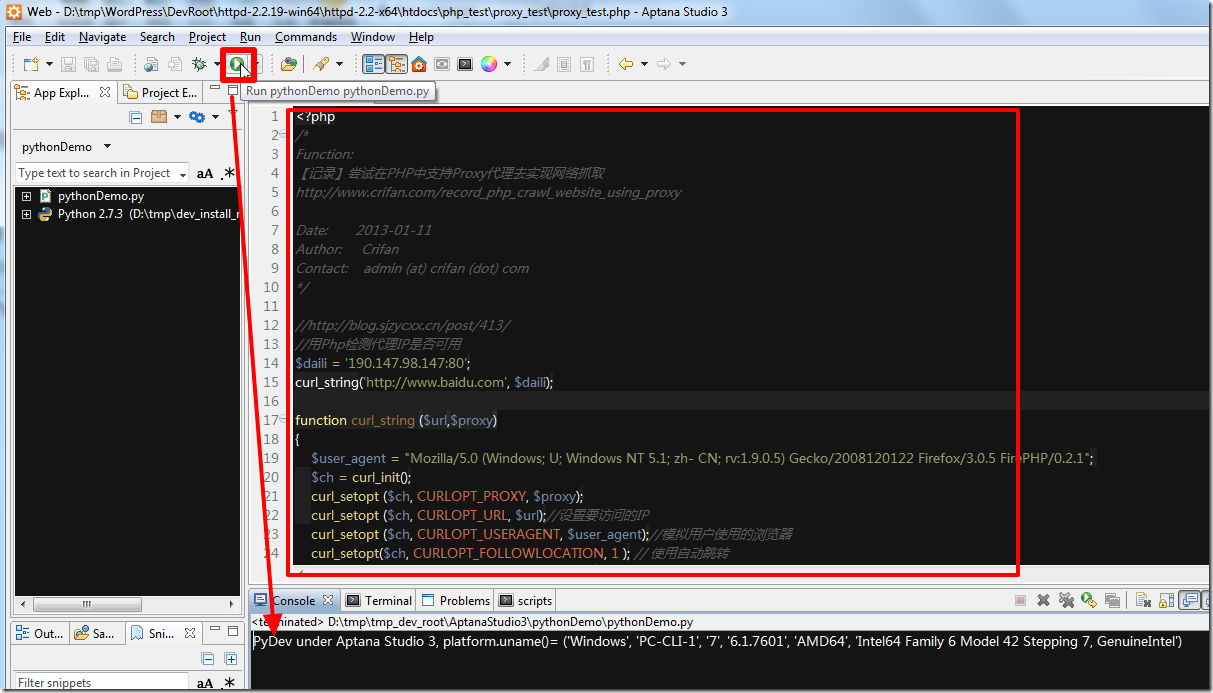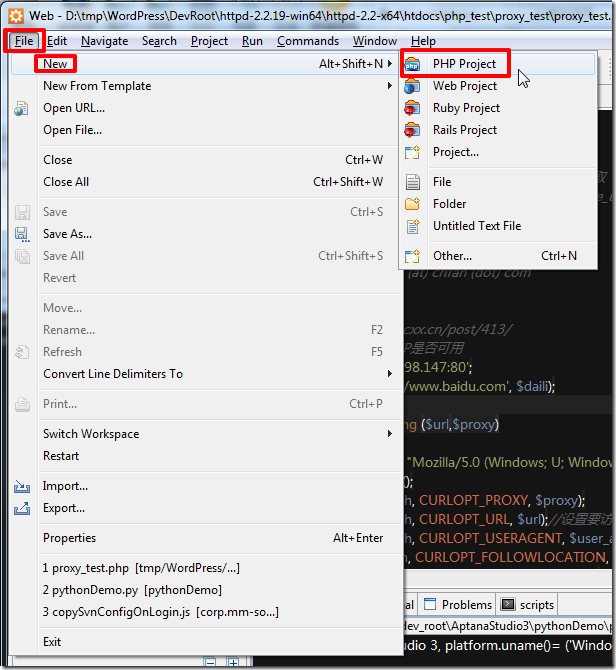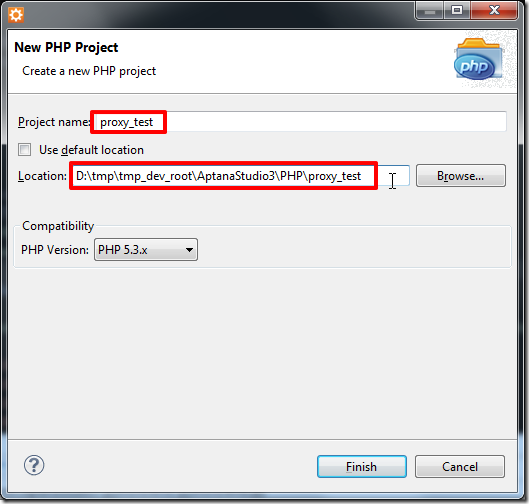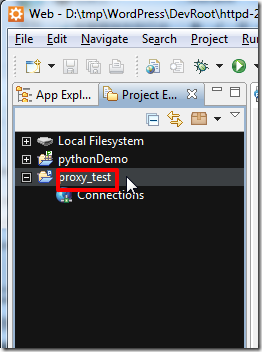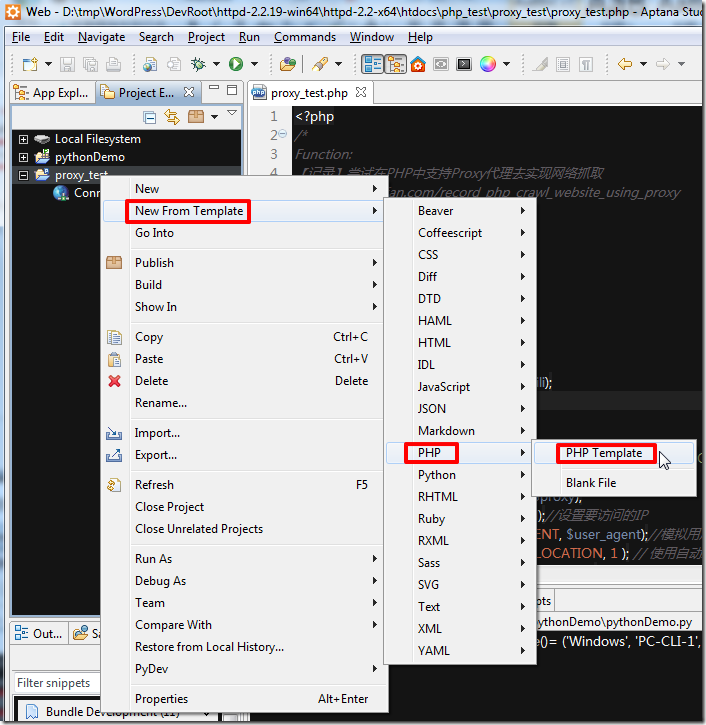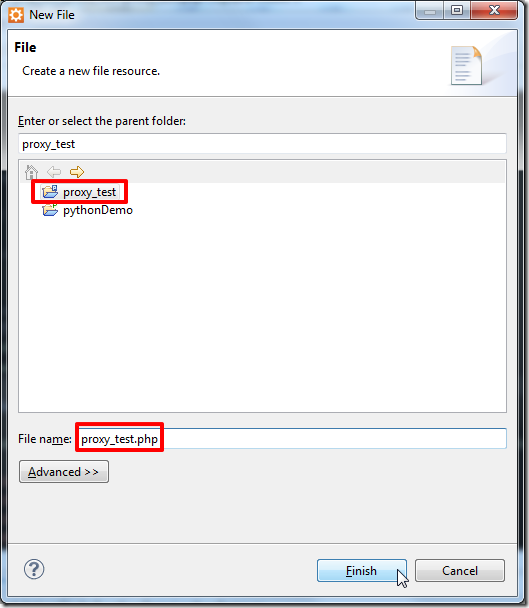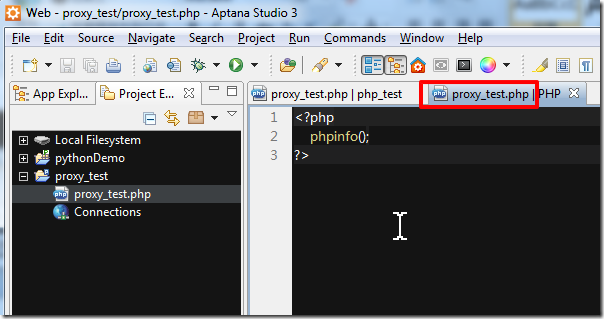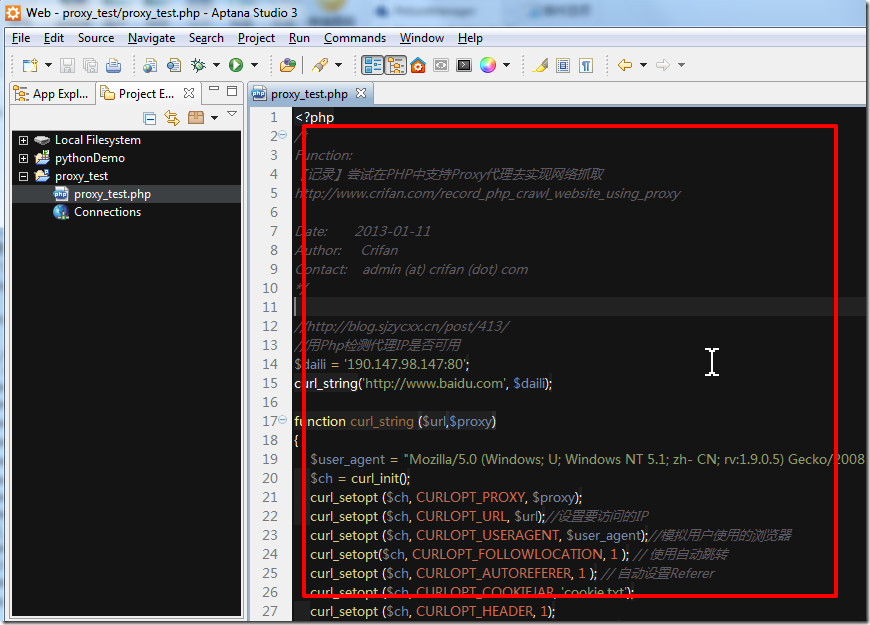背景
之前一直都是,在本地建立的apache服务器的localhost中,去运行用Notepad++编写出来的PHP代码。
现在装了Aptana Studio 3,打算接着去试试,看看能否直接使用其去编写,运行,调试php代码。
1.直接打开了本地写好的一个php文件,点击运行,结果是,运行了,当前的,之前打开的Python项目:
所以,貌似没法直接运行。
2.所以再去重新创建一个php项目:
填写好对应的信息后,点击完成:
然后就可以生成对应的php项目了:
然后去新建一个文件,此处选择从模板中建立:
改为所需的代码:
1 2 3 4 5 6 7 8 9 10 11 12 13 14 15 16 17 18 19 20 21 22 23 24 25 26 27 28 29 30 31 32 33 34 35 36 37 38 39 40 41 42 | <?php/*Function:【记录】尝试在PHP中支持Proxy代理去实现网络抓取<blockquote class="wp-embedded-content" data-secret="LNOsTHA7Zm"><a href="https://www.crifan.com/record_php_crawl_website_using_proxy/" data-original-title="" title="">【记录】尝试在PHP中支持Proxy代理去实现网络抓取</a></blockquote><iframe loading="lazy" class="wp-embedded-content" sandbox="allow-scripts" security="restricted" style="position: absolute; visibility: hidden;" title="《 【记录】尝试在PHP中支持Proxy代理去实现网络抓取 》—在路上" src="https://www.crifan.com/record_php_crawl_website_using_proxy/embed/#?secret=xrZSB7XIhF#?secret=LNOsTHA7Zm" data-secret="LNOsTHA7Zm" width="500" height="282" frameborder="0" marginwidth="0" marginheight="0" scrolling="no"></iframe>Date: 2013-01-11Author: CrifanContact: admin (at) crifan (dot) com*///用Php检测代理IP是否可用$daili = '190.147.98.147:80';function curl_string ($url,$proxy){ $user_agent = "Mozilla/5.0 (Windows; U; Windows NT 5.1; zh- CN; rv:1.9.0.5) Gecko/2008120122 Firefox/3.0.5 FirePHP/0.2.1"; $ch = curl_init(); curl_setopt ($ch, CURLOPT_PROXY, $proxy); curl_setopt ($ch, CURLOPT_URL, $url);//设置要访问的IP curl_setopt ($ch, CURLOPT_USERAGENT, $user_agent);//模拟用户使用的浏览器 curl_setopt($ch, CURLOPT_FOLLOWLOCATION, 1 ); // 使用自动跳转 curl_setopt ($ch, CURLOPT_AUTOREFERER, 1 ); // 自动设置Referer curl_setopt ($ch, CURLOPT_COOKIEJAR, 'cookie.txt'); curl_setopt ($ch, CURLOPT_HEADER, 1); curl_setopt ($ch, CURLOPT_RETURNTRANSFER, 1); //curl_setopt ($ch, CURLOPT_FOLLOWLOCATION, 1); curl_setopt ($ch, CURLOPT_TIMEOUT, 5); $result = curl_exec($ch); preg_match("/百度一下/isU",$result,$baidu_okk); if($baidu_okk[0]=='') { echo 'no'; }else{ echo 'ok';Txtdb_a('daili.txt',$proxy."\r\n"); //将合格的代理IP记录在文件中 } curl_close($ch); return $result;} ?> |
然后去想办法运行。
3.折腾半天,暂时没搞定。
其中遇到一些错误,详见:
4.接着,又遇到另外的错误:
5.然后又遇到问题了。
6.另外,此处,确定当前的:
和
都是一样的,可以正常运行的。
只是路径不对。
转载请注明:在路上 » 【记录】用Aptana Studio 3进行PHP开发