折腾:
后,对于Makefile中,rsync命令已经执行完毕:
sshpass -f sshpass_password.txt rsync -avz –progress –delete –force /Users/crifan/GitBook/Library/Import/http_restful_api/output/http_restful_api [email protected]:/home/wwwroot/book.crifan.com/books
…
http_restful_api/website/restful_tool/index.html
19512 100% 21.15kB/s 0:00:00 (xfer#84, to-check=1/117)
http_restful_api/website/restful_tool/test_tool.html
20431 100% 22.12kB/s 0:00:00 (xfer#85, to-check=0/117)
sent 286682 bytes received 74142 bytes 65604.36 bytes/sec
total size is 27467997 speedup is 76.13
6586368 30% 2.22kB/s 1:50:244980736 23% 1.92kB/s 2:21:37
后,结果命令行终端中,还是时不时的还是出现进度条:
restful_api git:(master) 6717440 31% 2.46kB/s 1:38:44
6979584 32% 2.05kB/s 1:56:1248512 32% 2.36kB/s 1:42:08
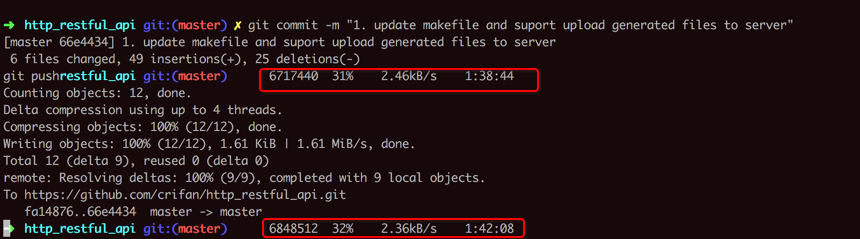
感觉rsync命令还继续在后台deamon运行似的
rsync still show progress after complete
rsync still show progress after transfer
Rsync Show Progress Bar While Copying Files – nixCraft
linux – Showing total progress in rsync: is it possible? – Server Fault
rhel – How to see the total progress while copying the files – Unix & Linux Stack Exchange
How can I view a progress bar when running rsync? – Ask Ubuntu
Monitor/Watch running rsync process – Ask Ubuntu
Rsync progress display during transfer
去试试reset看看是否能消除这个问题,问题依旧。
另,直接关闭后重启iTerm,看看结果如何。
好像就没这个问题了。
【总结】
此处rsync命令完成后,还时不时的出现进度,估计是之前尝试rsync时用法不对,导致都后遗症。
关闭后重启终端iTerm后,正常去使用rsync后,就没有这个问题了。
转载请注明:在路上 » 【已解决】rsync执行完毕终端仍偶尔显示进度条