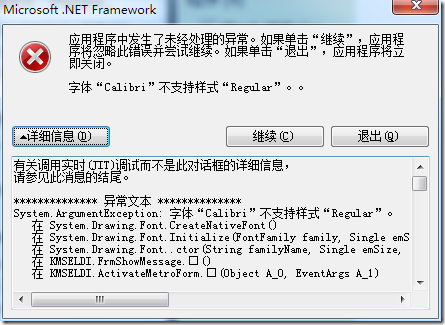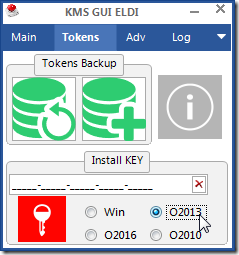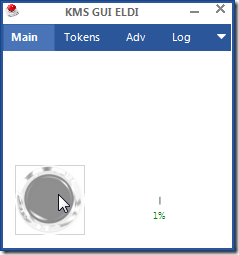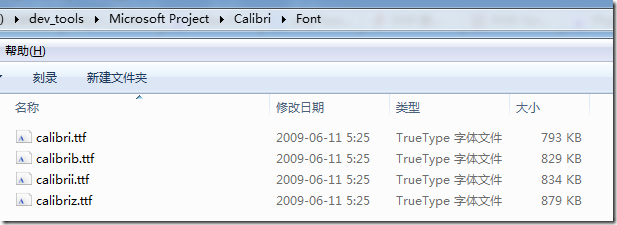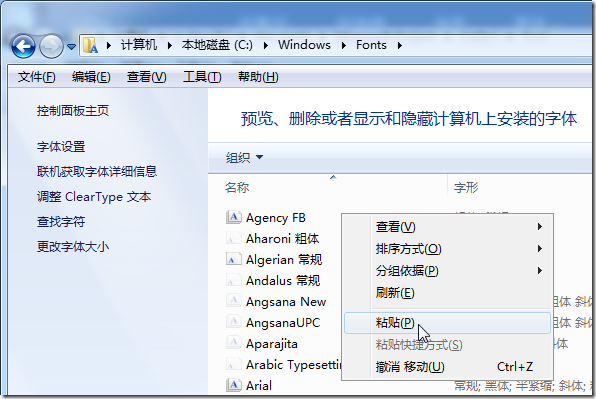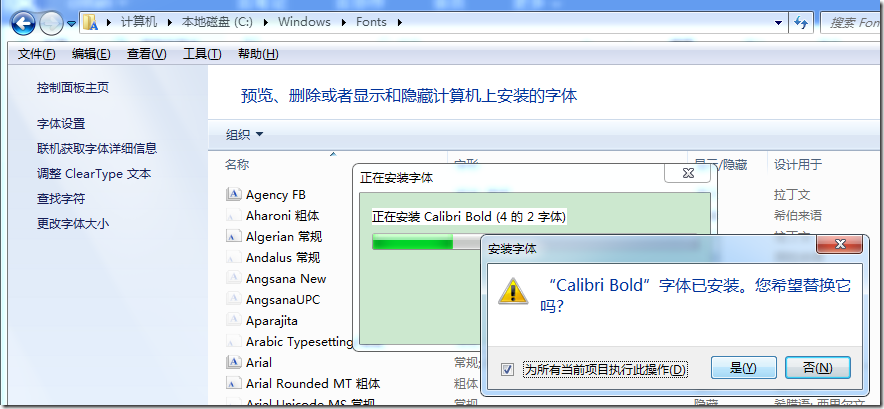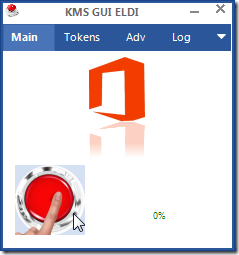【背景】
【记录】下载并安装Microsoft Project 2013破解版
期间,出现:
看到详细的异常信息是:
“
有关调用实时(JIT)调试而不是此对话框的详细信息,
请参见此消息的结尾。
************** 异常文本 **************
System.ArgumentException: 字体“Calibri”不支持样式“Regular”。
在 System.Drawing.Font.CreateNativeFont()
在 System.Drawing.Font.Initialize(FontFamily family, Single emSize, FontStyle style, GraphicsUnit unit, Byte gdiCharSet, Boolean gdiVerticalFont)
在 System.Drawing.Font..ctor(String familyName, Single emSize, FontStyle style, GraphicsUnit unit, Byte gdiCharSet)
在 KMSELDI.FrmShowMessage.ᜀ()
在 KMSELDI.ActivateMetroForm.ᜒ(Object A_0, EventArgs A_1)
在 System.EventHandler.Invoke(Object sender, EventArgs e)
在 System.Windows.Forms.Form.OnLoad(EventArgs e)
在 DevComponents.DotNetBar.RibbonForm.OnLoad(EventArgs e)
在 System.Windows.Forms.Control.CreateControl(Boolean fIgnoreVisible)
在 System.Windows.Forms.Control.CreateControl()
在 System.Windows.Forms.Control.WmShowWindow(Message& m)
在 System.Windows.Forms.Control.WndProc(Message& m)
在 System.Windows.Forms.Form.WmShowWindow(Message& m)
在 System.Windows.Forms.Form.WndProc(Message& m)
在 DevComponents.DotNetBar.RibbonForm.WndProc(Message& m)
在 System.Windows.Forms.NativeWindow.Callback(IntPtr hWnd, Int32 msg, IntPtr wparam, IntPtr lparam)
************** 已加载的程序集 **************
mscorlib
程序集版本: 4.0.0.0
Win32 版本: 4.0.30319.1026 (RTMGDR.030319-1000)
基本代码: file:///C:/Windows/Microsoft.NET/Framework64/v4.0.30319/mscorlib.dll
—————————————-
KMSELDI
程序集版本: 36.0.0.4
Win32 版本: 36.0.0.4
基本代码: file:///C:/Program%20Files/KMSpico/KMSELDI.exe
—————————————-
Microsoft.VisualBasic
程序集版本: 10.0.0.0
Win32 版本: 10.0.30319.1 built by: RTMRel
基本代码: file:///C:/Windows/Microsoft.Net/assembly/GAC_MSIL/Microsoft.VisualBasic/v4.0_10.0.0.0__b03f5f7f11d50a3a/Microsoft.VisualBasic.dll
—————————————-
System
程序集版本: 4.0.0.0
Win32 版本: 4.0.30319.1026 built by: RTMGDR
基本代码: file:///C:/Windows/Microsoft.Net/assembly/GAC_MSIL/System/v4.0_4.0.0.0__b77a5c561934e089/System.dll
—————————————-
System.Core
程序集版本: 4.0.0.0
Win32 版本: 4.0.30319.233 built by: RTMGDR
基本代码: file:///C:/Windows/Microsoft.Net/assembly/GAC_MSIL/System.Core/v4.0_4.0.0.0__b77a5c561934e089/System.Core.dll
—————————————-
System.Windows.Forms
程序集版本: 4.0.0.0
Win32 版本: 4.0.30319.1032 built by: RTMGDR
基本代码: file:///C:/Windows/Microsoft.Net/assembly/GAC_MSIL/System.Windows.Forms/v4.0_4.0.0.0__b77a5c561934e089/System.Windows.Forms.dll
—————————————-
System.Drawing
程序集版本: 4.0.0.0
Win32 版本: 4.0.30319.1001 built by: RTMGDR
基本代码: file:///C:/Windows/Microsoft.Net/assembly/GAC_MSIL/System.Drawing/v4.0_4.0.0.0__b03f5f7f11d50a3a/System.Drawing.dll
—————————————-
System.Runtime.Remoting
程序集版本: 4.0.0.0
Win32 版本: 4.0.30319.1030 (RTMGDR.030319-1000)
基本代码: file:///C:/Windows/Microsoft.Net/assembly/GAC_MSIL/System.Runtime.Remoting/v4.0_4.0.0.0__b77a5c561934e089/System.Runtime.Remoting.dll
—————————————-
DevComponents.DotNetBar2
程序集版本: 12.1.0.0
Win32 版本: 12.1.0.0
基本代码: file:///C:/Program%20Files/KMSpico/DevComponents.DotNetBar2.DLL
—————————————-
Accessibility
程序集版本: 4.0.0.0
Win32 版本: 4.0.30319.1 built by: RTMRel
基本代码: file:///C:/Windows/Microsoft.Net/assembly/GAC_MSIL/Accessibility/v4.0_4.0.0.0__b03f5f7f11d50a3a/Accessibility.dll
—————————————-
System.Windows.Forms.resources
程序集版本: 4.0.0.0
Win32 版本: 4.0.30319.1 built by: RTMRel
基本代码: file:///C:/Windows/Microsoft.Net/assembly/GAC_MSIL/System.Windows.Forms.resources/v4.0_4.0.0.0_zh-Hans_b77a5c561934e089/System.Windows.Forms.resources.dll
—————————————-
System.Xml
程序集版本: 4.0.0.0
Win32 版本: 4.0.30319.1026 built by: RTMGDR
基本代码: file:///C:/Windows/Microsoft.Net/assembly/GAC_MSIL/System.Xml/v4.0_4.0.0.0__b77a5c561934e089/System.Xml.dll
—————————————-
System.Configuration
程序集版本: 4.0.0.0
Win32 版本: 4.0.30319.1015 (RTMGDR.030319-1000)
基本代码: file:///C:/Windows/Microsoft.Net/assembly/GAC_MSIL/System.Configuration/v4.0_4.0.0.0__b03f5f7f11d50a3a/System.Configuration.dll
—————————————-
System.Data
程序集版本: 4.0.0.0
Win32 版本: 4.0.30319.237 (RTMGDR.030319-2300)
基本代码: file:///C:/Windows/Microsoft.Net/assembly/GAC_64/System.Data/v4.0_4.0.0.0__b77a5c561934e089/System.Data.dll
—————————————-
System.Management
程序集版本: 4.0.0.0
Win32 版本: 4.0.30319.1 (RTMRel.030319-0100)
基本代码: file:///C:/Windows/Microsoft.Net/assembly/GAC_MSIL/System.Management/v4.0_4.0.0.0__b03f5f7f11d50a3a/System.Management.dll
—————————————-
mscorlib.resources
程序集版本: 4.0.0.0
Win32 版本: 4.0.30319.1 (RTMRel.030319-0100)
基本代码: file:///C:/Windows/Microsoft.Net/assembly/GAC_MSIL/mscorlib.resources/v4.0_4.0.0.0_zh-Hans_b77a5c561934e089/mscorlib.resources.dll
—————————————-
Microsoft.VisualBasic.resources
程序集版本: 10.0.0.0
Win32 版本: 10.0.30319.1 built by: RTMRel
基本代码: file:///C:/Windows/Microsoft.Net/assembly/GAC_MSIL/Microsoft.VisualBasic.resources/v4.0_10.0.0.0_zh-Hans_b03f5f7f11d50a3a/Microsoft.VisualBasic.resources.dll
—————————————-
System.Drawing.resources
程序集版本: 4.0.0.0
Win32 版本: 4.0.30319.1 built by: RTMRel
基本代码: file:///C:/Windows/Microsoft.Net/assembly/GAC_MSIL/System.Drawing.resources/v4.0_4.0.0.0_zh-Hans_b03f5f7f11d50a3a/System.Drawing.resources.dll
—————————————-
************** JIT 调试 **************
要启用实时(JIT)调试,
该应用程序或计算机的 .config 文件(machine.config)的 system.windows.forms 节中必须设置
jitDebugging 值。
编译应用程序时还必须启用
调试。
例如:
<configuration>
<system.windows.forms jitDebugging="true" />
</configuration>
启用 JIT 调试后,任何未经处理的异常
都将被发送到在此计算机上注册的 JIT 调试器,
而不是由此对话框处理。
”
【解决过程】
1.点击 继续:
但是无法点击。。。
2.搜:
System.ArgumentException: 字体“Calibri”不支持样式“Regular”。
参考:
葡萄城控件产品博客 | ActiveReports 7激活操作时提示【字体“Calibri”不支持样式“Regular”】
->
http://www.gcdn.grapecity.com/attachment.aspx?attachmentid=3516
下载后,改名Calibri为Calibri.zip
3.解压得到:
剪切到:
C:\Windows\Fonts
即可:
结果还无法直接Ctrl+V
4.右键,粘贴:
重新去运行程序:
KMSELDI.exe
结果:
就可以正常运行了:
【总结】
运行程序出现:
字体“Calibri”不支持样式“Regular”。
的错误提示,后,去安装对应的Calibri字体即可。
去我刚刚整理好的,已去上传到:
Calibri字体,解决System.ArgumentException字体Calibri不支持样式Regular – 下载频道 – CSDN.NET
http://download.csdn.net/detail/crifan/9089959
的字体,下载后,拷贝粘贴到:
C:\Windows\Fonts
中即可。
转载请注明:在路上 » 【已解决】运行KMSELDI.exe程序出现:System.ArgumentException字体Calibri不支持样式Regular