Selenium中用chrome做为driver去点击某个按钮而打开新窗口
然后此处希望:
判断某个窗口的url符合某个条件,则跳转过去
否则就close对应窗口
selenium window handle url
Selenium Webdriver Switch commands | Selenium Tutorials | ToolsQA
去官网看window的handle,也没发现其他功能:
7. WebDriver API — Selenium-Python中文文档 2 documentation
<code>current_window_handle Returns the handle of the current window. Usage: driver.current_window_handle </code>
window_handles
Returns the handles of all windows within the current session.
Usage:
driver.window_handles
利用自动完成,结果发现:
driver.current_window_handle
是没有url的:
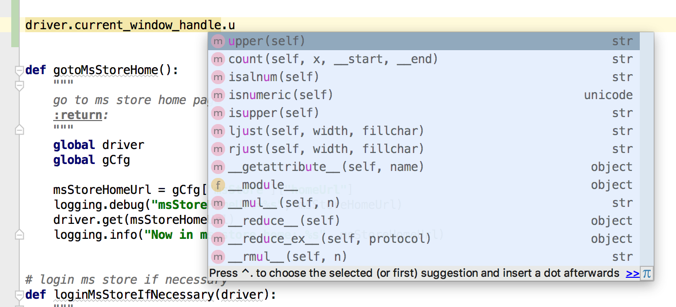
只有title:
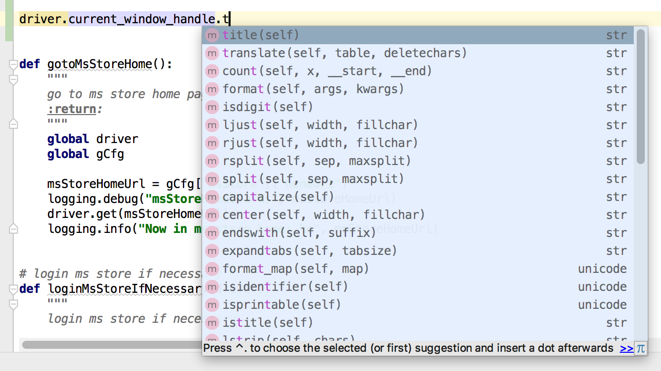
再去看看源码:
/usr/local/lib/python2.7/site-packages/selenium/webdriver/remote/webdriver.py
<code>@property def current_window_handle(self): """ Returns the handle of the current window. :Usage: driver.current_window_handle """ if self.w3c: return self.execute(Command.W3C_GET_CURRENT_WINDOW_HANDLE)['value'] else: return self.execute(Command.GET_CURRENT_WINDOW_HANDLE)['value'] @property def window_handles(self): """ Returns the handles of all windows within the current session. :Usage: driver.window_handles """ if self.w3c: return self.execute(Command.W3C_GET_WINDOW_HANDLES)['value'] else: return self.execute(Command.GET_WINDOW_HANDLES)['value'] </code>
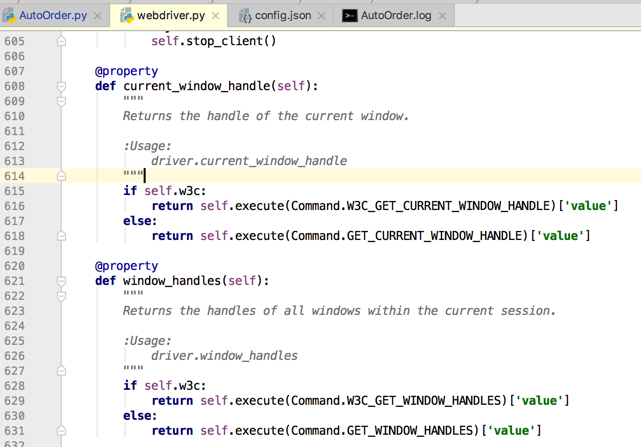
发现果然不是对象,而是个字符串?
看源码:
GET_CURRENT_WINDOW_HANDLE = “getCurrentWindowHandle”
搜:
html getCurrentWindowHandle
selenium-git-release-candidate/Bridge.html at master · krosenvold/selenium-git-release-candidate
Bridge.html in selenium | source code search engine
发现这个根本不是html的命令
而是selenium自己的命令,然后其他不同web的driver去实现对应的功能?
先不管了,先去调试看看WindowHandle有哪些属性。
结果真的只是一个unicode的字符串而已:
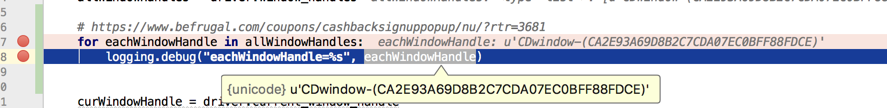
u’CDwindow-(CA2E93A69D8B2C7CDA07EC0BFF88FDCE)’
所以放弃这个方式。
只能去切换到对应的window,然后获取url或title。
即:
driver.switch_to.window(eachWindowHandle)
然后才能:
通过driver.current_url或driver.title获得对应url或title
再去看看,如何关闭某个tab窗口
selenium close current tab
selenium – Is there a way to close a tab in WebDriver or Protractor? – Stack Overflow
Python Selenium – Open new tab / focus tab / close tab
driver.close()
-》看到源码:
/usr/local/lib/python2.7/site-packages/selenium/webdriver/remote/webdriver.py
<code>def close(self): """ Closes the current window. :Usage: driver.close() """ self.execute(Command.CLOSE) </code>
所以:是关闭当前窗口,是可以实现我们要的效果的。
所以思路是:
先用
driver.switch_to.window(eachWindowHandle)
然后再调用
driver.close()
去关闭当前窗口。
【总结】
最后用代码:
<code>
newOpenedWindowHandle = None # u'CDwindow-(BCE6B4475385919E3AF77EFEEC2E2015)'
# find the window to jump:
# new opened tab: https://www.befrugal.com/coupons/cashbacksignuppopup/nu/?rtr=3681
# or has redirected : https://www.microsoft.com/en-us/store/b/home?ranMID=24542&ranEAID=cFSwUBVvVPI&ranSiteID=cFSwUBVvVPI-w4lvh_h39HKgSlVfHTnJlA&tduid=(e0fbf07b421743fd5bf0cc4325140b3b)(256380)(2459594)(cFSwUBVvVPI-w4lvh_h39HKgSlVfHTnJlA)()
for eachWindowHandle in allWindowHandles:
logging.debug("eachWindowHandle=%s", eachWindowHandle)
driver.switch_to.window(eachWindowHandle)
if ("coupons/cashbacksignuppopup" in driver.current_url) or ("microsoft.com" in driver.current_url):
newOpenedWindowHandle = eachWindowHandle
logging.debug("newOpenedWindowHandle=%s", newOpenedWindowHandle)
break
# close other tabs/windows
for eachWindowHandle in allWindowHandles:
logging.debug("eachWindowHandle=%s", eachWindowHandle)
if eachWindowHandle != newOpenedWindowHandle:
driver.switch_to.window(eachWindowHandle)
driver.close()
driver.switch_to.window(newOpenedWindowHandle)
newCurWindowHandle = driver.current_window_handle
logging.debug("newCurWindowHandle=%s", newCurWindowHandle)
logging.info("Switched new open tab: %s", newCurWindowHandle)
</code>实现了上述需求:
对于多个tab窗口,(先要切换到该窗口)才能获取该窗口的title和url
对于关闭某个窗口,(先要切换到该窗口)再去用close直接关闭。