折腾:
期间,代码:
<code>cartNumOptionElemList = driver.find_elements_by_xpath('//ul[@class="dropdown-menu"]/li[@role="option"]')
</code>想要点击
<code><li role="option">
<a data-m="{&quot;aN&quot;:&quot;shoppingCart&quot;,&quot;cN&quot;:&quot;UpdateQuantity&quot;,&quot;bhvr&quot;:91,&quot;pid&quot;:&quot;8X58XHDX57SX&quot;,&quot;sku&quot;:&quot;F96R&quot;,&quot;itemCount&quot;:5}" id="59ad574f-26c2-466e-9794-28553e40fc2f_menuItem_5" class="ember-view x-hidden-focus"> 5
</a> </li>
</code>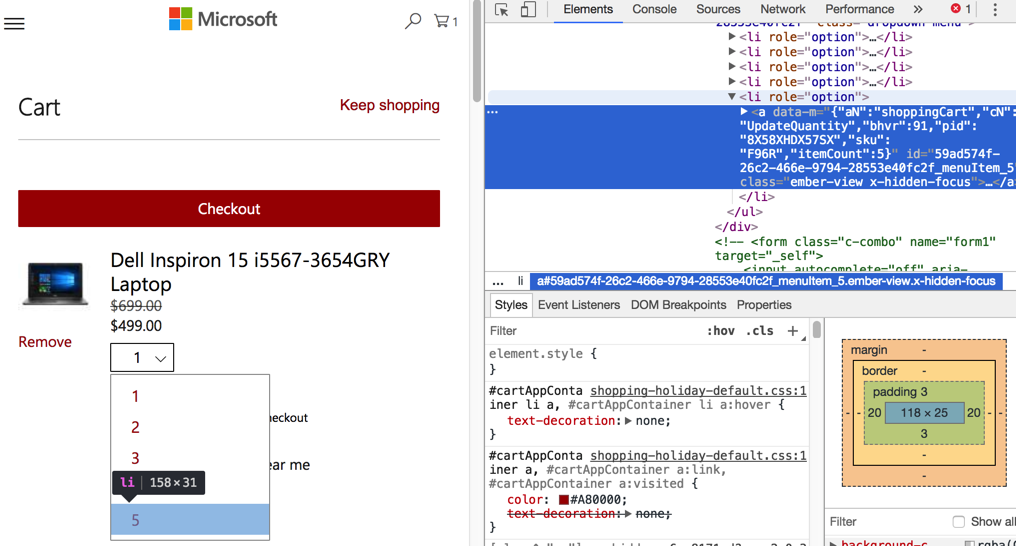
结果报错:
<code>selenium.common.exceptions.ElementNotVisibleException: Message: element not visible </code>
然后以为是此处的
<li>不能点击呢。
结果去找到其下的<a>:
结果错误依旧。
selenium ElementNotVisibleException: Message: element not visible
好像是需要鼠标移动上去?才能点击?
python – Selenium Element not visible exception – Stack Overflow
selenium遇到异常:Element is not currently visible and so may_萩茝_新浪博客
(1)python – Selenium无法定位到指定元素:Element is not currently visible ? – SegmentFault
How to Solve ElementNotVisibleException in Selenium Webdriver
此处觉得奇怪的是:
此时对应的可点击的列表是显示出来的:
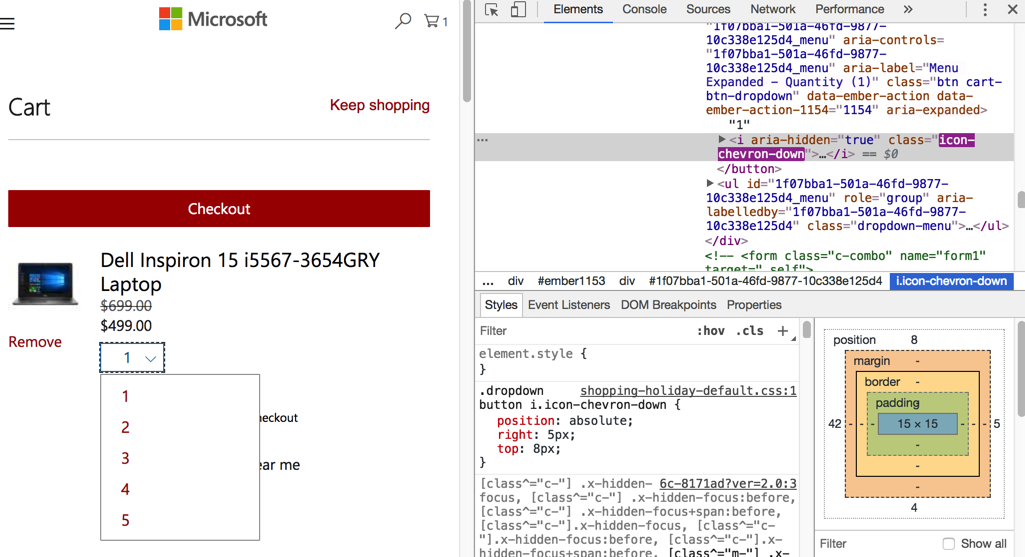
-》
不过调试期间注意到:
如果在Chrome窗口和PyCharm中切换,则会导致弹出的列表消失缩回去了:
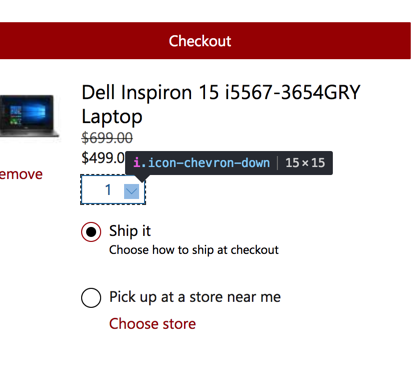
-》或许是调试期间导致的?
那么去掉断点,直接运行看看效果
果然是:
去掉断点:
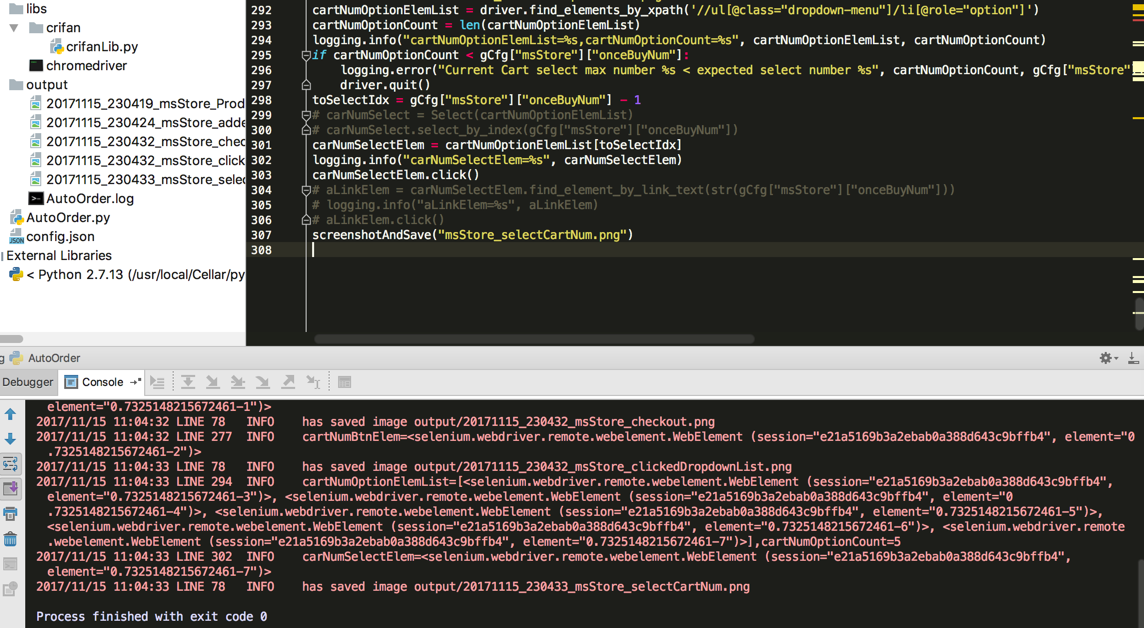
直接运行,然后就可以看到 下拉菜单被点击出来后,然后选择了希望选择的5:
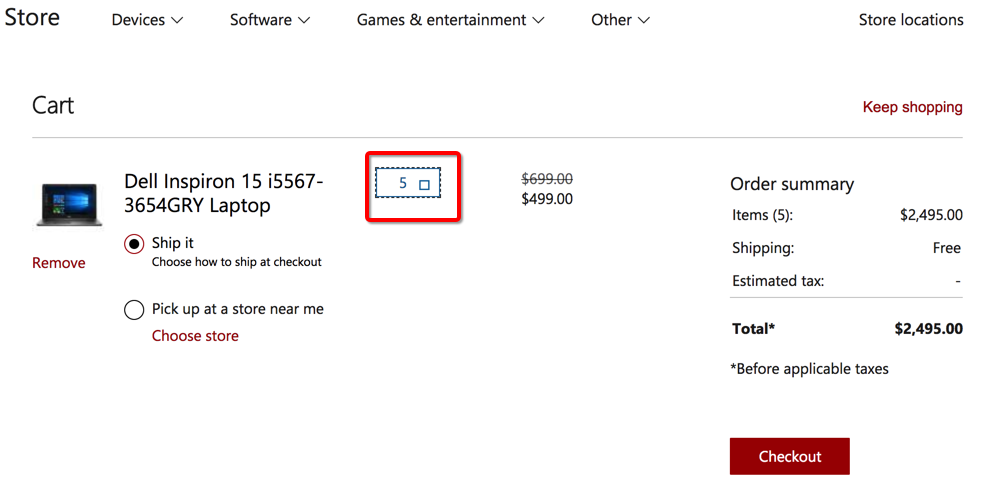
【总结】
此处想要点击clik某个列表选项时报错:
<code>selenium.common.exceptions.ElementNotVisibleException: Message: element not visible </code>
的原因是:
在给PyCharm加了断点调试,使得到了断点,屏幕焦点从Chrome浏览器切换到PyCharm中
导致之前Chrome中获得了焦点的,已经被点击而展开了的选项列表,缩回去了,从而变得不可见
导致后续代码,虽然拿到了element元素,但是却click时报不可见的错误。
解决办法:
去掉PyCharm的断点,确保Chrome浏览器正常显示和运行,不要被打扰,则代码就可以点击,可见的,已经展开的选项列表了。
转载请注明:在路上 » 【已解决】selenium.common.exceptions.ElementNotVisibleException Message element not visible