在折腾:
【记录】尝试用Python操作PhantomJS+Selenium去模拟购物操作
期间,用:
searchInputElement = driver.find_element_by_id(“ctl00_hdr_hss_searchBox”)
logging.info(“searchInputElement=%s”, searchInputElement)
toSearch = gCfg[“befrugal”][“search”]
searchInputElement.send_keys(toSearch)
调试期间,发现searchInputElement也是有值的:
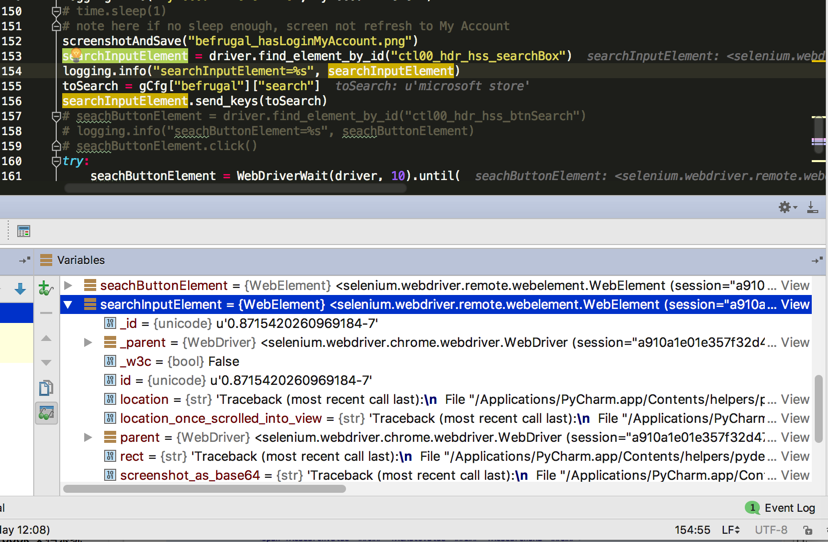
对应着网页端,也没有问题,就是这个id:
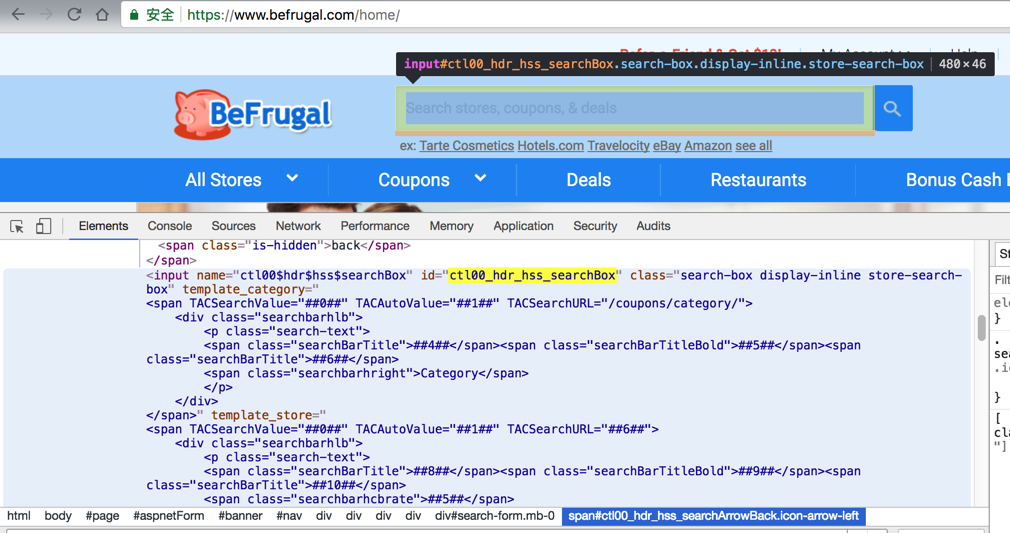
但是调用send_keys去输入文字,却没有效果:
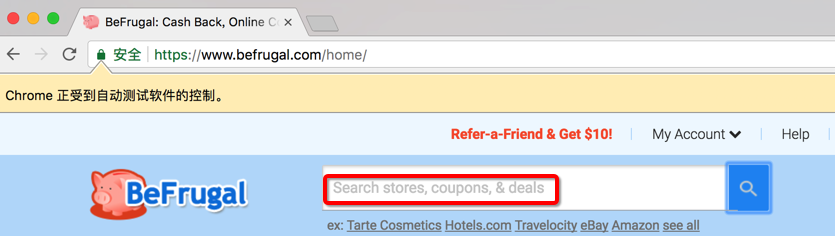
但是之前调试期间也是同样的处理,却是输入文字的。
selenium sendkeys not working
java – sendKeys() not working for one of my input fileds – Stack Overflow
貌似有人提到:需要先获取焦点,然后才能输入?
或者是调用执行js代码
期间去调试,搜ctl00_hdr_hss_searchBox发现js代码中也有:
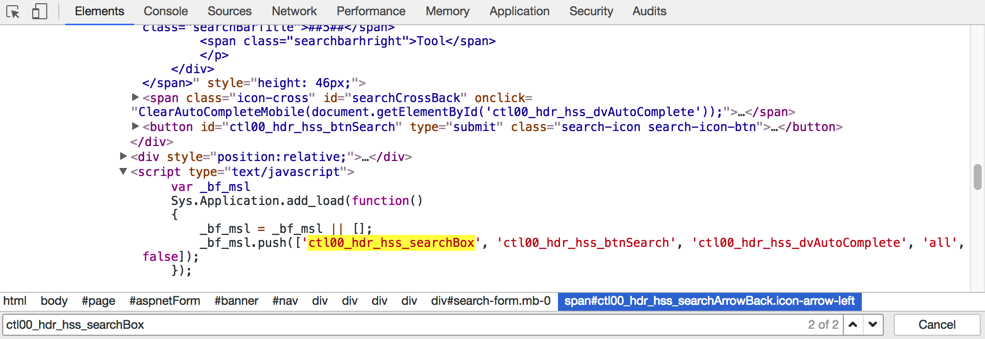
sendkeys are not working in Selenium Webdriver – Stack Overflow
先试试click后clear,再send_keys
selenium send_keys not working
Python Selenium: input textbox, send_keys not working – Stack Overflow
Python Selenium-send_keys() function is not working – Stack Overflow
Python selenium send_keys not working – Stack Overflow
searchInputElement.click()
searchInputElement.clear()
searchInputElement.send_keys(toSearch)
结果:
【已解决】Selenium已通过ID获得元素后click出错:element is not attached to the page document
【总结】
解决了元素失效的问题后,自然send_keys也就正常了。
原因:
虽然页面地址是一样的
但是中间由于用户登录,导致页面刷新了
所以之后获取的页面元素都失效了。
解决办法:
driver去手动get一下该url
这样后续获取元素就都是有效的了。
最终代码是:
driver.get(befrugalHomeUrl)
myAccountElement = driver.find_element_by_id(“ctl00_hdr_hpi_liMyAccount”)
logging.info(“myAccountElement=%s”, myAccountElement)
screenshotAndSave(“befrugal_hasLoginMyAccount.png”)
toSearch = gCfg[“befrugal”][“search”]
searchInputElement = driver.find_element_by_id(“ctl00_hdr_hss_searchBox”)
logging.info(“searchInputElement=%s”, searchInputElement)
searchInputElement.send_keys(toSearch)
转载请注明:在路上 » 【已解决】Selenium给输入框send_keys无法输入文字