折腾:
【未解决】Charles已安装证书且开启SSL但https请求出错:Client SSL handshake failed – Remote host closed connection during handshake
期间,去试试,给iOS设备,一个iPhone6,去设置Wifi的Charles的代理,
去设置代理:



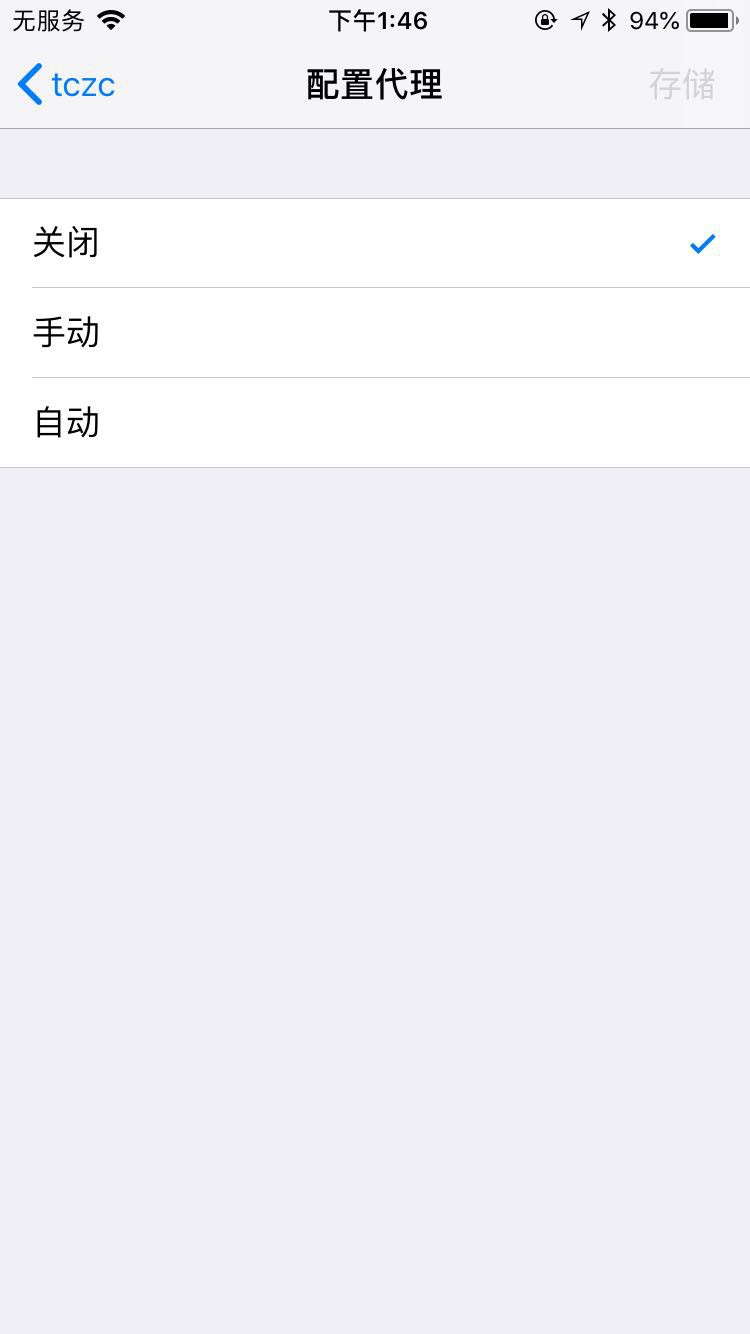
去开启代理,改为 手动:

设置 服务器,端口:


结果无法抓包
去Mac端,把上网从无线Wifi改为(通过绿联的USB转网口)转为有线网络:

IP变了,所以iPhone中修改服务器地址为:
10.108.129.57

果然Charles中就可以检测到了:
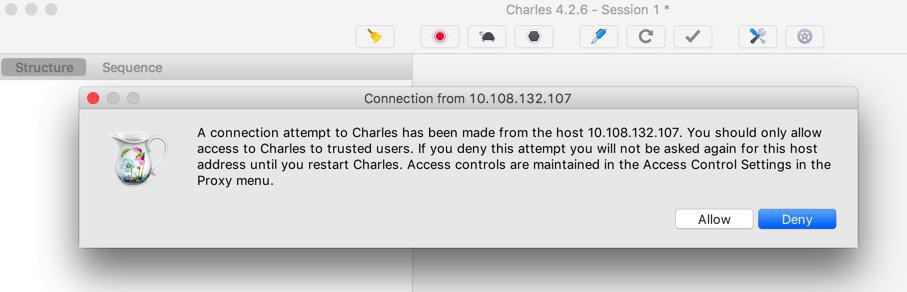
A connection attempt to Charles has been made from the host 10.108.132.107. You should only allow access to Charles to trusted users. If you deny this attempt you will not be asked again for this host address until you restart Charles. Access controls are maintained in the Access Control Settings in the Proxy menu.
点击Allow
然后至少可以抓包了:
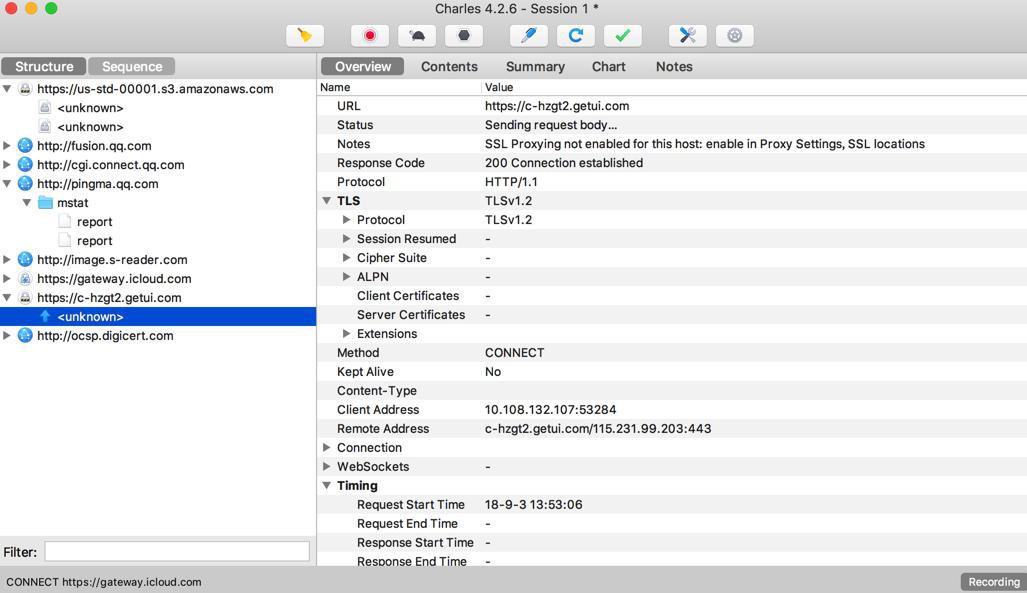
然后再去:
【已解决】iPhone中安装Charles证书使得可以抓包https和CONNECT
最终整理出完全的操作流程和注意事项,详见:
【整理】Mac中用Charles抓包iOS或Android手机app中包括https的数据
转载请注明:在路上 » 【已解决】给iPhone中设置Charles的Wifi代理