现在需要去对于当前主页中:

点击某行的绘本后,跳转到新页面,且传递参数:book的id + (后续可能需要的,当前搜索参数,用于返回页面时,保持之前状态)
小程序 跳转新页面 传递参数
对于路由的触发方式以及页面生命周期函数如下:
路由方式 | 触发时机 | 路由前页面 | 路由后页面 |
初始化 | 小程序打开的第一个页面 | onLoad, onShow | |
打开新页面 | onHide | onLoad, onShow | |
页面重定向 | onUnload | onLoad, onShow | |
页面返回 | onUnload | onShow | |
Tab 切换 | 各种情况请参考下表 | ||
重启动 | onUnload | onLoad, onShow |
此处很明显是:
而对于传递的参数,貌似:
可以通过:Page的onLoad中的options得到?
如果要传 数组, 字典等复杂类型, 要先用 JSON.stringify() 转成字符串传递.
接收端再去用:JSON.parse解析出来
如果传递参数的key或value中有特殊符号,比如?,=,等等,则最好先去用:encodeURIComponent()
接收端再去:decodeURIComponent()
【总结】
此处用:
(1)原页面:index
pages/index/index.js
1 2 3 4 5 6 7 8 9 10 11 12 13 14 15 16 17 18 19 20 21 | bookItemClickCallback: function(e){ console.log("bookItemClickCallback: e=%o", e) //redirect to detail page var curBookId = e.currentTarget.id // 5bd7bf97bfaa44fe2c7415d9 console.log("curBookId=%s", curBookId) var queryParaDict = { "book_id": curBookId, "cur_input": this.data.curInputValue } var encodedQueryStr = util.encodeQueryDict(queryParaDict) console.log("queryParaDict=%o -> encodedQueryStr=%s", encodedQueryStr) var detailUrl = '../detail/detail' detailUrl += "?" + encodedQueryStr console.log("detailUrl=%s", detailUrl) wx.navigateTo({ url: detailUrl, }) }, |
用
wx.navigateTo
跳转到了:
../detail/detail?book_id=5bd7bf97bfaa44fe2c7415d9&cur_input=
(2)新页面:detail
pages/detail/detail.wxml
1 2 | <!--pages/detail.wxml--><text>bookId: {{curBookId}}</text> |
pages/detail/detail.js
1 2 3 4 5 6 7 8 9 10 11 12 13 14 15 16 17 18 19 20 21 22 23 24 25 26 27 28 29 30 31 32 33 34 35 36 37 38 39 40 41 42 43 44 45 46 47 48 49 50 51 52 53 54 55 56 57 58 59 60 61 62 63 64 65 66 67 68 69 70 71 72 73 74 75 76 | // pages/detail.jsconst app = getApp() //获取应用实例const util = require('../../utils/util.js')const book_common = require('../../utils/book_common.js')Page({ /** * 页面的初始数据 */ data: { curBookId: "" }, /** * 生命周期函数--监听页面加载 */ onLoad: function (options) { console.log("detail page: onLoad options=%o", options) if (options.book_id){ this.setData({ curBookId: options.book_id }) } console.log("this.data.curBookId=%s", this.data.curBookId) }, /** * 生命周期函数--监听页面初次渲染完成 */ onReady: function () { }, /** * 生命周期函数--监听页面显示 */ onShow: function () { }, /** * 生命周期函数--监听页面隐藏 */ onHide: function () { }, /** * 生命周期函数--监听页面卸载 */ onUnload: function () { }, /** * 页面相关事件处理函数--监听用户下拉动作 */ onPullDownRefresh: function () { }, /** * 页面上拉触底事件的处理函数 */ onReachBottom: function () { }, /** * 用户点击右上角分享 */ onShareAppMessage: function () { }}) |
已经可以跳转页面,并且获取到参数了:
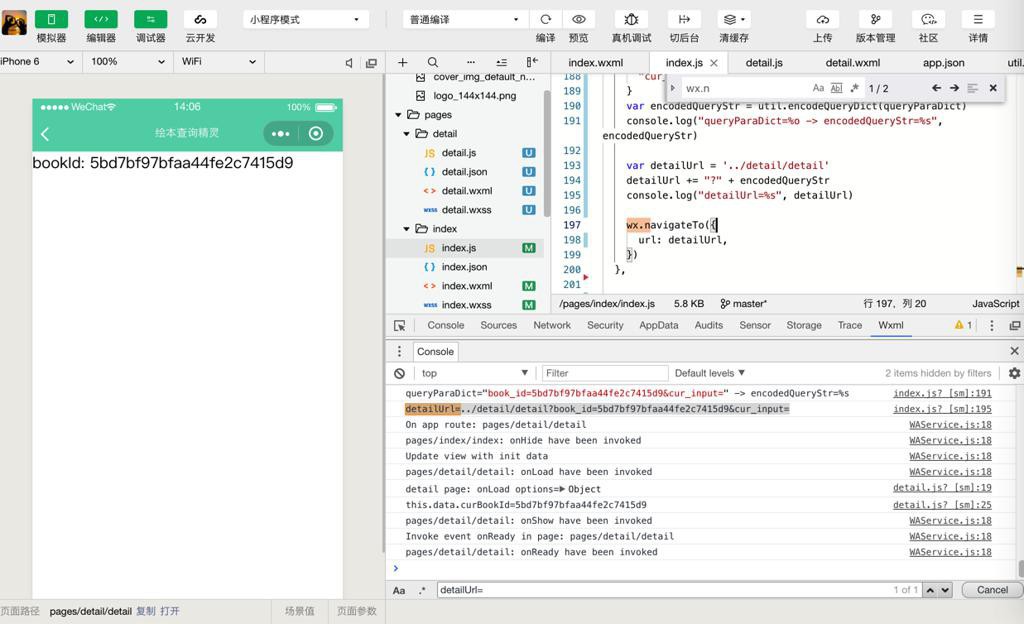
转载请注明:在路上 » 【已解决】小程序中跳转新页面且传递参数