别人要用的。
之前用的是:
SSH Secure Shell Client
下载地址有很多:
Use SSH Secure Shell Client | sils.unc.edu
【ssh secure shell client下载】SSH Secure Shell Client 3.2.9-ZOL软件下载
比如:
-》
https://it.wm.edu/software/public/ssh/sshsecureshellclient-3.2.9.exe
安装文件好像都是:
sshsecureshellclient-3.2.9.exe
版本都是3.2.9
没有更新的版本
好处是:
带文件浏览的功能,可以拖拽去实现文件上传和下载,很是方便。
其他类似的SSH客户端,好像没看到有带文件浏览的
但是问题来了:
SSH Secure Shell Client
在WinXP中用起来不错
但是Win7或Win10中使用
界面上有些内容显示不出来
比如:OK Cancel等按钮
影响使用。
wiki上:
有很多,但是不知道哪个有带界面,支持拖拽的。。
后来找到了,好像是:
SSH Secure Shell Client
的官网
SSH Key Management, Privileged Access Monitoring | SSH Communications Security
然后官网搞的很复杂,都不知道到哪里去找那个
SSH Secure Shell Client
后来,找了找,感觉应该是:
Resource Category | SSH Communications Security
-》
Tectia Client Trial Download
http://info.ssh.com/ssh-tectia-client-trial-download
想要下载,却需要填写信息,很是麻烦。
所以去找直接下载的:
SSH Tectia Client (free version) download for PC
通过截图,确认应该就是之前的那个SSH Secure Shell Client
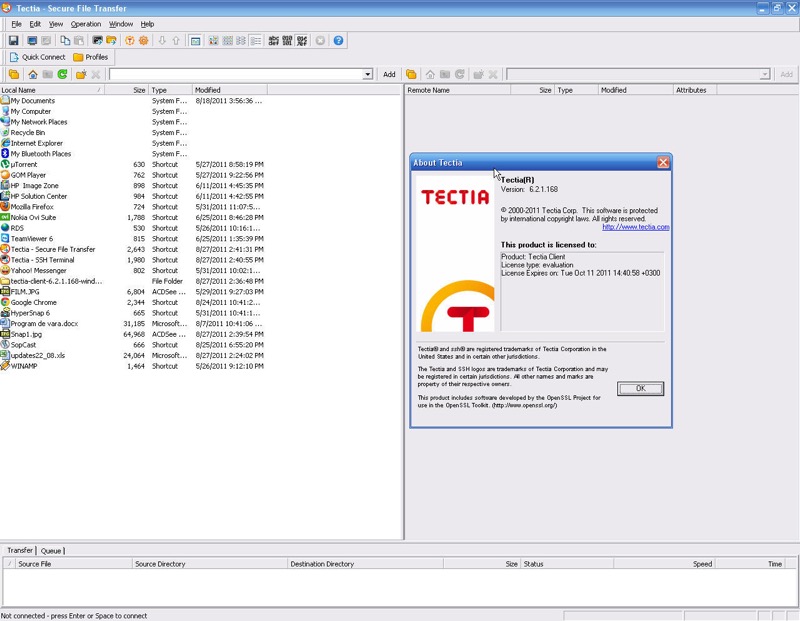
所以再去搜:
tectia ssh client crack
找到可以下载的:
(1)Download ssh tectia client serial number, keygen, crack or patch
关于破解的crack,自己去下载即可。
此处贴上序列号:
Name: www.crackinn.com
Serial: 5G70WF840NR3882NWXXNWWY1
(2)SSH Tectia Client 6.2.0.612 + serial keygen crack download
(3)Download SSH TECTIA Client 6 serial number generator, crack or patch