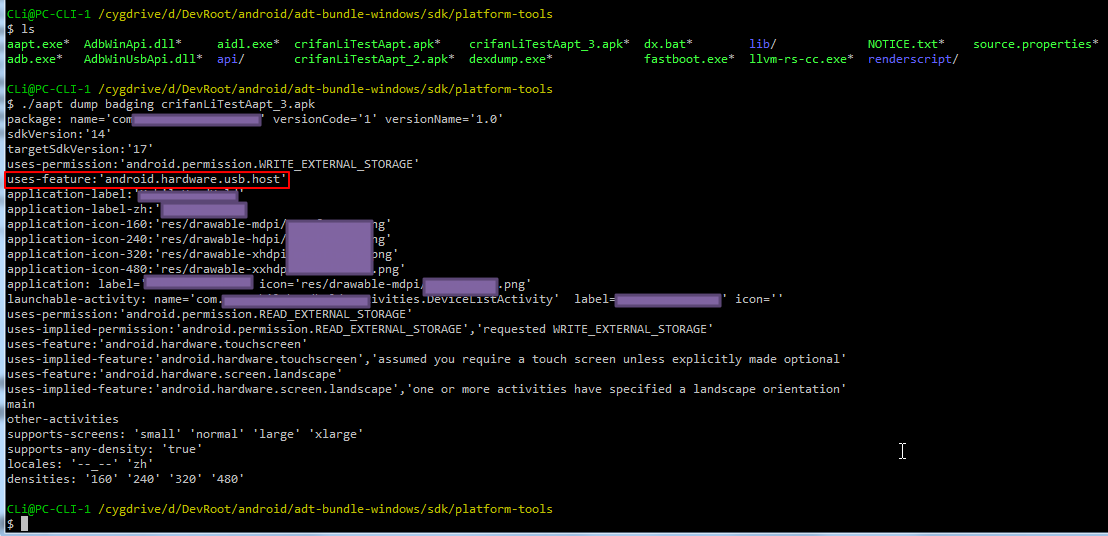【背景】
折腾:
【已解决】Android设备作为Host希望实现可以检测到USB设备插入
期间,去学习一下AndroidManifest.xml中的uses-feature:
http://developer.android.com/guide/topics/manifest/uses-feature-element.html
AndroidManifest.xml中的uses-feature
在android的manifest文件:
AndroidManifest.xml
中,有个:
uses-feature
这个xml节点。
用于指定android程序,是否需要某种硬件或软件资源/功能。
uses-feature的语法
<uses-feature |
android:name
硬件或软件资源的名字。
常见的有:
硬件方面的:
- 摄像头:
android.hardware.camera - 各种传感器:
- 加速计
:android.hardware.sensor.accelerometer - 气压计
:android.hardware.sensor.barometer - 指南针
:android.hardware.sensor.compass - 陀螺仪
:android.hardware.sensor.gyroscope - 感光
:android.hardware.sensor.light - 近距离感测
:android.hardware.sensor.proximity - 麦克风:
android.hardware.microphone - 定位:
android.hardware.location - USB:
- USB Host:
android.hardware.usb.host - WIFI:
android.hardware.wifi - 蓝牙:
android.hardware.bluetooth
软件方面的:
- Bluetooth Low Energy:
android.software.bluetooth_le - VOIP:
android.software.sip.voip
更多的,可见:
http://developer.android.com/guide/topics/manifest/uses-feature-element.html#features-reference
android:required
android:required="true":表示需要设备具有某个功能。- 如果设备没有该功能,则程序不工作,就是可以理解的
android:required="false":表示希望设备,最好具有某个功能- 设备即使没有该功能,程序也应该可以正常工作
- 为了程序工作的更好,最好具有该功能。
如果不指定,默认为true:
1 | android:required="true": |
android:qlEsVersion
是和OpenGL ES,比如:
- OpenGL ES 1.0
- OpenGL ES 2.0
- OpenGL ES 3.0
之类的有关。
我这里不涉及到,不去深究。
uses-feature写法举例
举例:
1.某程序需要蓝牙和摄像头,就可以这么写:
1 2 | <uses-feature android:name="android.hardware.bluetooth" /><uses-feature android:name="android.hardware.camera" /> |
2.如果,某个设备,是类似于照相机之类的程序,那么没有摄像头,就没法正常工作,则可以加上required参数为true:
1 | <uses-feature android:name="android.hardware.camera" android:required="true" /> |
3.如果某个文件共享的软件,除了通过WIFI传输外,如果有蓝牙,那最好,也支持通过蓝牙传输,则可以加上required为false,希望最好有蓝牙:
1 | <uses-feature android:name="android.hardware.bluetooth" android:required="false" /> |
4.比如,我的程序,是将android设备作为USB的Host,外接USB的设备的,所以要求必须有USB的host,所以可以写为:
1 | <uses-feature android:required="true" android:name="android.hardware.usb.host" /> |
uses-feature的注意事项和其他说明
uses-feature,只是起到指示性的作用,不是强制的检测
官网说了:
uses-feature,只是起到指示性的作用,不是强制的检测
意味着:
如果像上面的,我写了:
1 | <uses-feature android:name="android.hardware.usb.host" android:required="true" /> |
(结果出错了:
[2013-11-05 10:15:37 – com.android.ide.eclipse.adt.internal.project.AndroidManifestHelper] Parser exception for D:\DevRoot\xxxxxxxxxxxxxx\AndroidManifest.xml: Element type "uses-feature" must be followed by either attribute specifications, ">" or "/>". |
所以去改为:
1 | <uses-feature android:required="true" android:name="android.hardware.usb.host" /> |
貌似才可以)
本意是:希望此android设备必须有usb的host,否则没法工作。
但是实际上是:
即使没有usb的host,该app,也是可以在该android设备上面跑的
只不过不能正常工作罢了。
而作为Android系统,是不是强制去检测:
当此android设备,没有usb的host,就不让该app运行。
是没有这个强制检测的。
写android的app时最好还是加上合适的uses-feature的说明比较好
不过呢:
对于其他一些程序,比如Google Play
会根据你的程序中的uses-feature的声明,去过滤,分类android的app的。
另外,你的程序中,也最好,根据实际需要,去加上合适的uses-feature的说明,比较好。
方便用户和其他人明白,你的app对于资源的需求:
至少间接的相当于:给当前app,弄了个prerequisite前提条件了。
便于用户清楚需要哪些软硬件条件,才能运行你的当前的app。
可以用aapt去检测android的app(xxx.apk)中的uses-feature属性
参考官网的:
Testing the features required by your application
找到对应
| adt-bundle-windows/sdk/platform-tools/aapt.exe |
去拷贝了某个apk,测试了一把,结果如下:
1 2 3 4 5 6 7 8 9 10 11 12 13 14 15 16 17 18 19 20 21 22 23 24 25 26 27 28 29 30 31 32 | CLi@PC-CLI-1 /cygdrive/d/DevRoot/android/adt-bundle-windows/sdk/platform-tools$ lsaapt.exe* AdbWinApi.dll* aidl.exe* crifanLiTestAapt.apk* crifanLiTestAapt_3.apk* dx.bat* lib/ NOTICE.txt* source.properties*adb.exe* AdbWinUsbApi.dll* api/ crifanLiTestAapt_2.apk* dexdump.exe* fastboot.exe* llvm-rs-cc.exe* renderscript/CLi@PC-CLI-1 /cygdrive/d/DevRoot/android/adt-bundle-windows/sdk/platform-tools$ ./aapt dump badging crifanLiTestAapt_3.apkpackage: name='com.mm.xxxxxxx' versionCode='1' versionName='1.0'sdkVersion:'14'targetSdkVersion:'17'uses-permission:'android.permission.WRITE_EXTERNAL_STORAGE'uses-feature:'android.hardware.usb.host'application-label:'MobileHandHeld'application-label-zh:'某android应用程序'application-icon-160:'res/drawable-mdpi/yyyyyyyyyy.png'application-icon-240:'res/drawable-hdpi/yyyyyyyyyy.png'application-icon-320:'res/drawable-xhdpi/yyyyyyyyyy.png'application-icon-480:'res/drawable-xxhdpi/yyyyyyyyyy.png'application: label='MobileHandHeld' icon='res/drawable-mdpi/yyyyyyyyyy.png'launchable-activity: name='com.mm.xxxxxxx.activities.DeviceListActivity' label='MobileHandHeld' icon=''uses-permission:'android.permission.READ_EXTERNAL_STORAGE'uses-implied-permission:'android.permission.READ_EXTERNAL_STORAGE','requested WRITE_EXTERNAL_STORAGE'uses-feature:'android.hardware.touchscreen'uses-implied-feature:'android.hardware.touchscreen','assumed you require a touch screen unless explicitly made optional'uses-feature:'android.hardware.screen.landscape'uses-implied-feature:'android.hardware.screen.landscape','one or more activities have specified a landscape orientation'mainother-activitiessupports-screens: 'small' 'normal' 'large' 'xlarge'supports-any-density: 'true'locales: '--_--' 'zh'densities: '160' '240' '320' '480' |
如图:
注:
1.我这里是在cygwin下运行aapt的。
你可以在windows的cmd下,效果是一样的,只不过貌似中文会有乱码。。。
总结
Android的文档,解释的还算蛮清楚的。
转载请注明:在路上 » 【整理】android程序中的AndroidManifest.xml中的uses-feature详解