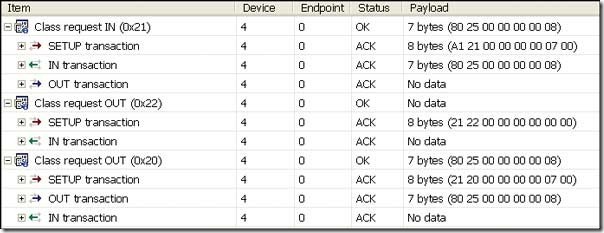FTDI的串口驱动
1.http://www.ftdichip.com/FTDrivers.htm
中有驱动下载。
2.libFTDI – FTDI USB driver with bitbang mode
可以下载到FTDI的,和串口相关的驱动。
3.Virtual COM Port Drivers
http://www.ftdichip.com/Drivers/VCP.htm
可以从中下载到,for linux x64的:
4.Setting up the FTDI USB drivers
5.Linux Communication with FT2232C-based USB Devices
USB_RT_ACM
可以在linux内核驱动中找到:
http://lxr.free-electrons.com/source/drivers/usb/class/cdc-acm.h#L28
http://lxr.free-electrons.com/source/drivers/usb/class/cdc-acm.c#L126
linux usb cdc SET_LINE_CODING
1.Create a USB Virtual COM Port
The SET_LINE_CODING and GET_LINE_CODING requests set and request the bit rate, number of Stop bits, parity, and number of data bits. Figure 3 shows host and device data for these requests. The second byte in the Setup transaction is the request number.
When an application changes a port’s parameters, the host issues a SET_LINE_CODING request (20h) to the device.
The OUT transaction contains the line-coding data. The values 80 25 in the first two bytes indicate a requested bit rate of 2580h, or 9600 bps. The value 08 in the final bytes is the number of data bits per transmitted word on the serial port. On receiving the parameters, the device implements any requested changes. The IN transaction of the transfer is the Status stage. The device indicates success by returning a ZLP (no data).