需要实现类似于这种:
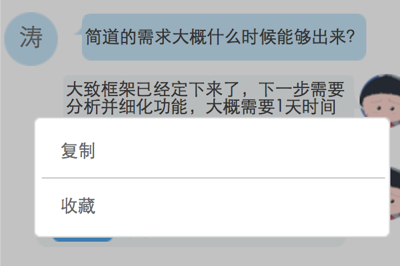
swift popup action list
xcode – Swift alert view (iOS8) with OK and cancel button, which button tapped – Stack Overflow
用了:
let actionsAlertController = UIAlertController(title: nil, message: nil, preferredStyle: UIAlertControllerStyle.ActionSheet) let cancelAlertAction = UIAlertAction(title: "复制", style: UIAlertActionStyle.Default, handler: copyMessageHandler) actionsAlertController.addAction(cancelAlertAction) let sureAlertAction = UIAlertAction(title: "搜藏", style: UIAlertActionStyle.Destructive, handler: addFavoriteMessageHandler) actionsAlertController.addAction(sureAlertAction) self.presentViewController(actionsAlertController, animated: true, completion: nil) func copyMessageHandler(alerAction:UIAlertAction){ print("copyMessageHandler alerAction=\(alerAction)") } func addFavoriteMessageHandler(alerAction:UIAlertAction){ print("addFavoriteMessageHandler alerAction=\(alerAction)") } |
结果显示在最底下了:
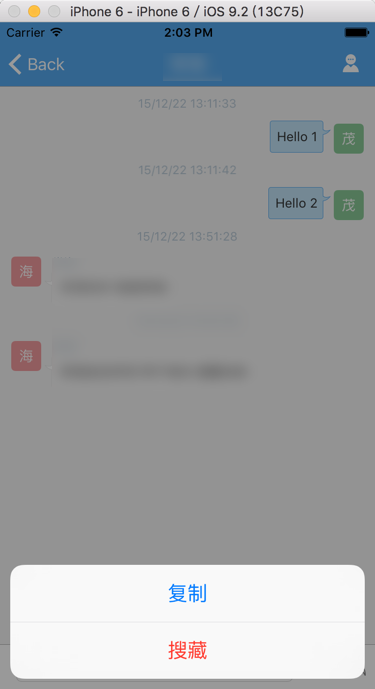
换成:
// let actionsAlertController = UIAlertController(title: nil, message: nil, preferredStyle: UIAlertControllerStyle.ActionSheet) let actionsAlertController = UIAlertController(title: nil, message: nil, preferredStyle: UIAlertControllerStyle.Alert) |
结果:
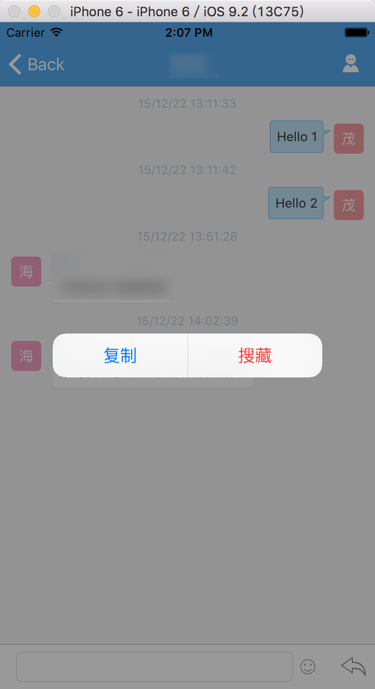
swift popup window center
swift popup window screen center
ios – how to center a popoverview in swift – Stack Overflow
swift UIAlertController position
ios – How to position a UIAlertController’s view? – Stack Overflow
ios – How to display activity indicator in center of UIAlertController? – Stack Overflow
代码:
// let actionsAlertController = UIAlertController(title: nil, message: nil, preferredStyle: UIAlertControllerStyle.ActionSheet) let actionsAlertController = UIAlertController(title: nil, message: nil, preferredStyle: UIAlertControllerStyle.Alert) let cancelAlertAction = UIAlertAction(title: "复制", style: UIAlertActionStyle.Default, handler: copyHandler) actionsAlertController.addAction(cancelAlertAction) let sureAlertAction = UIAlertAction(title: "搜藏", style: UIAlertActionStyle.Default, handler: addFavoriteHandler) actionsAlertController.addAction(sureAlertAction) self.presentViewController(actionsAlertController, animated: true, completion: nil) |
然后可以显示了:

但是:
[部分解决]swift中给回调函数添加参数
此处的action list是水平方式显示的
-》
抽空再去研究:如何让action list是垂直方式的列出来。
转载请注明:在路上 » [已解决]swift中实现弹出列表窗口