想要设置tab的背景色:
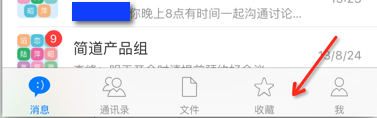
相关已有代码为:
//6. create tabs
let viewConversation = ConversationViewController()
let viewContact = ContactViewController()
let viewFile = FileViewController()
let viewFavorite = FavoriteViewController()
let viewMy = MyViewController()
let nvcConversation = UINavigationController(rootViewController: viewConversation)
nvcConversation.tabBarItem = UITabBarItem(title: mainTabs[0], image: UIImage(named:"tab_conversation"), tag:0)
nvcConversation.tabBarItem.selectedImage = UIImage(named: "tab_conversation_selected")
//nvcConversation.tabBarItem.badgeValue = "3"
let nvcContact = UINavigationController(rootViewController: viewContact)
nvcContact.tabBarItem = UITabBarItem(title: mainTabs[1], image: UIImage(named:"tab_contact"), tag:1)
nvcContact.tabBarItem.selectedImage = UIImage(named: "tab_contact_selected")
let nvcFile = UINavigationController(rootViewController: viewFile)
nvcFile.tabBarItem = UITabBarItem(title: mainTabs[2], image: UIImage(named:"tab_file"), tag:2)
nvcFile.tabBarItem.selectedImage = UIImage(named: "tab_file_selected")
let nvcFavorite = UINavigationController(rootViewController: viewFavorite)
nvcFavorite.tabBarItem = UITabBarItem(title: mainTabs[3], image: UIImage(named:"tab_favorite"), tag:3)
nvcFavorite.tabBarItem.selectedImage = UIImage(named: "tab_favorite_selected")
let nvcMy = UINavigationController(rootViewController: viewMy)
nvcMy.tabBarItem = UITabBarItem(title: mainTabs[4], image: UIImage(named:"tab_my"), tag:4)
nvcMy.tabBarItem.selectedImage = UIImage(named: "tab_my_selected")
self.viewControllers = [nvcConversation, nvcContact, nvcFile, nvcFavorite, nvcMy]
//set bar item font
let barItemFont = FontMainTab
for nvcController in self.viewControllers!{
nvcController.tabBarItem.setTitleTextAttributes([NSFontAttributeName: barItemFont], forState: UIControlState.Normal)
}[解决过程]
1.搜:
swift tab background color
参考:
试了试:
UITabBar.appearance().tintColor = UIColor.purpleColor()
效果:

不是所要的。
UITabBar.appearance().tintColor = UIColor.purpleColor()
UITabBar.appearance().barTintColor = UIColor.yellowColor() 效果:

达到所需要的效果了。
再去调节:
let ColorMainTabBackground:UIColor = UIColor(hexString: "#f6f6f6")!
//UITabBar.appearance().tintColor = UIColor.purpleColor()
UITabBar.appearance().barTintColor = ColorMainTabBackground最终的效果:

官网的解释是:
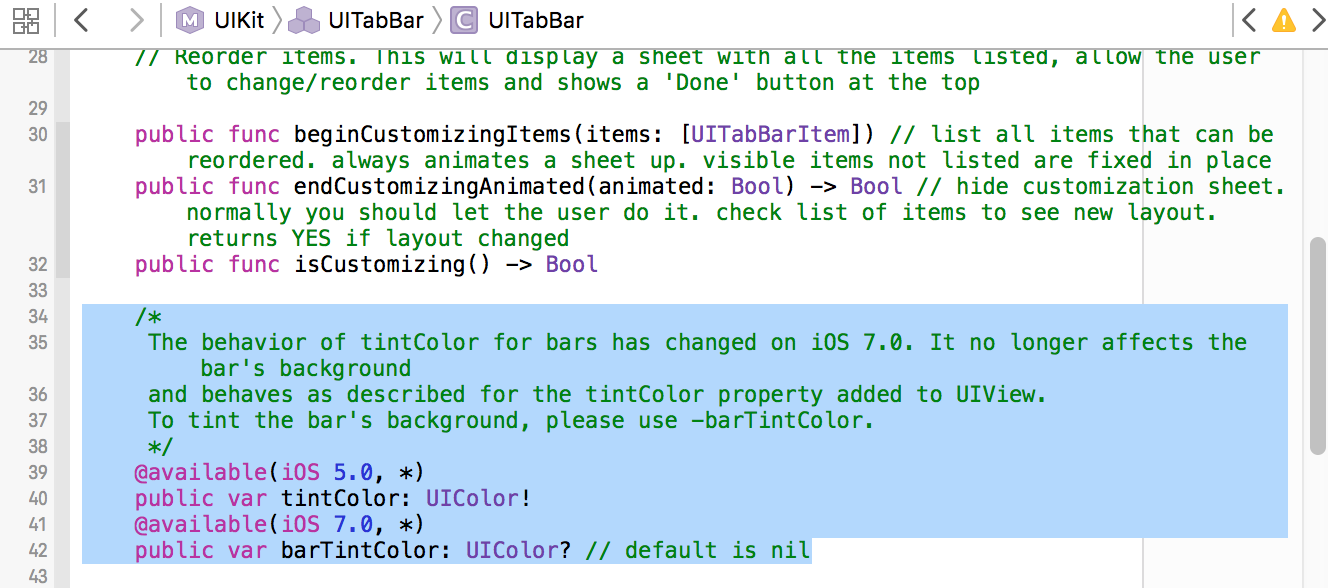
[总结]
想要设置tab的背景色,实际上是:
设置UITabBar的背景色,对应设置代码为:
UITabBar.appearance().barTintColor = UIColor.yellowColor()
即可。
转载请注明:在路上 » [已解决]swift设置Tab的背景色