![]() 希望放到tab中:
希望放到tab中:
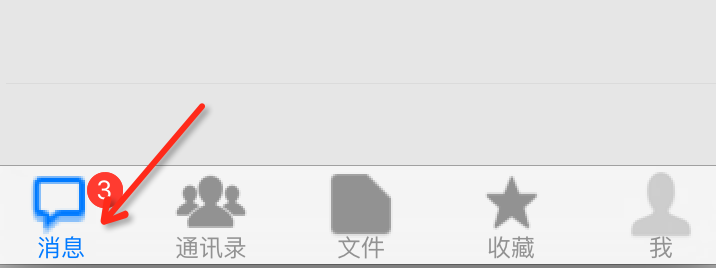
实现:
没有选中,是白色那组图片
选中了,是蓝色的那组图片
[解决过程]
1.搜:
swift tab selected unselected image
参考:
ios – How to change inactive icon/text color on tab bar? – Stack Overflow
然后用:
nvcConversation.tabBarItem = UITabBarItem(title: mainTabs[0], image: UIImage(named:"tab_conversation"), tag:0)
nvcConversation.tabBarItem.selectedImage = UIImage(named: "tab_conversation_selected")即可:
未选中tab时候和选中tab的时候,分别显示对应的图片。
又按照类似的写法,添加余下tab的selected图片,效果是:
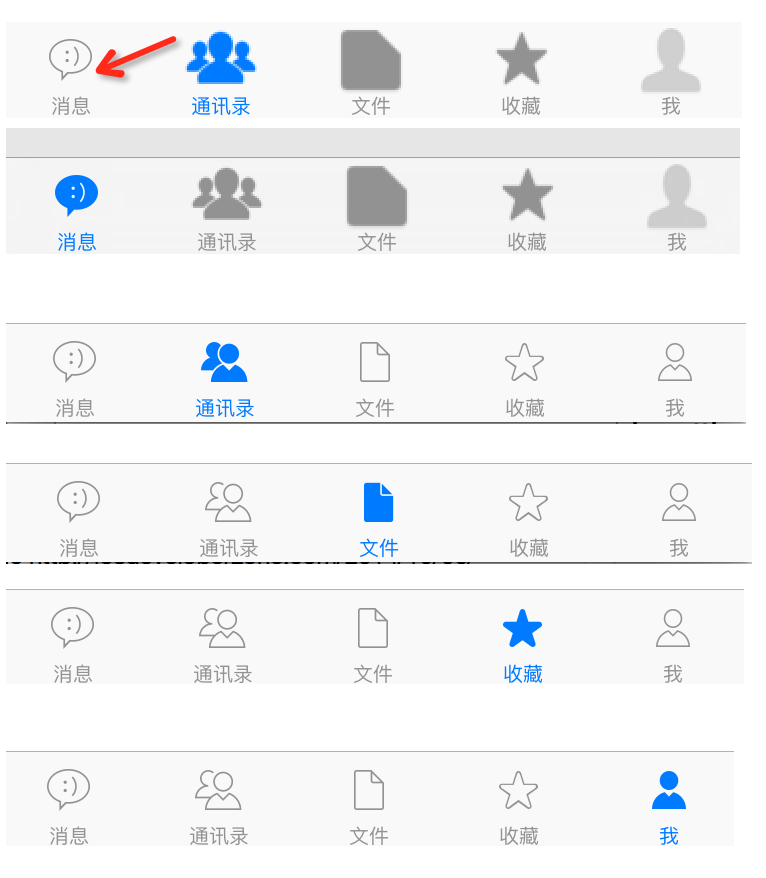
[总结]
设置tab是否选中而显示不同的图片,可以写成:
vc.tabBarItem = UITabBarItem(title: "xxx", image: UIImage(named:"tab_conversation"), tag:0)
vc.tabBarItem.selectedImage = UIImage(named: "tab_conversation_selected")即可。